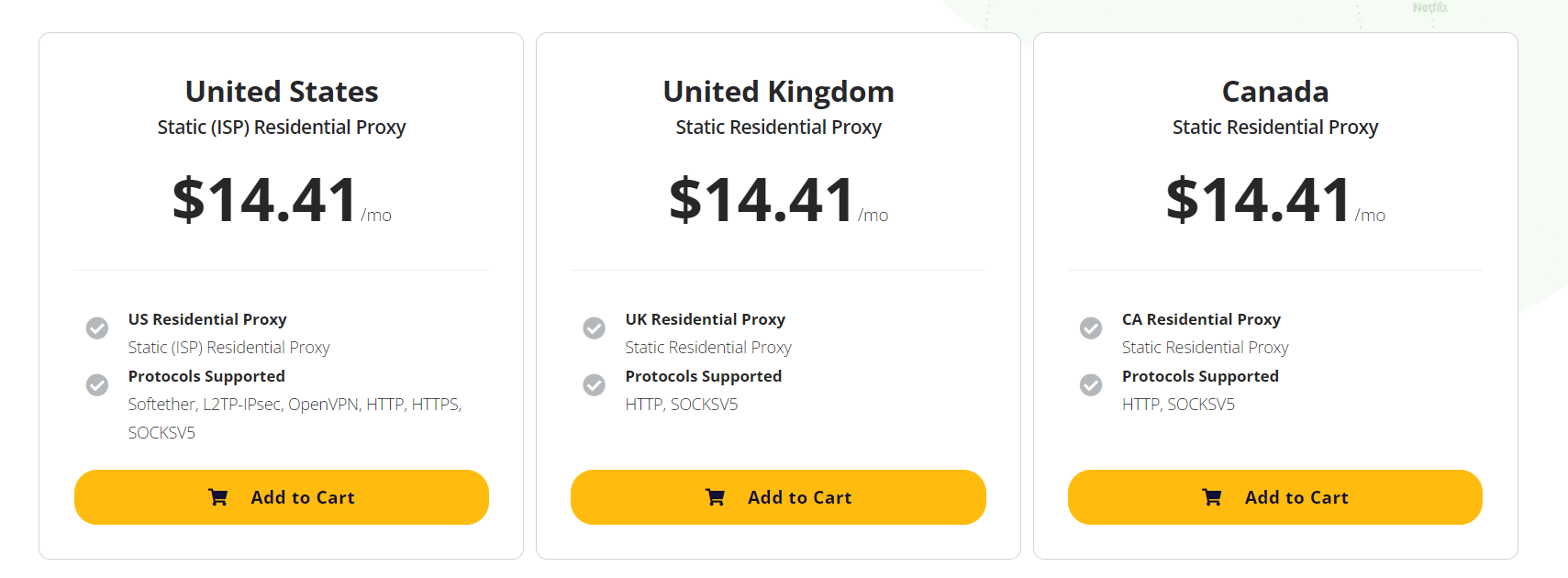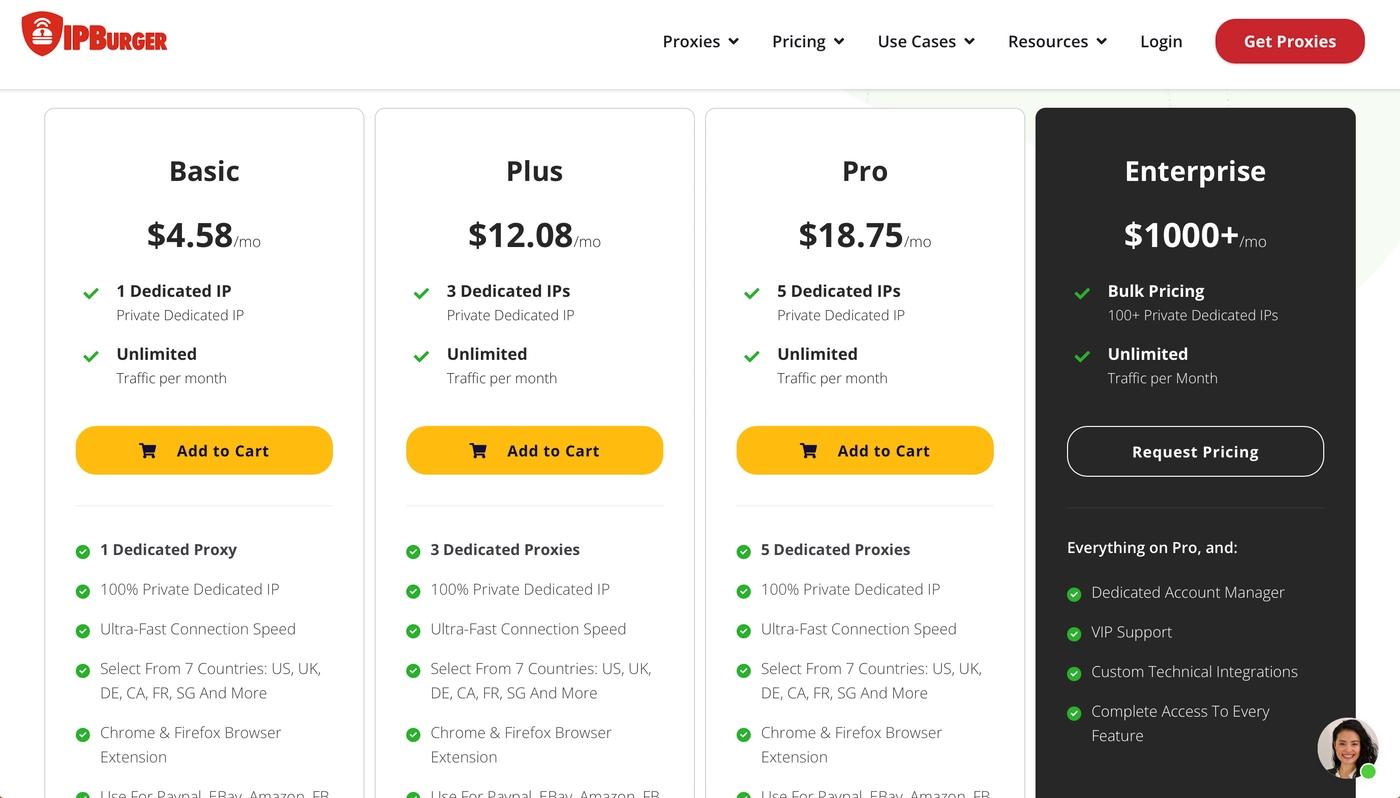IPBurger Key features
| Proxy Types | Residential Datacenter ISP Mobile |
| Suitable For | Individuals Small/medium/large businesses |
| Free Trial | Not available |
| Price Range | From $79/month – residential proxies From $14.41/month – ISP proxies From $4.58/month – private datacenter proxies From $9.58/month – fresh datacenter proxies From $99/month - mobile proxies |
| Features | 100M proxies across 2,000+ cities Rotating residential and mobile proxies Static ISP and datacenter proxies Self-service dashboard Web browser extensions Unlimited concurrent sessions VPN-protected connections |
| Protocols | HTTP HTTPS SOCKS5 |
| IP Rotation | Rotating and sticky sessions |
| Uptime | 99.95% |
| IP Pool | 100M+ |
| Countries / Locations | 195+ (US, UK, Canada, India, China, Russia, Germany, Egypt, Vietnam, and more) |
| Additional Tools & Products | Web scraping API |
| Browser Extensions | Chrome (IPBurger Proxy & VPN) Firefox (IPBurger Proxy & VPN) |
| Integrations | Proxy managers Web scrapers Sneaker bots Social media tools SEO tools |
| Documentation and Knowledge Base | Setup guides Technical documentation FAQ Blog |
| Customer Support | Online chat (available 24/7) |
About IPBurger
The creation of IPBurger was inspired by IPChicken, as explained on its site, which used to be a highly popular destination for website testing by providing instant IP address information. So, IPBurger launched in 2007 as a standalone IP checking service and later expanded to offering tracking via web browser cookies.
In those early days, IPBurger would track your IP address’s real-time changes, providing online activity data regarding stealth in the digital realm. This provider then created an application for IP tracking, which led to the offering of proxy and VPN services, which are available to purchase today.
It’s interesting to mention that not much data regarding IPBurger is available online. Our research showed that the company behind this provider is based in San Antonio, Texas, and there are references to its US roots. However, the provider’s Terms of Service mention the British Virgin Islands, which seems to be the currently active jurisdiction for “IPBurger LLC.”
That jurisdiction might seem overly exotic, but many companies that deal with data processing stick to the British Virgin Islands to avoid mandatory data logging laws. Since IPBurger also offers a VPN service and features a no-logs policy, the decision to move its headquarters from the US to the British Virgin Islands seems justified.
We’ll also add that IPBurger is among the rare proxy providers with private and fresh dedicated IP addresses. Dedicated IPs are reserved for a single customer only, so you’ll get a higher chance of bypassing anti-bot checks. Fresh IPs pass the highest quality tests to ensure they haven’t been used by another IPBurger customer. They come at a price but are your safest bet if you want the highest-quality IP address.
Proxy Server Types
You’ll be happy to know that IPBurger offers a diverse range of proxy types. You can choose from residential, ISP, datacenter, and mobile proxies. Furthermore, this provider has made a great effort to optimize each proxy type of specific types of users, which we don’t see often. To learn more, keep reading our IPBurger review.
Residential Proxies
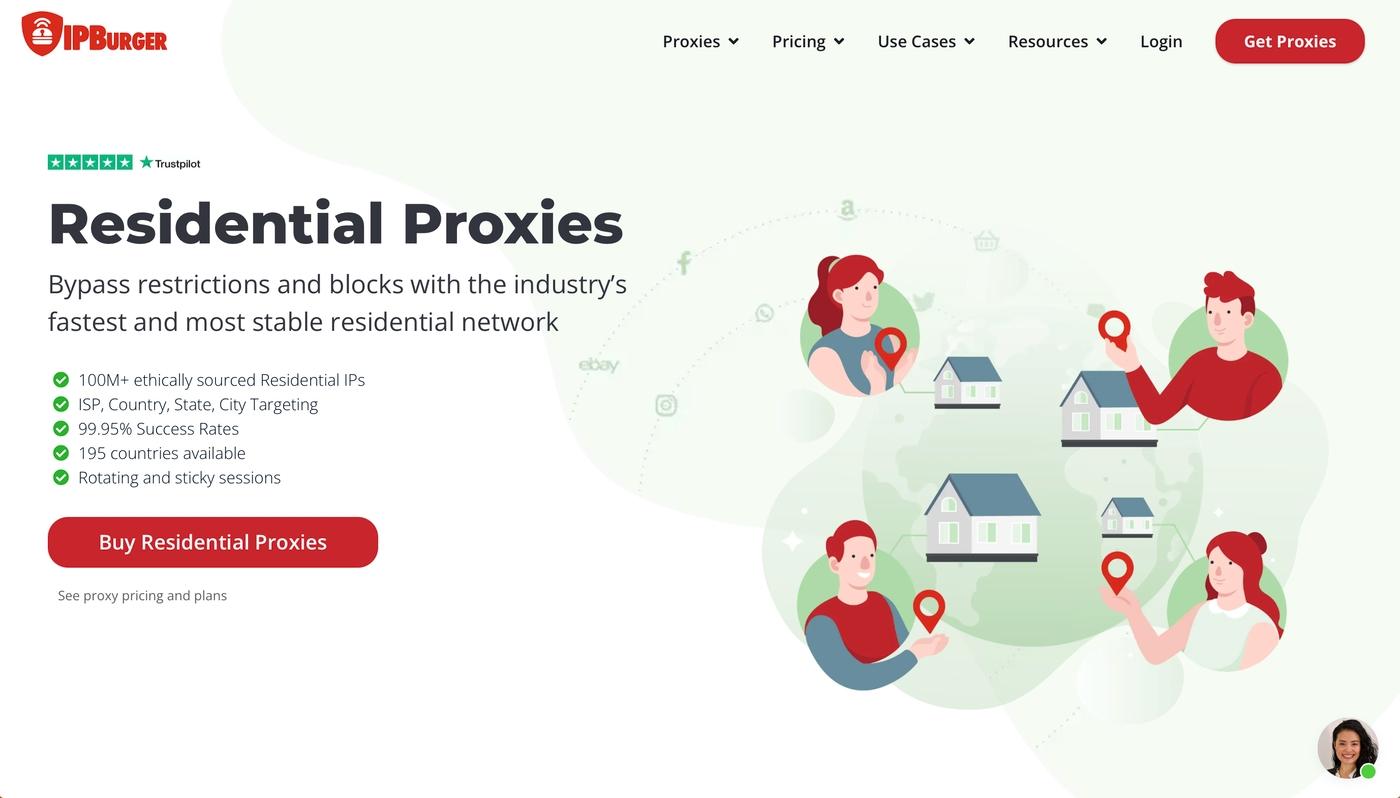
| Type | Shared |
| Payment | Per bandwidth / number of sub-users |
| Locations | 195+ |
| Protocols | HTTP, HTTPS, SOCKS5 |
| Use Cases | Scraping of advanced targets Bypassing geo-blocks Personal cybersecurity |
IPBurger’s residential proxy network consists of 100+ million ethically sourced IP addresses from 195+ countries worldwide. More precisely, it covers 2,014 cities, giving you plenty of freedom regarding geo-targeting. Aside from targeting specific cities, you can also target countries, states, and ASNs using a proxy network with a 0.6-second response time.
It’s also worth noting that IPBurger’s residential proxy network supports rotating and sticky sessions (up to 30 minutes long). It also supports unlimited concurrent connections, and you can integrate them with any third-party tool. Also, IPBurger promises easy bypassing of IP bans and CAPTCHAs since it’s built upon using a single back-connect entry.
ISP Proxies
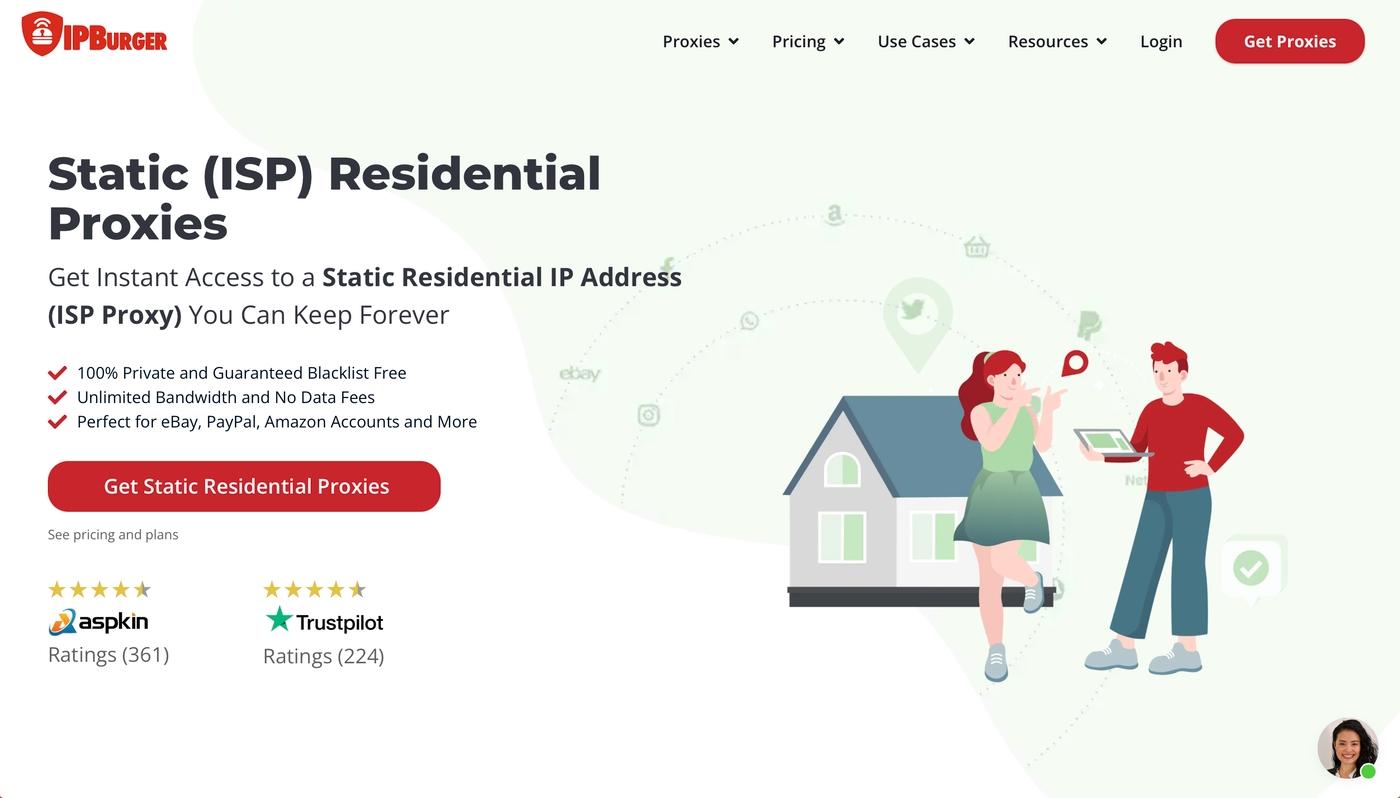
| Type | Dedicated |
| Payment | Per targeted location |
| Locations | 5 |
| Protocols | HTTP, HTTPS, SOCKS5 |
| Use Cases | E-commerce scraping Bypassing anti-bot checks Data encryption |
You should go for IPBurger’s ISP proxies if you need a static residential IP. As such, they are reserved for a single user and do not rotate. Unfortunately, you can choose between five countries only: the United States, the United Kingdom, Canada, Germany, and France. Additionally, each IP address comes with 1Gbps speed and 30GB of monthly traffic.
Aside from using IPBurger’s ISP proxies for web scraping, this provider also allows you to utilize them as a VPN. In that case, you’ll have a permanent IP address from a specific country, and your traffic will be encrypted using AES-256. On top of that, you can choose from three protocols (HTTP, HTTPS, and SOCKS5).
Datacenter Proxies
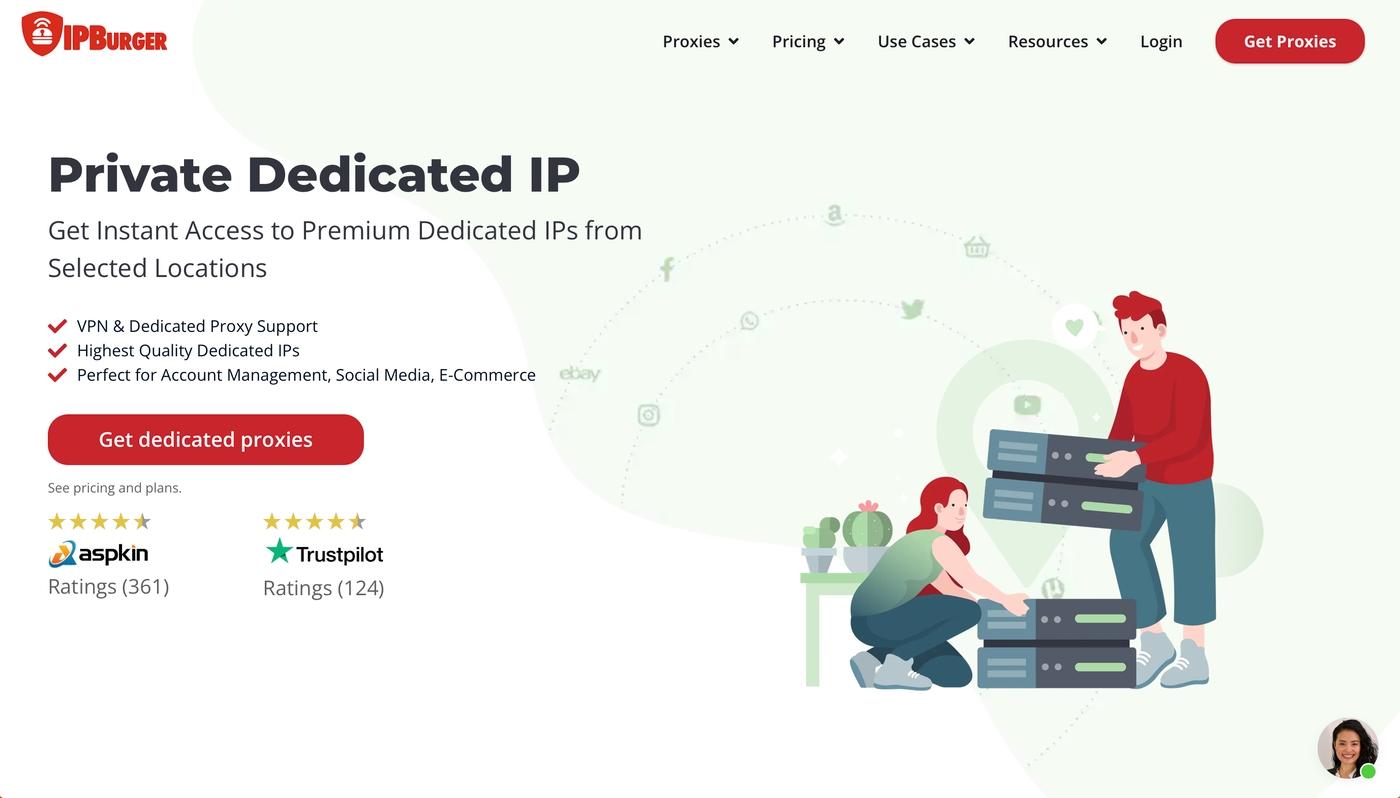
| Type | Dedicated |
| Payment | Per the number of IPs |
| Locations | 7 |
| Protocols | HTTP, HTTPS, SOCKS5 |
| Use Cases | Bypassing ultra-strong anti-bot checks Account management Social media scraping |
You’ll find two types of datacenter proxies here: dedicated and fresh proxies. A dedicated proxy is used by a single IPBurger customer, which means you won’t share it with others at the same time. Since you’ll have a lower chance of getting a problematic IP, you’re less likely to encounter blocks during web scraping.
A fresh proxy goes one step further than a dedicated one. In this case, you get an IP address that is guaranteed to be free from abuse. More precisely, you’ll get an IP that has gone through extensive quality testing and 180 days of non-usage. No matter which datacenter proxy you pick, you’ll get to choose from 7 countries, and you’ll also get unlimited traffic per month.
Mobile Proxies
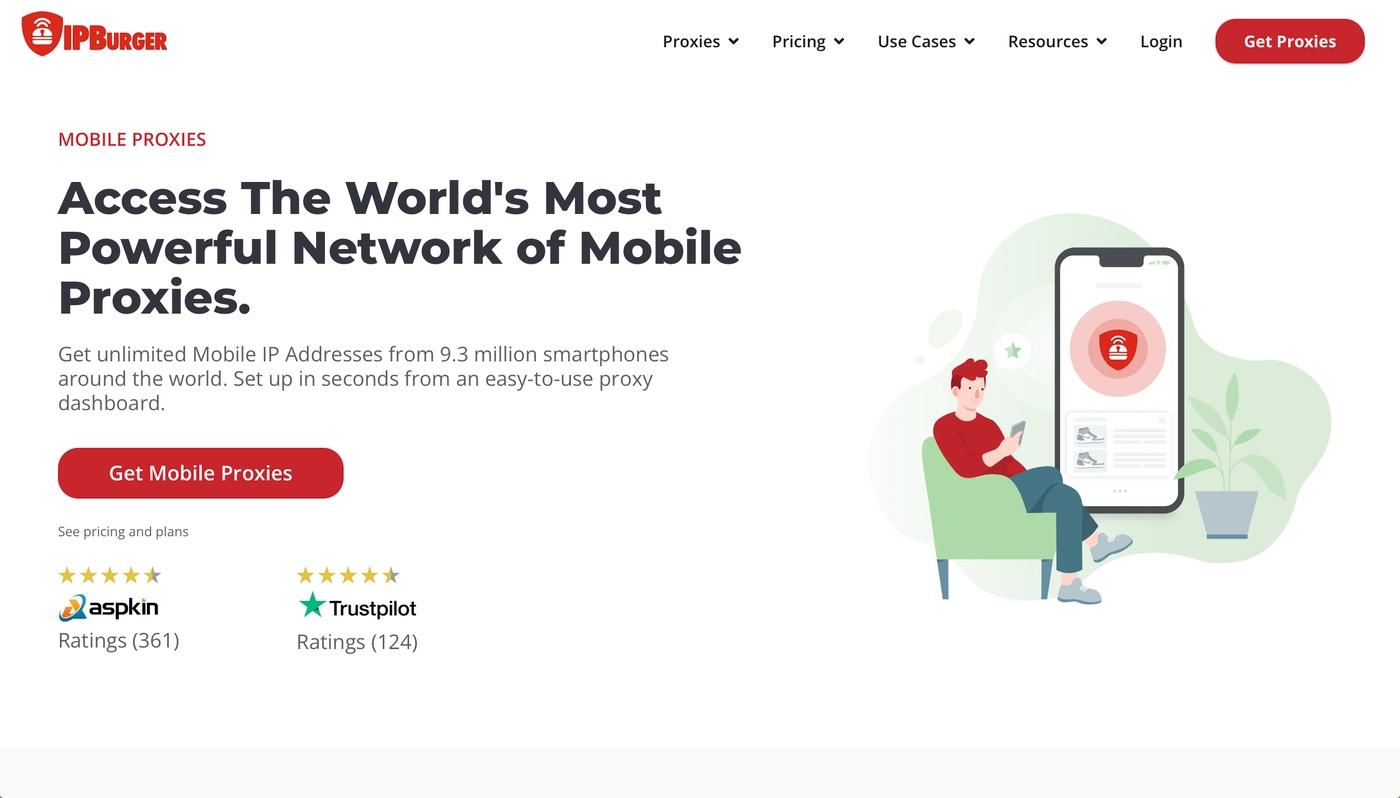
| Type | Dedicated |
| Payment | Per the number of IPs |
| Locations | 100+ |
| Protocols | HTTP, HTTPS, SOCKS5 |
| Use Cases | Geo-location spoofing Scraping high-end targets Bypassing IP bans |
IPBurger recommends mobile proxies if you need the most effective way to bypass blocks, CAPTCHAs, and anti-bot systems. This provider offers 9.3M+ mobile IPs from 100 countries worldwide. Of course, the most popular carriers are supported, including AT&T, Comcast, Sprint, T-Mobile, Celllco, Qwest, and more.
IPBurger’s mobile proxies also support unlimited concurrent connections and intelligent routing. In other words, slow-working proxies will automatically disconnect and route your traffic through a faster connection. You can also count on rotating and sticky sessions for up to 30 minutes at a time.
Pricing and Payment Methods
IPBurger offers premium-level services in every possible way, so it’s not surprising that its pricing plans reflect that. Even though you’ll find proxy providers with more affordable pricing, IPBurger justifies its prices by offering some unique features. Let’s check out how much each of the provider’s proxy types costs.
Residential Proxies
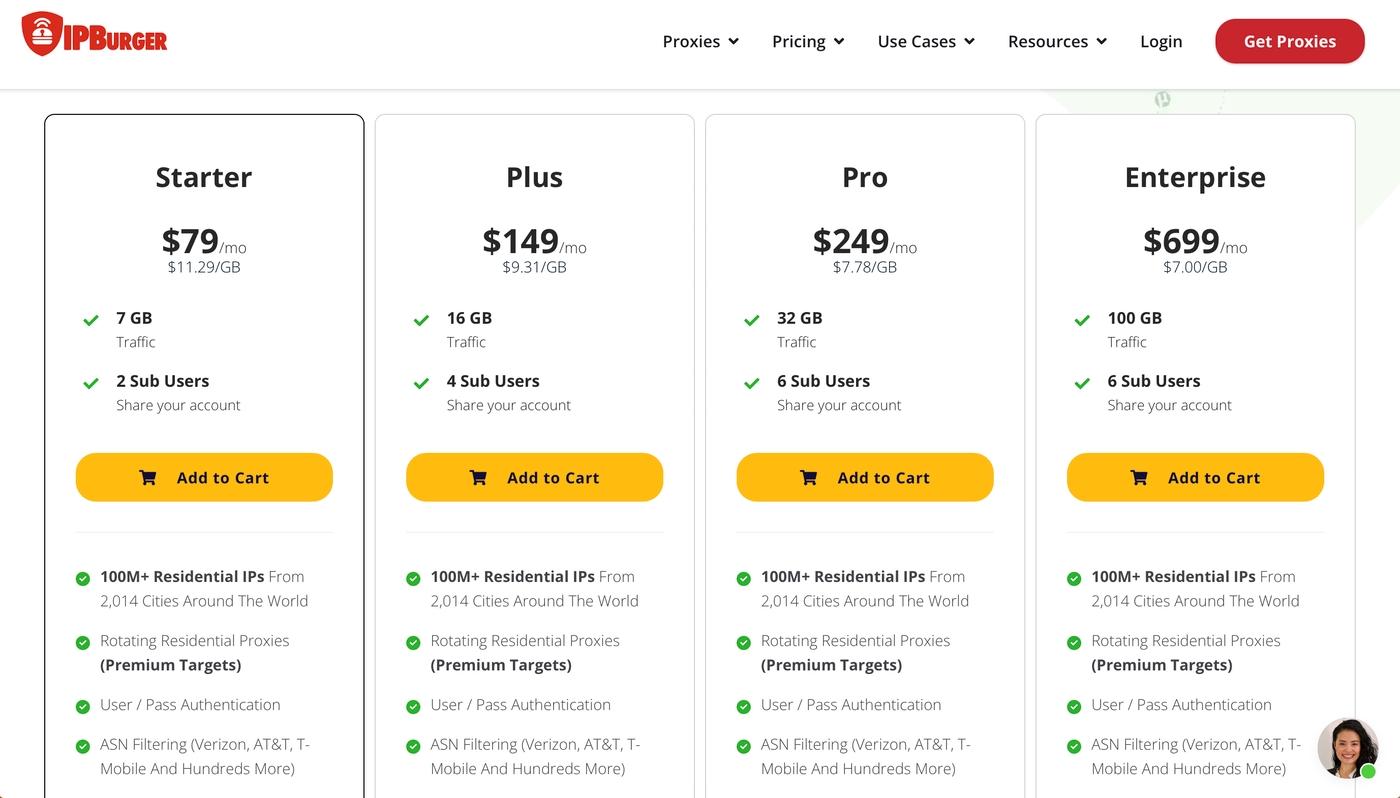
Getting started with residential proxies requires you to pick a subscription plan based on the amount of bandwidth you need. The only differentiating factor is the number of sub-users, which ranges from two to six. The cheapest plan costs $79.00/month and has 7GB of traffic and support for two sub-users. For $149.00/month, you can get 16GB of monthly traffic and four sub-users.
Next, you can get 32GB of monthly data and support for six sub-users for $249.00 monthly. The most expensive plan is priced at $699.00 per month. That plan comes with 100GB of monthly data and supports up to six sub-users.
ISP Proxies
Unlike most other proxy providers, IPBurger offers very simple subscription plans based on the country (location) you plan to use. In other words, all its subscription plans cost the same—$14.41 per month. They also include 30GB of monthly traffic, a 100% private residential IP, and a promised 99.9% uptime.
When it comes to the available countries, you can choose from the United States, the United Kingdom, Canada, Germany, and France. It’s worth noting that each location comes with different supported protocols. For example, proxies in the US, Canada, and France support HTTP(S) and SOCKS5, while the ones in the US, the UK, and Germany also support SoftEther, L2TP/IPsec, and OpenVPN without any extra charge.
Datacenter Proxies
As explained earlier, IPBurger offers dedicated and fresh IPs, with the latter option being less affordable, as you can expect. There are four plans for dedicated proxies based on the number of IPs you want. A single dedicated IP costs $4.58/month, 3 IPs cost $12.08/month, and 5 IPs cost $18.75/month. The fourth option is for enterprise customers, priced at $1,000+/month, with 100+ private dedicated IPs.
If you need a single high-quality fresh IP, you’ll need to pay $9.58/month. Two fresh IPs cost $18.33/month, while three are $25.83/month. Like in the previous case, those who need more than a hundred fresh IPs will need to pay $1,000+ per month. All those plans come with unlimited traffic per month and cover seven countries.
Mobile Proxies

The cheapest mobile proxy plan offered by IPBurger costs $99/month. For that price, you get 5GB of traffic, two sub-users, and 5 million mobile IP addresses. The next tier costs $269 monthly and includes 15GB of traffic, four sub-users, and 10 million mobile IPs. The most expensive plan costs $419/month and includes 25GB of traffic, six sub-users, and 20 million mobile IPs.
High-end and enterprise users can also create a custom plan with a custom amount of traffic and a custom number of sub-users. That plan costs $1,000+ per month, and it includes a dedicated account manager, VIP support, and custom technical integrations.
Additional Services and Costs
In addition to the types of proxy servers explained above, IPBurger allows you to access its web scraper API. This additional service has three subscription plans based on how much traffic you need and how many users will share your account. The most affordable option costs $59/month and includes 5GB of traffic and two users.
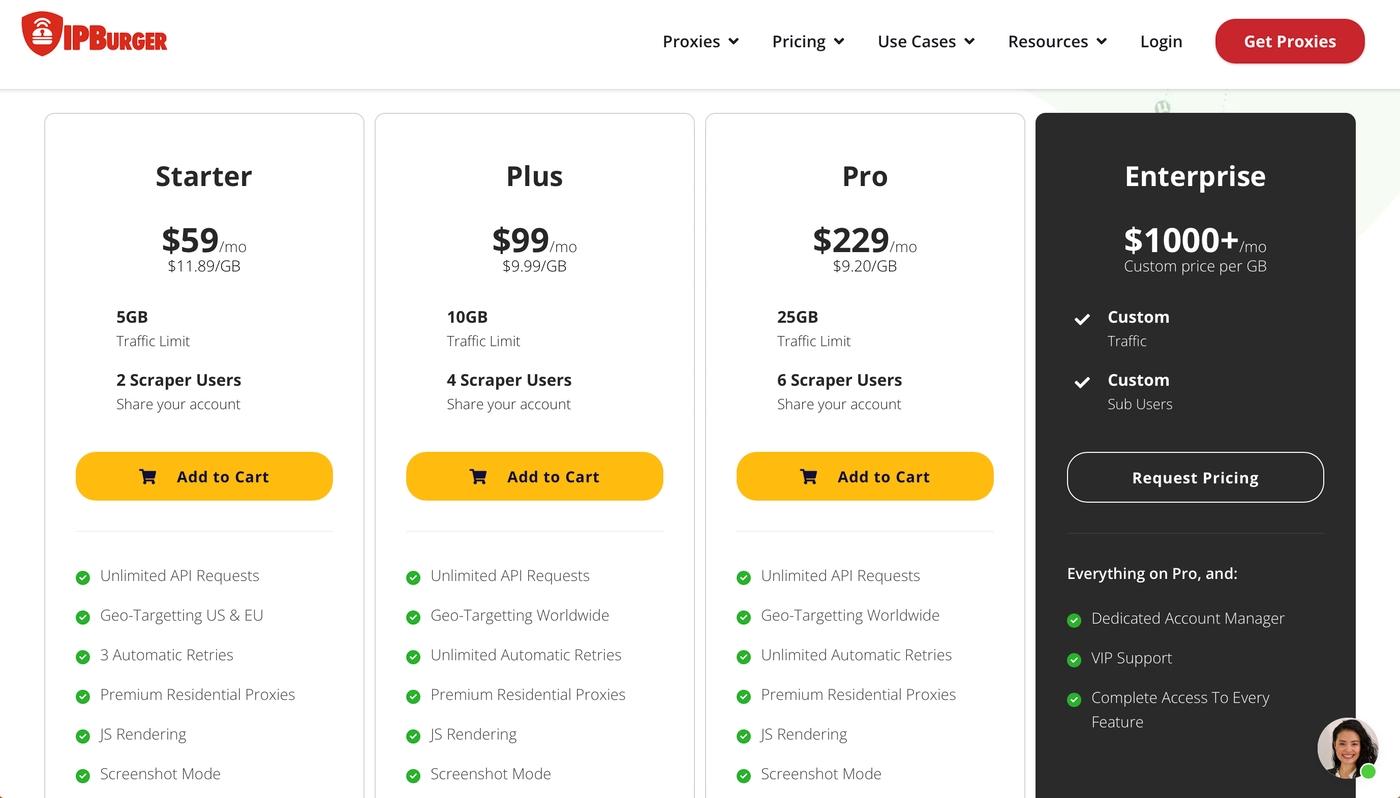
Next, there’s a $99/month tier with 10GB of monthly traffic and four users. Finally, a $229/month plan offers 25GB of traffic and support for six users. All those plans also offer unlimited API requests, unlimited automatic retries, JavaScript rendering, cookie storage, advanced API actions, and 24/7 priority support.
Payment Methods & Money-Back Guarantees
IPBurger supports various credit cards and payment processors, such as PayPal. If you need an anonymous way to pay for this proxy provider, you can rely on Bitcoin, as this is one of the rare providers with full support for that option. As you can imagine, you first need to sign up for an account and then pay for your chosen service, which we’ll explain in depth later in this IPBurger review.
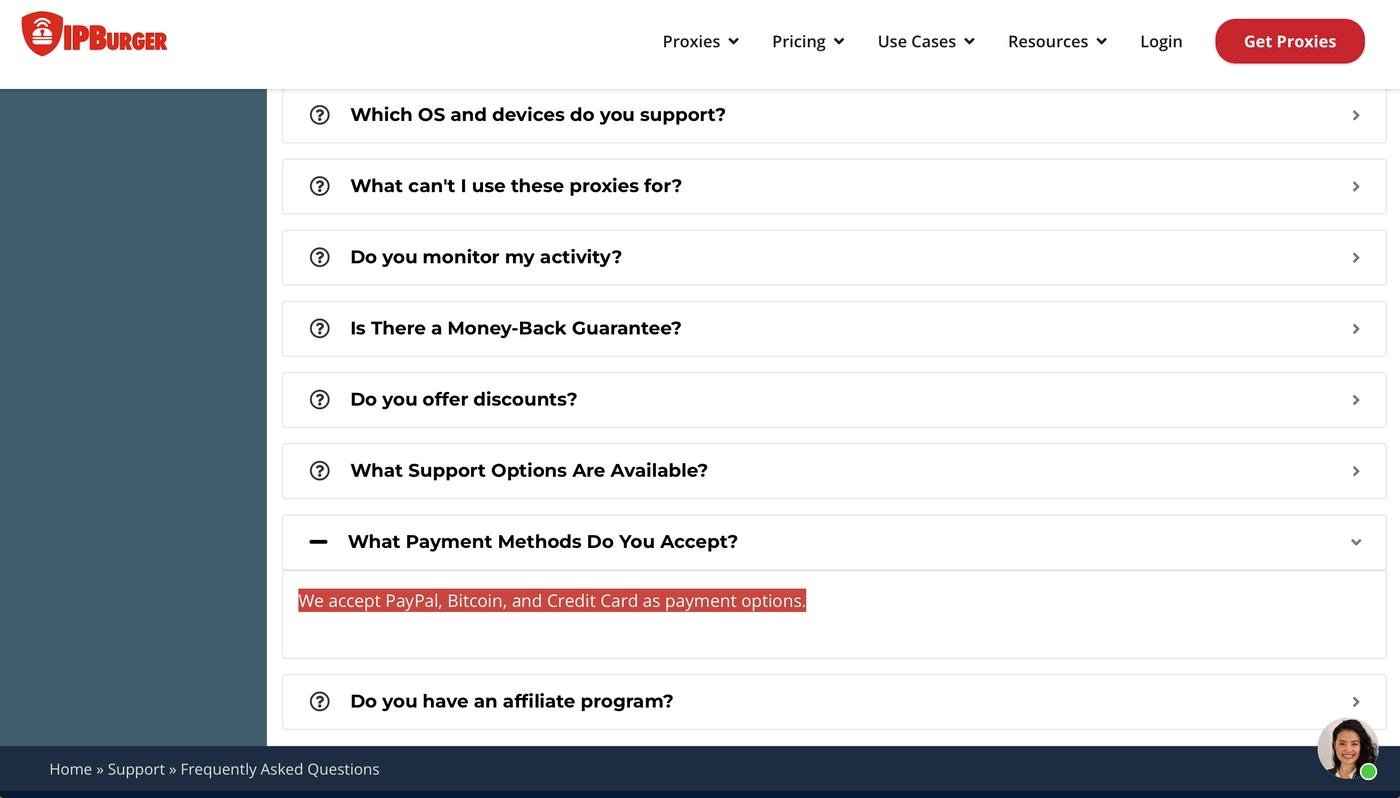
The situation regarding money-back guarantees isn’t that simple. The provider’s Terms of Service say you have up to 30 days to request a refund. However, other parts of IPBurger’s website note, “We guarantee the quality of our IPs and can swap out an IP address if it is not of high quality.”
That said, it seems like IPBurger can approve money-back requests on a per-request basis. If you’re unsure about using this provider after subscribing, we recommend requesting a refund before you go through a lot of bandwidth and 30 days before your purchase.
IPBurger’s account, interface and usability
This segment of our IPBurger review explains how to register an account, pay for your subscription, and activate proxies. We’ll also inspect the ease of setting up and managing proxies, using the provider’s data, and tracking usage. So, let’s continue with our in-depth look at IPBurger.
Registration & Initial Setup
There are several ways to become an IPBurger user, but the easiest one is to click on the “Login” main menu item. You’ll be taken to a new page to create an account. Then, you’ll be asked for your e-mail address, and you can set up a password. Once you do that, you’ll need to verify your account, and you’ll get a message that explains how to get started.
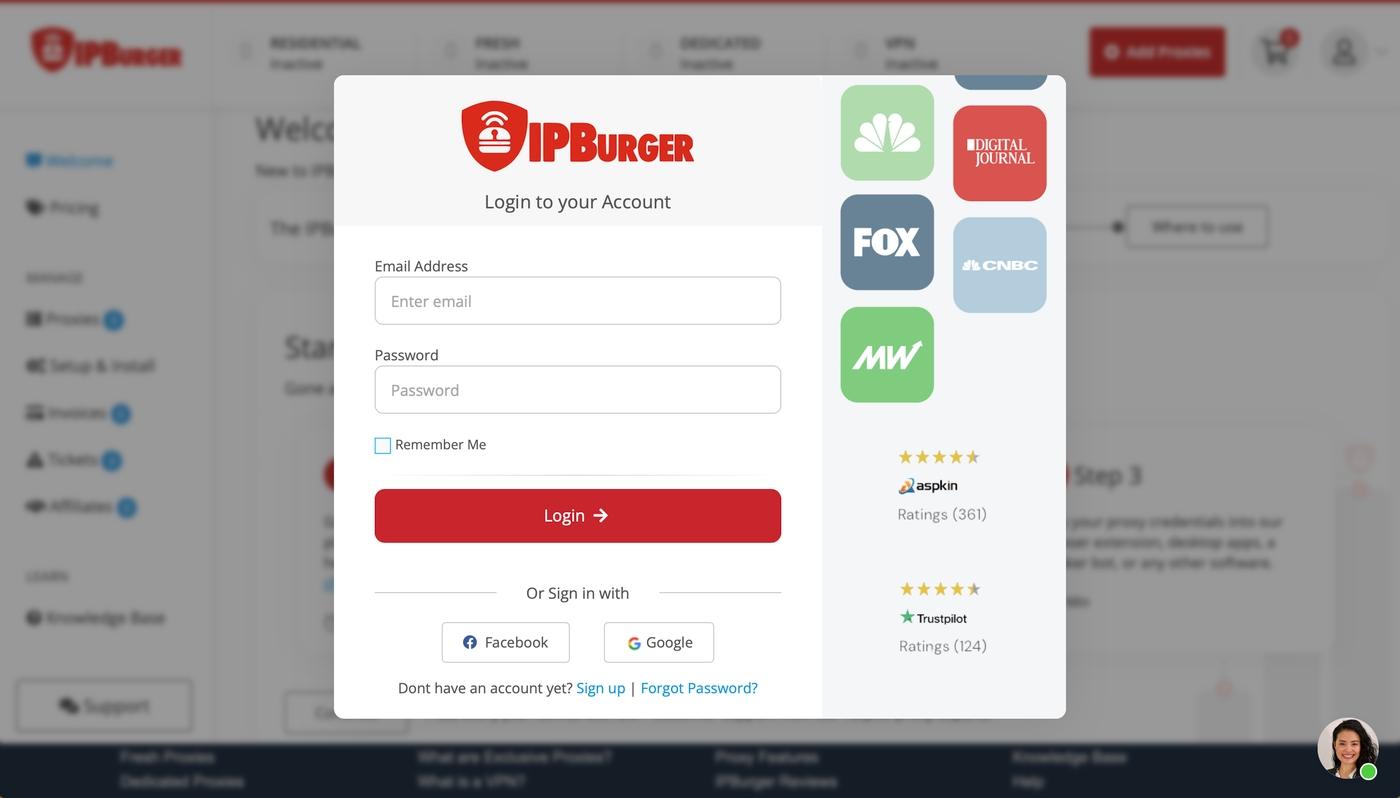
You can now return to IPBurger and log in to your account. This time, you’ll access your dashboard and you’ll see a list of the provider’s services. So, before you can set up your first proxy, you’ll need to pick a subscription plan, fill out your payment information, and pay for your chosen subscription.
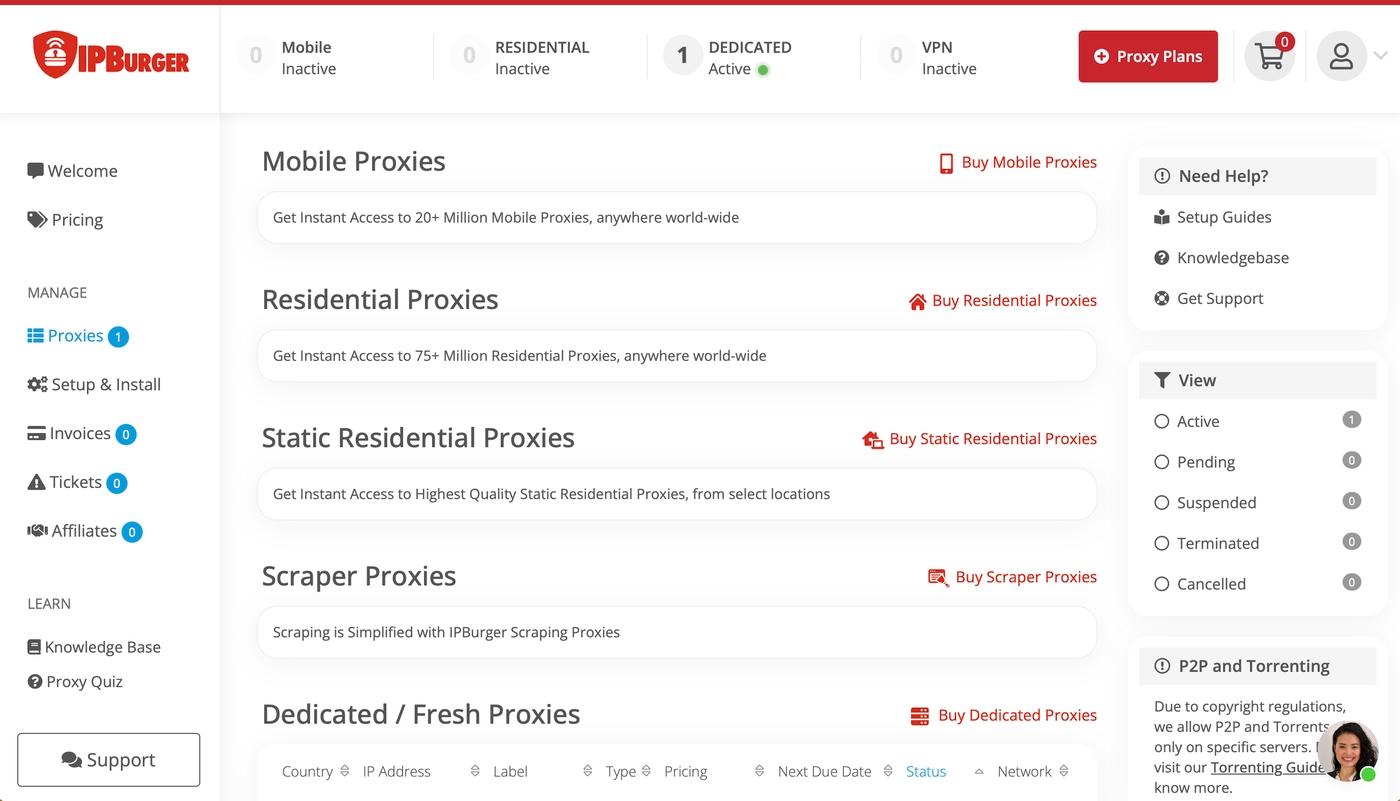
Upon successful payment, IPBurger’s dashboard will open up. This is when you can start setting up your first proxy connection, which you can utilize using any third-party application of your choice. Alternatively, you can use IPBurger’s extensions for Chrome or Firefox to access its proxy and VPN networks. We’ll explain how that’s done later in the article.
Profile & Settings
IPBurger allows you to review your account details and make some basic adjustments. To access those options, click your account icon in the top-right corner. A dropdown will then appear. At first, you’ll see the “My Details” page, where you can change your name, address, e-mail address, phone number, and the level of your experience with proxies (so that IPBurger can fine-tune your dashboard).
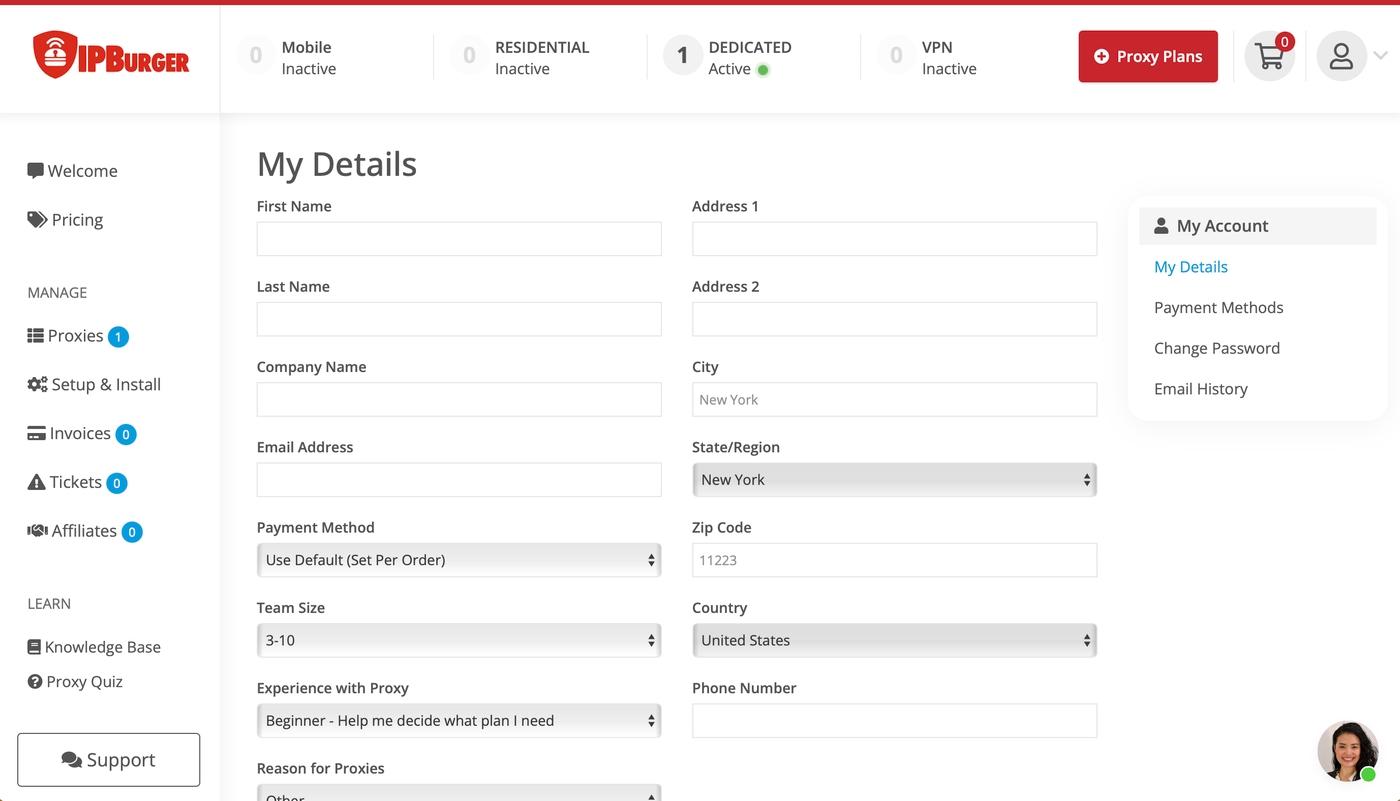
Looking at the right side, you’ll see some additional options. Clicking “Payment Details” lets you add your credit card or another payment method. That way, you’ll make your checkout procedure much faster in the future. You can also review your invoices by clicking “Billing” when selecting your profile icon.
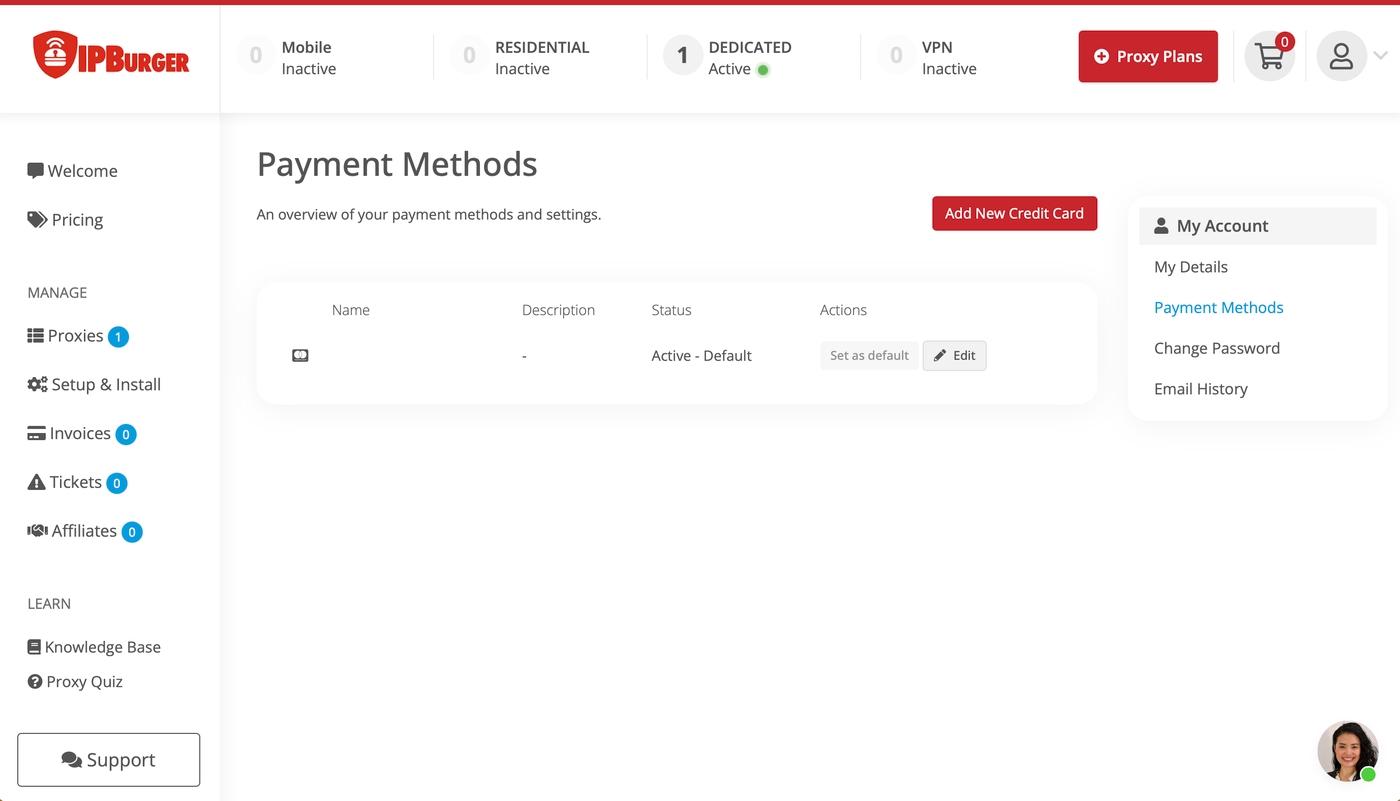
The “Change Password” option is self-explanatory, while the ‘Email History” option allows you to re-read the messages that IPBurger has previously sent to your email inbox.
Managing Proxies
There are several ways to start using IPBurger’s proxies, depending on the type of proxy you’ve bought. That said, we decided to test the provider’s datacenter proxies, as its “fresh IPs” seem unique. So, no matter which proxy you use, you can start by clicking “Proxies” using the left-place sidebar on your dashboard.
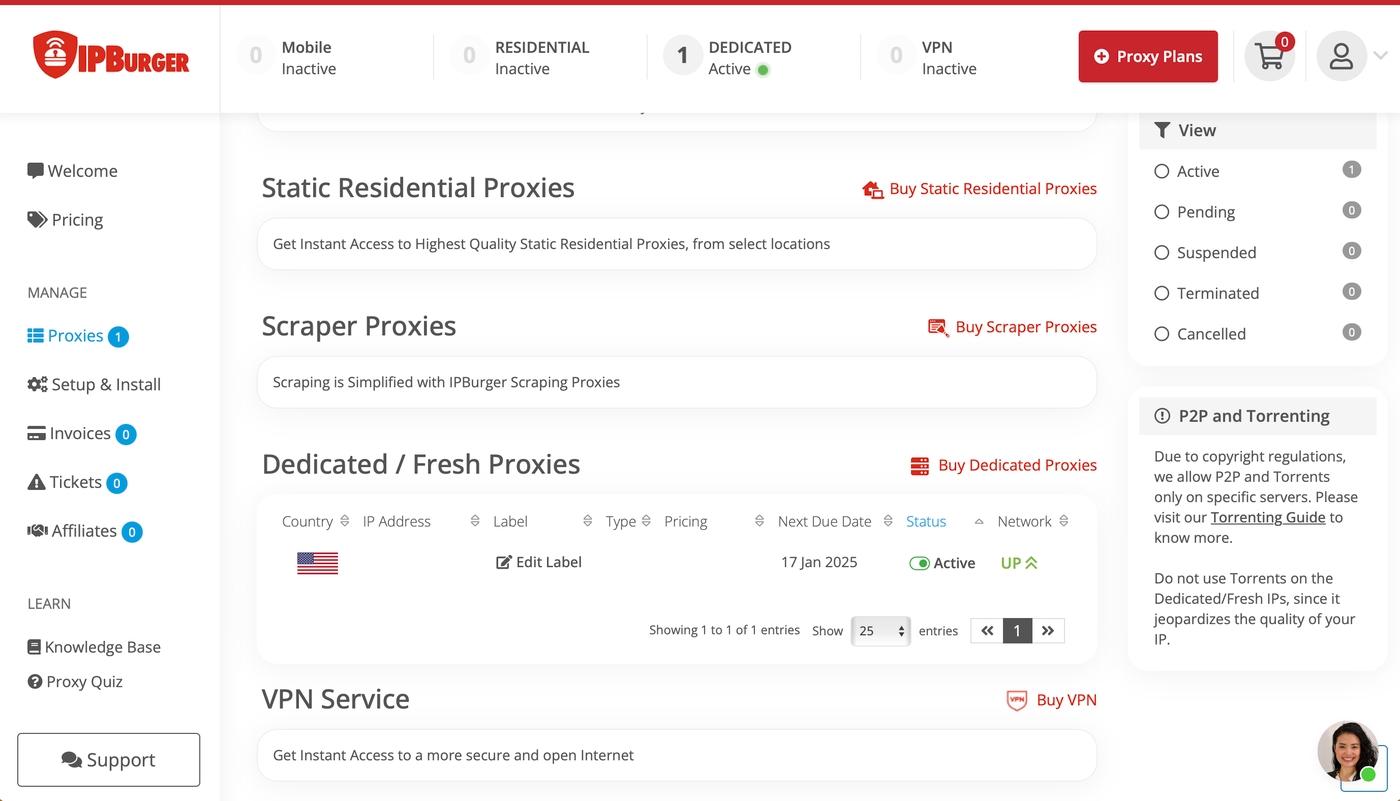
You’ll see a list of all available services by IPBurger, including those you can access and utilize. Click on the proxy’s name, and additional information will appear. Using this window, you can check your dedicated IP address, get some basic information about the type of proxy you use, and see a list of supported protocols at the bottom.
We used a dedicated IP from the US, so we had access to the following protocols: L2TP/IPsec, HTTP, HTTPS, SOCKS5, SoftEther, and OpenVPN. This isn’t a universal set of supported protocols, so your situation might be different. However, in any case, you should see your proxy’s hostname, port, username, and password, which should help you set up a manual connection.
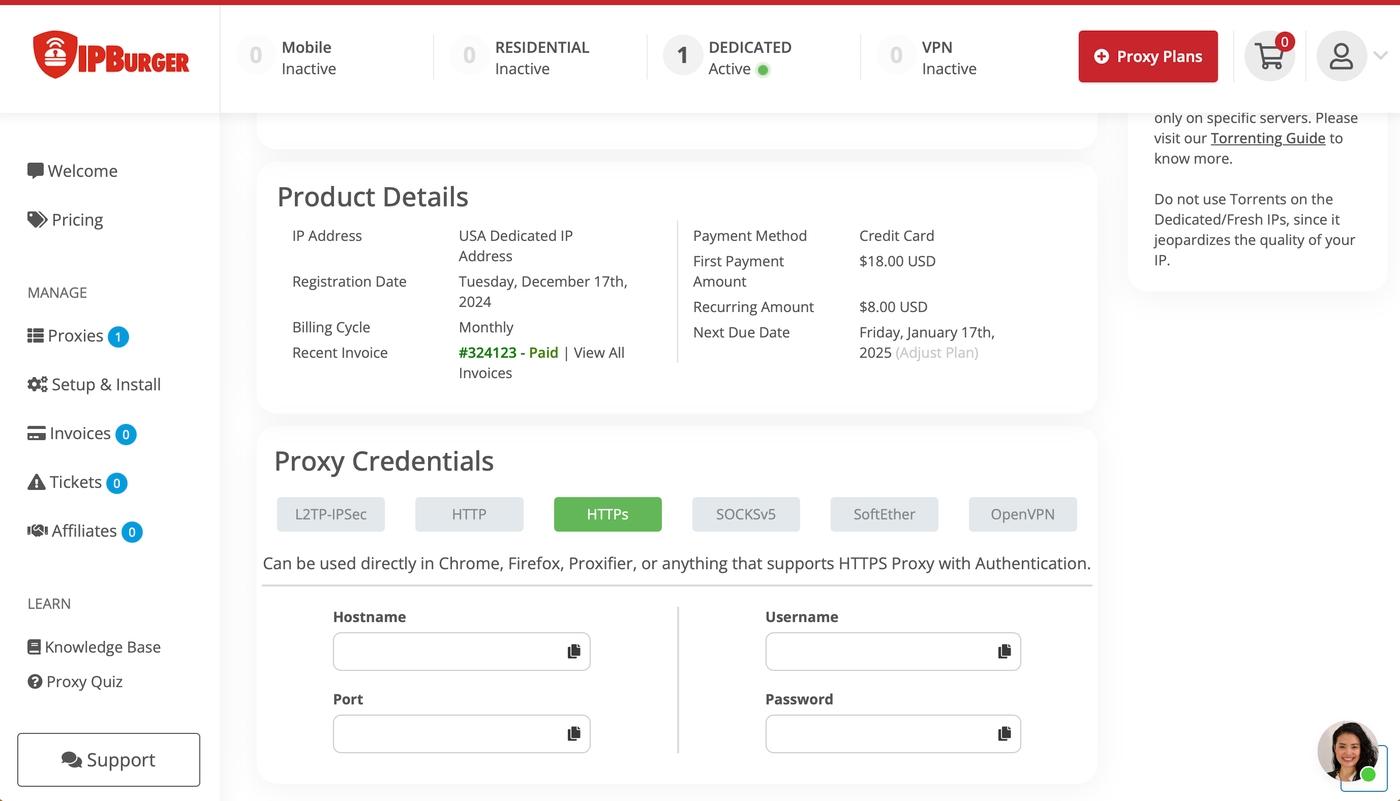
Another way to set up a proxy is to use the “Setup & Install” item from the left-placed sidebar. This is when you’ll see a nicely designed scheme you can follow. On the left, you can pick the type of proxy you wish to set up. Then, select your operating system or device. On the right, you’ll see the available options based on the protocol you want to use.
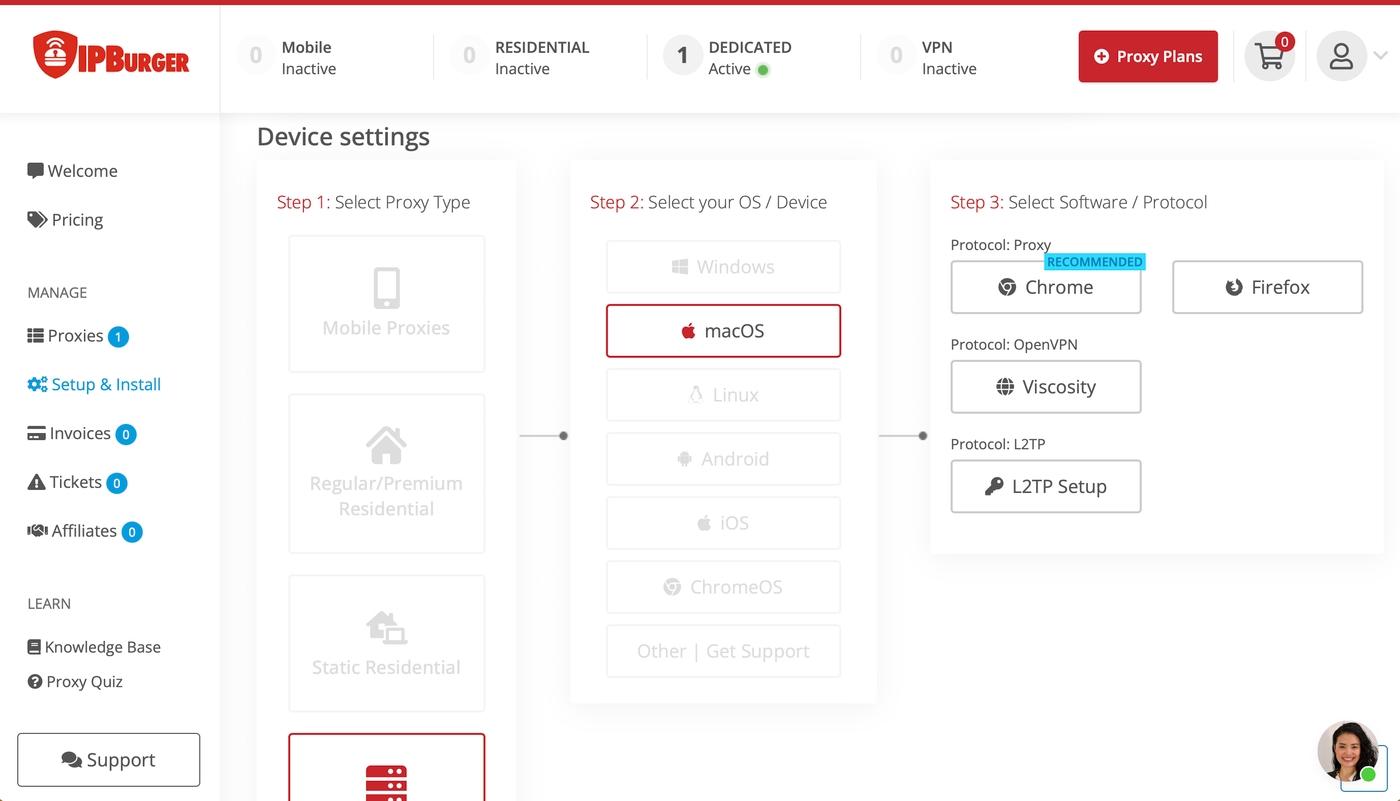
As mentioned above, IPBurger also offers browser extensions for Chrome and Firefox, including all related browsers like Vivaldi, Arc, Edge, and more. They seem on the basic side, but they work well. Using IPBurger’s add-on, you can set up a proxy connection with minimal input, check for data leaks, and review your connection’s details at any moment.
Data / Usage Tracking
While residential, ISP, and mobile proxies come with a certain amount of bandwidth you can use, other proxy types offer unlimited bandwidth. So, if you use a plan without bandwidth limitations, IPBurger won’t display in-depth statistics. We’ll remind you that this is a no-logs provider, as it only logs anonymous and aggregated information. So, you can’t rely on it for detailed statistics. This is where third-party integrations could come in handy.
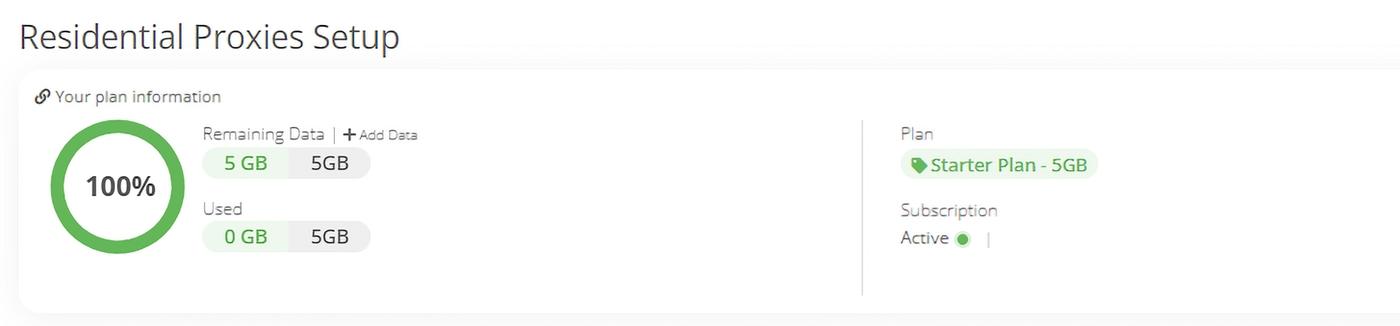
However, if you have a plan with a certain amount of bandwidth, IPBurger will allow you to check how much data you’ve spent and how much data remains in your monthly allowance. Even though residential and mobile proxies come with a fixed amount of data, you can always purchase more. Select the proxy type you use, and you’ll see various increments to add to your monthly limit.
Possible Use Cases
Due to the size of IPBurger’s proxy network and the quality of its IP addresses, this provider offers a sizable range of possible uses. In this segment of our IPBurger review, we’ll focus on web scraping, SEO monitoring, affiliate link testing, ad verification, and travel fare monitoring – but remember that you’re not limited to those use cases only.
Web Scraping
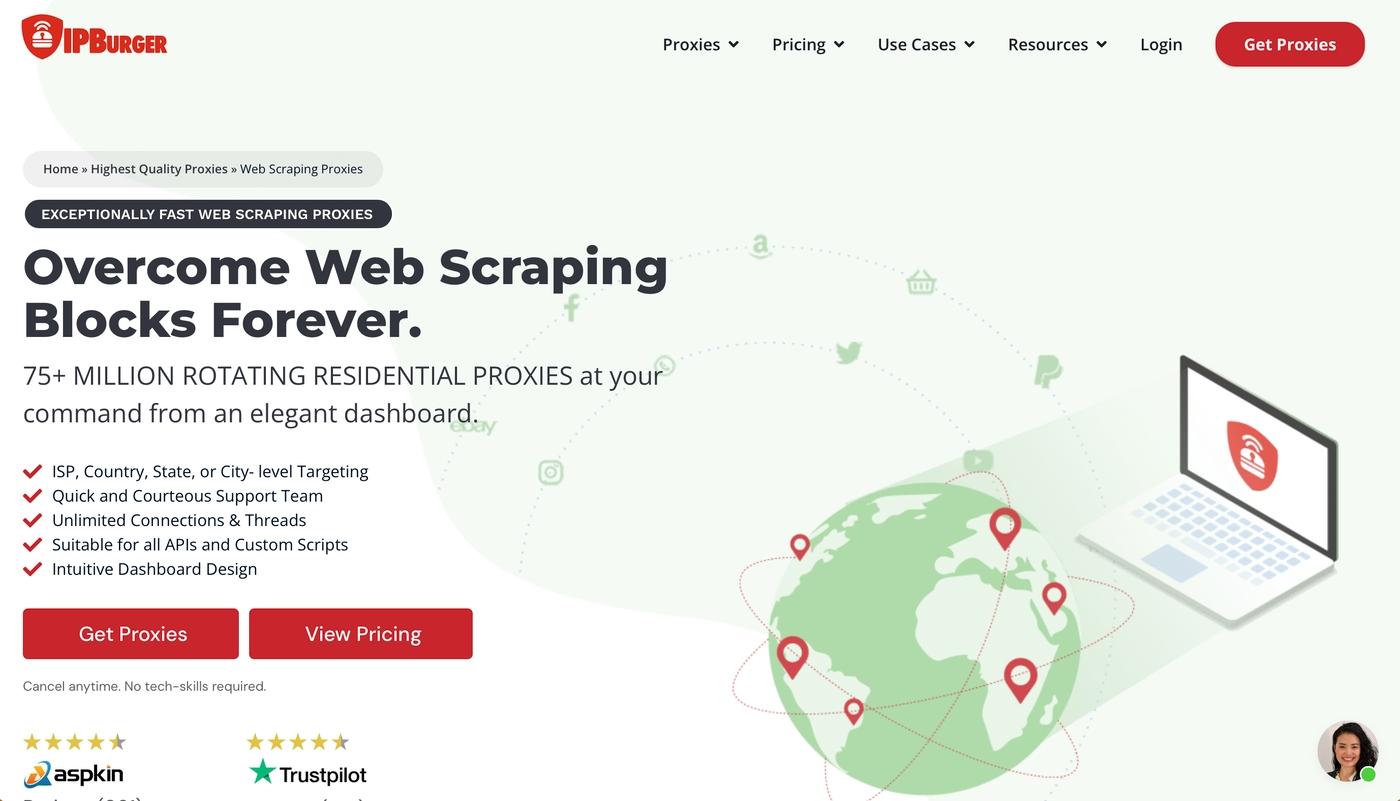
Efficient web scraping requires a sizable network and safe IP addresses, which is precisely what IPBurger offers. Thanks to its intuitive self-service dashboard, setting up a proxy using the command line or graphical interface is easy. This provider also allows you to use third-party tools, and its fast-performing proxies can bypass even the most advanced anti-bot blocks, resulting in efficient, speedy, and high-yield results.
SEO Monitoring
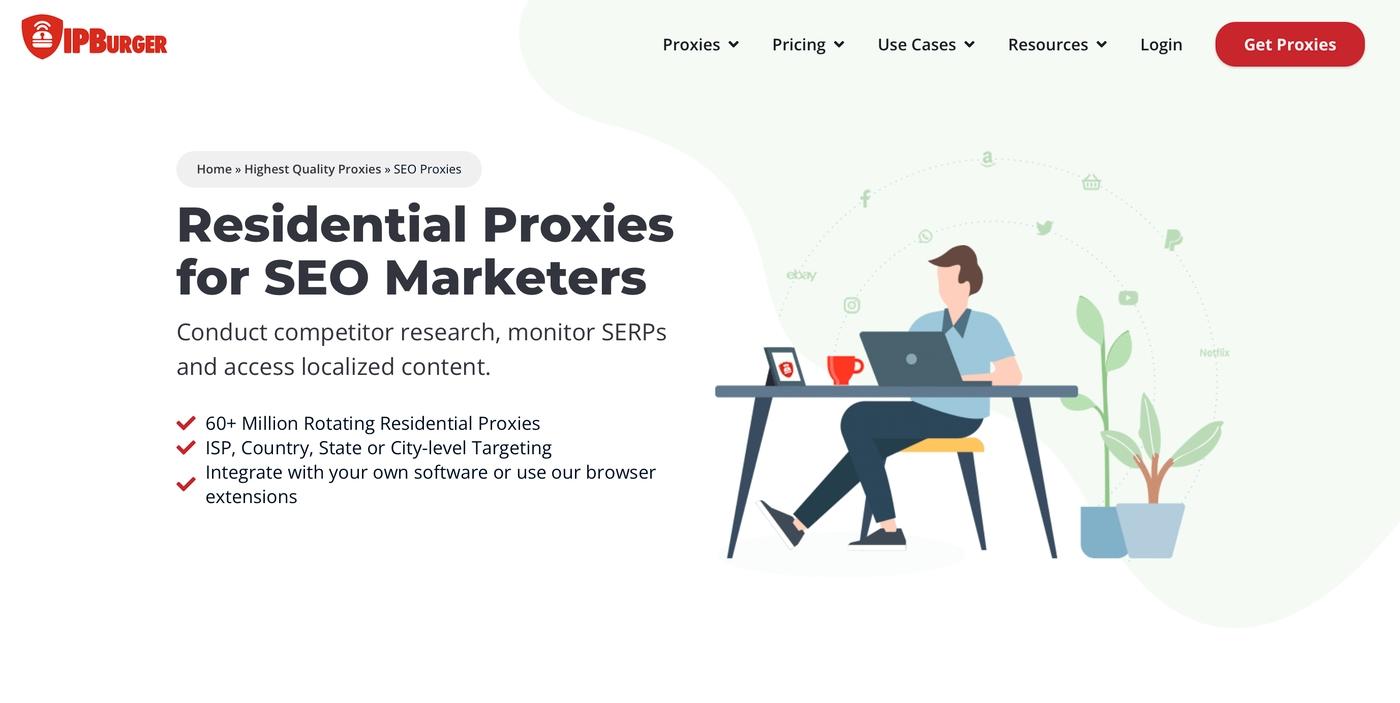
Using this provider’s network, you can easily scrape any kind of SEO data to track keywords, analyze your competitors, and get real-time SERP rankings. Also, since its proxies span 195+ countries, IPBurger is suitable for optimizing localized content and SEO strategies without exposing your original IP address. Lastly, we also recommend IPBurger for scraping SEO data for content ideas and keeping up with the latest trends.
Affiliate Link Testing
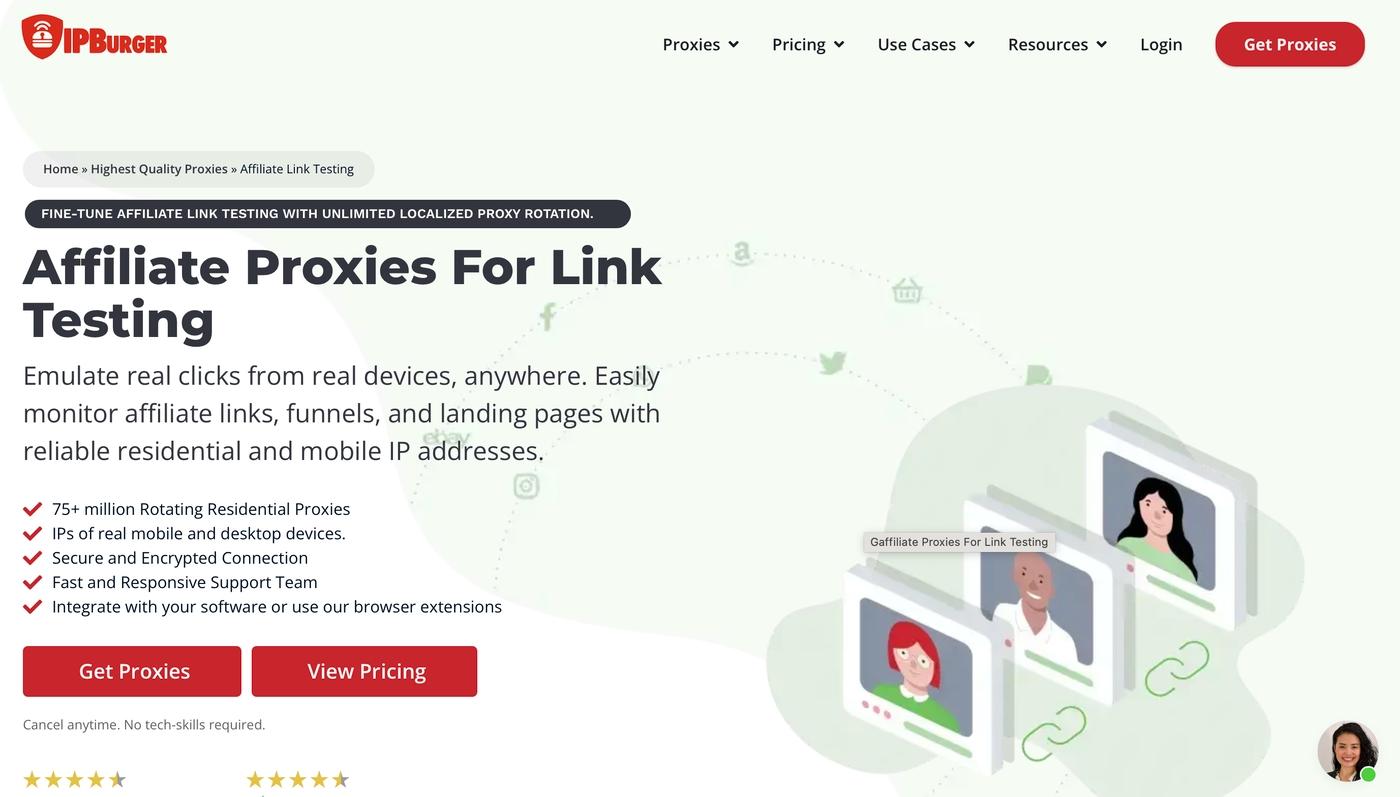
Without a reliable proxy, your A/B tests will be limited. So, if you need to test affiliate links with different geographic locations, check localized content and tracking, and save time analyzing your landing pages, IPBurger can be your biggest ally. You can use mobile or residential proxies to emulate different browsers, devices, and locations, allowing you to use real devices for targeting that won’t raise any SEO alarms.
Ad Verification
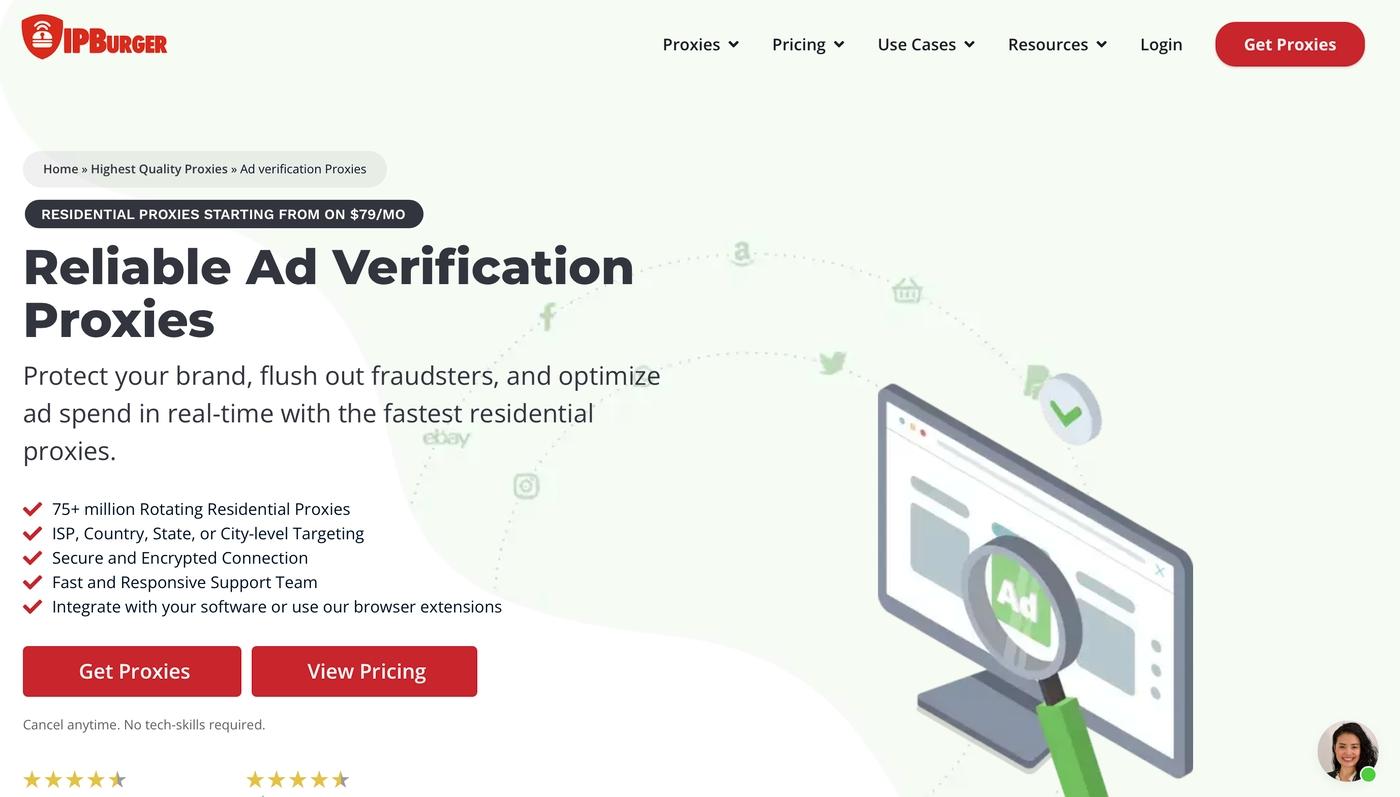
The most significant advantage of using IPBurger for ad verification is to prevent click fraud. Using data intelligence and real-time monitoring, this provider allows you to stop others from leeching your ad budget via click bots or sabotaging your cost-per-click. Furthermore, you can also check ad placement for different types of networks, devices, and geographic locations, as well as keep track of your competitors’ strategies.
Travel Fare Monitoring
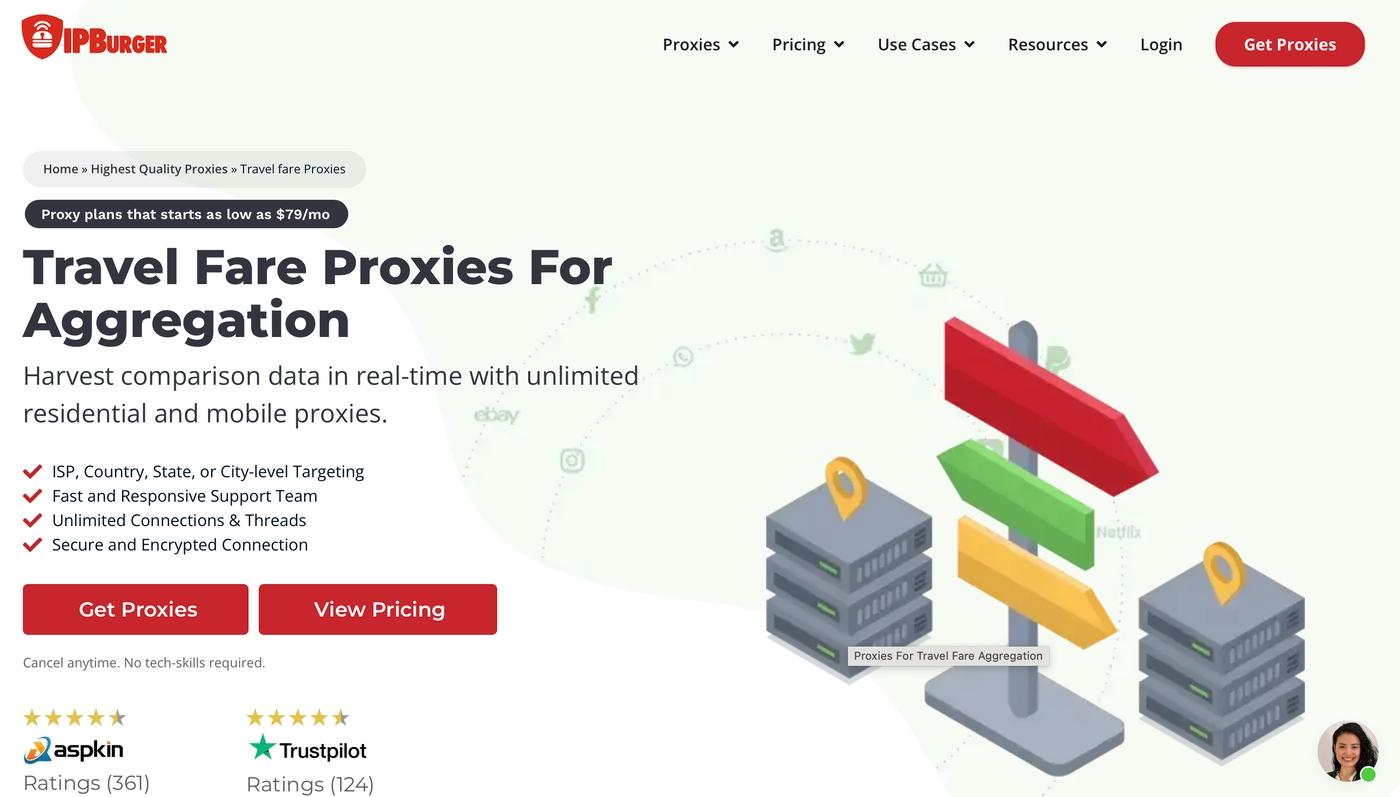
Using advanced scraping techniques, IPBurger can show real-time results from a huge number of travel-related websites, helping you compare prices with practically no effort. Ultimately, you’ll get the lowest price possible as you can utilize proxies to route traffic from different locations, aiming for the lowest price possible. All of that can be useful for individuals as well as owners of travel apps or websites.
Documentation / Knowledge Base and Tutorials
We’re happy to report that IPBurger offers numerous ways to learn about its services. In addition to quick start guides, in-depth technical documentation, FAQs, and a very active blog section, you’ll find many hours of reading materials. So, let’s take a closer look.
Setup Guides
Unlike most other proxy providers, IPBurger offers a straightforward way to find a specific setup guide. This option is located within your user dashboard. Click the “Setup & Install” menu item to get started. As you select different types of proxies and operating systems, IPBurger will recommend different protocols.
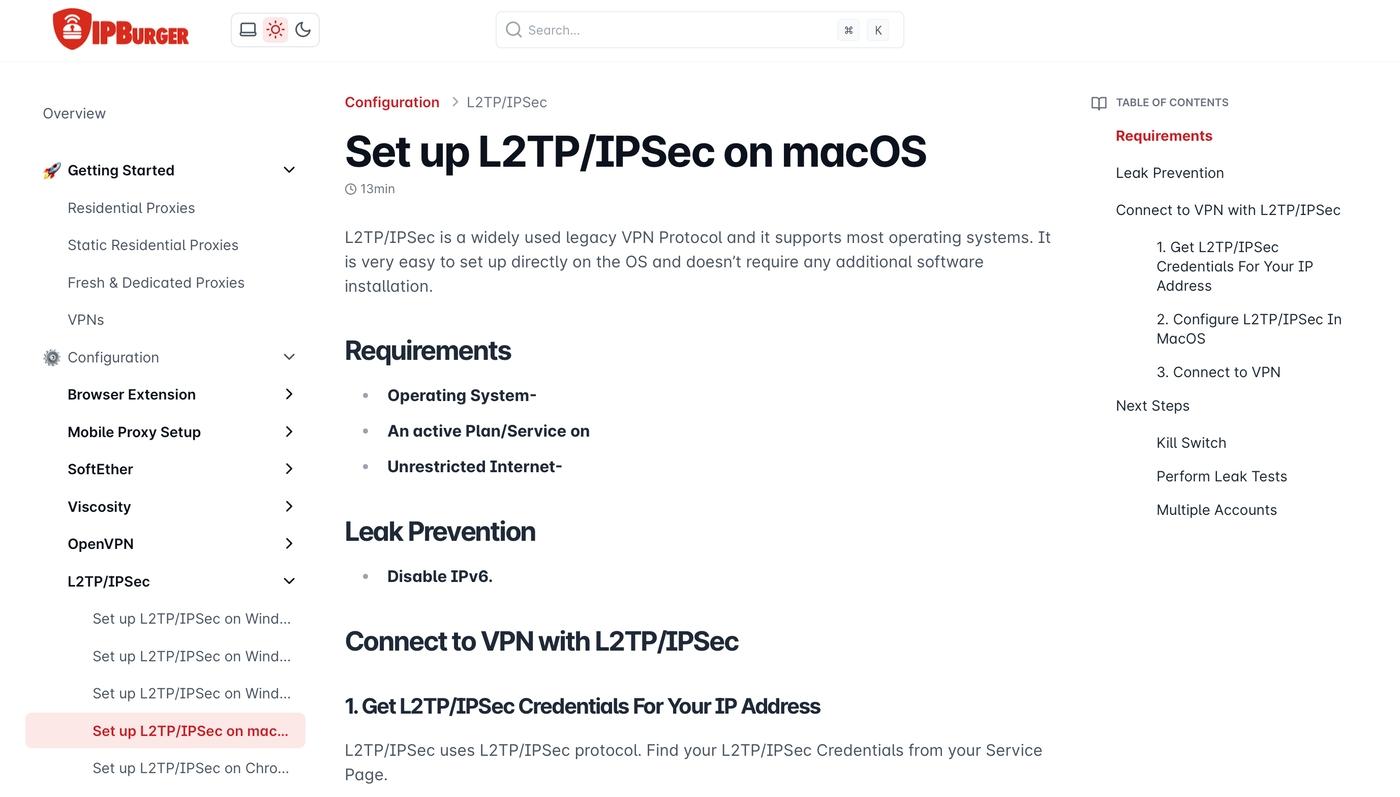
At this moment, you’ll have two options. Sometimes, you’ll be redirected to a third-party page with additional information on getting started with a specific protocol. You can also be redirected to IPBurger’s technical documentation, which includes in-depth explanations and screenshots. All in all, highly helpful.
Technical Documentation
This provider has done a fantastic job covering numerous topics that might interest both first-time users and experienced web scrapers. You’ll find topics explaining residential, ISP, datacenter, and mobile proxies, various supported protocols, and interacting with scraper APIs. There’s also a small section with live code examples.
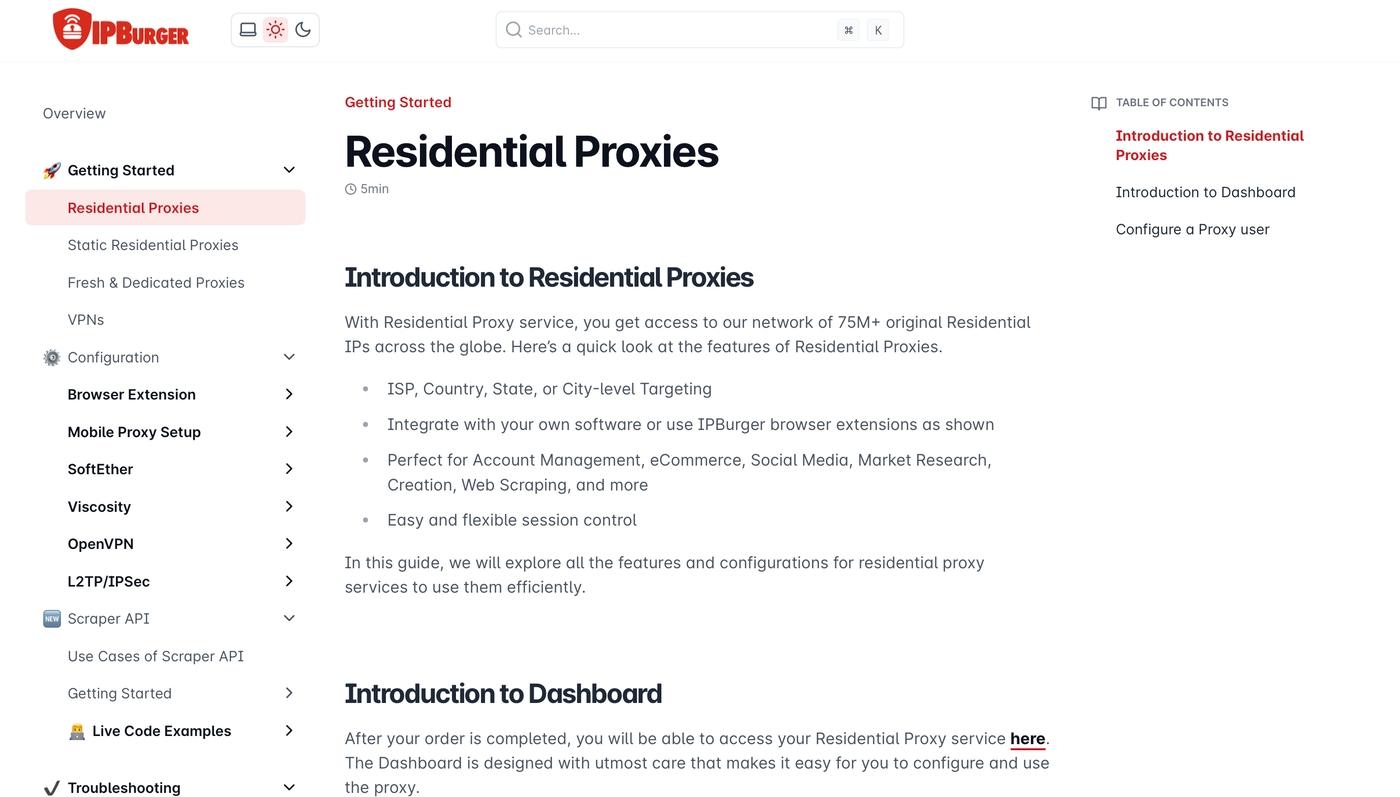
IPBurger is also aware that not everyone uses proxies for web scraping. So, you’ll find nicely written tutorials on bypassing geo-restrictions on platforms such as Netflix, for example. This is a nice touch and it says a lot about the provider’s user friendliness.
FAQ
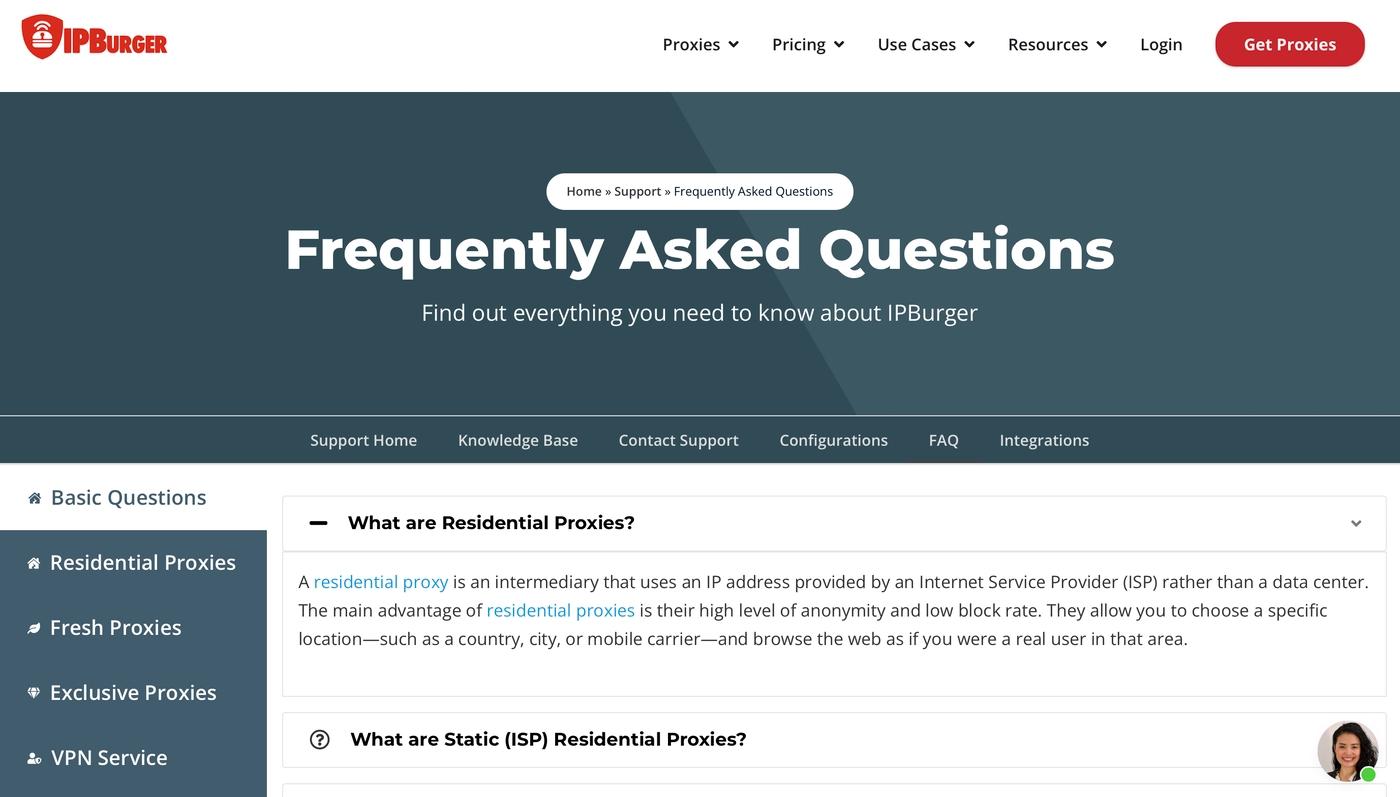
Reading hundreds or thousands of words isn’t something that everyone likes. That’s why IPBurger also offers a handy FAQ section. This section of IPBurger’s site can answer your questions about using the provider, residential and fresh proxies, exclusive proxies, and its VPN service. You’ll also find helpful links throughout to supplement your knowledge with additional information.
Blog
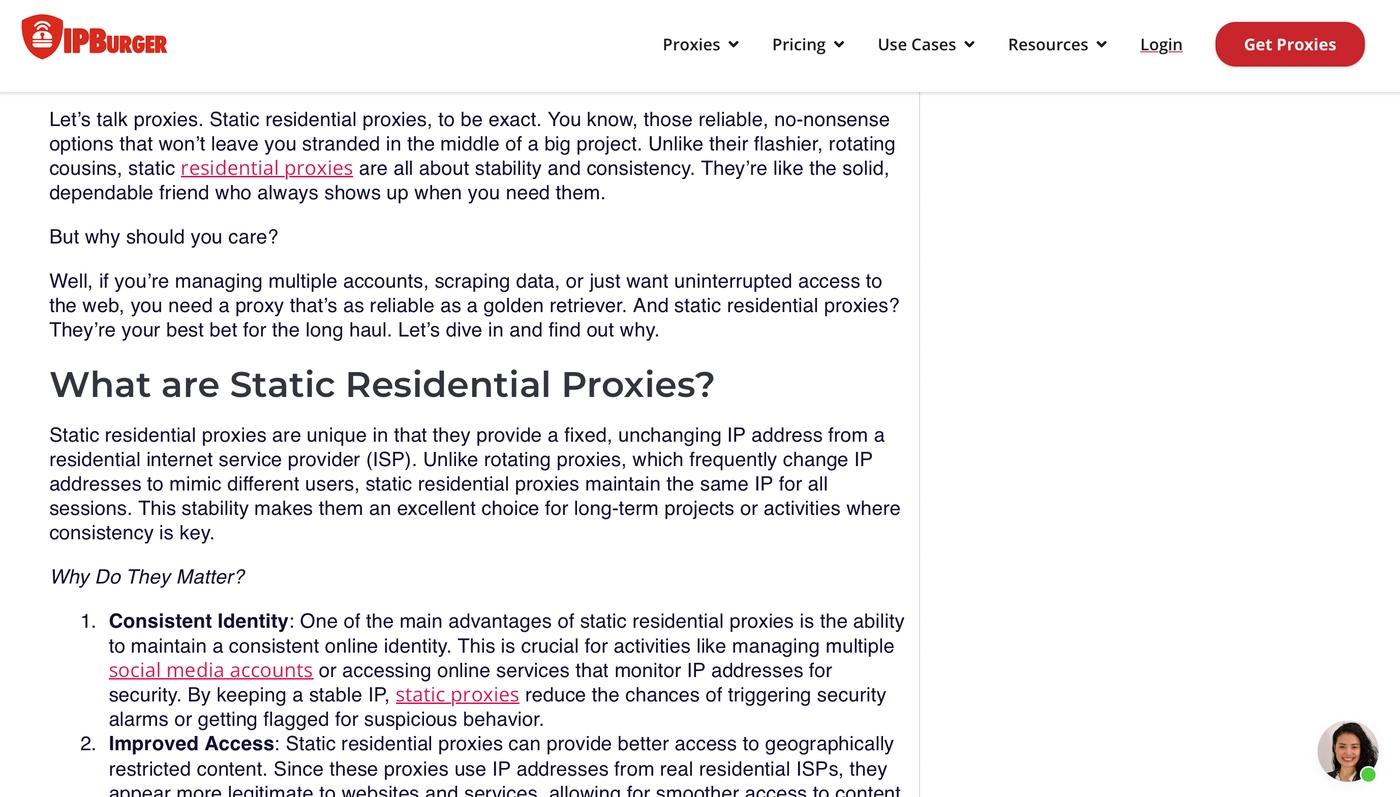
IPBurger’s blog is surprisingly helpful. It offers insights, tutorials, tips, and tricks, as well as various helpful information on web scraping, cyber security, and more. It seems quite active, with lots of currently trending and evergreen content. Plus, it’s not only focused on the provider itself, offering advice on using third-party tools and services to enhance your web scraping techniques.
Customer Support and User Reviews
Despite having access to comprehensive documentation, you’ll also want a timely and effective customer support system from your chosen proxy provider. So, in this part of our IPBurger review, we’ll check its customer support and user testimonials.
Customer Support Channels
IPBurger offers live chat support around the clock. While testing this provider, we interacted with its support agents on several occasions. We managed to contact someone in under a minute, and IPBurger’s support agents were very helpful and understanding, often providing extra tips.
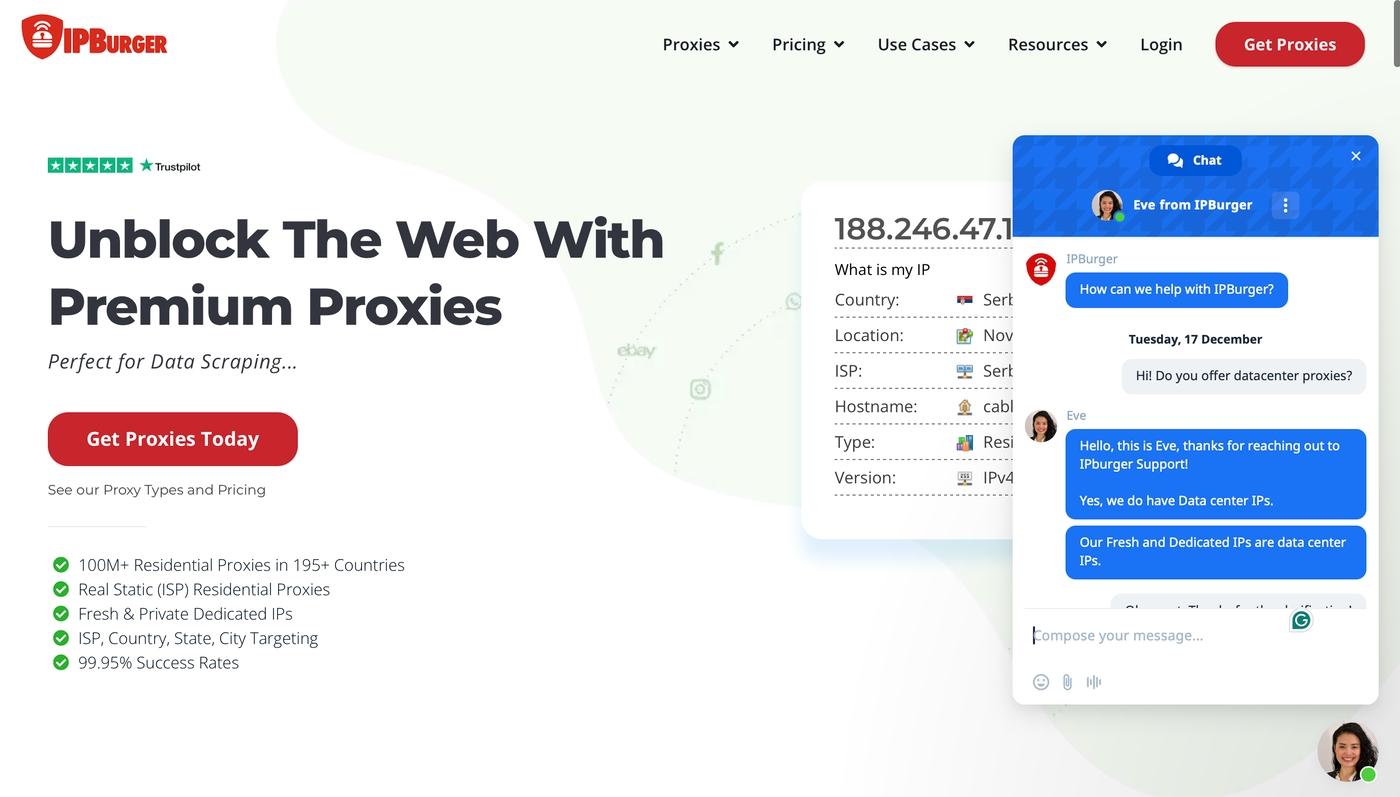
After your live chat session ends, you will receive an email from IPBurger containing the transcript of your conversation. This can be very helpful when resolving technical issues. So, make sure to provide your actual email address before entering a chat.
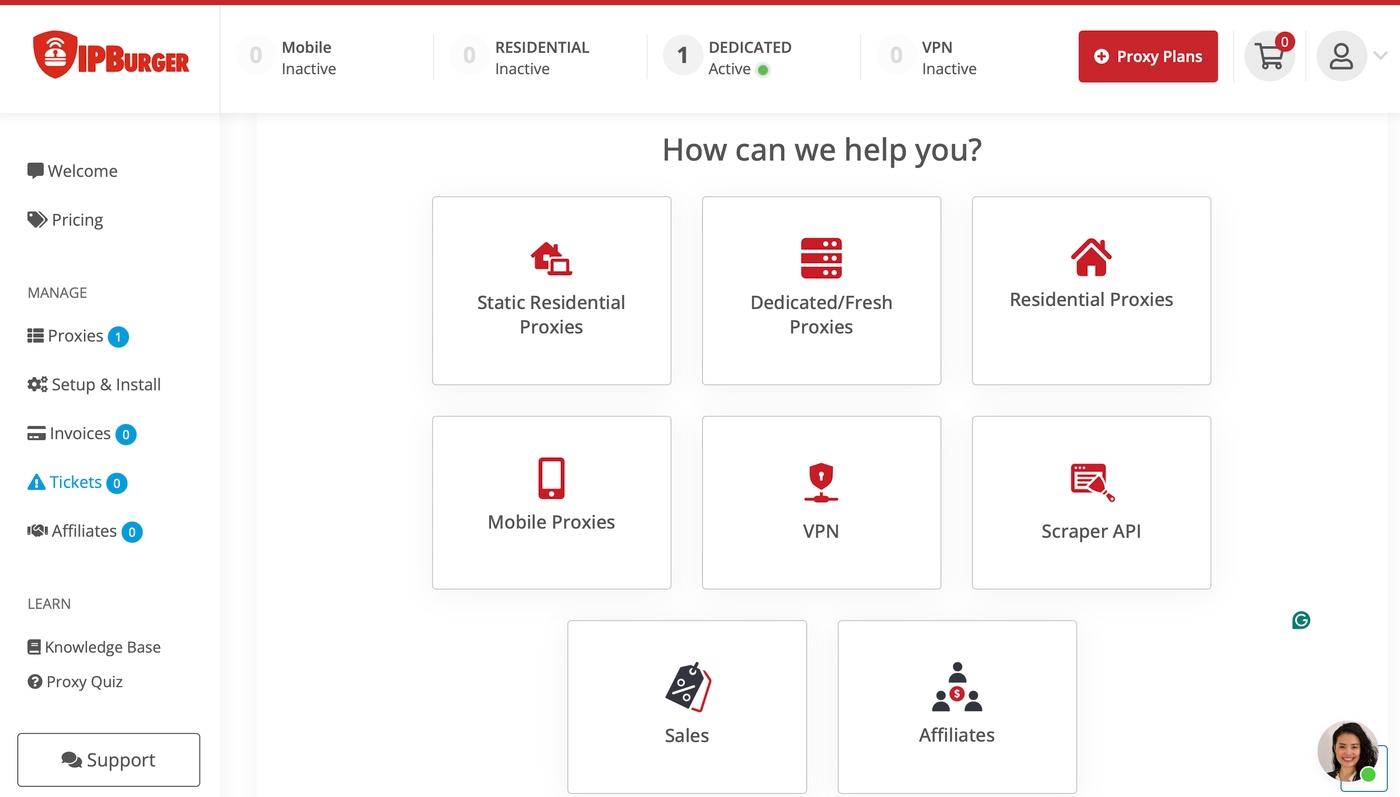
Furthermore, you can also create a custom support ticket. There are several ways to do this, but the easiest is via your user dashboard. Select “Tickets” using the left-placed sidebar, and then pick one of the general topics (services) you’ll see on your screen. Then, you’ll be guided through various steps to pinpoint your issue, which is when you can provide additional information and create your ticket.
User Reviews & Trustworthiness
On Trustpilot, the world’s biggest and most reputable aggregator of user reviews, IPBurger has a score of 4.5 out of 5. There are currently close to 400 reviews, which tells a lot about this proxy provider’s reputation and dedication to its customers.
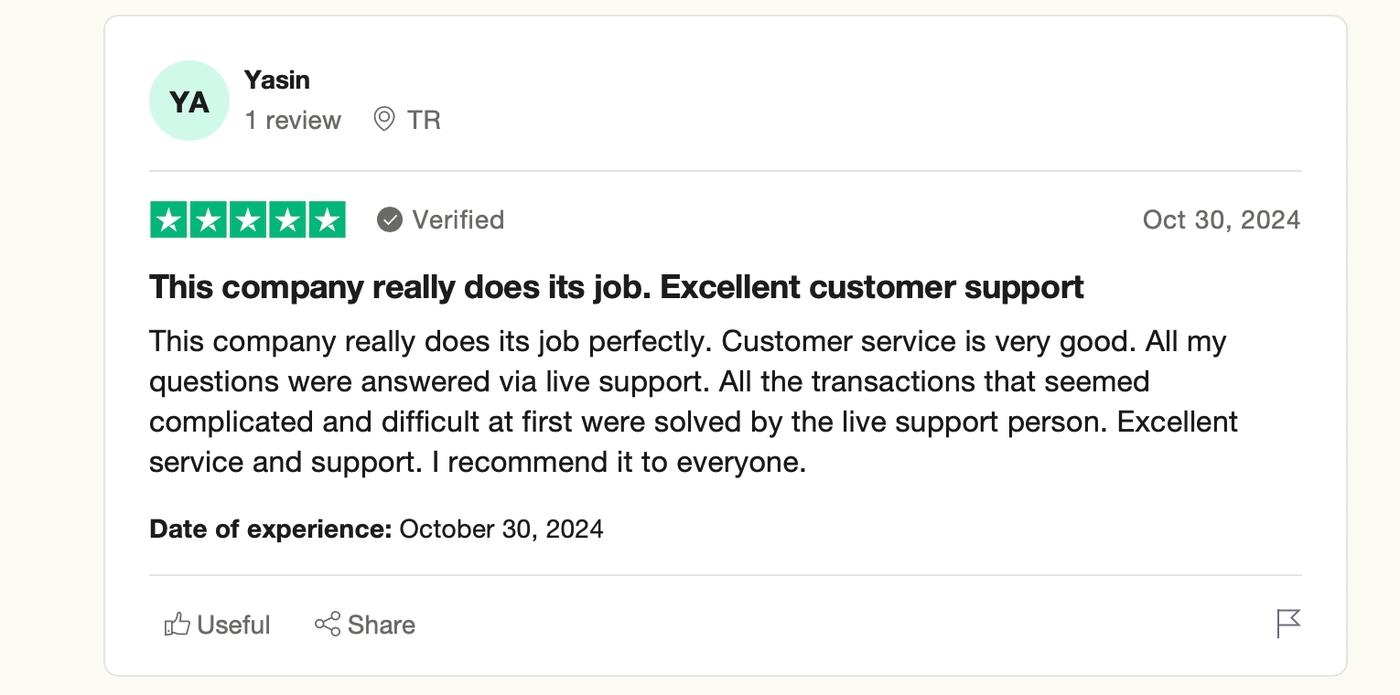
We’ve noticed that many users praise IPBurger’s customer support, and we fully agree with those statements. People seem pleased with the fast response rates and the overall technical knowledge of IPBurger’s support agents. Also, many say this provider offers good value, an easy-to-use interface, and fast overall performance.
Most of Trustpilot’s negative scores focus on technical issues. That said, we understand that setting up a proxy connection can sometimes be complex. There are also comments about data leaks, but we encountered zero leaks during our time with IPBurger.
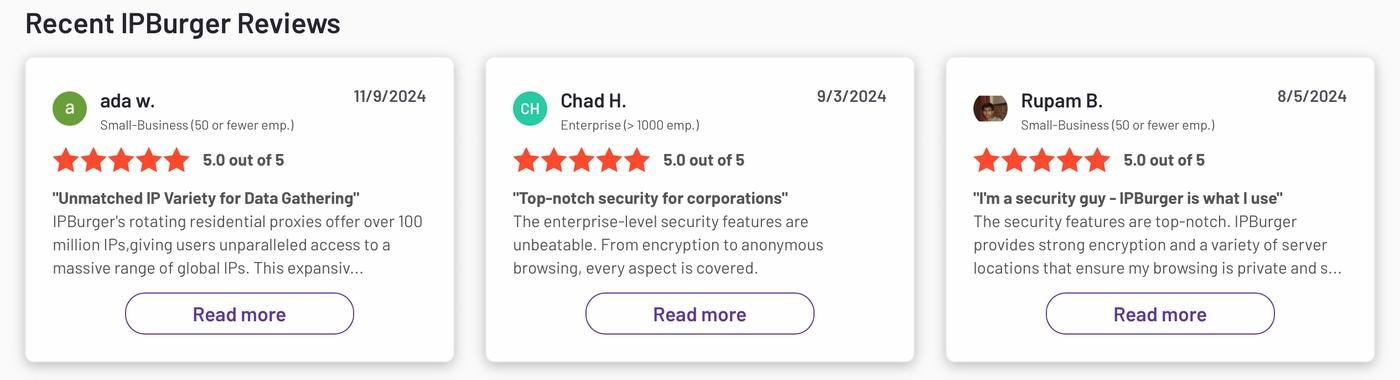
On G2, another popular destination for user reviews, IPBurger scores 5 out 5. However, there are only three reviews at the moment. Users of G2 are praising the provider’s IP management, online security features, and the quality of its proxy network. What they don’t like is IPBurger’s pricing, which can be steep, especially if you need a lot of bandwidth.
Conclusion
Overall, IPBurger covers the basics quite well. This reputable proxy provider has a sizable network and a wide range of proxies. We want to praise its fresh dedicated IPs, which are a perfect solution to error-free web scraping. Not many other proxy providers offer IPs with guarantees that they are free of abuse in the past.
Other strong aspects of IPBurger include its ease of use, in-depth documentation, a wide variety of subscription plan options, and highly helpful customer support. You’ll want all those things from a capable proxy provider you can rely on, even for technically demanding scraping projects.
Of course, there are some downsides as well. IPBurger can be pricey, especially if you’re after a more complex online project that requires a lot of bandwidth or many IP addresses. We’d also like to see improvements to its data usage analytics, even though we respect IPBurger’s dedication to its no-logs policy.
Ultimately, IPBurger is a reputable option that can meet the needs of individuals, small businesses, and even enterprise customers. If your budget isn’t overly strict, you’ll find plenty of value here.