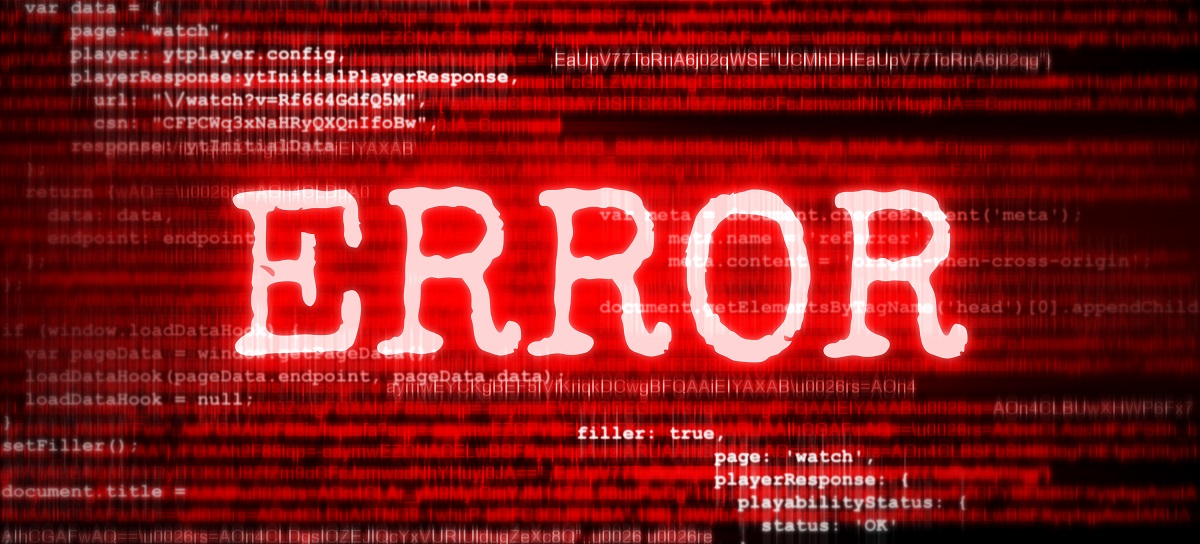The connection errors can hinder your website browsing, online music, or secure server connections. Such flaws can be a result of misconfiguration or server errors. In this article, we will explain the proxy error types, their causes and real life situations, and how to fix them.
What Is a Proxy Error?
A proxy error is a class of error that results from and device proxy server interaction failure to connect to the desired application. It can also originate from devices as a result of poor proxy construction, networking shortcomings, or limitations from a particular server.
Examples And Explanations Of Common Proxy Errors
1. Proxy Authentication Error (2606)
This common error happens when a proxy server is set to only respond to specific users, and the existing user details are incorrect.
Lets say you ordered a premium subscription for web scraping but forgot to add the credentials in your scraper tool. You now receive the dreaded error 2606 in your logs of proxy-based authentication GET.
Cause:
- Username or password are mistyped, tried three times the account is locked.
- Tokens are inactive / expired.
- The proxy is not set up correctly.
2. 502 Proxy Error
A 502 Proxy HTTP error is returned when the proxy server is unable to send requests to the desired server or respond with some invalid data.
Example: Attempting to scrape product prices on an e-commerce platform like Amazon, may lead to the shutdown or overload of a proxy server. In which case you would see a 502 proxy error showing on your scraper or browser via the proxy.
Cause:
- Proxy servers shut down or geared down with too many requests.
- Miscommunication with the relay between the proxy and the intended server.
- Improper Network configurations or timeouts.
3. Spotify Proxy Service Error
This error occurs because Spotify users are detected by the proxy and the app is unable to connect to the servers remotely.
Example:
You set up a proxy server with the aim of using it in a country with geo-restriction on their services whereas, the proxy being used is flagged by the app or has some misconfiguration, resulting in the drawback being termed a Spotify proxy service error.
Cause:
- Improper proxy configuration on the app’s.
- Use of a proxy that does not support Spotify steaming service.
- Firewall and network restrictions.
4. DNS Errors
These are DNS errors associated with a proxy that arise because a proxy was unable to resolve the domain name of the website being targeted.
Example:
One of your proxies glitches during high traffic when you are using multiple social media accounts which causes timeouts in your management tool.
Reasons:
- Proxy server could be down or overloaded.
- You could be having a slow internet connection.
5. Connection Timeout
This error occurs when the said proxy server does not reply to a request in a timely manner.
Example:
While managing multiple social media accounts using proxies, one of your proxies becomes unresponsive due to high traffic. This leads to a connection timeout error in your management tool.
Cause:
- Proxy server overload or downtime.
- Slow internet connection.
- Misconfigured timeouts in proxy settings.
6. 403 Forbidden
A 403 forbidden error happens when the target website denies access to your request.
Example:
You are using a datacenter proxy which is meant to be shared to watch a Netflix show, but you get a 403 forbidden error instead. This is because the platform blocks the IP since it is flagged as suspicious because of the abuse it was previously put to.
Cause:
- The proxy IP you are using might have been blacklisted or flagged.
- Restrictions based on geography are interfering with the region of the proxy.
- The security policies of the website could be limiting proxy usage.
Proxy Errors: Troubleshooting which include Fixes on Step by Step Basis
Here’s how to address these common proxy errors:
1. Proxy Authentication Error (2606)
- Ensure that you are entering the right password and username of the Proxy.
- Confirm the authentication details are correct and are provided with the proxy subscription.
- Adjust the authentication settings located in the browser or the network configuration.
- Contact your proxy provider to confirm credentials if the issue persists.
2. Fixing a 502 Proxy Error
- Ensure that the proxy server is running or try another server.
- Check whether the target server is classifiable by trying the proxy on another website.
- Check the configurations in the application and browser for proxy settings.
- If the error is still existing, get in touch with your proxy account vendor for assistance.
3. Resolving Spotify Proxy Service Error
- If the proxy settings are not in use, open the Spotify program and turn them off from the settings.
- Integrate a good residential proxy or mobile proxy known for not working well with proxies.
- Check if there are any firewall barriers and add Spotify to the permitted sites.
4. Addressing DNS Errors
- Set your network to work with the public DNS servers like these:
Google: 8.8.8.8 and 8.8.4.4
Cloudflare: 1.1.1.1 and 1.0.0.1 - Clear your DNS cache:
On Windows: ipconfig /flushdns
On macOS: sudo dscacheutil -flushcache - Test the proxy with a different DNS resolver.
5. Fixing Connection Timeout Errors
- Test your internet speed to ensure a stable connection.
- Use a different proxy server with lower latency.
- Adjust timeout settings in your browser or application.
- Restart your router or device to refresh the connection.
6. Overcoming 403 Forbidden Errors
- Rotate your proxy using a pool of residential or mobile proxies.
- Use location-specific proxies to bypass geo-restrictions.
- Avoid free or overused proxies, as these are more likely to be flagged.
- Clear browser cookies and cache before retrying.
Best Practices to Avoid Proxy Errors
- Pick Trustworthy Proxies:
Employ top-notch proxies that are less likely to fail, have a massive uptime, and display fast speeds. - Rotate IP Addresses Often:
Employ proxies with automatic IP address switching to prevent getting banned or blacklisted. - Evaluate Proxies Before Employment:
Make sure your proxies work and aren’t banned by validating them via online services. - Adjust Settings Properly:
To prevent misconfigurations, ensure you follow your provider’s instructions on setting up the proxy as accurately as possible. - Use Dedicated Proxies for Specific Platforms:
For example, use proxies optimized for Spotify or e-commerce platforms.
Conclusion
While annoying, Proxy Authentication Error 2606 or 502 Proxy Error, proxy authentication errors can often be resolved with the right methodology or strategy. Knowing what causes the problem and ensuring to incorporate a few simple steps to try and solve your error may keep you away from such scenarios.
Investing in good quality proxies and setting them up well will enable you to negate the vast majority of proxy errors. To read more, please see our article on how to choose best rotating proxies and our catalog of best proxy providers.