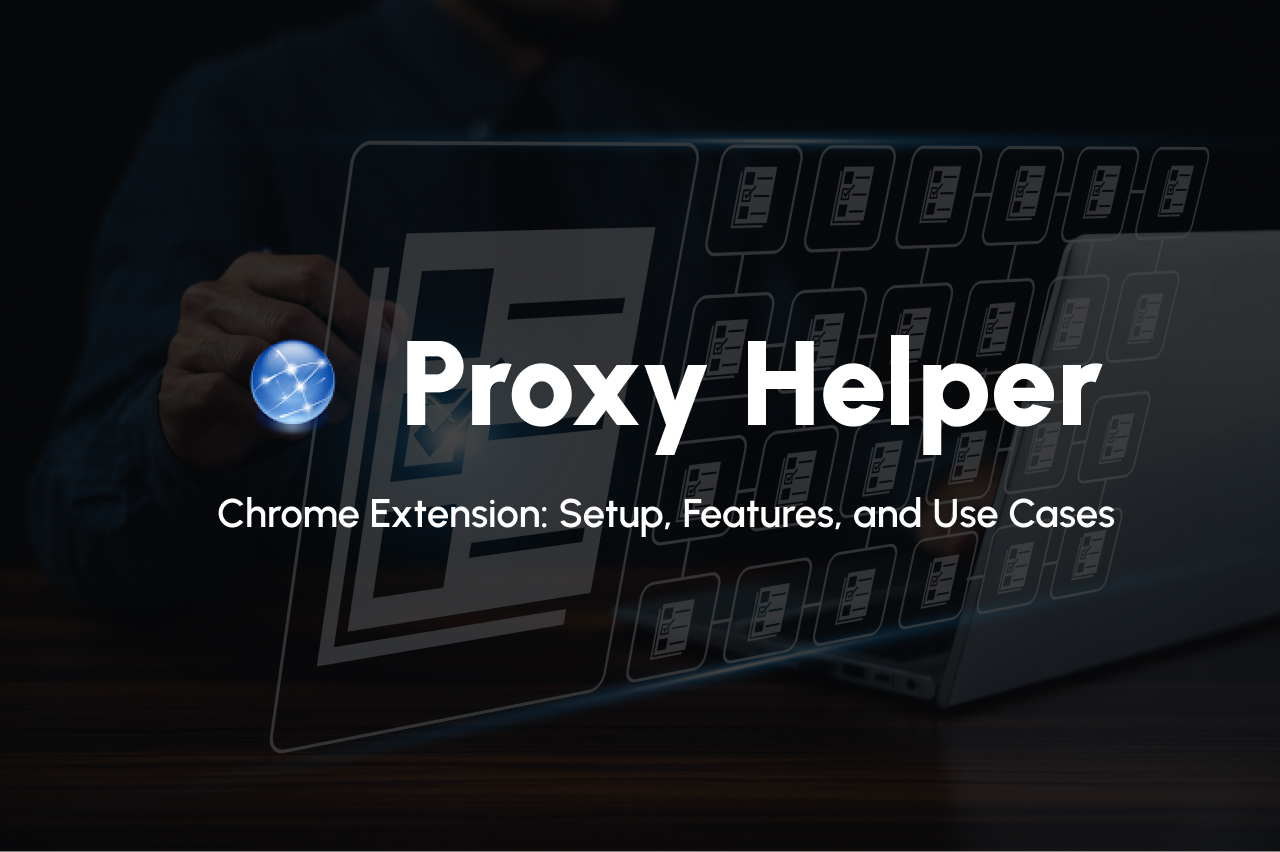Proxy Helper is a Chrome extension designed to simplify proxy management by enabling users to configure proxy settings directly within their browser, without modifying system-wide configurations. It supports multiple protocols and supports a diverse range of needs such as enhanced security, anonymity, and unrestricted accessibility. By focusing on browser-specific configurations, it provides a straightforward solution for users looking to tailor their online experience with minimal effort. Let’s dig into this extension in detail to asses whether it real is worth it or not.
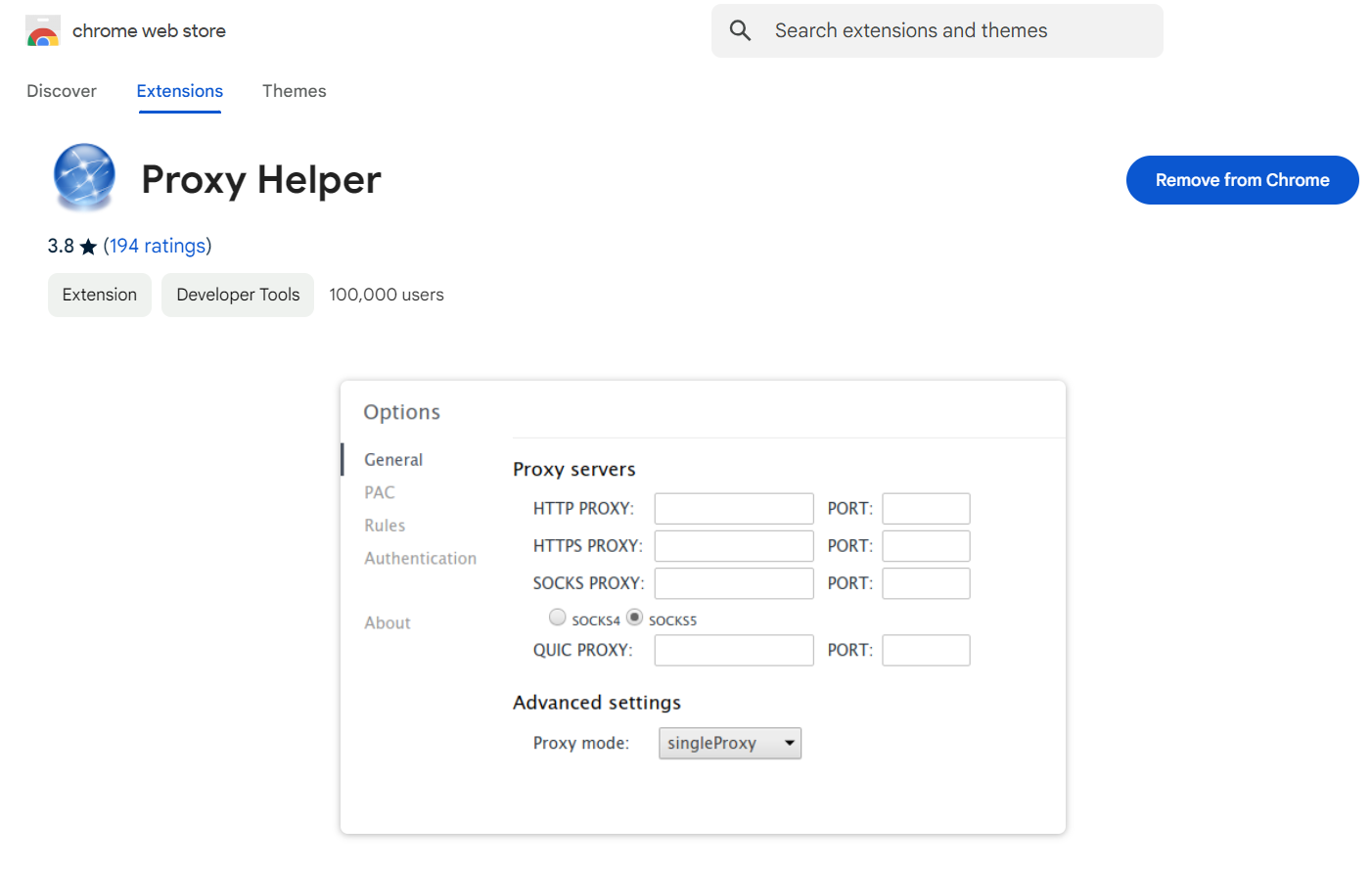
Features
Multi-Protocol Support: Proxy Helper accommodates a wide variety of proxy protocols, including SOCKS4, SOCKS5, HTTP, HTTPS, and QUIC. This extensive support ensures compatibility with various proxy servers and caters diverse user requirements.
PAC Script Integration: The extension supports Proxy Auto-Configuration (PAC) scripts, that enable dynamic proxy assignment based on specific URL patterns or conditions. This feature allows for automated and efficient proxy management tailored to user needs.
Bypass List: Users can define a list of domains or IP addresses to bypass the proxy for direct connections for specified sites. This functionality is particularly useful for accessing local or trusted resources without routing through the proxy.
Custom Rules: It allows personalized rules regarding the behavior of proxy on a particular site or under certain conditions. This not only ensures very granular control, but also adds advantage of personalized settings because each user would be able to customize it for its own needs.
Authentication Support: The extension provides support for proxies that require authentication by allowing the user to enter required credentials directly within the interface.
User-Friendly Interface: While being genuinely intuitive with its minimalist layout, the Proxy Helper easily fits users who have limited technical knowledge. This means such a simple layout translates into simplicity in configuring and managing proxy settings.
Settings Synchronization: Proxy Helper synchronizes its settings across devices through Chrome’s sync feature. As a result, you can maintain consistent proxy configurations regardless of the device in use. This is particularly beneficial for users who operate across multiple devices.
Pros and Cons
Pros:
- User-Friendly Interface: The interface is ideal for beginners and non-technical users. It is not complex and has basic features. It is perfect for non-technical users who are looking for a super simple interface for proxy management.
- Protocol Versatility: With support for protocols like SOCKS4, SOCKS5, HTTP, HTTPS, and QUIC, it provides a lot of versatility to accommodate different proxy setups and meet a variety of user preferences.
- Improved Privacy and Security: With Proxy Helper’s functionality limited to the Chrome browser, it ensures that one’s real IP address is anonymized to enhance privacy while browsing.
- Customizability: The extension’s support for PAC scripts, bypass lists, and custom rules provides users with granular control over their proxy configurations; thus allowing for a tailored browsing experience that meets specific requirements.
Cons:
- Limited to Chrome: Proxy Helper is exclusively available for the Google Chrome browser, limiting its utility for users who prefer alternative browsers such as Firefox or Safari. This exclusivity may necessitate the use of different proxy management tools across various browsers.
- Inability to Handle Proxy Lists: The extension does not support the import or management of proxy lists, which could be a drawback for users who need to switch between multiple proxies frequently. This limitation may require manual configuration for each proxy change, potentially reducing efficiency.
- Potential Configuration Persistence Issues: Some users have reported challenges with maintaining proxy settings across browser sessions, indicating that configurations may not persist as expected. This could require reconfiguration upon restarting the browser, which may be inconvenient for users expecting a seamless experience.
- Lack of Repute: The extension suffers from a lack of a proper website, no active maintenance or ongoing development, poor Google Chrome ratings, and a scarcity of reviews on reputable websites, which raises concerns about its reliability and credibility.
How to Use Proxy Helper
Install Proxy Helper Extension:
- Visit the Proxy Helper extension page in the Chrome Web Store.
- Click “Add to Chrome” and confirm by clicking “Add extension”.
Access Proxy Helper Settings:
- After installation, the Proxy Helper icon will appear in the Chrome toolbar. At the same time, you will see the proxy settings automatically opened in your chrome browser with this URL chrome-extension://mnloefcpaepkpmhaoipjkpikbnkmbnic/options.html
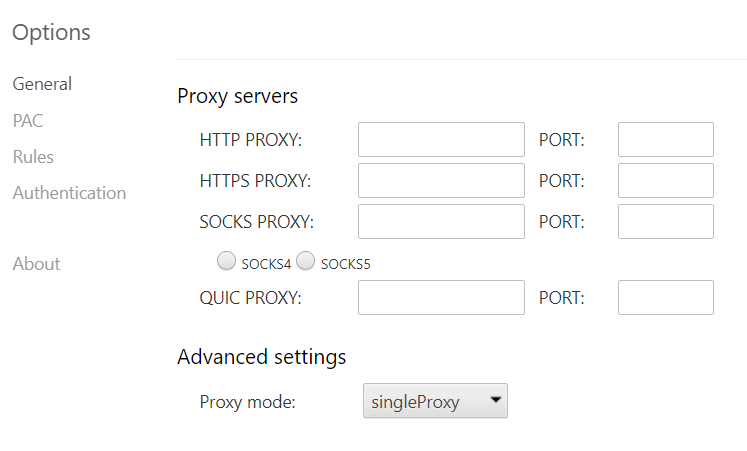
Strangely, when you will enable the Proxy Helper in chrome extensions, there is no option to open the settings, you can bookmark above mentioned URL and use it to configure the settings.
Configure Proxy Settings:
- In the “General“ tab, enter your proxy server details:
- HTTP Proxy: Enter the proxy host and port if using an HTTP proxy.
- HTTPS Proxy: Enter the proxy host and port for HTTPS connections.
- SOCKS Proxy: Enter the proxy host and port if using SOCKS4 or SOCKS5.
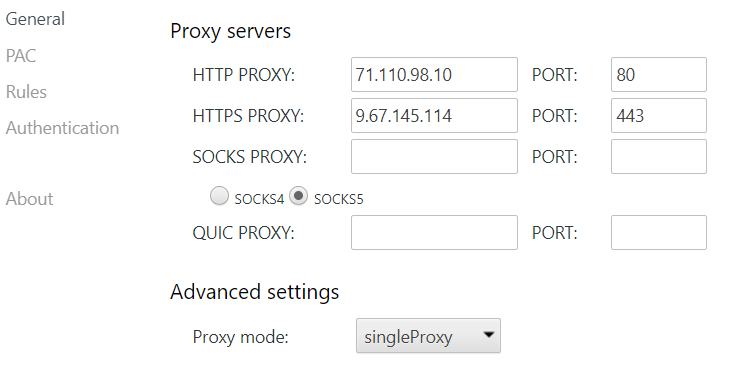
- If your proxy requires authentication:
- Go to the “Authentication” section.
- Enter the Username and Password provided by your proxy service.
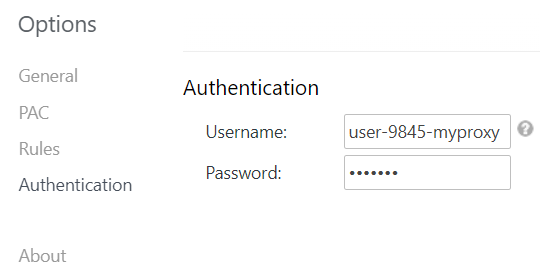
Add Bypass Rules (options)
You can also add rules to bypass proxy when visiting a particular website. See below for reference. E.g. you can add different URL’s for which the proxy settings will be bypassed. The rules support wild cards for URL’s too.
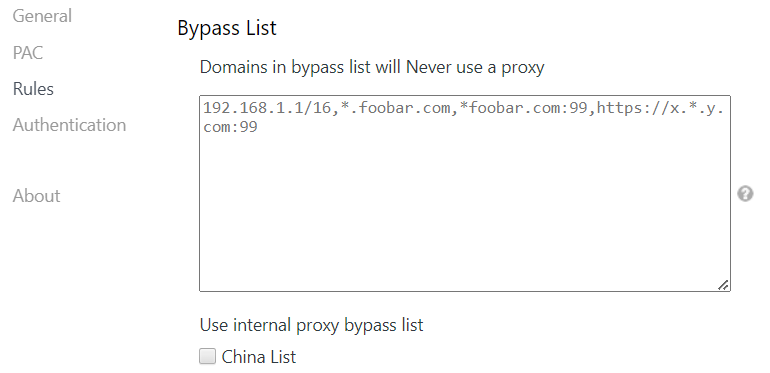
Apply and Activate Proxy:
- Click on the Proxy Helper icon in the toolbar.
- Select the proxy type you configured (e.g., “HTTP PROXY”) to activate it.
Note that as soon as you enter details of different proxy types, these proxies will start showing as in below screenshot. “System” means the proxy settings configured in your system. “Direct” means no proxy will be used. “Auto detect” means Proxy helper will automatically detect which proxy to use based on connection success and latency.
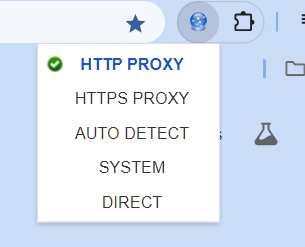
Verify Proxy Configuration:
- Visit ipinfo.io to check your IP address and confirm that the proxy is working correctly.
Comparison with Competitors
Here’s a comparison of Proxy Helper with other popular Chrome proxy extensions:
Comparison with Competitors
When evaluating Proxy Helper alongside other prominent Chrome proxy extensions, it’s essential to consider various factors such as protocol support, user interface, customization options, and pricing. Here’s a table showing the comparison of Proxy Helper with its competitors:
| Feature | Proxy Helper | Simple Proxy Helper | Oxy Proxy Manager |
|---|---|---|---|
| Protocol Support | HTTP, HTTPS, SOCKS4, SOCKS5, QUIC | SOCKS5 only | HTTP, HTTPS |
| PAC Script Support | Fully supports Proxy Auto-Configuration (PAC) scripts | No | No |
| Authentication Support | Yes, works seamlessly with username and password-based authentication | No support for authentication | Yes, supports basic authentication |
| Custom Rules | Offers detailed customization for routing rules based on domains or patterns | No support for custom rules | Limited, lacks granular controls |
| Settings Synchronization | Syncs all configurations across devices using the same Google account | Not supported | Partially supported but inconsistent |
| User Interface | Simple and intuitive UI with clear navigation | Minimalistic but lacks advanced options | Aesthetic design but slightly complex for new users |
| Performance Optimization | Strategically manages traffic to ensure minimal delay | Basic functionality without optimization | Moderate optimization for certain configurations |
| Price | Free | Free | Free |
Best Use Cases
- Accessing Geo-Restricted Content:
Imagine wanting to stream your favorite TV series or access a game restricted in your country. Proxy Helper enables you to route your connection through servers in different regions, bypassing geo-blocks seamlessly. - Enhanced Security and Privacy:
If safeguarding your online identity is a priority, Proxy Helper can hide your real IP address; thus adding a layer of anonymity. This feature comes in handy when you are accessing public Wi-Fi networks or engaging in sensitive online activities like banking transactions, etc. - Web Development and Testing:
Web developers and testers frequently need to evaluate site behavior in different geographical regions or network conditions. Proxy Helper allows you to switch proxies quickly, making it easier to debug, test latency, and verify region-specific content. - E-commerce and Market Research:
Proxy Helper is ideal for professionals in e-commerce or market research who need to scrape competitor data or verify localized pricing without being flagged. By routing traffic through different proxies, users can avoid IP bans or geo-fencing issues. - Online Gaming:
Gamers looking to connect to servers in other regions to play with friends or access exclusive content will find Proxy Helper indispensable. It can also reduce lag if the proxy server offers a more direct route to the game server. - Corporate Use and Remote Work:
For employees working remotely, Proxy Helper can configure proxies to securely access internal company resources or maintain compliance with corporate network policies. - Bypassing Network Restrictions:
If you are in an environment with strict internet policies (e.g. a school or corporate firewall), Through Proxy Helper you can bypass these restrictions discreetly and efficiently.
If you would like to choose proxy provider for secure and stable connection, visit our proxy catalog where we collected all about best proxy providers, proxy types, prices and gudes how to strt using proxies.
Conclusion
Proxy Helper serves as a decent, free tool for managing proxy settings directly within Chrome, meeting users with basic proxy needs. Its simplicity and multi-protocol support make it accessible and versatile, particularly for casual use cases like bypassing network restrictions or enhancing privacy.
However, its lack of a dedicated website, absence of proper maintenance, no premium version for advanced features, and the scarcity of official reviews on reputable platforms highlight its limitations. While it can be a handy solution for light, non-critical tasks, these drawbacks suggest that it may not be the ideal choice for users with serious or professional requirements. In essence, Proxy Helper is more suited for casual, everyday use than for rigorous, enterprise-level proxy management.