Introduction – the Concept of the Protocol
If you’ve been looking for online proxies for connection purposes, you might have seen the SOCKS5 proxy as one option. You might be curious about what is SOCKS5 proxy, especially since it has such an unusual name.
The SOCKS5 proxy protocol is an intriguing solution that provides security by hiding your actual Internet Protocol or IP address and including added authentication support. It works like a traditional proxy, but it provides a safer approach.
You’ll be handling your data quite well when you use this setup. With this protocol, the data packets you collect go through a remote server. The server then changes the IP address those packets link to, providing a safer approach to work.
The SOCKS5 proxy protocol will protect your data from being exposed, plus you’ll stay anonymous. You’ll require this security when you’re online for various reasons, whether it’s to avoid geoblocks and identity verification measures or when you’re trying to conduct web scraping activities.
You’ve also got support for more types of connections. You’re not obligated to the same standards or rules as usual when you have a SOCKS5 connection ready.
SOCKS5 does not work as an encryption option, but it can be paired with a virtual private network or VPN if desired for extra security.
You will see in this guide what the benefits of the SOCKS5 proxy are and how it compares to other choices. You’ll see that the SOCKS5 protocol can help rewrite data packets and make it easier for your connections to stay safe and private.
What Is SOCKS5 Proxy?
The first thing we can discuss involves the SOCKS5 proxy and how it operates. What does the word mean, and how does it operate?
The SOCKS5 proxy is a variant of the SOCKS or Socket Secure protocol. Whereas the initial SOCKS setup can move data packets between the client and server using a proxy setup, the SOCKS5 variant provides added authentication measures. This practice ensures only those who are authorized to access a server can reach those packets.
In most situations, the SOCKS5 proxy uses a Transmission Control Protocol or TCP connection to allow a program to send exchange messages on a network. The TCP link confirms the data packet’s receipt and ensures the proper transfer of the data on the network.
A User Datagram Protocol or UDP setup can also work here. Whereas a TCP link is based on connections, a UDP doesn’t need a connection. However, a UDP link does not support data retransmitting, nor can it sequence data.
The 5 in the SOCKS5 name refers to the appropriate layer in the Open Systems Interconnection model. The layer 5 setup means you can use SOCKS5 to handle many requests, including HTTP, POP3, SMTP, and FTP links.
With those added verification measures, you’ll have more control over gathering data. You’re getting everything you need out of the setup in moments with the SOCKS5 system.
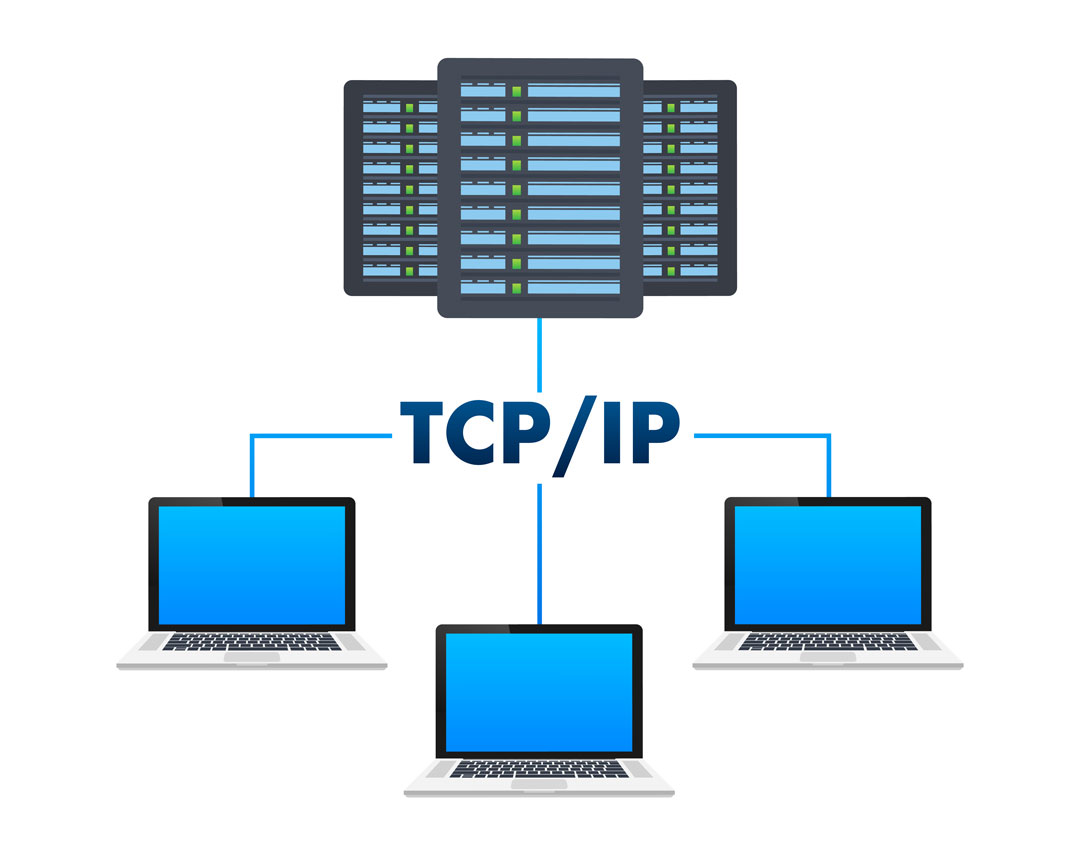
How does the SOCKS5 system work? It’s a practice that uses plenty of points, with all of them combined to create an effective process for protecting your content and identity.
The process for how the SOCKS5 proxy works entails a few steps. Here’s a look at how the effort operates:
- The initial SOCKS5 proxy will recognize a user connecting to the internet.
The incoming connection must be connected to a designated port established in your setup, improving how well the link can work. - The initial TCP or UDP link routes through a SOCKS5 proxy server.
You can select whether a TCP or UDP link works based on the content you’re managing. TCP links are best for file transfers, while UDPs are for multimedia content like streaming. UDPs are also helpful if you’re trying to get a faster connection and you’re not exactly trying to save any data on your hard drive. - After taking the connection request, the proxy server will move the request to the server the user wants to connect.
The time it takes for the request to go through will vary by connection type. TCP and UDP links are both reliable, but UDPs handle faster setups. - After the connection is secured, the client is able to send and move data through the proxy server.
This process ensures you can use a SOCKS5 proxy for anonymous browsing, data transfer and collection, and other operations. The layout provides a secure approach to work and is more versatile than other earlier proxies. - Checkpoints are also included throughout the data transfer process.
Since SOCKS5 operates on the fifth layer of the OSI model, a checkpoint system can work. A session layer can include a checkpoint where data is saved and confirmed after a certain amount moves through. Therefore, if there is a disconnect or another issue that interrupts the link, the session can start again from the last checkpoint.
Differences Between SOCKS5 and Other Proxies
When you see SOCKS5 proxy explained, you notice what makes it so beneficial and how it can operate better than most other solutions. There are also multiple differences to explore when looking at what makes the SOCKS5 protocol distinct from others.
- The SOCKS5 protocol supports more authentication methods.
You can use more authentication measures with SOCKS5 because it can operate on more platforms. The TCP connection is one such feature, as it supports data verification. - SOCKS5 can integrate with many platforms.
A critical part of the SOCKS5 proxy vs. HTTP proxy debate entails how versatile these platforms are. Whereas an HTTP proxy can only work on HTTP and HTTPS pages, the SOCKS5 proxy uses links for most other platforms. SOCKS5 can identify and integrate with different protocols, making it easier for the setup to handle data. - Data packet headers remain intact on the SOCKS5 setup.
Many proxy servers will rewrite data packet headers to make them compatible with their setups. The SOCKS5 layout does not rewrite those headers. Those data packets are less likely to be lost, thus providing faster and more efficient connections. It’s also easier to encrypt your data on this proxy when the data packets aren’t being interfered with. - Any form of data traffic can go through SOCKS5.
Whether it’s traditional content you’re downloading or streaming data, SOCKS5 can handle whatever traffic comes. - Encryption is optional on a SOCKS5 setup.
You don’t have to encrypt your SOCKS5 data, so you can send things faster as necessary. You can still connect your setup to a VPN for added SOCKS5 proxy encryption if you prefer. This measure works best when you have extremely sensitive business data you’re trying to transfer. If you don’t have such data, you won’t require encryption.
Residential vs. Datacenter SOCKS5 Proxies
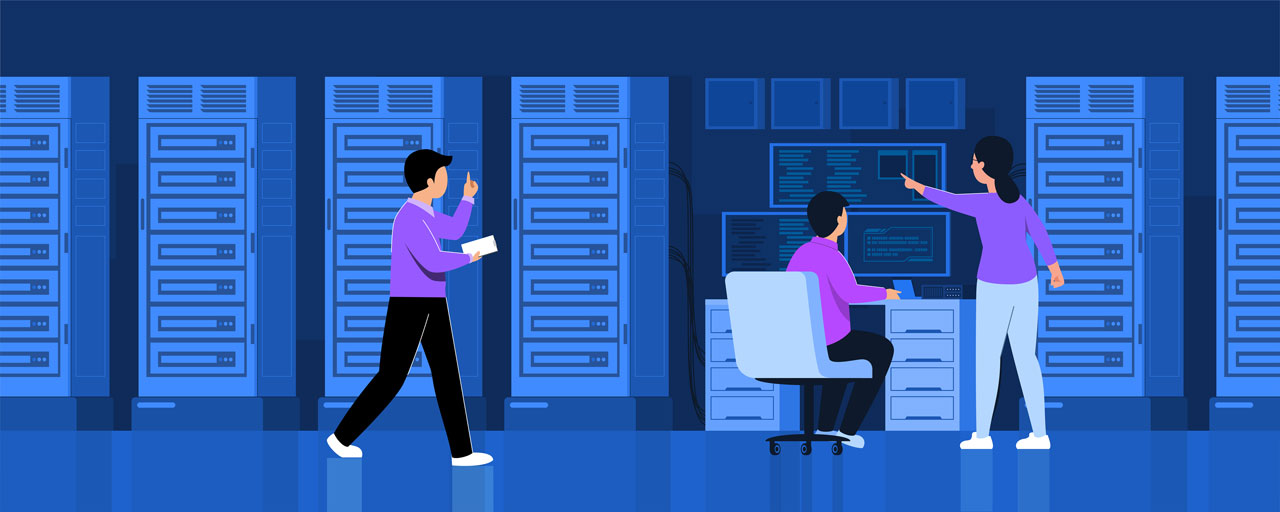 The added support and security with SOCKS5 proxies make these worthwhile, but there are multiple types of SOCKS5 proxies. You can choose from either a residential or datacenter proxy for your work.
The added support and security with SOCKS5 proxies make these worthwhile, but there are multiple types of SOCKS5 proxies. You can choose from either a residential or datacenter proxy for your work.
There are a few differences to spot when looking at these two proxies:
- Datacenter proxies have IPs from datacenters, while residential proxies use IPs from internet service providers or ISPs.
Since a residential proxy uses IPs from real locations, it’s easier to stay anonymous while looking legitimate. A datacenter proxy only uses a select number of IPs, so you’d have to be cautious when using them. You don’t want to stick with the same proxy IP too often. - Datacenter IPs tend to be faster.
You’ll get faster connections on a datacenter proxy, but that’s due to how the proxy is familiar with all the IPs in its lineup. Residential proxies take slightly longer to link to, but they are less likely to be caught by outside sites. - Residential IPs are easy to filter based on location.
This difference is noteworthy if you’re trying to target specific geographic sites when finding data. Secure residential proxies for online privacy can link to any location you choose. Datacenter proxies may offer the same feature, but they might not be as versatile.
Benefits of Using a SOCKS5 Proxy
The SOCKS5 proxy advantages you can enjoy are plentiful. Here are some of the many points that make it worthwhile:
- Since you can use SOCKS5 on multiple HTML proxies, you can use the SOCKS5 setup for more than downloading standard network traffic.
- The UDP option allows you to receive faster connections on a SOCKS5 proxy.
- You can hide your IP address and use anything you want within your selection when you have a SOCKS5 proxy.
- You can configure your SOCKS5 proxy as often as necessary. Some training is needed, but a SOCKS5 proxy setup guide should be easy to follow.
- Your proxy is also useful for firewalls. A SOCKS5 proxy can identify any firewalls you use and start connections behind them, allowing for further access.
- Any traffic you take in while web browsing will not be impacted when you are on a SOCKS5 proxy. Since the proxy does not adhere to a single protocol, it will not try to alter or convert traffic into anything different.
Common Use Cases For SOCKS5 Proxies
 While the SOCKS5 platform is an ideal type of proxy for many purposes, you might be curious about when you would use it. There are multiple situations where a SOCKS proxy server would be ideal:
While the SOCKS5 platform is an ideal type of proxy for many purposes, you might be curious about when you would use it. There are multiple situations where a SOCKS proxy server would be ideal:
- SOCKS5 can work when you’re trying to gather data on content in certain locations. You can use multiple IPs through a proxy for web scraping purposes.
- You can access a local network through SOCKS5 even if you’re remote. You can use a select IP address to link to said network from anywhere.
- SOCKS5 can work when sending and receiving sensitive business data to others. The system provides further encryption and verification support than other platforms, so your data will stay safe.
- File sharing is another common use case. The faster connections and checkpoint support SOCKS5 uses allow you to send data quickly without risking anything being lost.
How To Set Up a SOCKS5 Proxy
The last point we’ll discuss involves how to set up your SOCKS5 proxy. Your proxy can work through these steps:
- Sign up for the necessary SOCKS5 service from a local provider.
- Open the program you’re going to connect to your SOCKS5 proxy from and go to the necessary settings menu.
- Look for the connection settings on your program. There should be an option to add a proxy link.
- You can toggle the proxy option to go on and list you’re working with a SOCKS5 proxy.
- Add details on your proxy into the program. The service provider should give you info on your connection.
- Check your SOCKS5 provider to see what IP you are using. You can configure the IP based on location or any other preference.
- You will also have the option to add a virtual private network or VPN to your connection for further encryption support.
Be advised that you can find a free proxy service through various outside parties, but this might not be the best option. Free proxy services often perform poorly, plus your data might be sold to third parties. Sticking with a premium proxy you pay for is a better choice. Find your best SOCKS5 proxy provider from our review.
Conclusion
The SOCKS5 proxy is one of the most unique options you can see when searching for a proxy for secure online connections. SOCKS5 is more flexible than other choices and can provide anonymity online, making it useful for SEO campaigns, peer-to-peer file sharing, or web scraping.
Be sure when searching for proxy options that you look at your needs for a proxy and how you plan on using it. The odds are you may find SOCKS5 to be beneficial for your work plans.
Knowing what is SOCKS5 proxy, you can compare different options when searching for a SOCKS5 service provider. Remember that you can always add a VPN to your service as necessary.



