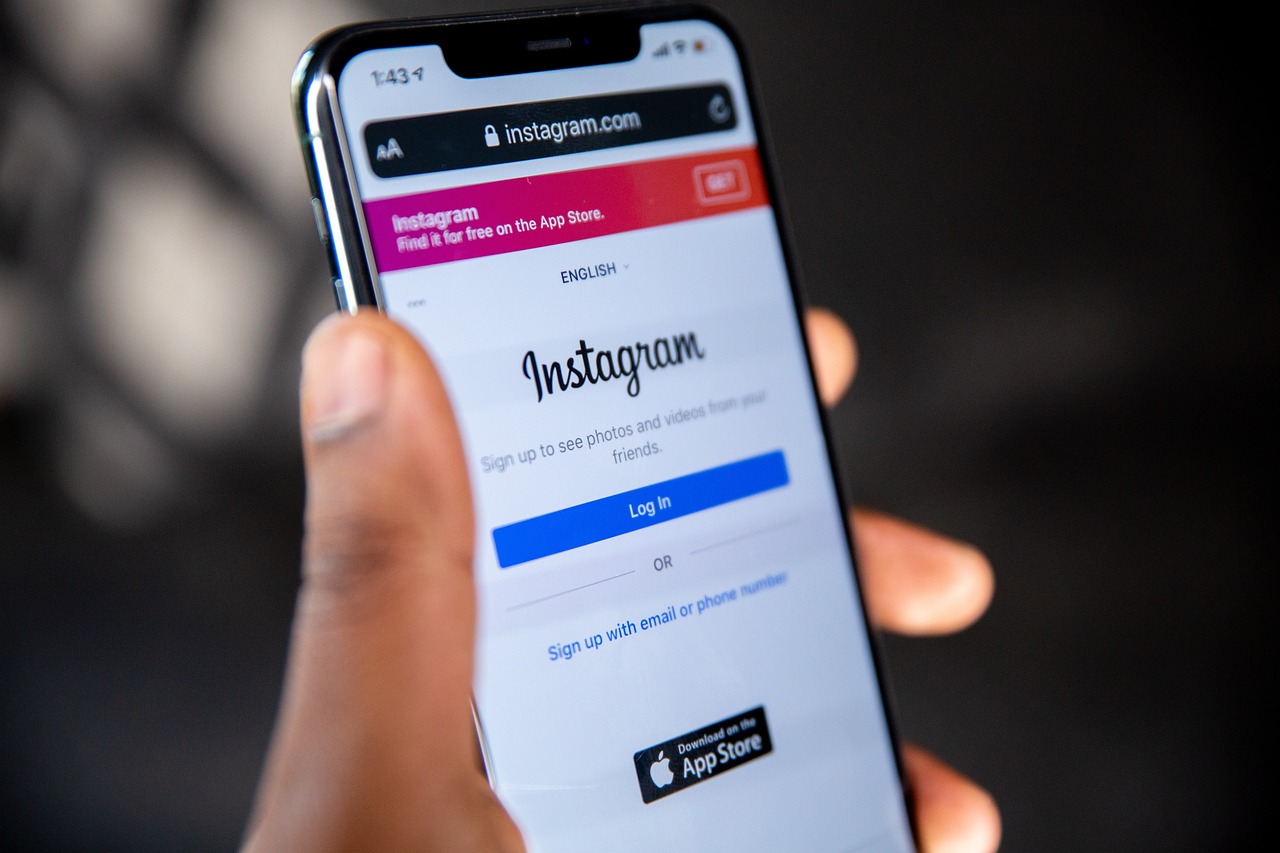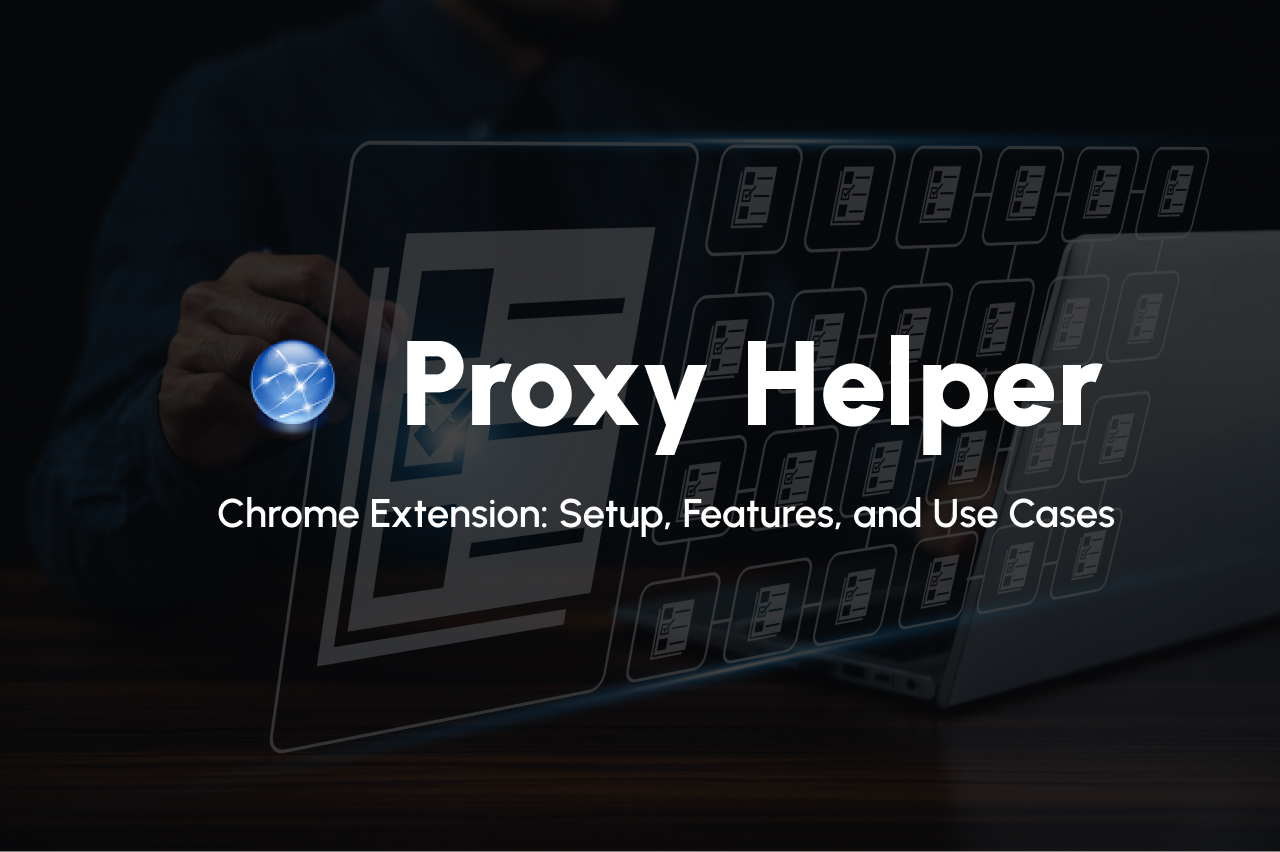Introduction – What Can You Do To Unblock Instagram?
Instagram is often blocked in many networks and geographic locations. The social media platform can be blocked on private networks like in schools and workplaces. It is also blocked in various countries, including Russia, China, Iran, and Bangladesh.
These blocks can be inconvenient for many people who use Instagram for regular communications or marketing efforts online. These blocks don’t have to be a threat, as you can get Instagram unblocked through various measures. You can utilize options like proxy services, web proxy sites, and antidetect browsers to help you use Instagram. These measures are ideal for not only your personal use but also for social media marketing and advertising purposes.
You will see in this report that the options for unblocking Instagram are plentiful and convenient. These solutions are perfect for personal and commercial needs alike.
Why Instagram Gets Blocked and How To Overcome It
There are various reasons why Instagram can be blocked from various computers and devices:
- There may be network restrictions in an area. A school or business site might block Instagram and other social media platforms because the site wants people to focus on something else. They feel that Instagram is too distracting.
- Regional censorship can also keep Instagram from being available in certain areas. For example, the Chinese government has long banned Instagram and other Western social media platforms from China.
- IP bans can also be a problem. An IP ban prevents you from accessing Instagram from a particular IP address. This issue could be caused by Instagram thinking you’re using a bot.
- Temporary blocks can also appear on user accounts, including those that might use certain features too fast or could be interpreted as violating community guidelines. A block could last for up to 24 hours, although it could be longer in some situations.
These issues are concerning, but it is possible to get Instagram unblocked through various measures. For example, you can use a proxy to unblock Instagram. A proxy server will create a block between your computer and the internet, as it becomes an intermediary. The proxy will conceal your actual IP address, keeping you from being spotted as being in a certain area. This setup will improve how well you can get online without risking a block.
You can also use an antidetect browser to reach Instagram. An antidetect browser produces a unique digital fingerprint for your online activity. You can create a profile incorporating data like a unique IP address, operating system, and other plugins. The design suggests you are using a different online profile from what you are using.
Top Proxy Providers to Unblock Instagram
You can use an Instagram unblocked proxy to help you get access to the platform even if you’re in a situation where you can’t normally reach it. You can choose from one of many different unblocked proxy solutions:
Nimble – Your first option to see is Nimble, a solution that can select a unique IP address for you based on your current location and the platform you use. You can use geotargeting to reach a specific area. The system also has one of the shortest response times, averaging about 0.25 seconds on average.
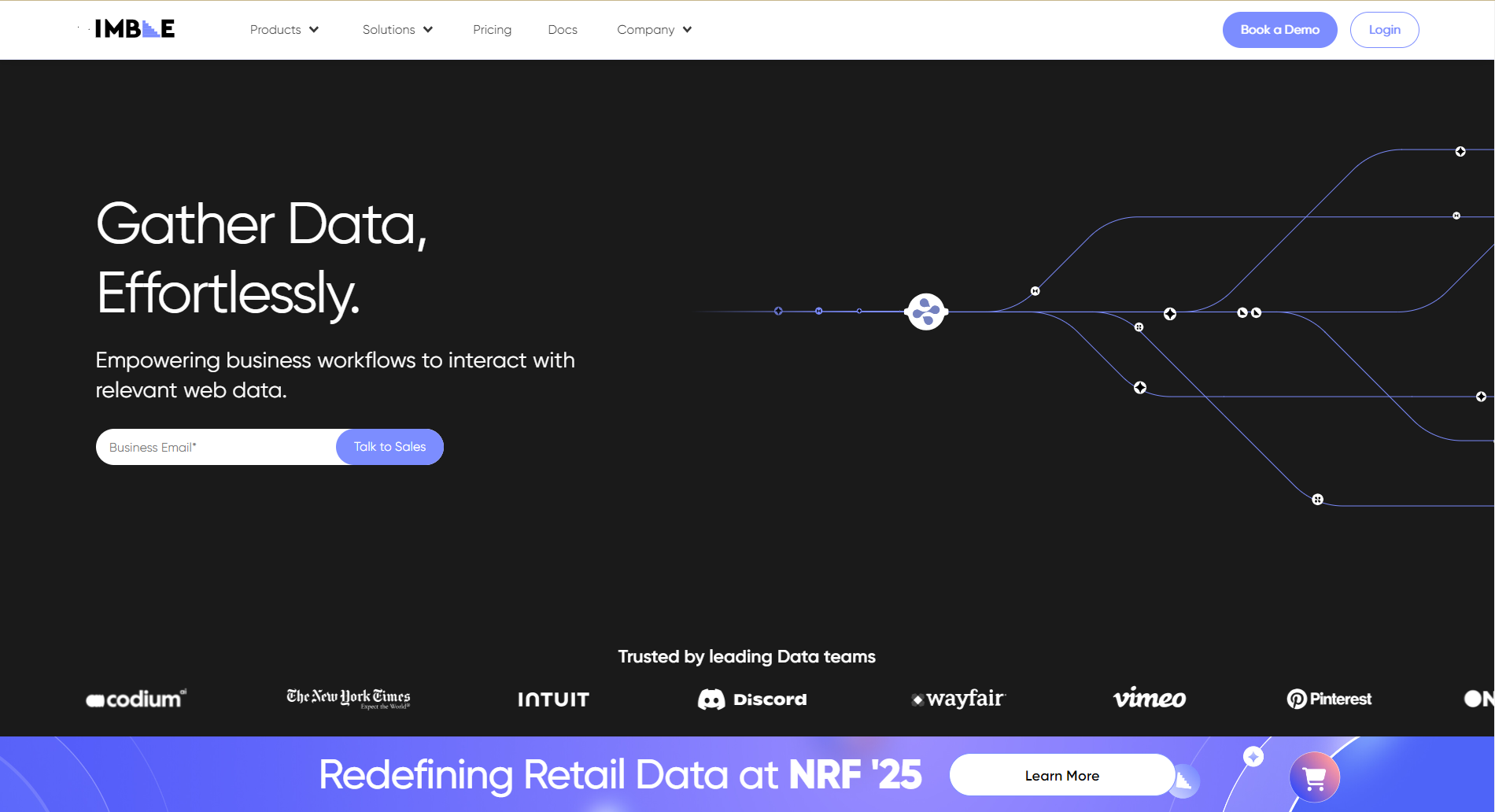
IPRoyal – You can rely on IPRoyal’s Instagram proxies to help you get on Instagram without being blocked while also handling more accounts from your IP address. The rotation feature on IPRoyal’s proxies ensures you can work with many IPs from whatever geographic area you choose.
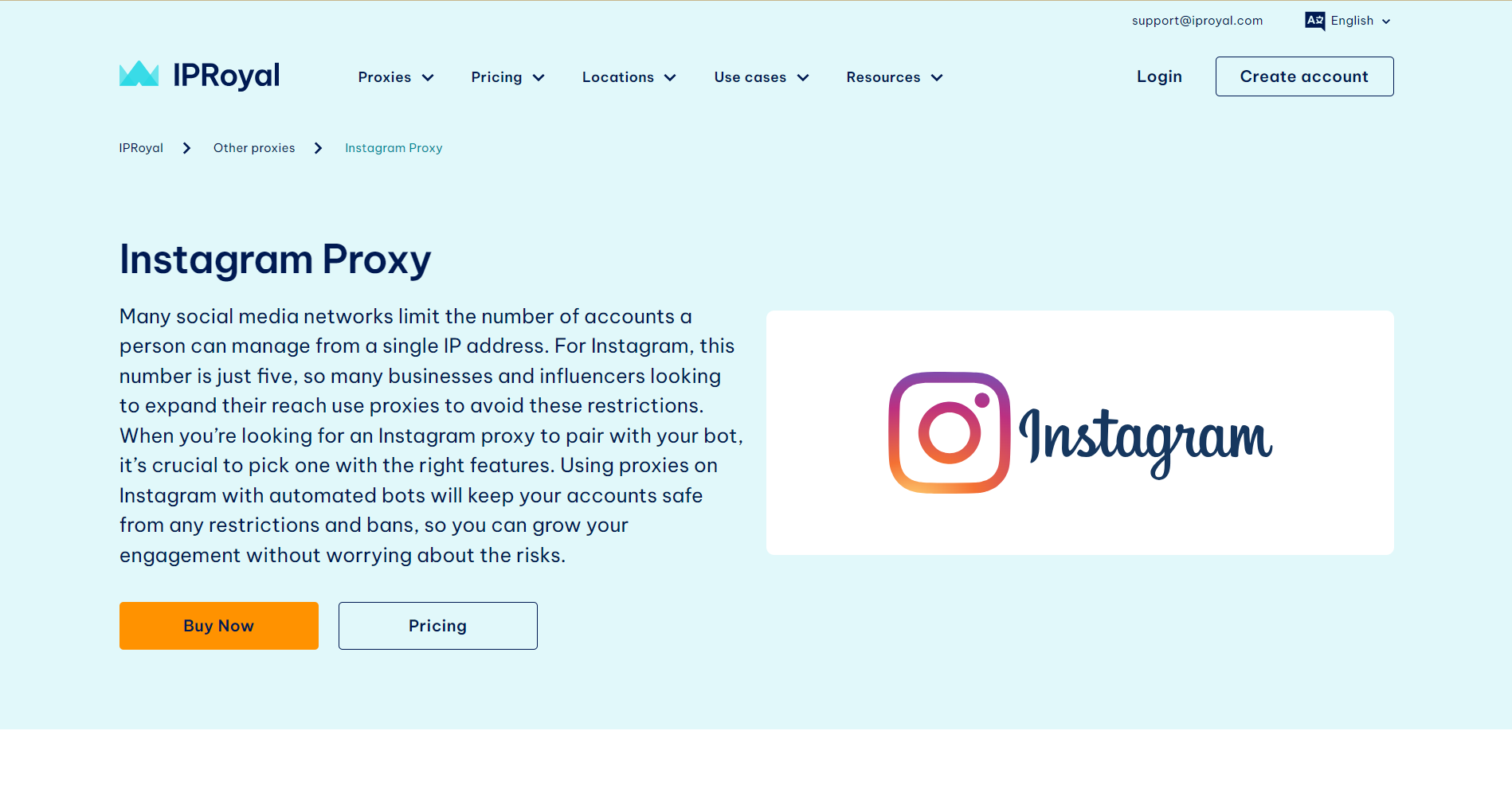
IPBurger – You’ll have over 70 million IPs to choose from when using IPBurger. The Instargram proxies from IPBurger provide access to as many connections and threads as necessary. The system also uses a dedicated management platform that lets you avoid automatic scripts by imitating a real user device.
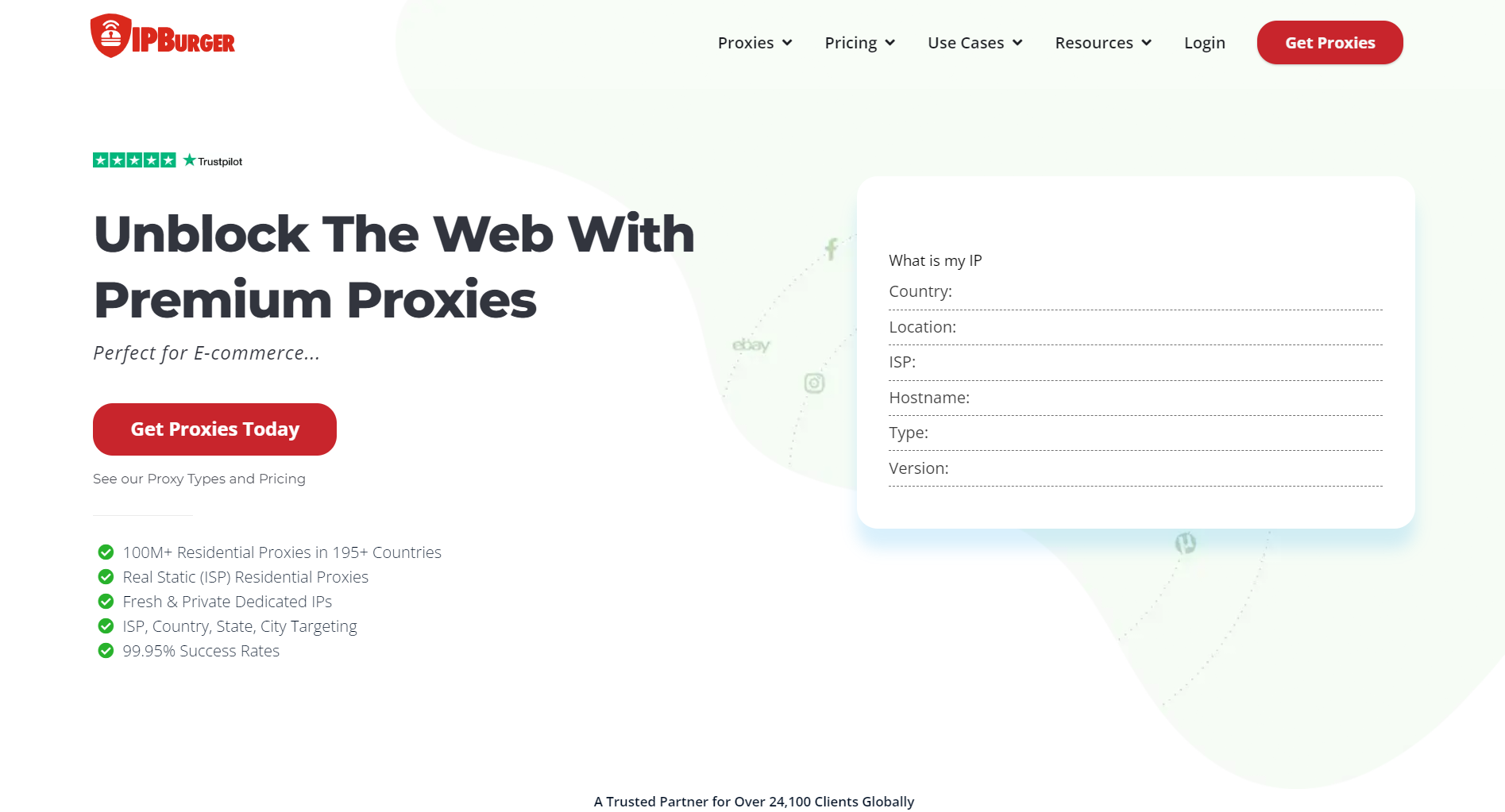
Bright Data – Bright Data offers various proxies designed for social media use. You’ll find millions of IPs from different countries, helping you cover different geographic blocks. Most of these IPs are also residential IPs, meaning they are linked to locations outside workplaces and schools. The proxies Bright Data offers can also help you avoid CAPTCHAs and other detection features.
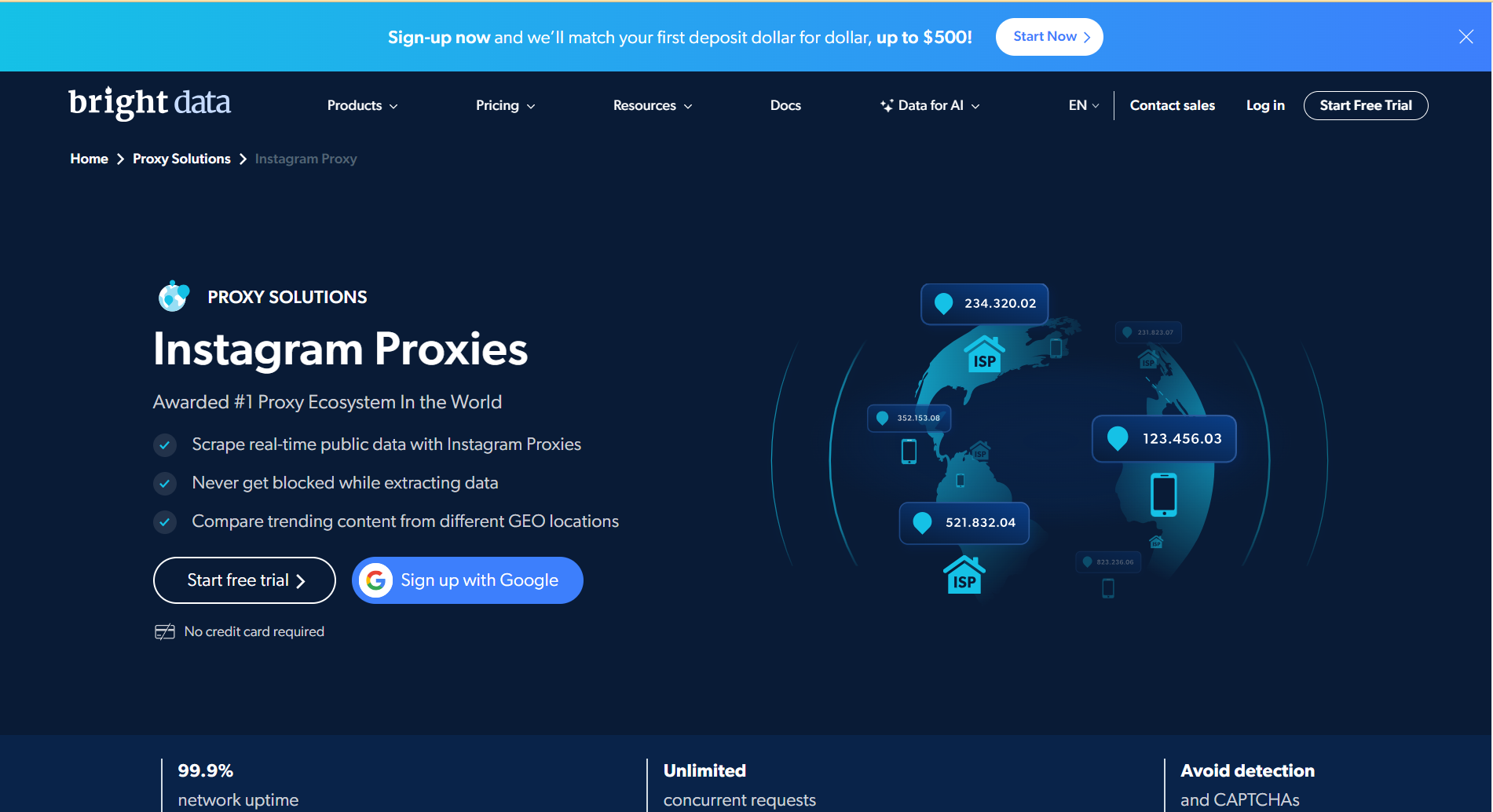
VPNVerse – Mobile users can use VPNVerse on their Android or iOS devices. The simple user interface lets you select a specific geographic location based on your needs. The platform also has no bandwidth limits, so you can keep using your proxy for as long as necessary.

ProxyEmpire – ProxyEmpire has a variety of IPs, as you can get IPs from 170 different countries. The mobile IPs ProxyEmpire uses can also work on various mobile networks, with many currently ready to handle future 6G and 7G standards.

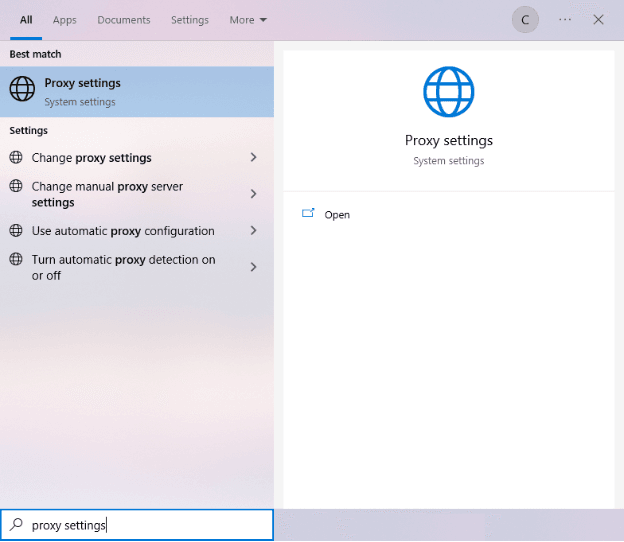
(Whether on a mobile device or desktop, you can easily adjust the proxy settings on your unit.)
What About Working On Your Mobile Device?
You can also get your Instagram unblocked login working on a mobile device by using a proxy. You can go to the Wi-Fi connection setting on a device and then add the proxy server address and port number the provider offers. It takes a few moments for the platform to read your proxy, but you’ll find it easier to get around online on an Android or iOS device. Be sure you check your proxy provider to see what can work for you.
Best Web Proxy Sites For Quick Access
You can also use various Instagram unblocked site options that will let you load Instagram pages without configuring your device. You’ll find many free alternatives to proxies that can help you get on Instagram for casual browsing purposes.
These unblocked sites come in the form of Virtual Private Networks or VPNs. A VPN will create a connection between your computer and a remote server that connects to Instagram. This feature encrypts your data and covers your IP address.
Paid options like ExpressVPN are popular, but free versions like TunnelBear can also work. The features you’ll get from these VPNs will vary, so checking their websites to see what’s open is ideal.
What Are the Pros and Cons?
While these web proxy sites are great for helping you get online, there are a few things to see about these Instagram unblocked sites. Here are some pros and cons of these sites:
- An Instagram unblocked website can cost less than a proxy. Some options can be free, although you will need to start an account for those places.
- Free unblocked sites will have limits on how much you can use at a time. A free option is best for casual use.
- These websites won’t require you to edit anything on your Wi-Fi connection or your browser. You can unblock Instagram without any technical knowledge.
- Unblocked sites don’t go as fast as proxies. Their connections might also be unstable.
- Your security could be in jeopardy in some situations. While a VPN can be powerful, it won’t provide as much security as a proxy. The VPN likely won’t change IP addresses as often as a proxy can.
Antidetect Browsers For Commercial Use
While proxies and VPNs are great for unblocked Instagram use, commercial groups with more extensive Instagram needs will require antidetect browsers. Businesses often use many Instagram accounts while running multiple ad campaigns. Using an antidetect browser is necessary for improving how well a business can use Instagram to run an ad campaign or SMM task without getting flagged.
An antidetect browser is a browser used for private online use. The browser creates a series of digital fingerprints specifically for your use. The browser will trigger a new identity that includes various things:
- Your system information, including the specific operating system
- The browser you use and what version
- Any fonts or other features you use
- How you store cookies and other data
- A unique IP address
- Language setting
- Display data, including your screen resolution
- The time setting in your area based on the time zone
You can also adjust a browser to change your identity as often as needed.
(Antidetection browsers make it easier for you to get online and do more.)
The antidetection browser you use will create a new identity that completely masks everything about where you’re coming from. You can create as many new identities as necessary, allowing you to access Instagram accounts from more places while working with more accounts.
You can use an antidetect browser to run Instagram ads through many Google AdWords accounts. You can also manage multiple client accounts through a browser, so you won’t have to worry about verification and other annoying things that might make it harder to use something.
It’s also easy to get a browser working:
- You can enter as many fingerprint parameters as you want into your browser. You can customize the setup as thoroughly as necessary, although being more detailed is best for security purposes.
- When you run your profile, the antidetect browser will create an appearance that looks like any other standard browser.
- You can also sync your profile to other accounts or devices as necessary, allowing many people to share the same user data from one spot.
The options you’ve got for antidetect browsers are plentiful. GoLogin lets you share account data in more places, while AdsPower offers identity automation features. Checking around online to see what’s open can help you make more out of your browsing needs.
How to Get Unblocked From Instagram Live or Temporary Blocks
One of the main reasons why you should use proxies or antidetect features is to avoid getting blocked. But what happens when you do get blocked?
The steps for how to get Instagram Live unblocked are simple to follow:
- Check on the terms of why you are blocked. Review any local restrictions on Instagram, or see if there were any actions that triggered you being blocked. Sometimes Instagram might mistakenly block accounts that weren’t trying to do anything that Instagram assumes is wrong.
- You can use a proxy to sidestep IP or account-based restrictions. Be sure when setting up your proxy that it’s using an IP different from whatever was blocked.
- An antidetect browser can also work if you’ve got many accounts to use. You can get your browser to work with many new platforms to make your online appearance very different from what you normally use.
Avoiding Future Blocks
You can use many measures to help you avoid future blocks on Instagram:
- Limit your actions on Instagram to what you need to do. Avoid using it too often as necessary.
- Vary your IP addresses when using a proxy. An Instagram unblocked extension can help you adjust your IP address to the point where it changes every few minutes or sessions, for example.
- Be sure you follow Instagram’s community guidelines, including proper conduct. You can check Instagram’s website for details.
Use Cases: Personal vs. Commercial
Personal Use
There are many ways how you use an Instagram unblocked site for personal use:
- You can use Instagram unblocked for school, as you can change your location while online. Since your IP is at a different spot, you’re not risking being caught in a certain geographic space.
- You can also use an Instagram unblocked proxy to go past workplace firewalls, helping you communicate with people as necessary from work.
- A proxy also lets you keep up with people in real-time. Part of how to get unblocked from Instagram Live involves getting a new IP ready to help you keep a stable connection.
Commercial Use
Using an Instagram unblocked login can also help with your commercial needs, as these use cases show:
- You can run ads through an unblocked Instagram account. You can use many ad accounts to get a campaign running on Instagram, making it more accessible while being easy to control.
- You can also manage multiple SMM campaigns through different Instagram profiles.
- Web scraping is necessary for gathering competitor data. By unblocking Instagram, you can use it to gather info on competitors from different locations, helping you see how well an outside party is performing.
- Global outreach campaigns are tough to manage, what with Instagram having various regional restrictions. Your Instagram online unblocked platform lets you manage multiple marketing campaigns in more locations.
Conclusion and Recommendations
Proxy providers, web proxy sites, and antidetect browsers are great for your use when getting unblocked on Instagram. Proxy providers let you change your IP address, while web proxy sites help you adjust your location as needed. An antidetect browser is useful for your online marketing plans.
You’ll find many paid and free solutions available, so be sure to compare these options. You can choose a solution based on your budget and how complex your work needs might be. Remember that reliable and well-supported services will yield better results, but look at what you need out of something first.
Be sure to also consider whether you’ll need a proxy for casual or commercial use. Free web proxies are useful for casual activities, while a commercial-grade paid proxy provider and an antidetect browser will be best for serious SMM projects or ad campaigns.