Introduction
In an era where online accessibility and privacy are critical, Interstellar Proxy has emerged as a cutting-edge solution for secure, unrestricted web access. Developed by the Interstellar Network, this web proxy promises fast speeds, robust security, and an intuitive interface, catering to users seeking an efficient way to bypass content filters and firewalls. Whether you’re a student aiming to access blocked resources or a professional ensuring data security, Interstellar Proxy positions itself as a versatile tool. However, while it boasts numerous features, the question remains: Does it live up to its potential in real-world applications?
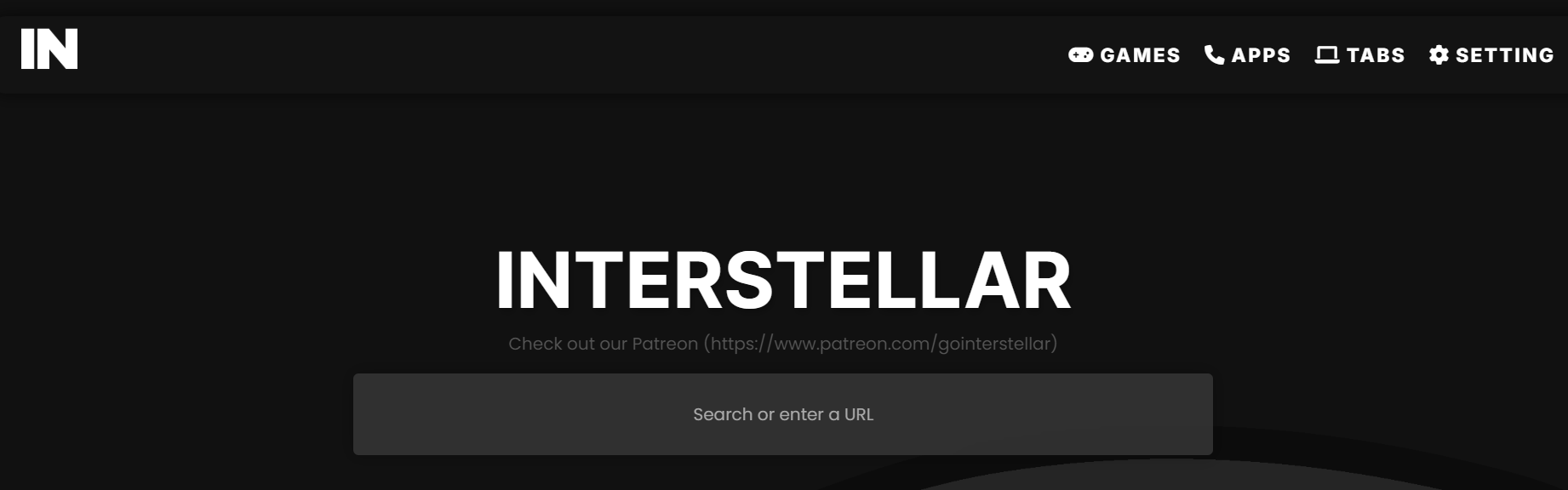
Overview of Interstellar
Interstellar Proxy is a modern web proxy tool designed to enhance online privacy, bypass geographical restrictions, and unblock content on restricted networks, such as in schools or workplaces. Using a user-friendly design and customizable features, it routes traffic through its global network of servers, masking users’ IP addresses and ensuring anonymity. The platform stands out with its support for applications like Geforce NOW, Now.gg, and a diverse range of games, offering much more than conventional proxies.
While Interstellar Proxy focuses on accessibility and ease of use, its versatility extends to advanced deployment options. It offer users to host their own version of Interstellar on platforms like GitHub Codespaces, Heroku, and Render. Despite its strengths, its reliance on community contributions and a lack of mainstream user reviews can raise concerns for users seeking reliability and wider adoption.
Key Features
- Privacy and Anonymity:
- Masks users’ IP addresses, ensuring online anonymity.
- Employs advanced encryption technologies to secure data transmission.
- Fast Speeds:
- Optimized servers ensure seamless browsing and streaming, which caters to gamers and content consumers.
- Wide Application Support:
- Includes compatibility with platforms like Geforce NOW and Now.gg. So users can access these cloud gaming and app streaming services seamlessly through the proxy.
- Clean User Interface:
- Designed with an intuitive and customizable UI, featuring various themes and a built-in tab system for better navigation.
- Tab Cloaking:
- Allows users to disguise the proxy as an educational or work-related website to avoid detection on restricted networks.
- Community Support:
- Active Discord community for troubleshooting, updates, and personalized support.
- Deployment Flexibility:
- Supports various deployment methods (e.g., Heroku, Render, GitHub Codespaces).
- Offers ad-free deployment options for enhanced usability.
- Customization Options:
- Supports themes, password protection and detailed configuration through its config.js file.
- Multiple package manager support (NPM, PNPM, Bun).
- Dynamic Unblocked Links:
- Regular updates to bypass content restrictions and blocked domains.
How to Use It?
Let’s go through the steps to use the Interstellar proxy. We will use the cloud hosted version on https://gointerstellar.app/
Step 1: Go to https://gointerstellar.app/ there you will see a text field “Search or enter a URL”.
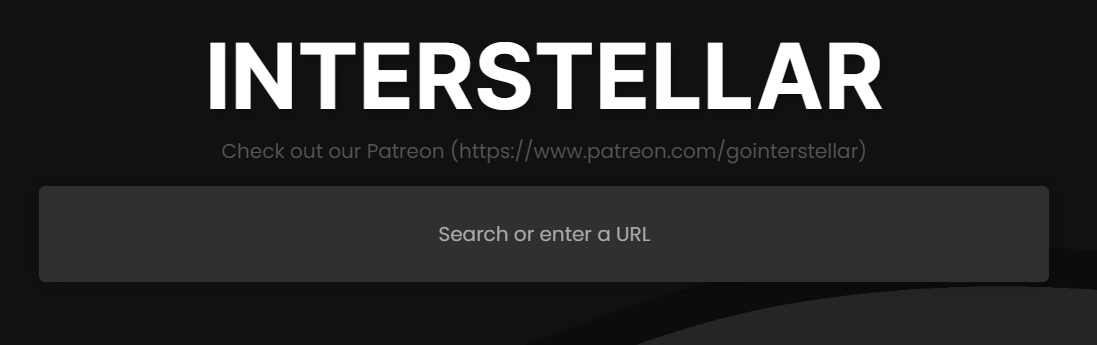
Step 2: enter the URL of your choice and hit “Enter”.
Step 3: As soon as you will hit “Enter” you will see an internal new tab opened in the same browser window. You can click on “+” button to open a new tab in same browser window. Note that main URL of the web page is still https://gointerstellar.app/which means all the requests to your desired websites are routing through Interstellar.
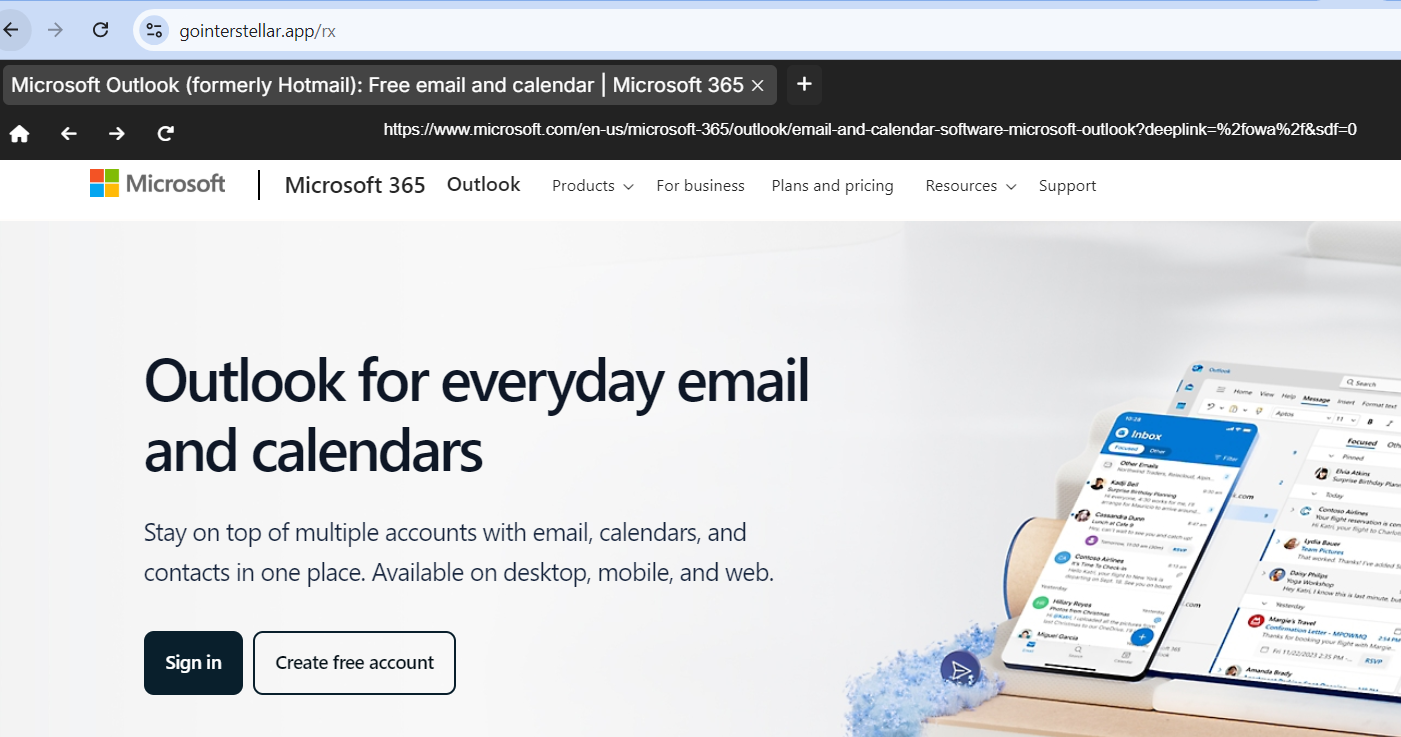
Step 4: On the right top, you can see the icons to launch in full screen, pop out the window, inspect element, and even hide the tabs.
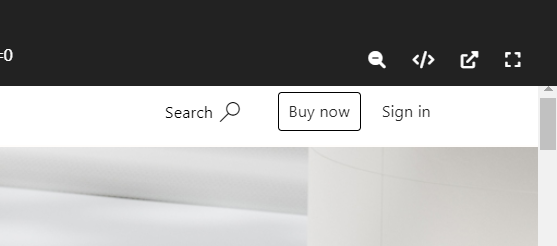
Step 5: Clicking on “Games” link will show you all the games. You can even filter the games based on their type e.g. Android emulator, Flash, etc.
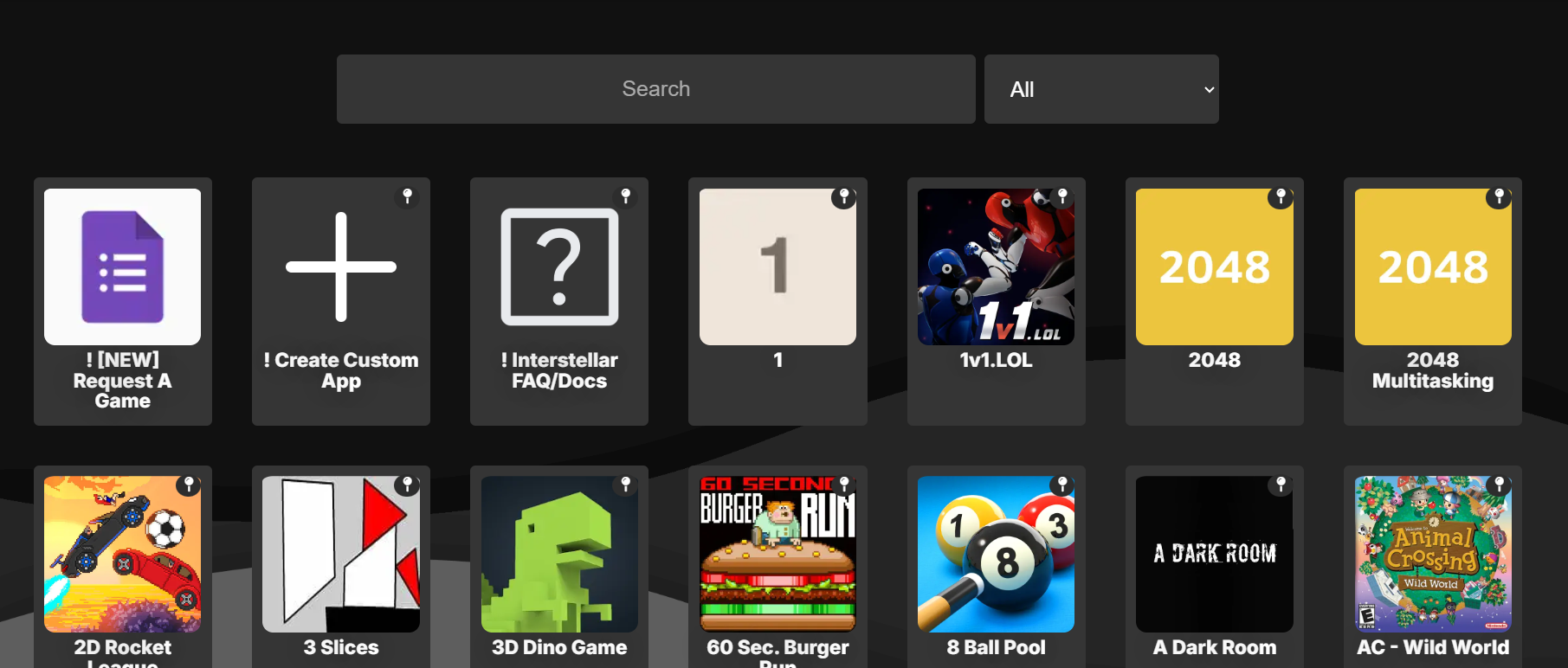
Step 6: You can also access the manage the settings. Some important settings are:
Set Panic Key: You can quickly open another site with just one click without typing its URL.
Tab Cloaker: You can modify the title and icon of current browser window. E.g. show it as Google classroom.
Search Engine: You can change search engine. Default is Google. However you can change to DuckDuckGo, Bing, Qwant, Startpage, SearchEncrypt, and Ecosia.
Choose your Proxy: You can update the proxy server to be used. Ultraviolet is the main proxy, but Dynamic is faster and supports more sites. (Dynamic is still in beta, so expect some bugs.)
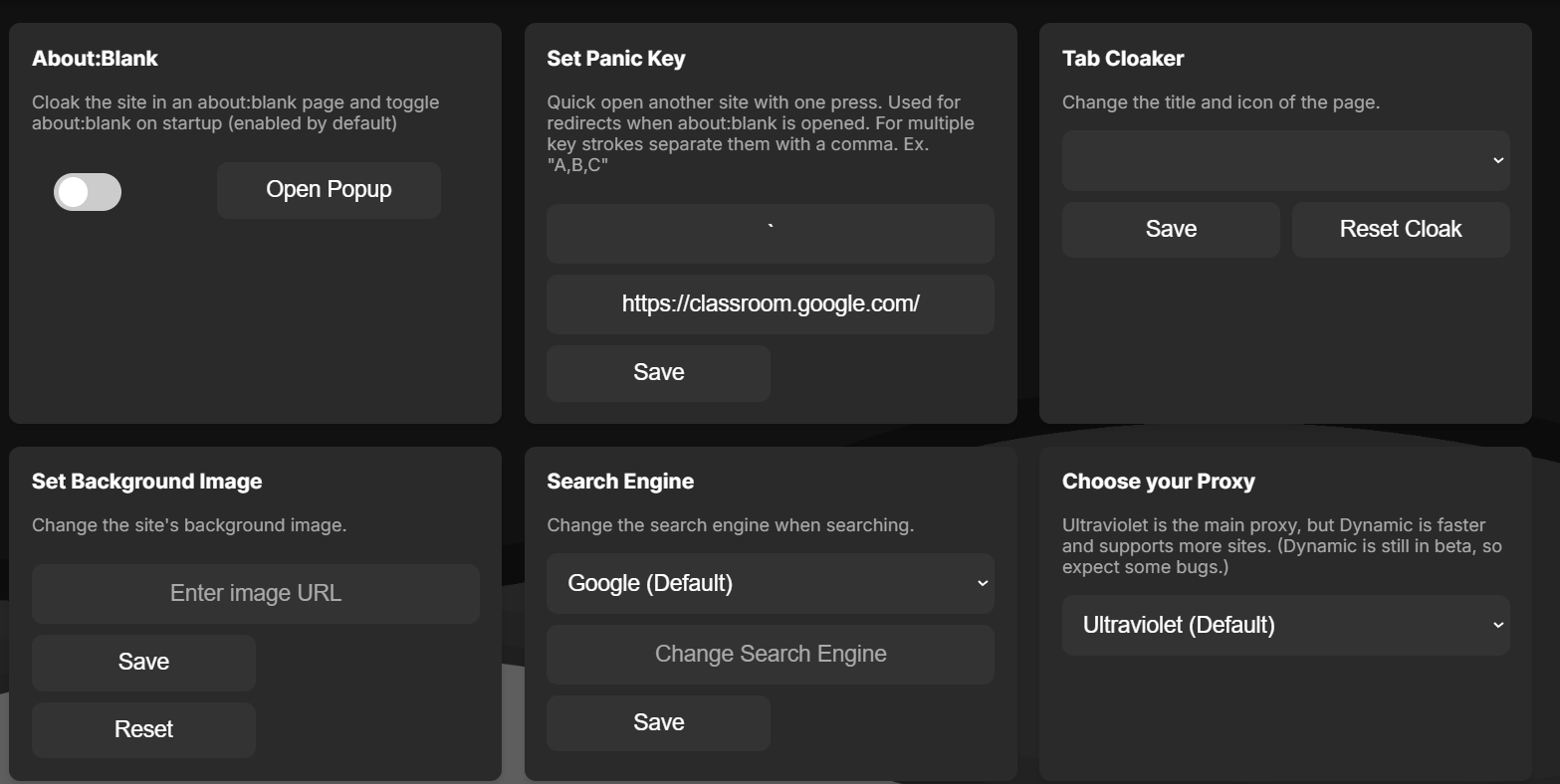
Pros and Cons
Pros:
- Versatility:
- Ideal for bypassing content filters in restrictive environments like schools.
- Supports gaming platforms which makes it a great choice for casual users.
- Customization:
- Offers password protection and personalized themes. This allows flexibility to users with specific needs.
- Ease of Deployment:
- Multiple deployment options ensure it can be hosted almost anywhere, even on low-cost platforms like GitHub Codespaces.
- Strong Privacy Features:
- Ensures anonymity with masked IP addresses and encrypted data transmission.
- Community Engagement:
- Active Discord server provides real-time support, which is very helpful even to non-technical users.
- Ad-Free Option:
- Offers an ad-free branch for a cleaner browsing experience.
Cons:
- Lack of Mainstream Reviews:
- Limited user feedback on platforms like G2 or Trustpilot may deter potential users seeking reliability.
- No Native Recording Feature:
- Some advanced security or monitoring features, like usage tracking or recording, are absent.
- Deployment Complexity:
- While flexible, the deployment process can be challenging for non-technical users.
- Limited Compatibility with Static Hosting:
- Does not support deployment on static web hosts like Netlify or Cloudflare Pages.
- Dependency on Community Support:
- Reliance on Discord for troubleshooting may not be suitable for all users.
- Not Widely Adopted:
- Despite their unverified claim of 8+ million users, it lacks significant visibility in mainstream proxy markets.
Comparison with Alternatives
Let’s compare Interstellar with some of the competitors.
| Feature | Interstellar Proxy (Cloud Version) | ProxySite | NordVPN | Smartproxy |
|---|---|---|---|---|
| Deployment Flexibility | Cloud-based, accessible via browser | Browser-based only | Native applications for various devices | API integration, browser extensions, and proxy management tools |
| Global Server Network | Information not specified | Limited | Extensive | Extensive |
| Privacy Features | IP masking, basic encryption | IP masking, no encryption | Strong encryption, no-logs policy | IP rotation, session control, high anonymity |
| Speed | High | Moderate | High | High |
| Community Support | Active Discord community | None | 24/7 customer support | 24/7 customer support |
| Ease of Use | High (user-friendly interface) | High (accessible via browser) | High (user-friendly apps) | High (user-friendly dashboard and tools) |
| User Reviews | None | Limited | Widely reviewed | Positive reviews for reliability and performance |
Best Use Cases
- Schools and Restricted Networks:
- Interstellar Proxy shines in bypassing firewalls in restricted environments like schools and workplaces. Its tab cloaking feature makes it look like an educational site, avoiding detection.
- Gaming Enthusiasts:
- With support for Geforce NOW and a broad collection of games, it’s ideal for gamers seeking uninterrupted access.
- Unblocking Content:
- Great for accessing region-locked content or bypassing geographical restrictions with its global server network.
- Lightweight Deployments:
- Users looking for an easy-to-deploy proxy solution on low-cost platforms like GitHub Codespaces will find it convenient.
- Privacy-Conscious Users:
- Ideal for individuals prioritizing anonymity, as it effectively masks IP addresses and secures connections.
Online Reputation
Currently, there are no significant user reviews or ratings for Interstellar Proxy on platforms like G2 or Trustpilot. This lack of visibility suggests that the tool is not widely adopted or vetted by mainstream users. This could be a concern for users looking for a reliable and tested solution.
FAQ
- Can Interstellar be deployed on-premise?
Yes, Interstellar supports on-premise deployment by running the provided server setup commands. - Can we change the underlying proxy server?
Yes, Interstellar allows you to customize the proxy server setup using different package managers (PNPM, Bun, NPM) and configurations. - Does Interstellar support multiple proxy types?
Yes, Interstellar is designed to work with various proxy setups, enabling flexibility to meet diverse use cases and network requirements. - Can Interstellar handle secure proxying and cloaking?
Yes, Interstellar includes features like about:blank cloaking and tab cloaking to enhance privacy and secure proxying capabilities.
Conclusion
Interstellar Proxy is an innovative web proxy solution tailored for users seeking unrestricted, secure, and efficient online access. Its strengths lie in its flexibility, community-driven support, and unique features like tab cloaking and game support. However, its lack of mainstream reviews and complex deployment process might discourage some users. While it’s a great choice for tech-savvy individuals and students in restricted environments, those looking for a widely reviewed and professionally supported solution may prefer alternatives like NordVPN or Proxify. Ultimately, Interstellar Proxy is a promising but niche option that excels in specific scenarios.



