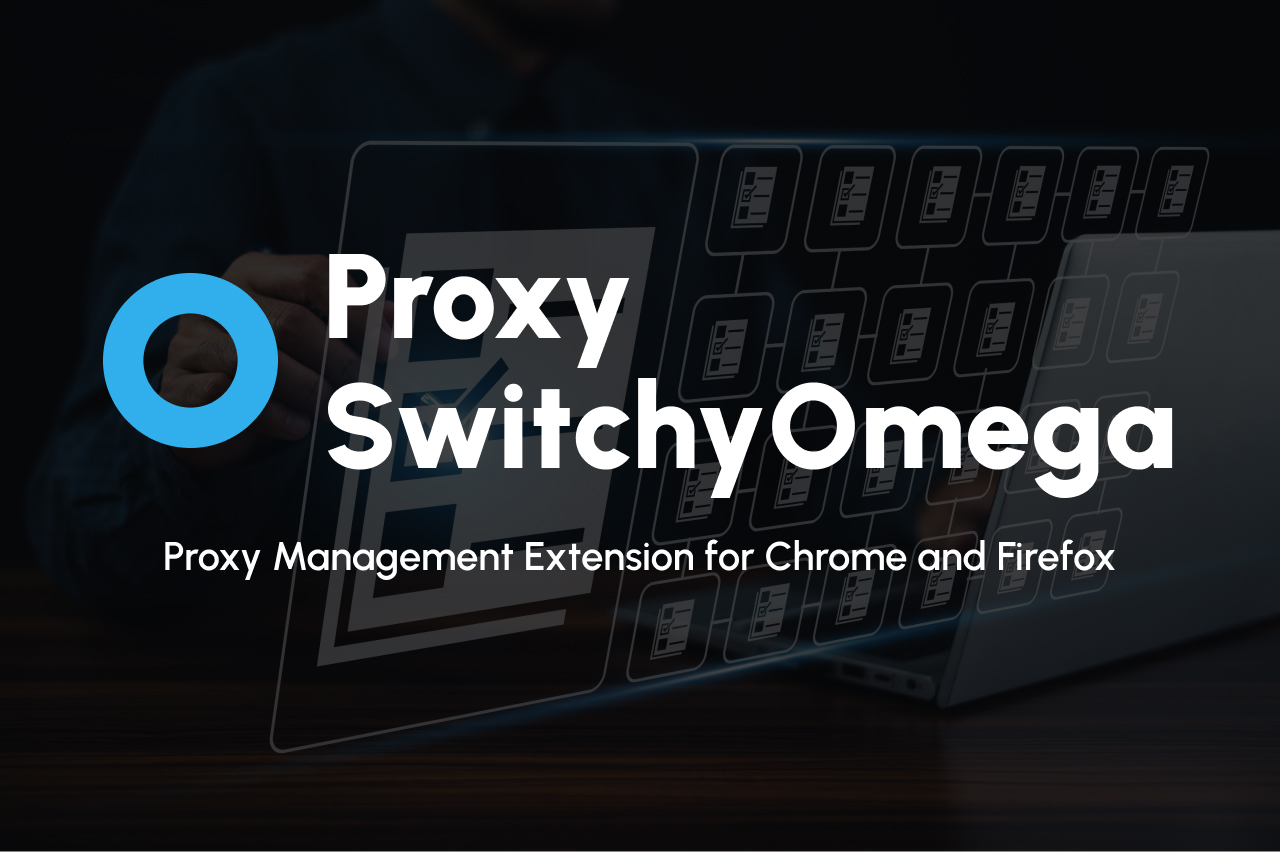The demand for online privacy and anonymity has never been more urgent, it’s growing by the minute. Whether it’s the government tightening its digital grip, your local ISP throwing up roadblocks, or frustrating restrictions that lock you out of social media platforms and even critical educational resources, the experience is nothing short of annoying. This is precisely where proxy providers step in to save the day.
While helping you browse the internet under the radar, proxies gain seamless access to content that would otherwise be out of reach. Today, we will be going in-depth with one such proxy provider: Nebula Proxy. Known for being simple and accessible, Nebula Proxy provides users with a quick and fuss-free way to break through restrictions while maintaining anonymity. Whether you are behind the school’s firewall, restricted by the office network, or happen to be in a region with strong geo-restrictions, Nebula Proxy is there to make your browsing smooth and seamless.
In this comprehensive review, we will discuss what makes Nebula Proxy stand out, shed light on its core features, weigh its pros and cons, compare it against popular alternatives, and find out where it outperforms in real-world scenarios. By the end, you will have all the insights to decide whether Nebula Proxy will be one of the indispensable tools in your online arsenal or will it be just another name in the crowd.
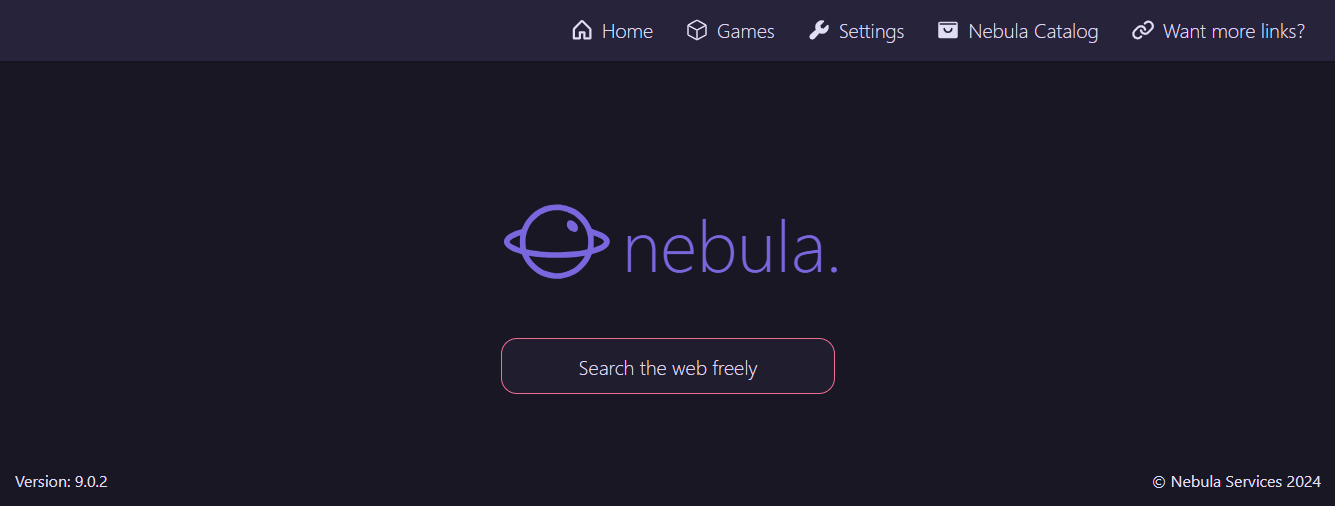
Overview of the Proxy Provider
Nebula Proxy is an open-source, browser-based proxy solution designed to deliver a gateway to the unrestricted web. Unlike traditional VPNs or premium proxy services that require installation and subscriptions, Nebula takes a more stripped-down approach, offering accessibility with just a few clicks.
It functions as an intermediary server: when you browse through Nebula Proxy, your web requests are routed through their external servers, replacing your real IP address with a proxy IP. This makes it appear as though you’re browsing from a completely different location.
Quick Snapshot:
- Type: Free web proxy
- Access: Browser-based (no installation required)
- Primary Use: Bypassing restrictions, accessing blocked websites, hiding IPs
- Audience: Casual users, students, travelers, and privacy-conscious individuals on a budget.
Despite its simplicity, Nebula Proxy provides solid value for anyone who needs temporary access without going through technical challenges.
Key Features
- Seamless Bypass of Restrictions
Whether your target site is geo-blocked, restricted by a workplace, or censored, Nebula Proxy allows you to bypass restrictions effortlessly. Simply put in the URL, click on one of the suggested URLs, and you’re in. - IP Masking for Basic Anonymity
By masking your real IP address and routing traffic through an external server, Nebula Proxy ensures your online identity is partially concealed, ideal for casual browsing. - Browser-Based Access
No installations, no fancy configurations. Open Nebula Proxy in your browser, and you’re ready to roll. This simplicity makes it accessible to non-technical users. - Open Source Transparency
For tech-savvy folks, Nebula Proxy’s open-source model allows anyone to review its code and see exactly how the service operates. This transparency inspires trust. - Completely Free
As a free tool, Nebula Proxy delivers considerable value to users who want fast, no-cost access without dealing with software subscriptions or paywalls.
How to Use It?
Navigating Nebula Proxy is extremely easy. Follow these simple steps:
Step 1: Open your browser and head to https://nebulaproxy.io/. There, you’ll find a large URL search box staring back at you. It will say “Search the web freely”. This is where you have to type your destination URL.
Step 2: Paste the web address of the blocked site you’re trying to access. As soon as you start typing, you will see the auto-suggestions provided by Nebula proxy. In below example, while typing “www.hotmail.com”, you can see many suggestions provided by Nebula.

Step 3: Just click on any of the suggestions, which are actually clickable links. Nebula Proxy will route your traffic through its external server and fetch the page on your behalf.
Step 4: When your required website will load (in this case it is Microsoft outlook) you will notice that the URL in browser is still Nebula Proxy and not Microsoft outlook. This is because the traffic went to the Microsoft site through Nebula and not directly to Microsoft.

Step 5 (Optional): You can update Proxy settings. Here are some of the important sections of “Settings”.
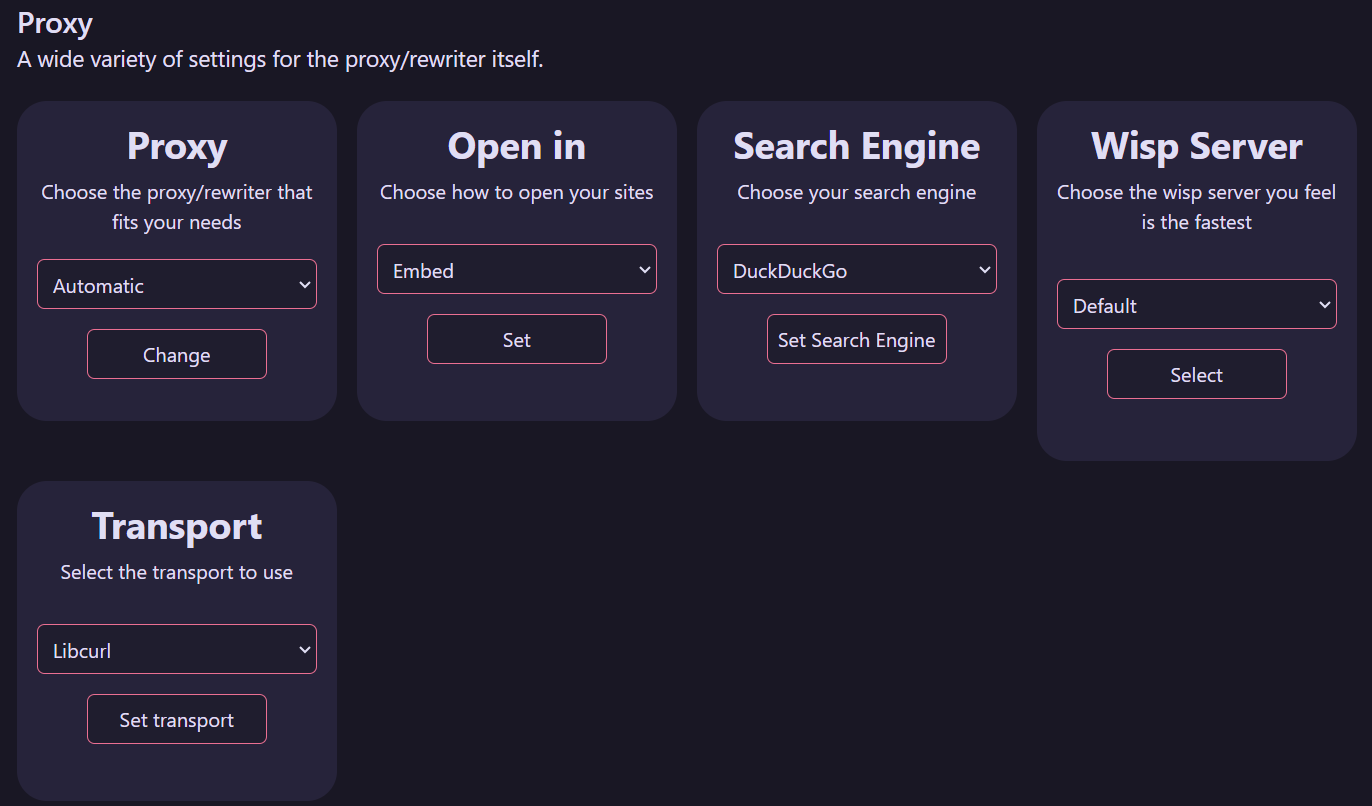
Proxy: You can change the underlying proxy server being used. Currently the options are “automatic”, “Ultraviolet”, and “Scramjet (coming soon)”.
Search Engine: You can change the underlying search engine. Current options are “DuckDuckGo”, “Google”, “Bing”.
Wisp Server: Current options are “automatic”, and “Ruby Network (US)”. Note that WISP server is actually a type of proxy server for performance optimization and anonymity.
Pros and Cons
Like any tool, Nebula Proxy isn’t perfect. Let’s go through its pros and cons.
Pros:
- Free to Use: There’s no barrier to entry. Anyone can use it at zero cost.
- Super Simple: No software installations or setups, just paste the URL and go.
- Bypass Geo-Restrictions: Access content that might not be accessible due to censorship or region blocks.
- Basic Anonymity: Hides your IP address for an extra layer of privacy.
Cons:
- Limited Security: Data isn’t encrypted, leaving you vulnerable to ISPs or malicious actors.
- Sluggish Speeds: Expect buffering or delays, especially when accessing heavy content like videos.
- No Long-Term Reliability: Proxy servers can get blocked or temporarily shut down.
- Ads and Potential Malware Risks: Free proxies often rely on ad revenue, sometimes serving intrusive or even harmful ads.
- Not Fully Private: While your IP address is hidden, your activity can still be monitored by Nebula’s servers.
- Occasional Errors: Users sometime see error when browsing through Nebula Proxy. See example error for reference.
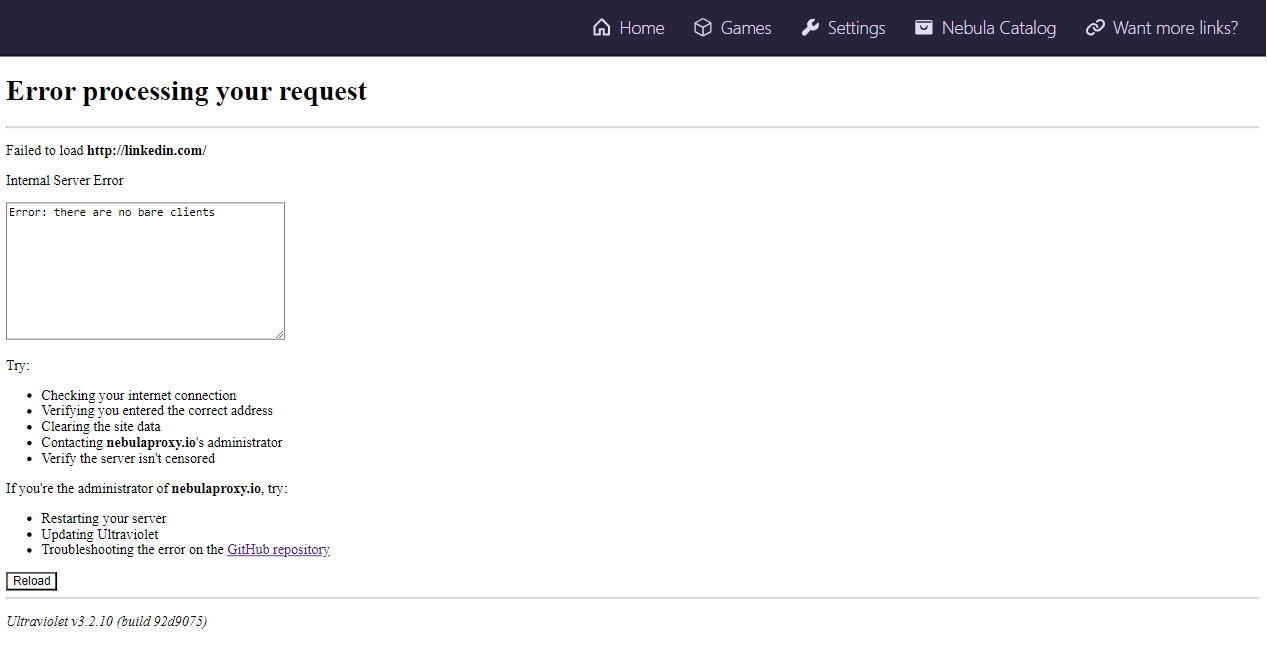
Comparison with Alternatives
When it comes to proxy services, there are a lot of solution available in the market, each with its own strengths and weaknesses. So how does Nebula Proxy compare to its competitors? Let’s compare it to established alternatives like LunaProxy and the Tor Browser to get a clearer picture.
| Feature | Nebula Proxy | LunaProxy | Tor Browser |
|---|---|---|---|
| Cost | Free and Open Source | Paid (Subscription-Based) | Free and Open Source |
| Ease of Use | Beginner-Friendly | Requires Some Technical Setup | Moderate, Requires Learning Curve |
| Speed | Slow under heavy traffic | High (Rotating Residential Proxies) | Slow (Multi-node Routing) |
| Anonymity Level | Basic IP Masking Only | High, Full IP Rotation | Extreme Anonymity (Onion Routing) |
| Security | No Encryption; Basic Mask | High-Level Encryption & Stability | End-to-End Encryption |
| Reliability | Moderate; servers may fail | 99.9% Uptime Guarantee | Relatively Stable but Slower |
| Ideal Use | Unblocking light content | Scraping, business-level tools | Anonymity, Dark Web Access |
| Ad Experience | Ad-heavy; potential risks | Clean, ad-free experience | Ad-free experience |
Best Use Cases
Nebula Proxy excels in specific situations where simplicity and quick access take precedence over advanced privacy or long-term security. Below are the best scenarios where Nebula Proxy fits best:
- Bypassing Geo-Restrictions and Firewalls
When traveling to regions with strict censorship or working within environments with restrictive networks (e.g., schools or offices), Nebula Proxy provides an easy method to access websites otherwise blocked. Need to check news articles, browse forums, or access research papers? Simply enter the URL, and you’re good to go. No installations, no VPN licenses, just instant access.
- Casual Web Browsing
Nebula Proxy is a perfect choice for basic tasks where privacy and anonymity are only marginal concerns. Examples include:
- Checking blogs or articles restricted in certain regions.
- Accessing social media platforms temporarily blocked at schools or workplaces.
- Quickly visiting public sites without revealing your real IP.
For users who need speed and security (e.g., streaming video content), Nebula Proxy may struggle to deliver optimal performance.
- Light Anonymity
Want to prevent your IP address from being linked to basic online activities? Nebula Proxy acts as a lightweight solution for those looking to browse discreetly without much fuss. However, because it doesn’t offer encryption or robust data protection, it’s not suitable for sensitive activities like online banking, cryptocurrency trading, or accessing personal accounts.
- Temporary Solutions for Travelers
Whether you’re visiting a restricted region or connecting to a public network, Nebula Proxy provides a temporary stopgap to access essential websites like news outlets, hotel booking platforms, or messaging forums. It’s not a replacement for VPNs but does the job when other solutions aren’t available.
- Education and Research Needs
Students or educators often encounter barriers when specific resources or study materials are restricted due to regional policies or administrative firewalls. Nebula Proxy is an ideal workaround for lightweight educational content as it helps users access vital resources without needing subscriptions or extensive technical know-how.
Conclusion
Nebula Proxy offers a free, easy-to-use web-based solution for bypassing geo-restrictions, accessing blocked websites, and maintaining basic anonymity. Its clean, no-install approach makes it highly approachable for beginners and casual users who simply want quick, temporary access to content.
However, there are significant trade-offs. Limited security, slower speeds, occasional errors, and long-term reliability issues make Nebula Proxy unsuitable for users who require stability, privacy, or advanced features. While it delivers well for casual browsing, it struggles when put to the test for heavier, security-focused needs.
Furthermore, one notable downside is the lack of credible user reviews on trusted platforms like G2, Trustpilot, or similar review sites. The absence of verifiable feedback from reputable sources raises some concerns about its credibility and reliability as a long-term solution.
Bottom Line: If you need a quick, no-cost workaround for light unblocking and basic anonymity, Nebula Proxy does the job. But for business-level tools, enhanced privacy, or data-intensive tasks, premium options like LunaProxy or secure alternatives such as Tor Browser are more reliable choices.