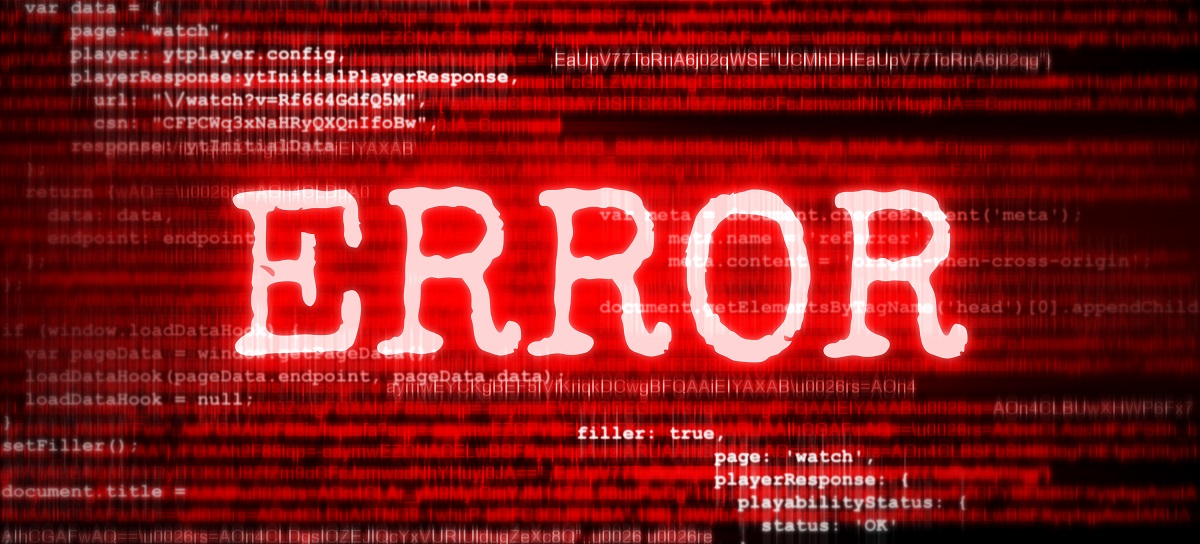As our digital environments grow more interconnected, maintaining control over how applications interact with the internet is essential, particularly for those prioritizing privacy, flexibility, or bypassing restrictions. Proxifier emerges as a versatile and robust tool, designed to bridge the gap for applications that lack native proxy support. This tool routes traffic seamlessly through HTTP, SOCKS v4/v5, or even chained proxies and gives a user perfect control of network behavior. Be that a corporation’s firewall-protected data or in investigating geo-restricted information, the adaptability of Proxifier has got you covered and makes it indispensable for a modern but vulnerable world of web.
What is Proxifier and Why Use It?
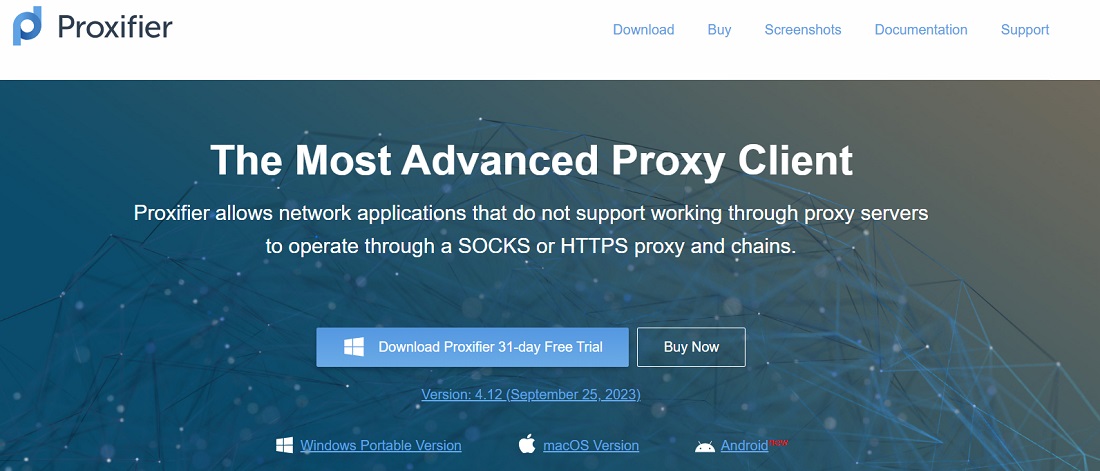
Proxifier is a powerful utility designed to bridge the gap between your network applications and proxy servers. For applications that lack native support for proxies, Proxifier reroutes their traffic, enabling them to connect securely through HTTP, SOCKS v4/v5, or even multiple chained proxies. Whether you’re looking to enhance anonymity, bypass corporate firewalls, or ensure encrypted connections, Proxifier provides a reliable solution.
Proxifier is ideal for scenarios where direct network access is blocked or monitored. It allows users a way to circumvent restrictions without compromising speed or reliability. Additionally, by masking your IP address and rerouting traffic, Proxifier is invaluable for safeguarding sensitive data, especially in environments where online privacy is a priority.
Key Features of Proxifier
- Granular Proxy Rules:
- Proxifier allows users to create highly customized rules to dictate which applications use specific proxies. For example, a rule can be tailored for a browser to use a proxy server in a particular country while leaving other apps unaffected.
- Proxy Chains and Failover:
- The software supports proxy chaining, where connections are routed through multiple proxies sequentially. This enhances anonymity and allows access to servers only reachable via intermediate proxies. If one proxy in the chain fails, the connection terminates, but advanced users can configure fallback mechanisms for critical applications
- Protocol Support:
- Compatibility with SOCKS v4, SOCKS v5, and HTTPS proxies ensures flexibility, catering to both basic and advanced networking needs. It also supports IPv6, keeping it future-proof.
- Cross-Platform Compatibility:
- Proxifier’s has a superb cross platform support including Windows (from Windows 7 to Windows 11), macOS, and Android. As a result, a wide range of users can benefit from its robust feature set with a separate version. It’s versatile across platforms, ensuring connectivity on personal devices or enterprise setups.
- Ease of Use and Monitoring:
- Proxifier boasts an intuitive interface where users can manage proxies, chains, and rules effortlessly. Real-time monitoring and comprehensive logging offer visibility into all network activities, helping troubleshoot and optimize connections effectively.
- DNS Name Resolution and Traffic Filtering:
- With DNS resolution through the proxy, users ensure anonymity even at the DNS query level. Additionally, Proxifier filters traffic at the application level, allowing selective proxy use based on apps, ports, or IPs
Licensing and Keys
Proxifier adopts a straightforward and user-friendly licensing model. It offers a perpetual license for $39.95 per user, with discounts available for bulk purchases, up to 40% off for large teams. This is a one-time purchase, meaning users can access the software with no recurring subscription fees. A 31-day free trial is also available to give potential buyers ample time to explore its features before committing.
Besides, Proxifier provides a portable version for free, which is very convenient for users who need to work with the software on different computers without installation hassle.
The license includes all minor updates free, but major updates could be subject to an upgrade fee-for example, a charge to upgrade from version 4 to version 5. This makes the pricing very attractive when set against competitors who operate on a subscription model and provides great value in the long term for one upfront payment. Below is the comparison table for both the options:
| Feature | Windows/Mac (Standard Edition) | Windows (Portable Edition) | Android | |
|---|---|---|---|---|
| Pricing | Perpetual license ($39.95) | Perpetual license ($39.95) | Free to use (Trial with limitations) | |
| Trial Period | 31 days | 31 days | Free with core features available | |
| Proxy Management | Full functionality, including rules and chaining | Similar to Standard but no admin rights required | Limited to core proxy settings | |
| Installation | Requires installation (admin rights needed) | No installation; runs from removable media | Installed as a mobile app | |
| Platform Support | Windows 7+, macOS 12–15 | Windows 7+ | Android 8+ | |
| Advanced Features | Full rule-based configuration, DNS, and SOCKS5 | Rule-based configuration with portability focus | Proxy configuration for apps and connections | |
| UI Similarity | Fully-featured desktop UI | Desktop UI with portability focus | Simplified version for mobile |
Performance and Reliability
Proxifier shines in terms of reliability and performance. It is designed to route network traffic through proxies without noticeable speed degradation under normal conditions. In real-world testing, Proxifier displayed excellent connection stability and speed retention when routing traffic through both HTTPS and SOCKS proxies.
Key Findings:
- Speed Tests: During practical evaluations, Proxifier maintained a high-speed connection for tasks like downloading large files and streaming, achieving only marginal latency increases of 10-15 ms when configured with high-quality proxies.
- Reliability: The software demonstrated consistent performance without abrupt disconnections or crashes during extended use. However, some users have reported occasional connection errors in the latest version, which the company is working to address
Proxifier Alternatives
Let’s compare Proxifier with some of its alternatives.
| Feature | Proxifier (Windows/Mac/Android) | ProxyCap (Windows/Mac) | Proxychains (Linux/Unix) | SagerNet (Android) | FreeCap (Windows) | Proximac (macOS) | YASS (Yet Another Shadow Socket) (Cross-platform) | redsocks (Linux/Unix) |
|---|---|---|---|---|---|---|---|---|
| Proxy Protocols | SOCKS v4/v5, HTTPS | SOCKS v4/v5, HTTPS | SOCKS v4/v5, HTTP | Shadowsocks, SOCKS | SOCKS, HTTP | SOCKS v4/v5 | Shadowsocks, SOCKS | HTTP, SOCKS, Shadowsocks |
| Proxy Chains | Yes | Yes | Yes | Limited | Limited | No | Yes | Limited |
| Custom Rules | Yes | Yes | Manual Configuration | No | Basic | Basic | Yes | No |
| Real-Time Monitoring | Detailed | Moderate | No | No | Basic | No | Limited | No |
| Platform Support | Windows 7-11, macOS | Windows 7-11, macOS | Linux, Unix-like OS | Android | Windows | macOS | Cross-platform | Linux, Unix-like OS |
| Ease of Use | User-friendly GUI | User-friendly GUI | Command-line interface | App-based GUI | Moderate GUI | CLI and config file | Command-line based | Command-line based |
| Licensing | Perpetual | Perpetual | Open-source (GPL) | Open-source (GPL) | Freeware | Open-source | Open-source | Open-source |
| Key Use Cases | Bypass restrictions, enhance privacy, manage app traffic | Similar to Proxifier | Anonymity, tunneling complex connections | Android proxy routing | Entry-level proxy tool | macOS-specific proxying | Shadowsocks and complex routing | Redirect TCP through proxy |
Proxifier Setup and Configuration
Let’s go through the steps to use Proxifier for proxy management. Below is an example from Windows.
- Install Proxifier from the https://www.proxifier.com/download/
- After running it, you will see the main screen asking for license. For the purpose of this article, we will go with the “Continue evaluation”.
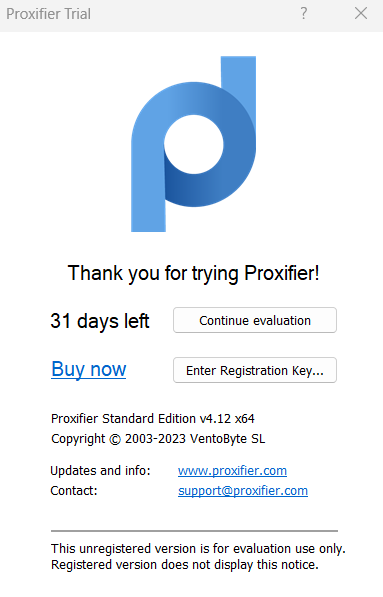
- To add different proxy server, we will go to the Profile🡪Proxy servers, see below for reference.
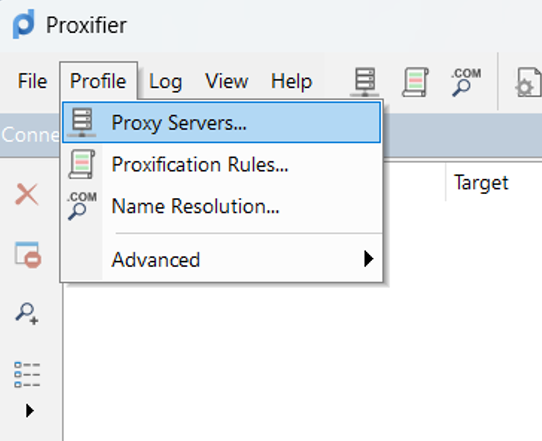
- Now you need to add different proxy servers. See below example where we have added a Socks5 proxy server along with the address, port, protocol, and authentication information which is optional.
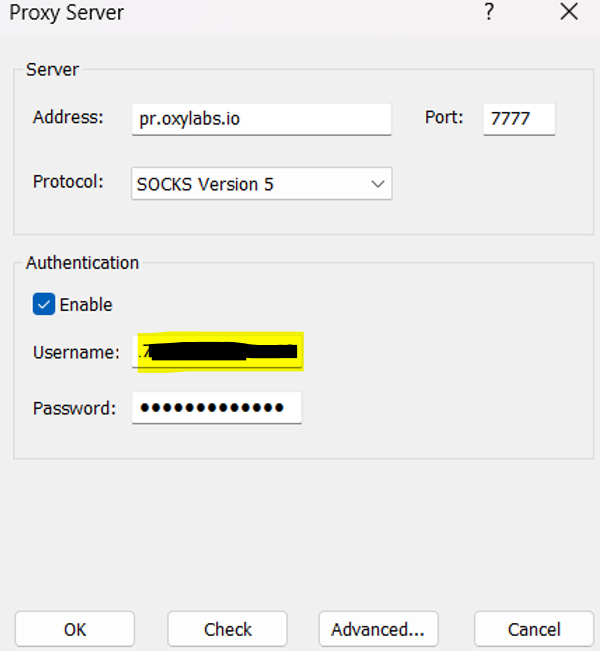
- One of the cool features when adding a proxy server is to test the proxy server. If you click on the “Check” button you will see a dialog box that will test the proxy server information and will confirm if it is correct or not. In below example, it is confirmed that this proxy server information including the authentication information (user name and password) is correct and verified.
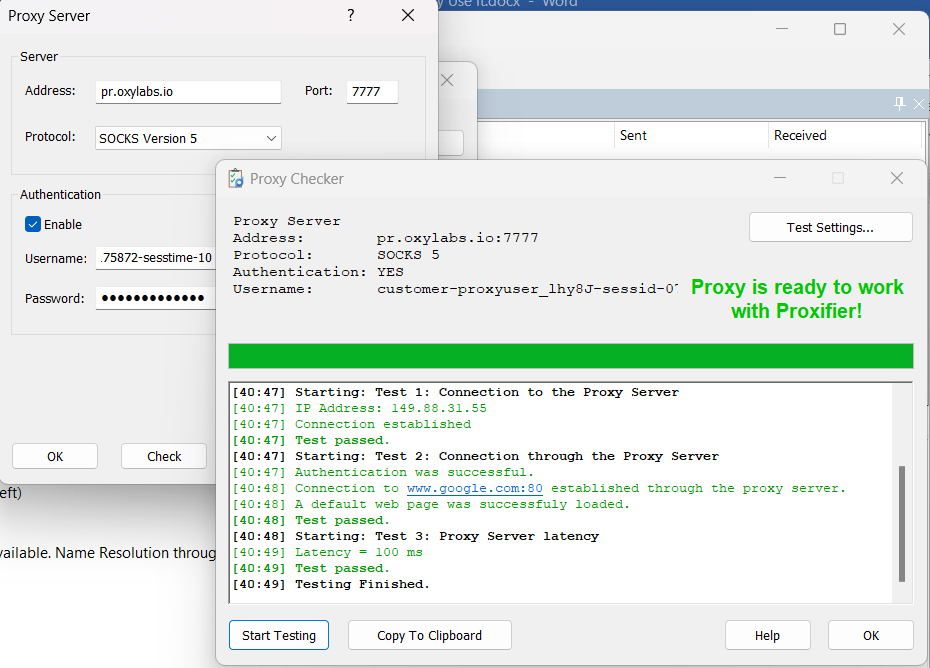
- Similarly add another Socks5 proxy server. After you are done adding both proxy servers, you will see below dialog which is asking to add rules for using these proxy servers. Click on “Yes” to add the rules.
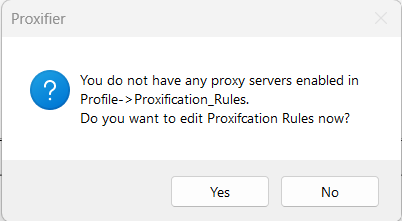
- The rules screen (See below) shows you the default rule and this is where you can add rules for when to use which proxy. By default the first rule is enabled and it specifies that all the applications will use “Direct” internet without any proxy. Let’s change this rule.
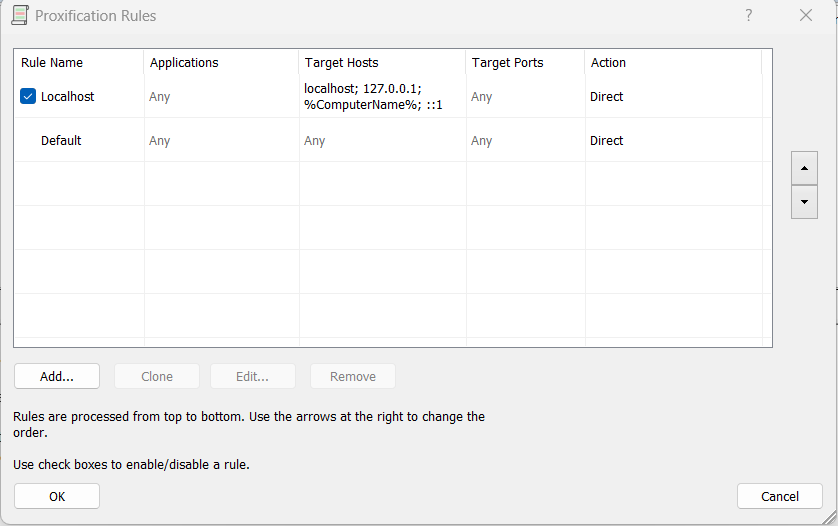
- Now we have added this rule as below. Now MS Edge browser will use one of the Socks5 proxies to route the traffic. Note that the “action” dropdown has the required proxy server selected right now.
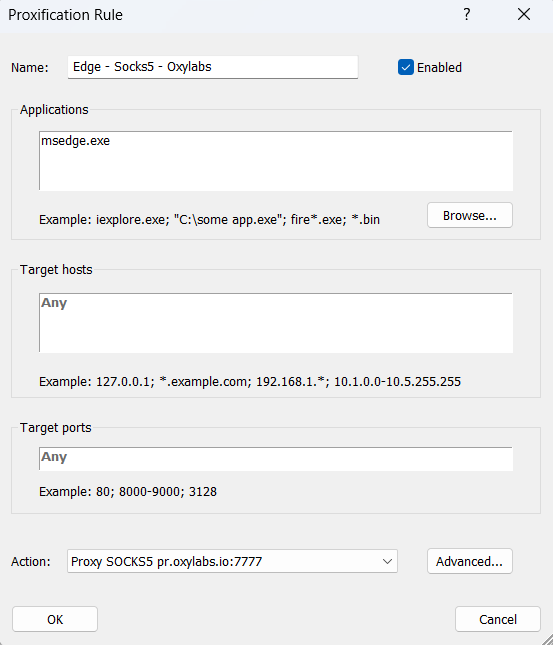
- Let’s test this. Let’s go to Edge browser and open some website. You will see all the traffic inside Proxifier console.
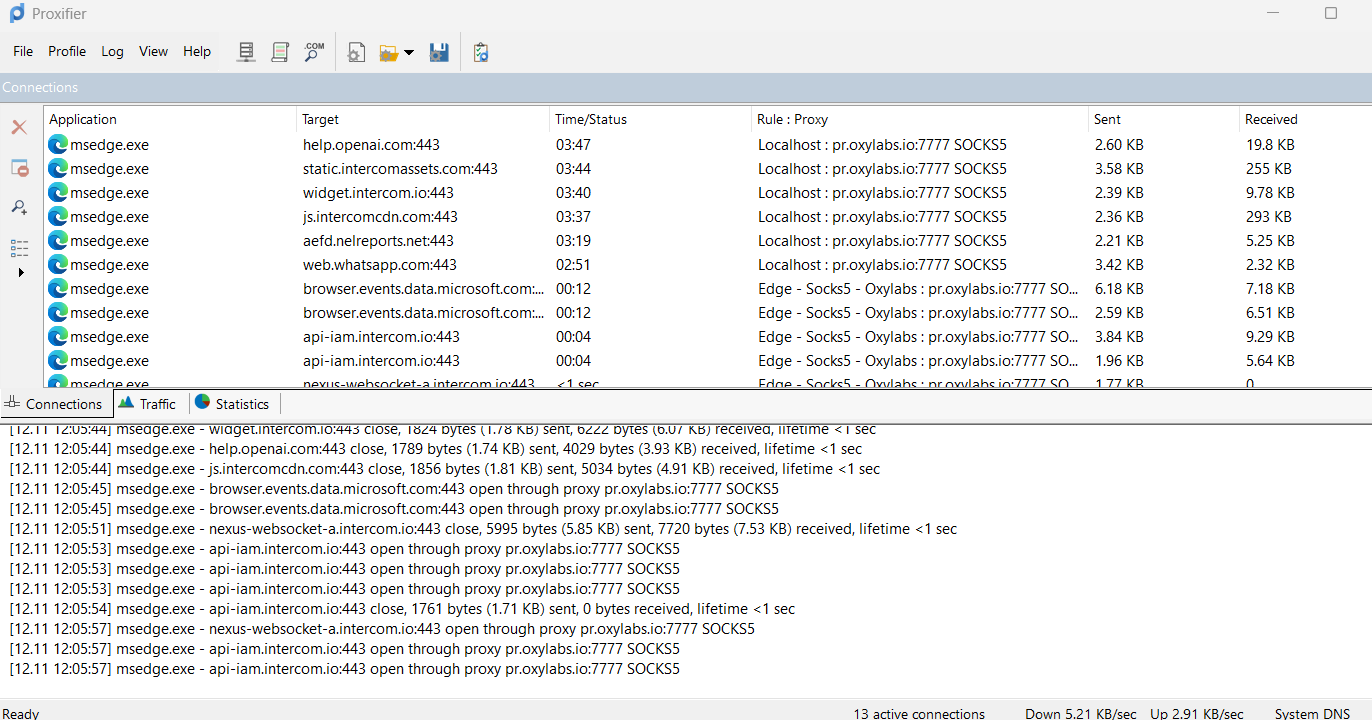
As you can see, the Edge browser is using the proxy server we configured and we did not make any change to the proxy settings of Edge browser, cool isn’t it? Similarly we can add a rule for any other application or browser. We just need to add that application’s executable file (for windows) and specify the proxy. All the traffic for that particular application will be routed through that proxy.
Use Cases
- Overcoming Network Restrictions in Corporate Environments
In workplaces with stringent firewalls or content filtering, Proxifier allows users to route applications like email clients or custom enterprise tools through a proxy server to regain full functionality.
Example:
An employee needs to access a collaboration tool like Slack or Trello blocked on the corporate network. With Proxifier, they configure the app to tunnel traffic through an external SOCKS5 proxy, bypassing the restrictions.
- Enhancing Online Privacy and Anonymity
Proxifier enables users to mask their IP addresses, preventing websites, ISPs, or surveillance entities from tracking their online activities. It’s a go-to solution for privacy-conscious users.
Example:
A journalist working on sensitive topics can anonymize their web traffic using proxy chains, which route connections through multiple proxy servers in different locations, to ensure their online identity is obscured.
- Accessing Geo-Restricted Content
By routing traffic through proxies in specific countries, users can bypass regional restrictions to access streaming services, online stores, or other location-based resources.
Example:
A gamer or streamer wants to access a game server available only in Europe. Proxifier reroutes the game client’s traffic through a European proxy, enabling access without additional VPN setups.
- Securing Remote Work
For remote workers, Proxifier adds an extra layer of security by ensuring all application traffic passes through a company-mandated proxy. This helps comply with security policies while keeping data protected.
Example:
A remote employee uses Proxifier to ensure their email client and file-sharing apps always connect via the organization’s secure proxy, preventing accidental direct connections to public networks.
- Debugging and Network Diagnostics
IT administrators and developers can use Proxifier to analyze application-level network behavior, identify bottlenecks, or simulate proxy environments for testing purposes.
Example:
A developer troubleshooting an app’s connectivity issues uses Proxifier’s logging capabilities to track whether the app is routing through the correct proxy server and receiving expected responses from the server.
- Bypassing ISP-Level Restrictions
In countries with restrictive internet policies, Proxifier can tunnel blocked applications through proxies that connect to unrestricted servers abroad.
Example:
A user in a region with limited VoIP access routes Skype or WhatsApp through a SOCKS5 proxy, bypassing ISP-imposed restrictions.
- Proxy Management for Advanced Users
Proxifier’s support for multiple proxies and chaining is ideal for scenarios requiring dynamic routing or load balancing.
Example:
A researcher scraping publicly available data from multiple websites rotates proxy servers using Proxifier, distributing requests across different IPs to avoid triggering anti-scraping mechanisms.
- Accelerating Workflows for Software without Native Proxy Support
Applications that lack proxy configurations can still operate effectively using Proxifier, saving time and avoiding the need to switch software.
Example:
A legacy CRM system critical for business operations does not support proxy settings. Proxifier enables it to function securely over a corporate proxy server.
- Supporting Gaming and Entertainment
Gamers can route traffic to optimize latency or connect to region-locked servers, while streamers can secure their content uploads via proxies.
Example:
A professional gamer uses Proxifier to reduce lag by directing game traffic through a lower-latency proxy close to the game server.
- Simplifying Multi-Network Management
For users with complex network setups, Proxifier centralizes management by routing traffic based on granular rules, reducing administrative overhead.
Example:
An IT manager at a multinational company routes video conferencing traffic through a high-speed proxy while sending less critical traffic through a budget-friendly proxy, optimizing resource utilization.
Pros and Cons
Pros
- Comprehensive Proxy Protocol Support
Proxifier handles a wide range of protocols, including SOCKS v4/v5 and HTTPS. Whether you’re working with a basic HTTP proxy or more complex SOCKS5 setups, Proxifier ensures seamless integration. - Highly Customizable Rules
With its powerful rule system, you can direct specific applications or traffic types through chosen proxies. This level of control makes it ideal for advanced users managing diverse network requirements across applications. - Real-Time Monitoring and Debugging
Proxifier provides a transparent view of all network traffic with detailed logs, helping users identify connectivity issues or track bandwidth usage. This feature is a lifesaver for IT administrators and developers debugging network-dependent apps. - Ease of Use and Setup
The software balances complexity with accessibility. Its user-friendly interface allows even novice users to configure proxy settings, while advanced features like proxy chaining and drag-and-drop functionality appeal to professionals. - Enhanced Privacy and Security
By rerouting traffic through proxies, Proxifier shields sensitive data and masks IP addresses. It’s a robust choice for anyone prioritizing anonymity, especially when dealing with potentially vulnerable networks. - Wide Compatibility and Adaptability
Proxifier supports major operating systems including Windows, Mac, Android, and is versatile enough to work with a vast array of applications, browsers, gaming clients, FTP tools, and more. - Scalable Proxy Chaining
The ability to route through multiple proxies in a sequential chain offers advanced anonymity and access to remote networks that require multiple layers of security. This is an advanced yet accessible feature for privacy-focused users. - Cost-Effective Licensing Model
With a one-time purchase model, Proxifier proves to be economical in the long term compared to subscription-based tools. The licensing structure is straightforward with excellent value. - Strong Support and Active Development
Regular updates and a supportive community ensure that Proxifier stays relevant with the latest network technologies and security requirements.
Cons
- Latency with Proxy Chains
While proxy chaining adds security and flexibility, it comes at the cost of increased latency. Each additional proxy in the chain introduces a delay, which can be problematic for real-time applications like online gaming or VoIP. - No Native VPN Integration
Although Proxifier excels at proxy management, it doesn’t offer built-in VPN support. Users who need both proxy and VPN functionalities must rely on separate tools, which can complicate setups. - Learning Curve for Advanced Features
While basic configuration is straightforward, features like proxy chains, custom routing rules, and advanced diagnostics may overwhelm less tech-savvy users initially. - License Restrictions on Updates
Although the licensing model is affordable, it does not always include future updates. Users may need to purchase new licenses for major version upgrades. - Dependency on Proxy Availability
The performance of Proxifier is entirely reliant on the availability and reliability of the configured proxies. If a proxy server fails or is poorly maintained, it can lead to connection interruptions. - No Free Version for Advanced Use
While there is a trial version available, Proxifier does not offer a free, feature-complete version, which may deter casual users from fully exploring its potential.
Conclusion
Proxifier isn’t just a utility; it’s a gateway to smarter, safer, and more adaptable network management. With its wealth of features, including granular rule customization, proxy chaining, and real-time monitoring, it empowers users to overcome limitations while prioritizing security and performance. Despite its few learning curves and dependency on proxy quality, Proxifier stands out as a cost-effective and reliable solution for individuals and enterprises alike. In a world where online anonymity and flexibility are more crucial than ever, Proxifier proves to be not only a tool but a cornerstone of enhanced digital control.