While browsing on the internet, we all want a safe and secure experience. However, there are some websites that are continuously monitoring and gathering information from users and some implement the geo-restrictions on the content.
One solution is to use a VPN connection that is a safe way, through which you do not end up exposing personal information and bypass geo-restrictions as well. However, not everyone wants to install VPN software and configure it. That brings us to the next solution which is to use proxy browsers.
Proxy browsers can change the way you surf the internet and provide you with the required anonymity. But with so many proxy browsers out there, how do you even pick which one to use? That is exactly what we will talk about today. In this article, we will give you tips by discussing the features of the best free proxy browsers to help you maximize your online anonymous surfing experience. Let’s start by understanding what a proxy browser does.
What Is a Free Proxy Browser?
Proxy browsers send all your internet traffic through a proxy server. They act as a middleman between your device and the internet, hiding your IP address. When you use a free proxy browser to visit a URL, the browser allocates you a random IP address instead of your real one. This new IP address asks the destination server for access and gets the information.
You can then connect to the blocked content through the same network and visit the URL without revealing who you are. Some good proxy browsers don’t keep any user data. Instead, they make it anonymous through various encryption methods.
Key Features of a Good Free Proxy Browser
- Easy to Use:
Most of the proxy browsers are easy to set up, and they have interfaces that are easy to navigate. These browsers come with proxy settings already in place and a straightforward proxy manager. That means you don’t need to bother with configuring the proxy on your device. - Security:
A trustworthy proxy browser for your online activities should have strong security features. One such feature is encryption to safeguard data transmissions. Regular security updates are essential, as they reflect a continuous effort to identify threats and strengthen cybersecurity. - Privacy:
Direct connection without proxy can expose a lot of sensitive information such as digital footprints(IP address, OS, screen resolution) and locations, but proxy browsers can hide this information and keep you anonymous. In other words, your anonymous proxy browser has a mechanism already implemented for keeping logs, masking IP addresses, creating virtual user profiles, etc. - Reliability:
A steady connection ensures your proxy browser functions smoothly, without issues like delays in navigating the target website or slow content loading. To verify the reliability of a proxy browser, your best bet is to check out what other users are saying about it.
Top Free Proxy Browsers for Anonymous Surfing
Below we have compiled a list of most reliable and trusted free proxy web browsing tools. Here they are:
CroxyProxy
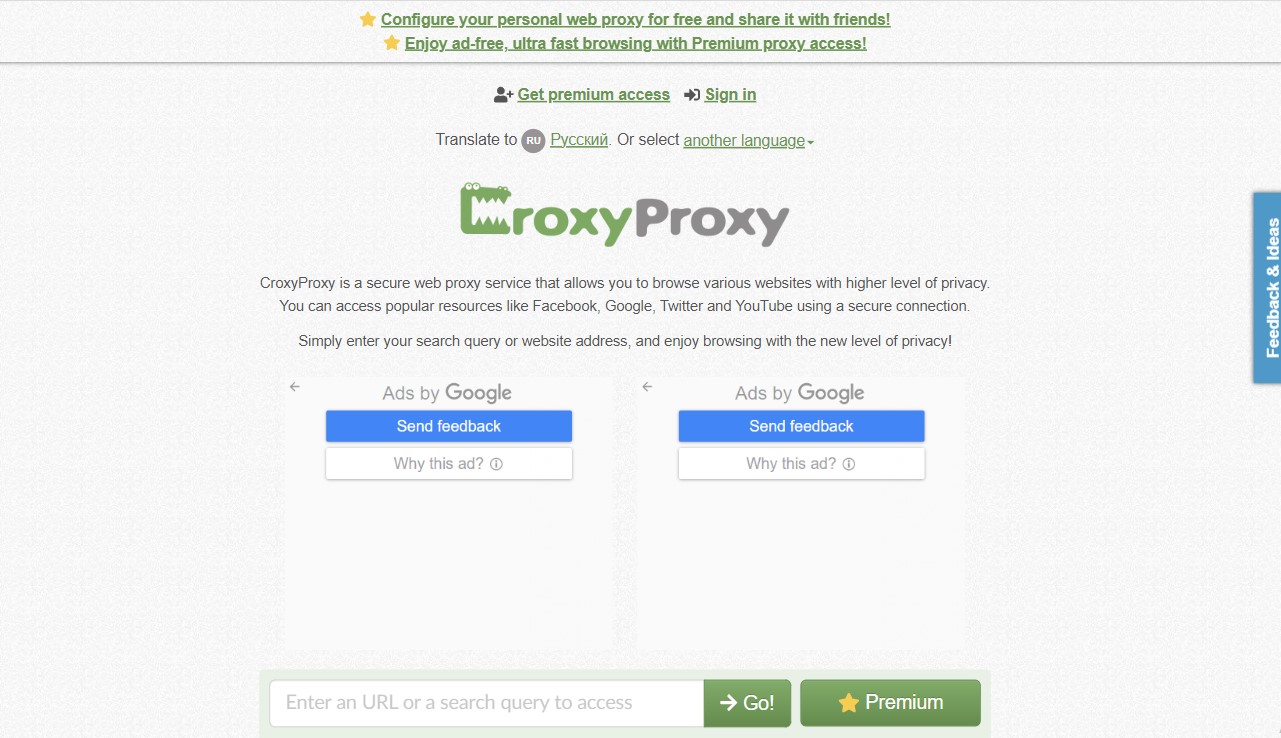 CroxyProxy, like other proxies, hides your IP address and works as a free proxy browser. CroxyProxy stands out from other proxies and VPNs by offering access to specific websites and requests through its built-in global proxy switch. It uses SSL encryption for web traffic, which adds protection when you visit websites that don’t use HTTPS.
CroxyProxy, like other proxies, hides your IP address and works as a free proxy browser. CroxyProxy stands out from other proxies and VPNs by offering access to specific websites and requests through its built-in global proxy switch. It uses SSL encryption for web traffic, which adds protection when you visit websites that don’t use HTTPS.
Tor Browser
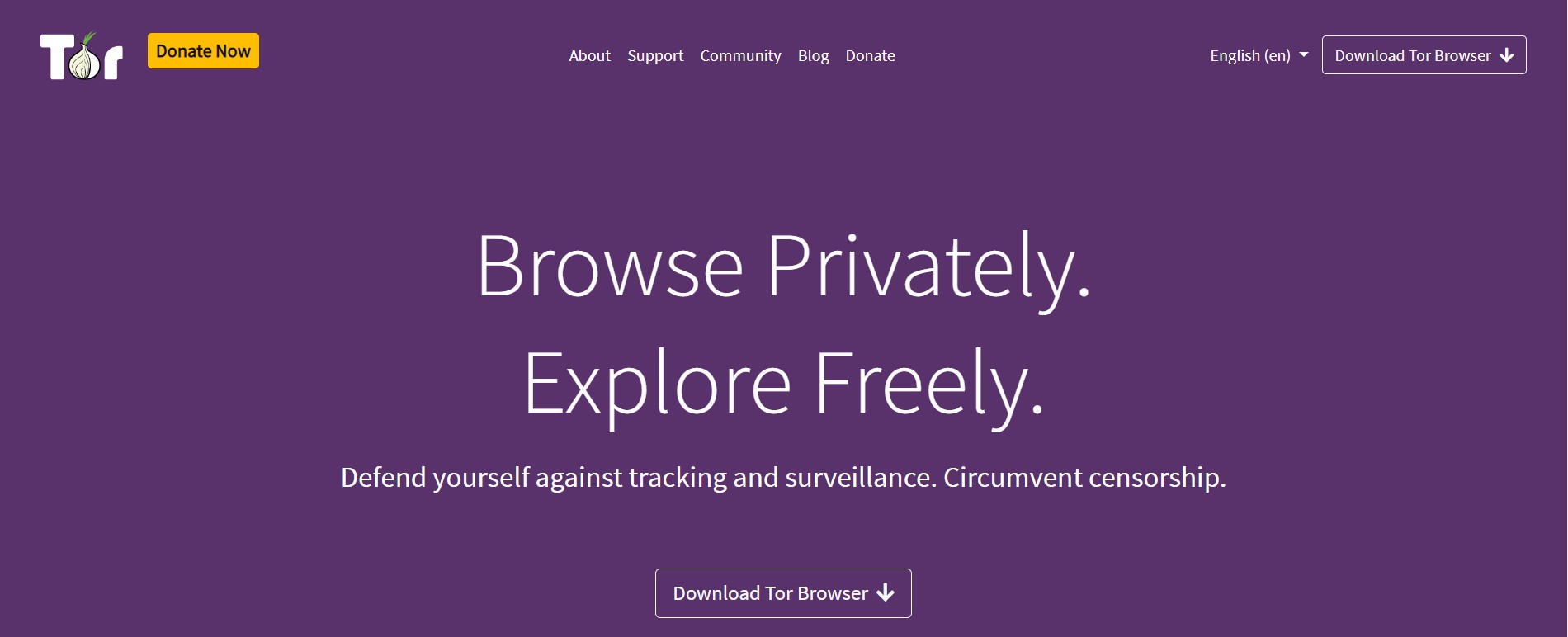 The Tor browser stands as one of the pioneer tools dedicated to safe and anonymous web surfing. This non-profit project hides your identity, preferences, and any type of personal data by routing your traffic through at least three nodes in the Tor network. Law enforcement agencies also use it to visit the dark web or other sites without leaving traces. Tor is highly popular for anonymous browsing, with daily usage reaching an impressive 7.48 million users on September 8, 2023.
The Tor browser stands as one of the pioneer tools dedicated to safe and anonymous web surfing. This non-profit project hides your identity, preferences, and any type of personal data by routing your traffic through at least three nodes in the Tor network. Law enforcement agencies also use it to visit the dark web or other sites without leaving traces. Tor is highly popular for anonymous browsing, with daily usage reaching an impressive 7.48 million users on September 8, 2023.
Proxyium
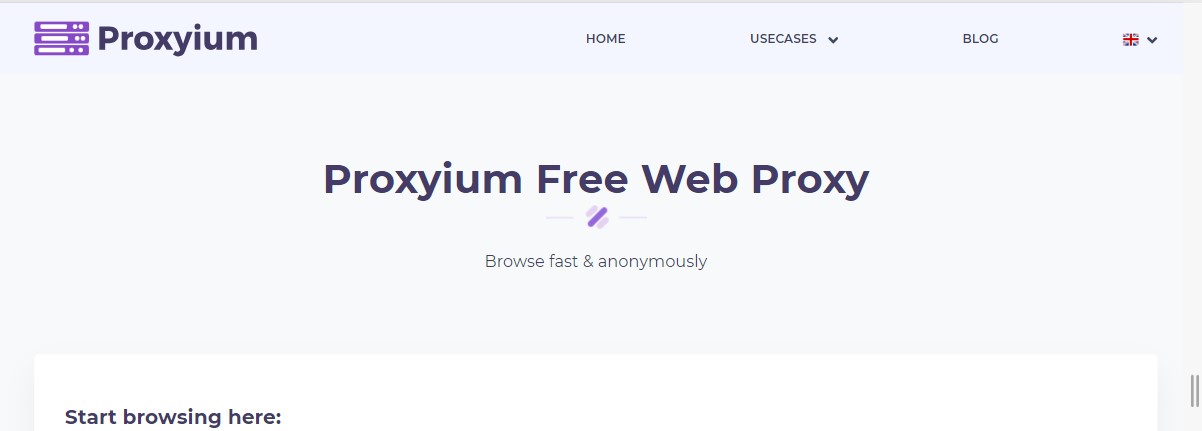 Proxyium secures your online activities and hides your actual IP address, keeping your identity and private data safe from cyber-attacks. While some proxy services might slow down your internet, proxyium keeps your browsing fast. This means you can watch videos and visit websites with a good speed.
Proxyium secures your online activities and hides your actual IP address, keeping your identity and private data safe from cyber-attacks. While some proxy services might slow down your internet, proxyium keeps your browsing fast. This means you can watch videos and visit websites with a good speed.
Epic Privacy Browser
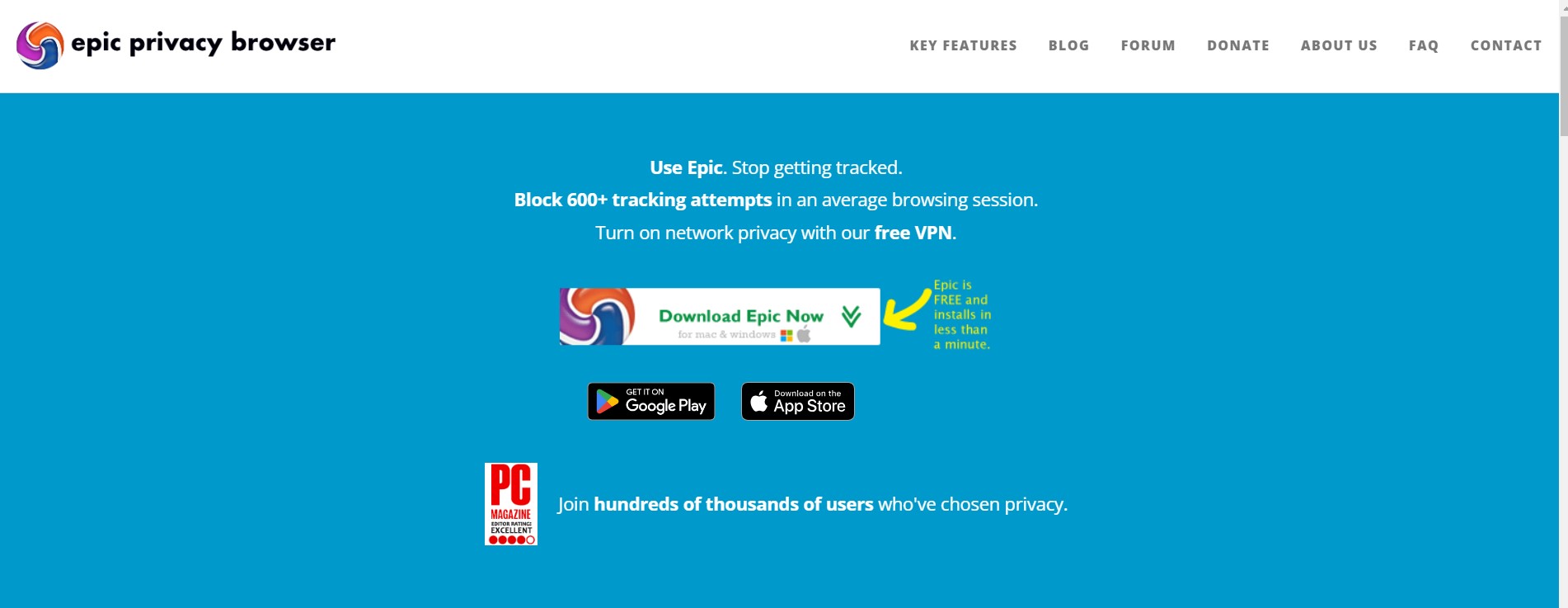 Epic Privacy Browser markets itself as a Chromium-based browser, built to protect users’ privacy. Other browsers require you to switch to a private/incognito mode to avoid saving your data, but the Epic browser provides this feature by default. It also ensures that all your searches remain encrypted and wipes out all browsing data when the browsing session ends.
Epic Privacy Browser markets itself as a Chromium-based browser, built to protect users’ privacy. Other browsers require you to switch to a private/incognito mode to avoid saving your data, but the Epic browser provides this feature by default. It also ensures that all your searches remain encrypted and wipes out all browsing data when the browsing session ends.
Gologin
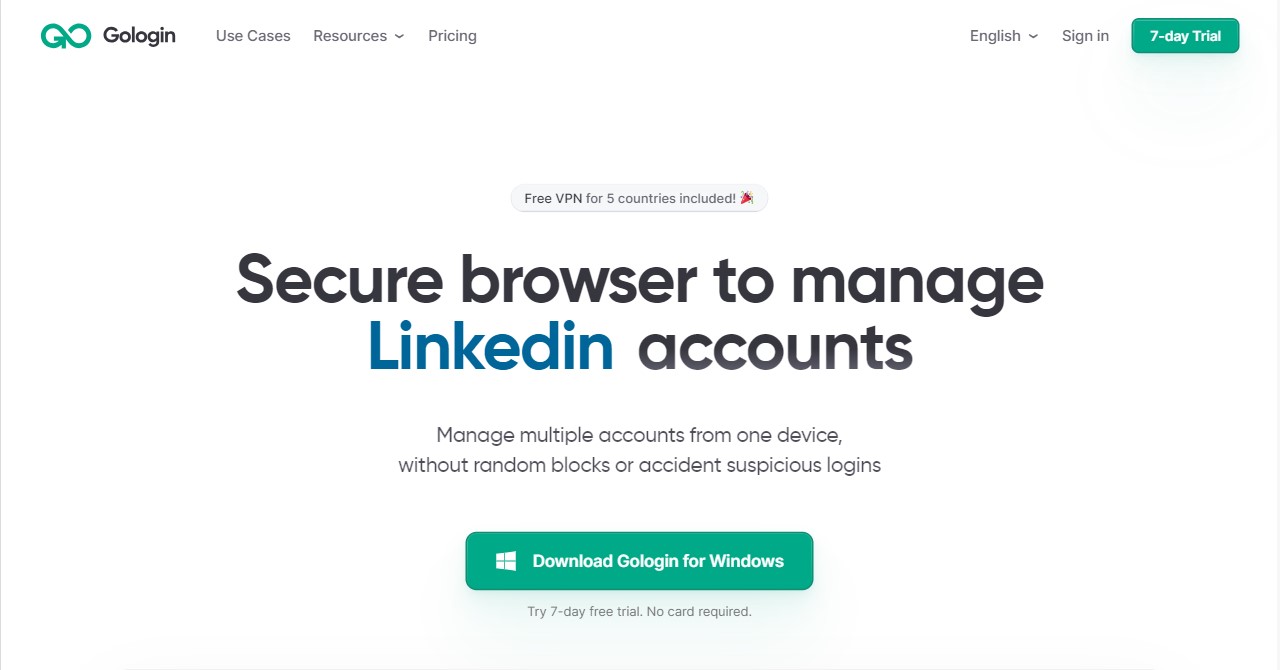 GoLogin is an anti-detection browser that allows you to set up and use multiple profiles at the same time. Each profile you make has its own unique browser fingerprint.
GoLogin is an anti-detection browser that allows you to set up and use multiple profiles at the same time. Each profile you make has its own unique browser fingerprint.
It manages this so well that targeted websites can’t detect the activity of multiple accounts coming from the same device. There’s a free version that caps you at three browser profiles.
Brave
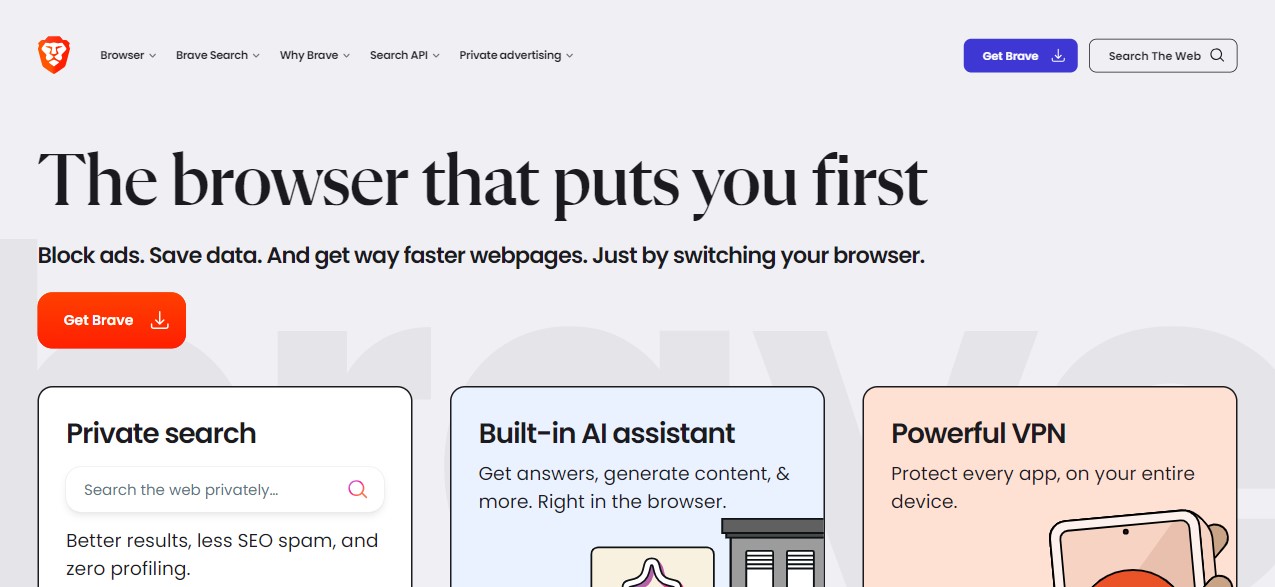 Brave browser is free to download and use, stores site authentication details securely, and prevents online advertisements from showing on websites. For desktop computers, Brave claims its browser loads pages three times quicker than Google’s Chrome.
Brave browser is free to download and use, stores site authentication details securely, and prevents online advertisements from showing on websites. For desktop computers, Brave claims its browser loads pages three times quicker than Google’s Chrome.
This claim of speed makes sense because Brave downloads significantly less content from a website than any other browser by avoiding ads and ad trackers.
Incogniton
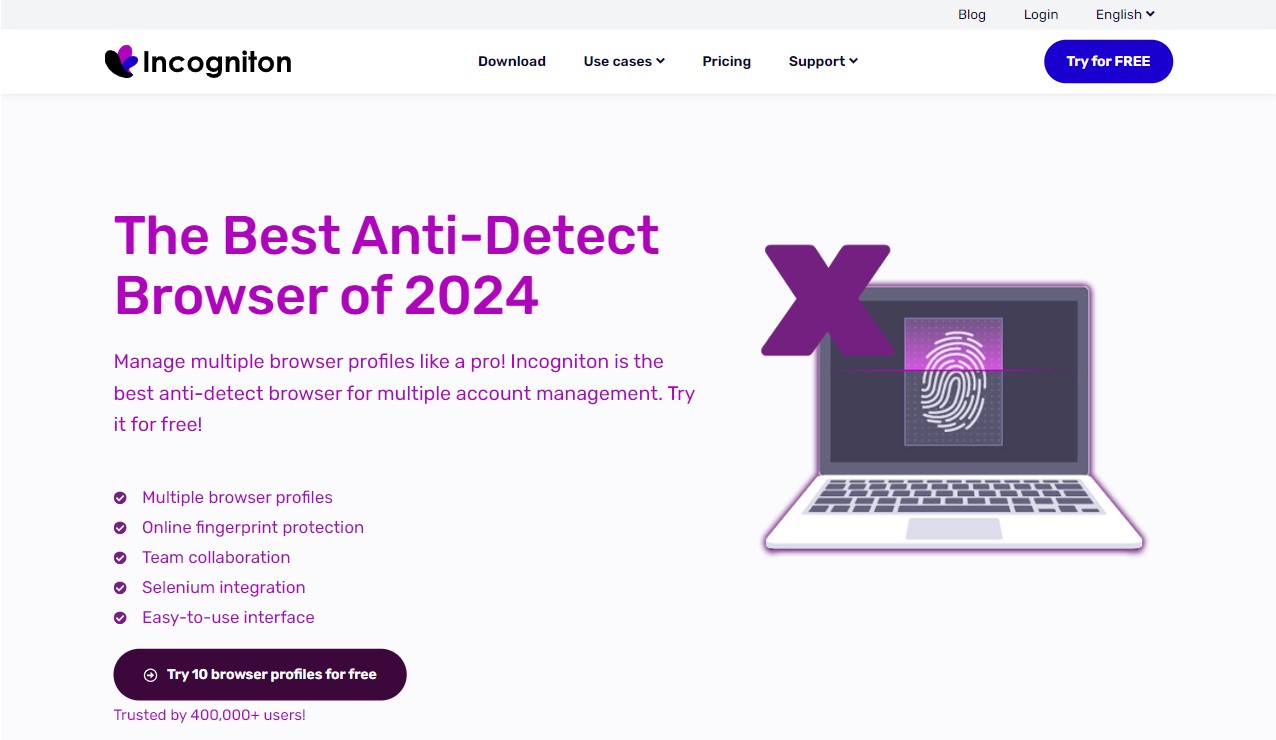 Instead of using multiple computers, Incogniton can make virtual browser profiles while keeping your data and privacy secure. Each profile represents a unique browser with its own digital fingerprint because it has its own environment (cookies, local storage, cache etc). Using a 2-month free version of Incogniton, you can create 10 browser profiles.
Instead of using multiple computers, Incogniton can make virtual browser profiles while keeping your data and privacy secure. Each profile represents a unique browser with its own digital fingerprint because it has its own environment (cookies, local storage, cache etc). Using a 2-month free version of Incogniton, you can create 10 browser profiles.
Puffin
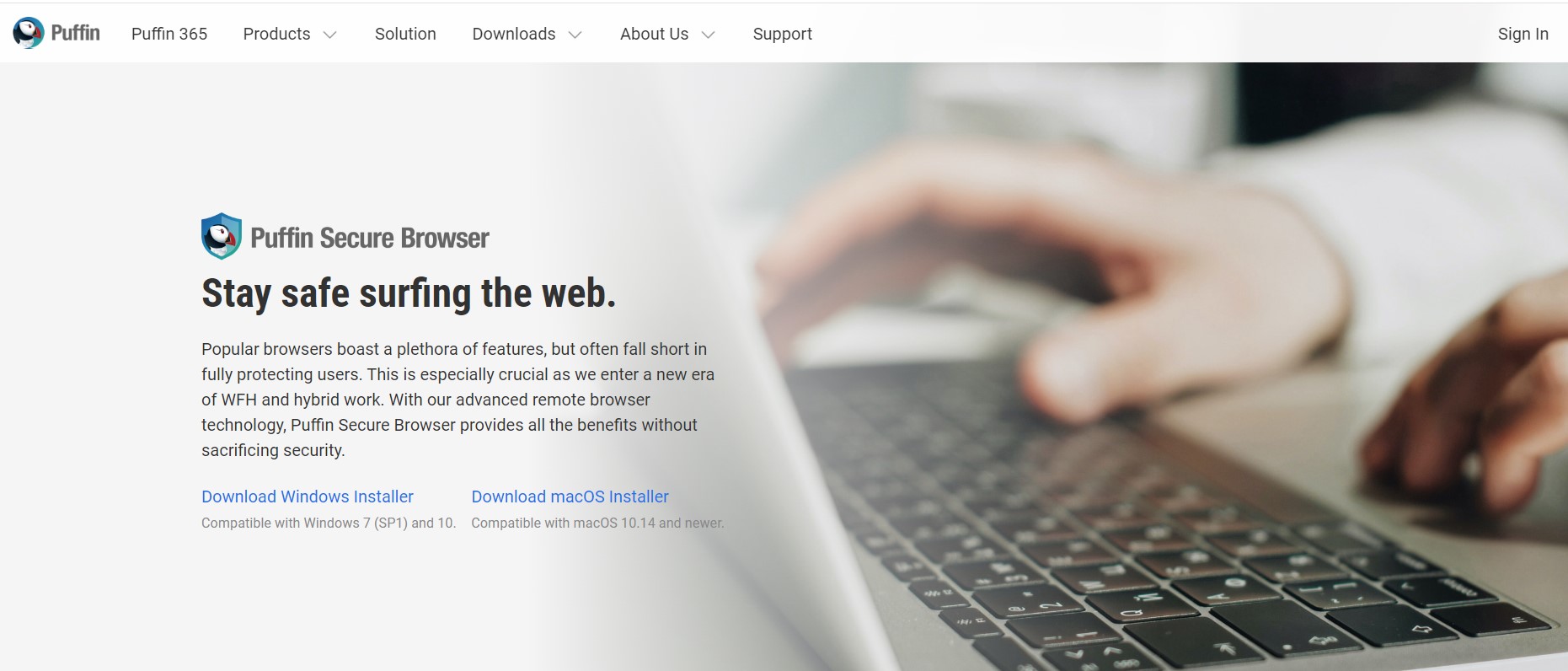 Puffin Browser focuses on speed and handles web content processing on the cloud instead of the local device. This makes browsing faster and saves data usage, which is great for mobile browsing and users with limited internet. You can get the Puffin browser free version with ads.
Puffin Browser focuses on speed and handles web content processing on the cloud instead of the local device. This makes browsing faster and saves data usage, which is great for mobile browsing and users with limited internet. You can get the Puffin browser free version with ads.
Comodo Dragon
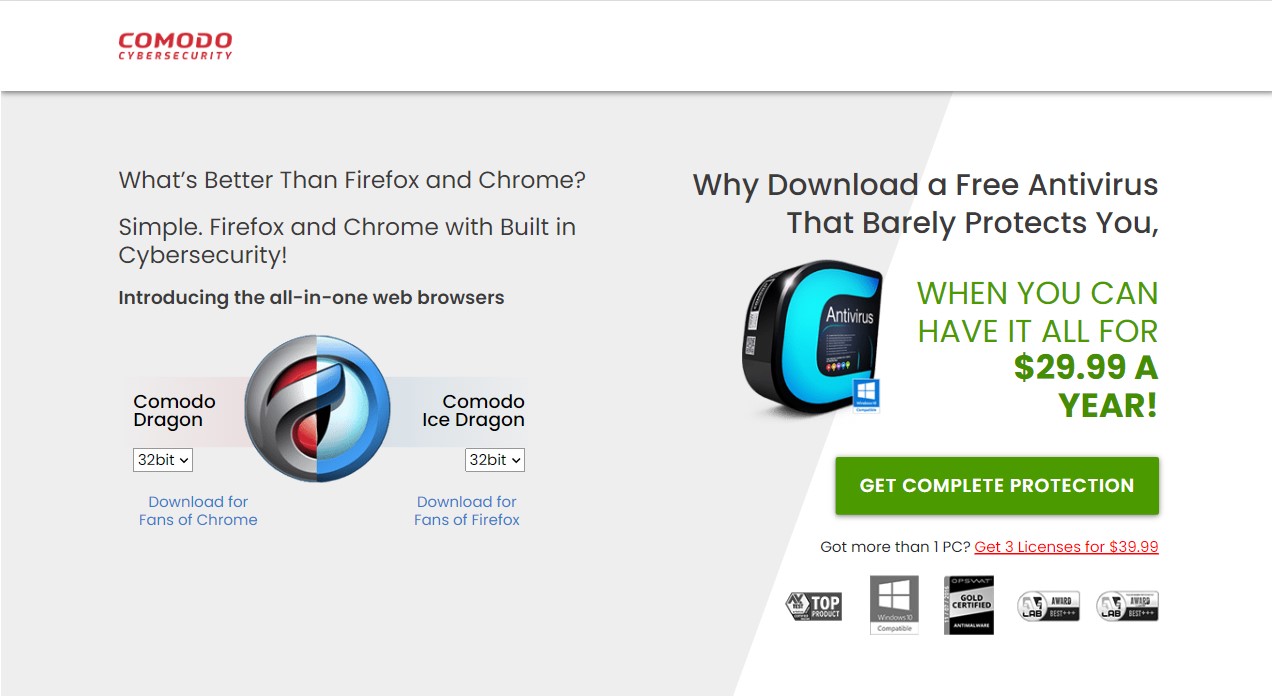 Comodo Dragon offers a free web browser built on Chromium technology. It includes an incognito mode feature and doesn’t allow user tracking or any other functionality that might put privacy at risk. Comodo Dragon browser has a very simple look and renders the page faster while consuming resources(RAM/CPU) efficiently.
Comodo Dragon offers a free web browser built on Chromium technology. It includes an incognito mode feature and doesn’t allow user tracking or any other functionality that might put privacy at risk. Comodo Dragon browser has a very simple look and renders the page faster while consuming resources(RAM/CPU) efficiently.
UR Browser
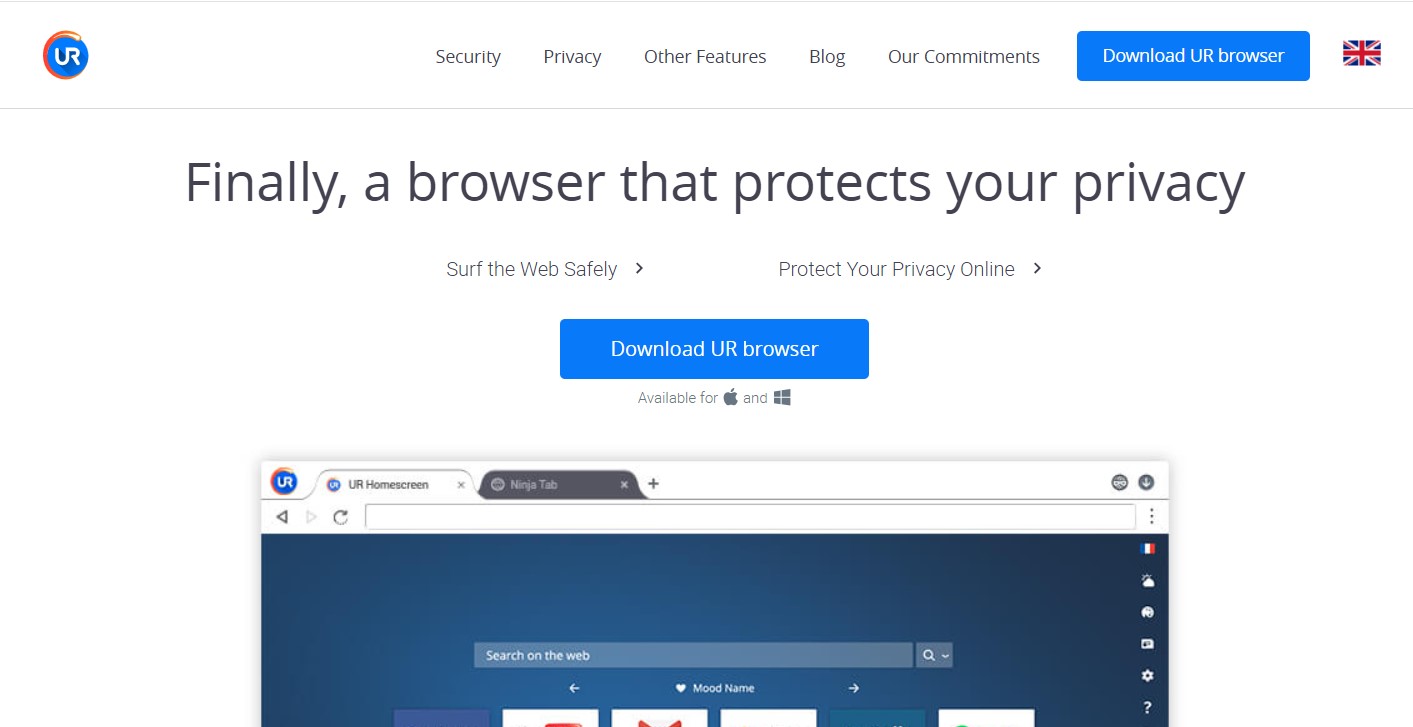 UR Browser provides robust security features such as a built-in virus scanner that scans each download for viruses and provides the user with a warning if the files contain any harmful content. UR Browser’s Ninja Mode, which is a safe browsing mode, completely erases all your data as soon as you navigate away.
UR Browser provides robust security features such as a built-in virus scanner that scans each download for viruses and provides the user with a warning if the files contain any harmful content. UR Browser’s Ninja Mode, which is a safe browsing mode, completely erases all your data as soon as you navigate away.
Comparing Free Proxy Browsers
Below we have provided a detailed comparison of top free proxy browsers.
| Free Proxy Browser | Security | Speed |
|---|---|---|
| CroxyProxy | Average security with basic encryption. | Average speed and best for general use only. |
| Tor | High-security level with multi-layered encryption. | Multiple relays result in a slightly slower speed. |
| Proxyium | Basic security without advanced encryption. | Average speed and is only suitable for general use. |
| Epic Privacy Browser | High security due to built-in VPN and ad blocker | Slow speed when the VPN is on, can be optimized by turning it off. |
| GoLogin | High security with IP rotation. | Average speed and suitable for multiple profile management. |
| Brave | High security with strict HTTPS upgrade mode and also comes up with a built-in ad blocker. | Reliable speed with optimized performance. |
| Incogniton | High security due to encrypted communication and advanced fingerprinting. | Average speed and suitable for multiple profile management. |
| Puffin | Highly secured due to cloud-based protection. | High speed due to cloud servers. |
| Comodo Dragon | Highly secured due to advanced privacy. | Average speed and focuses more on secure browsing. |
| UR Browser | High security with built-in VPN and ad blocker. | High speed as it eliminates the ad content. |
Free Proxy Browsers for Different Use Cases
- Security and Privacy
If you want to block harmful websites and protect your sensitive information, proxy browsers like Tor and Epic Proxy Browser can help. They offer strong security measures by encrypting data transferred between you and the website. This prevents data manipulation during transit. Additionally, they are also used to boost your online privacy and keep you anonymous because they have unique browser fingerprints, stable user-agents, and different proxy server IPs with the ability to rotate them. This makes it harder for websites, ad companies, and even cyber attackers to track your online activity and actual location. - Bypass Geo Restriction and access blocked content
If your government, internet provider, or streaming platform restricts content based on your location, proxy browsers like CroxyProxy or Puffin can help you bypass these limitations by using an IP address from a server in the required region. These browsers provide access to a pool of IP addresses from various locations, assigning one that allows you to access the content safely and privately. - SEO Monitoring
Proxy browsers like GoLogin and Incogniton help you simulate searches from different locations and monitor how your websites rank for target keywords in different geographical locations. They will also provide useful insights to evaluate your SEO performance and adjust your strategies as needed to ensure your website appears where your customers are searching. - Handle Multiple Social Media Accounts
If you are a social media manager or a marketing company that often needs to use multiple accounts but faces several challenges and limitations, like location restrictions, rate limits, account setup, and data privacy concerns, proxy browsers such as GoLogin or Incogniton give you the ability to create virtual browser profiles and help you maintain different social media accounts without compromising your privacy. With multiple profiles, you can manage accounts across various social media platforms without worrying about getting flagged or banned.
Limitations of Free Proxy Browsers
It’s true that you can find countless free proxy browsers online. But do they give you the privacy and features you need for critical business operations involving sensitive information? The simple answer is “no” because they come with limitations. These limitations include limited security, limited speed, limited server locations, and limited profiles and features.
Moreover, the impact of proxy browsers may vary depending on their reputation, and some sites may have blacklisted them from accessing their content. The free proxy browsers can be only useful for occasional use, but it’s important to choose a trustworthy provider and be aware of the limitations. In the next section, we will talk about how to select the best proxy browser for your needs.
How to Choose the Best Free Proxy Browser
As we discussed above, free proxy browsers have limitations. To pick the best one, you should first figure out why you need it, define your priorities, and then consider the following factors:
- Maximum Privacy:
If staying anonymous is your top priority then target the proxy browsers that value user privacy and only collect information with your consent that might be required for their business and service protection. Additionally, choose the one that efficiently hides your digital footprint and location. - Reputation and Regular Security Updates:
Pick a browser from a trusted developer with a history of delivering reliable and secure software. Make sure the browser gets frequent updates to fix security flaws and add new features. Keeping your browser updated is key to maintaining security. Also, check that the browser offers encryption to protect your data from hackers. - Profiles Required:
The number of accounts offered by the proxy browser is one of the key factors when your task is to access any platform with different accounts using different IP addresses. Some free proxy browsers give you up to ten different profiles, while others don’t provide multiple profiles at all in the free version. - Availability of Locations:
If you want to access content outside your region and bypass geographical restrictions, pick a proxy browser with a wide pool of locations and IP addresses, or at least the ones you require. The more locations the browser covers the better it works for accessing content without getting blacklisted. - Reliability:
User reviews often give the best idea to choose a reliable browser. Some free proxy browsers have a very slow speed due to poor maintenance and overloaded proxy servers. Pick a browser that loads the pages quickly without any latency and maintains consistent connectivity even with privacy features turned on. Also, a browser with built-in ad blocking avoids tracking and allows pages to load faster by excluding unwanted content.
Conclusion
In summary, proxy browsers give you an easy way to enhance your privacy, bypass geographical restrictions, and get access to blocked content while keeping your information secure. Before selecting a proxy browser, it’s important to first identify your needs and priorities including security, performance, available locations, and the profiles required. Next, compile the list of trustworthy proxy browsers, understand their limitations and benefits, and choose the one that best meets your needs. Keep in mind that free proxy browsers can help, but they might not be as secure or have as many features as paid proxy services.



