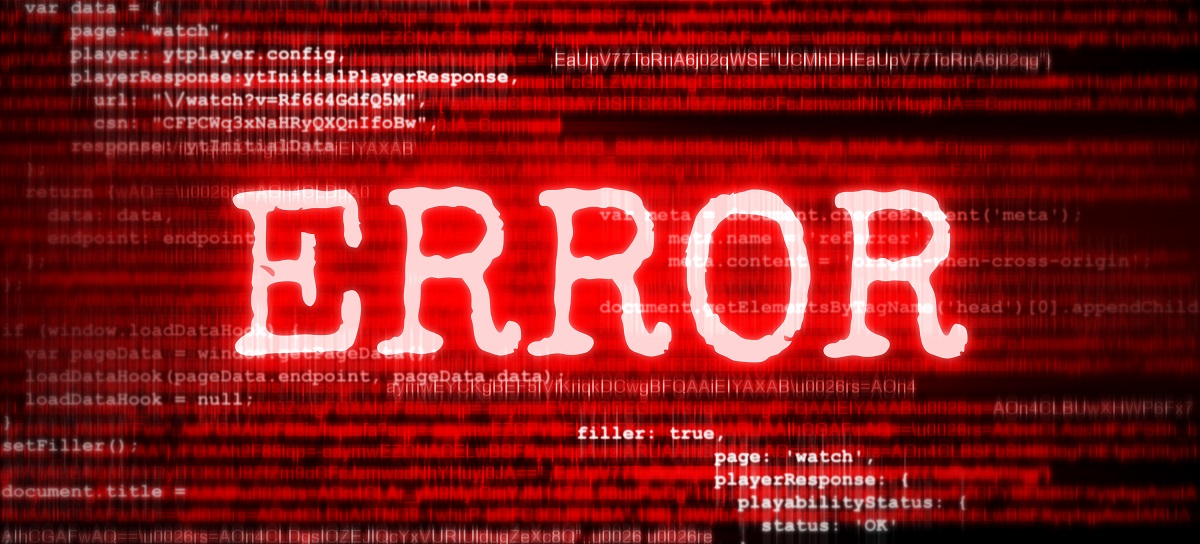A proxy address refers to the IP address of a proxy server. A proxy server acts as an intermediary between your device and the internet. When you use a proxy, your requests to websites or online services are routed through this server, masking your real IP address and providing a different IP address instead.
In this article, we will explore what is a proxy address, how it works, and the different types of proxy addresses. You will also learn about differences between a proxy address and an IP address, use cases, and proxy address benefits. Let’s start!
What is a Proxy Address and How Does It Works
Rather than disclosing your home address, or IP address to the web, you provide the proxy address. All the online requests travel through an intermediary server before they reach their final destination if a user is using a proxy. The following path is used by your online requests when using a proxy:
- Your request is first directed to the proxy server.
- The server processes the request.
- The request is then sent to the target destination.
- The intended destination replies to the proxy server.
- The proxy server sends the reply to your device.
Because of this process, an additional level of security and privacy is established that allows users to access their desired content on the internet, making their IP address appear from a different location.
Format of a Proxy Address:
A proxy address is usually accompanied by a port number, formatted as:
IP:PORT
For example: 192.168.1.100:8080
Why Use a Proxy Address?
Proxy addresses are used for a number of different reasons ranging from security to anonymity. Here is why you should use a proxy address:
- Improved Protection: They function as a barrier between your systems and the web. Without them, it’s easy for hackers to access your IP address, which they can exploit to breach your computer or network.
- Private Internet Surfing: Proxy addresses employ various proxies to protect you from unwanted ads or IP-specific information. Browsing different websites on the internet is safe and untraceable when you use a proxy address.
- Access to Geo-specific Content: They assign a proxy server with an IP address located in another country. This gives you complete access to the content that user devices in that specific country are allowed to access. For example, certain websites that may be restricted in your country can be easily accessed using the IP address of the desired location.
- Block Access to Undesirable and Inappropriate Content: Proxy addresses also restrict access to websites that are unsuitable for your personal or workspace. Organizations can use them to prevent access to sites that usually divert employees from their duties. Some companies block social media platforms, such as Facebook and X to eliminate distractions to their workers.
Different Types of Proxy Addresses
While every proxy offers an alternative address for internet use, there are various types, each with its unique features. Understanding the specifics of these proxy types can assist in selecting the most suitable one for your particular needs.
-
Forward Proxy
A forward proxy acts as an intermediary between clients and users within a network, facilitating the transfer of data to groups. Upon receiving a request, the proxy server evaluates it to determine if a connection should be established.
-
Transparent Proxy
A transparent proxy provides users with an experience that is the same as that of using their personal computer. But it can also be forced on users, meaning they can be connected to a transparent proxy without knowing it.
-
Anonymous Proxy
An anonymous proxy is designed to hide one’s internet activity. It does so by accessing the internet on behalf of the user while hiding their true identity and computer details.
-
Distorting Proxy
A distorting proxy tells the website that it’s a proxy but hides its identity by changing the IP address to an incorrect address.
-
Data Center Proxy
Data center proxies are provided by another company through a data center. These proxies are hosted in a physical data center, and requests from users are directed through this server.

-
Residential Proxy
A residential proxy assigns an IP address to a specific device, directing all requests through that device.
-
Public Proxy
A public proxy is available to everyone free of cost, offering users access to its IP address to hide their identity while visiting websites.
-
Shared Proxy
A shared proxy is accessible to multiple users at the same time. By sharing the IP address provided by the proxy, users can appear to access the internet and desired content from a different location than their actual location.
Static vs. Dynamic Proxy Addresses
It is important to understand the difference between static and dynamic proxy addresses so you can know which proxy address to use in which situation and online activity.
Dynamic Proxy Addresses
Dynamic proxy addresses are IP addresses that are given to a user temporarily. These addresses are usually provided by a group of addresses kept by the proxy service provider. When a user connects to the dynamic proxy server, they are given a new IP address from this pool, meaning dynamic proxy addresses change with every new connection a user makes.
This type of address enhances a user’s anonymity and security as the IP address changes with each connection, it becomes harder for hackers and cybersecurity threat actors to keep track of a user’s activities. Dynamic proxies are ideal for activities such as SEO promotion and e-commerce operations where continuous change of IP addresses can produce better results.
Static Proxy Addresses
On the other hand, Static proxy addresses are permanent and do not change with new connections. Once a user is given a permanent IP, it stays the same every time the user connects to the proxy server. This stability makes permanent proxy IPs ideal for tasks that need a consistent and fixed IP address.
The main benefit of static addresses is their reliability for certain situations. For businesses or individuals who need a consistent connection to specific online services, like server maintenance or accessing secure content, static proxy addresses are a preferred option. Moreover, these proxy addresses are less likely to be detected by websites or online services that look for unusual or suspicious activity.
How Proxy Addresses Are Configured
You can configure a proxy on a computer automatically, using a setup script, or manually. The following is the most common way to configure a proxy address:
- Go to the Start button and select Settings.
- From Settings, go to Network & Security and select Proxy.
- Enter the IP address and port in the Address and Port box.
- Select the Don’t use the proxy server for local (intranet) address.
- Click on the Save button.
Proxy Address vs. IP Address: Key Differences
Some users get confused between proxy and IP address, thinking they both are the same. A proxy address and an IP address are two separate concepts and one must know how they are different from each other.
IP Address
An IP or Internet Protocol address is a distinct identifier for each device linked to the internet. It is a series of numbers designated to devices that use the internet to access content and exchange data. Devices that interact with the internet or local networks exchange information with a designated destination through IP addresses. It is used when the user is comfortable with sharing their device’s actual location.
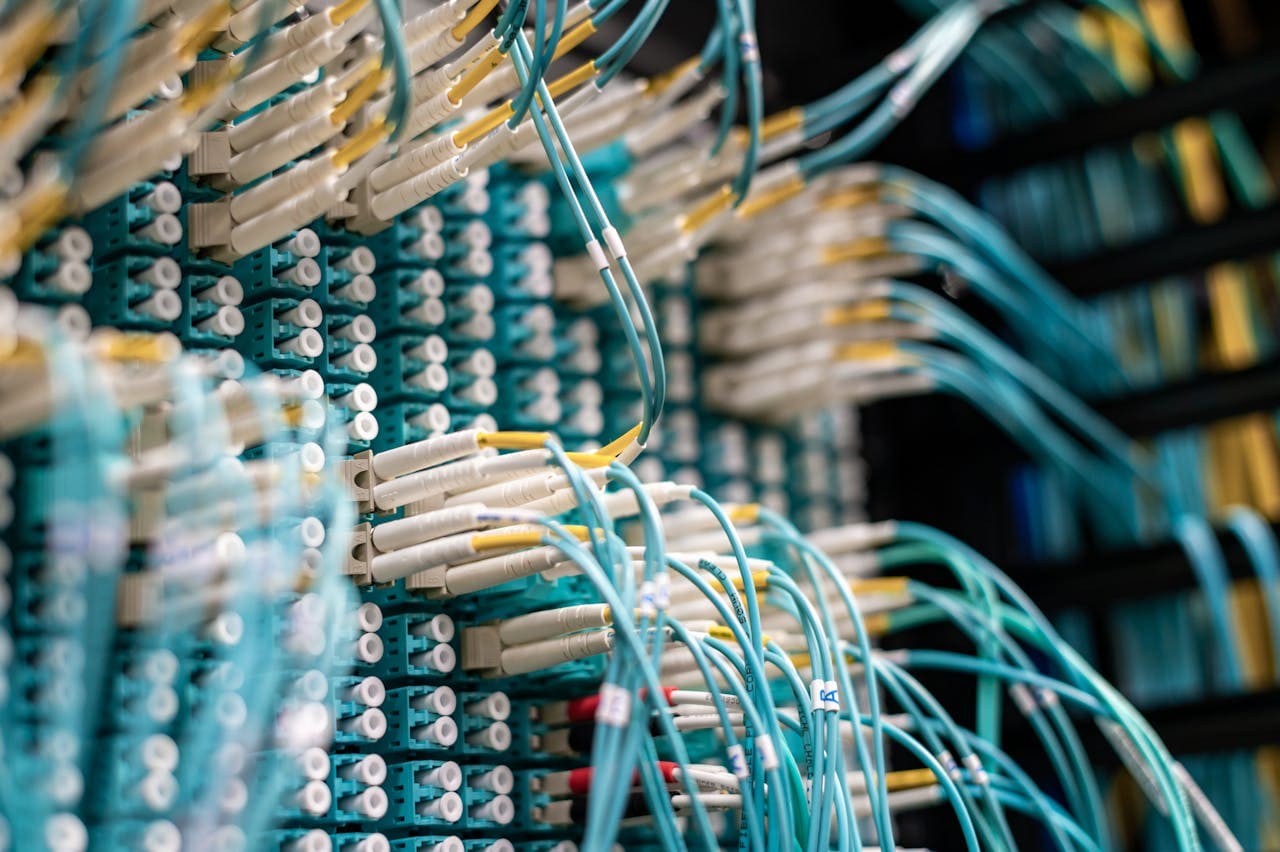
Proxy Address
A proxy address is the IP address that your proxy server assigns to your device so its actual IP address can stay hidden from hackers and websites that collect your data. Proxy addresses play an important part in cases where hiding details of one’s internet activities is a priority.
Common Use Cases of Proxy Addresses
Proxy addresses have a number of different use cases for both individuals and organizations. Some of these applications include:
- Stronger Security:
One of the major use cases of proxy addresses includes hiding one’s personal information that might be exploited by hackers. This is especially helpful when you are using public Wi-Fi because a proxy address redirects all such actors to a different IP address and keeps your data safe. - Faster Connections:
Proxy addresses help in connecting to certain websites faster because you can access them using servers from around the world. This use case comes in very handy while playing games that require low ping. - Getting Around Bans:
Websites can ban you from accessing them if they detect two users using the same IP address. Since the proxy address is different from your actual IP address, you can access the desired website without worrying about getting banned.

Conclusion
Proxy addresses help internet users hide their sensitive information from hackers. This is because they hide your actual IP address and make you appear online from a different location. Therefore, it is important to understand proxy addresses to stay protected from hackers and other cybersecurity threat actors