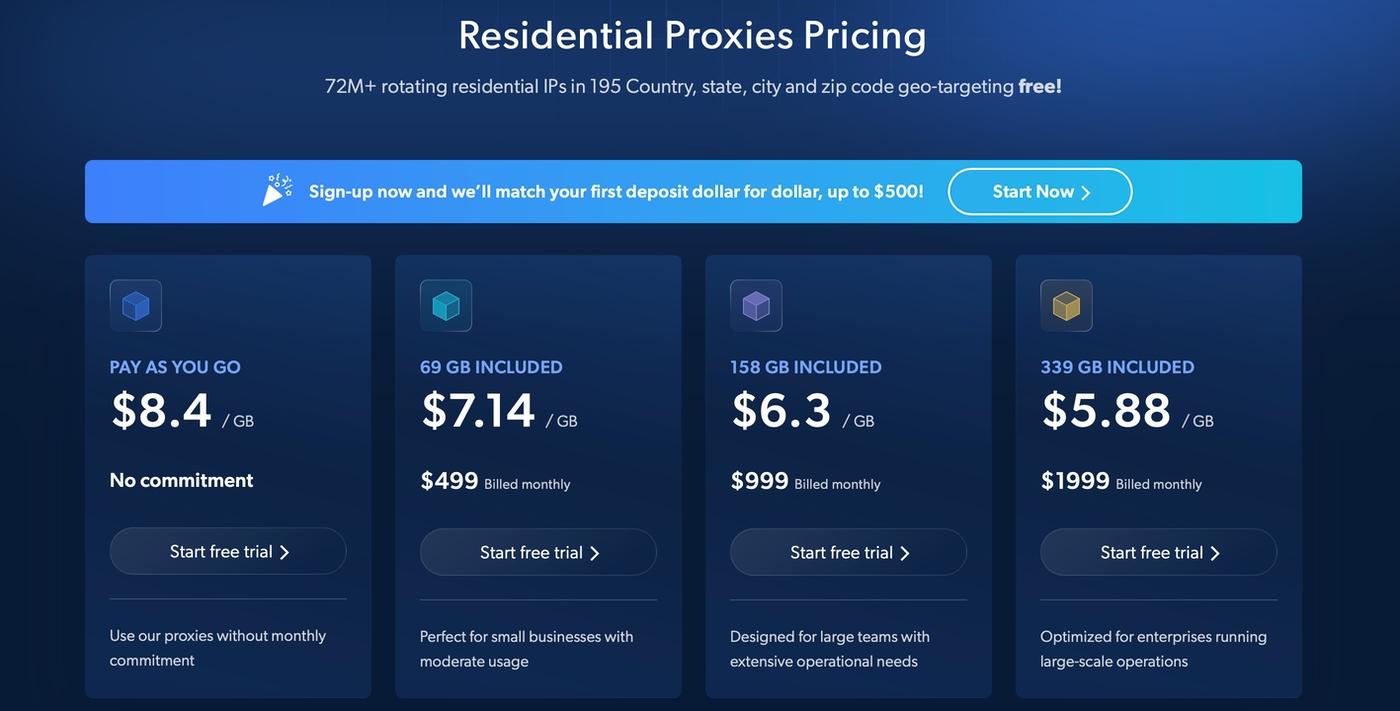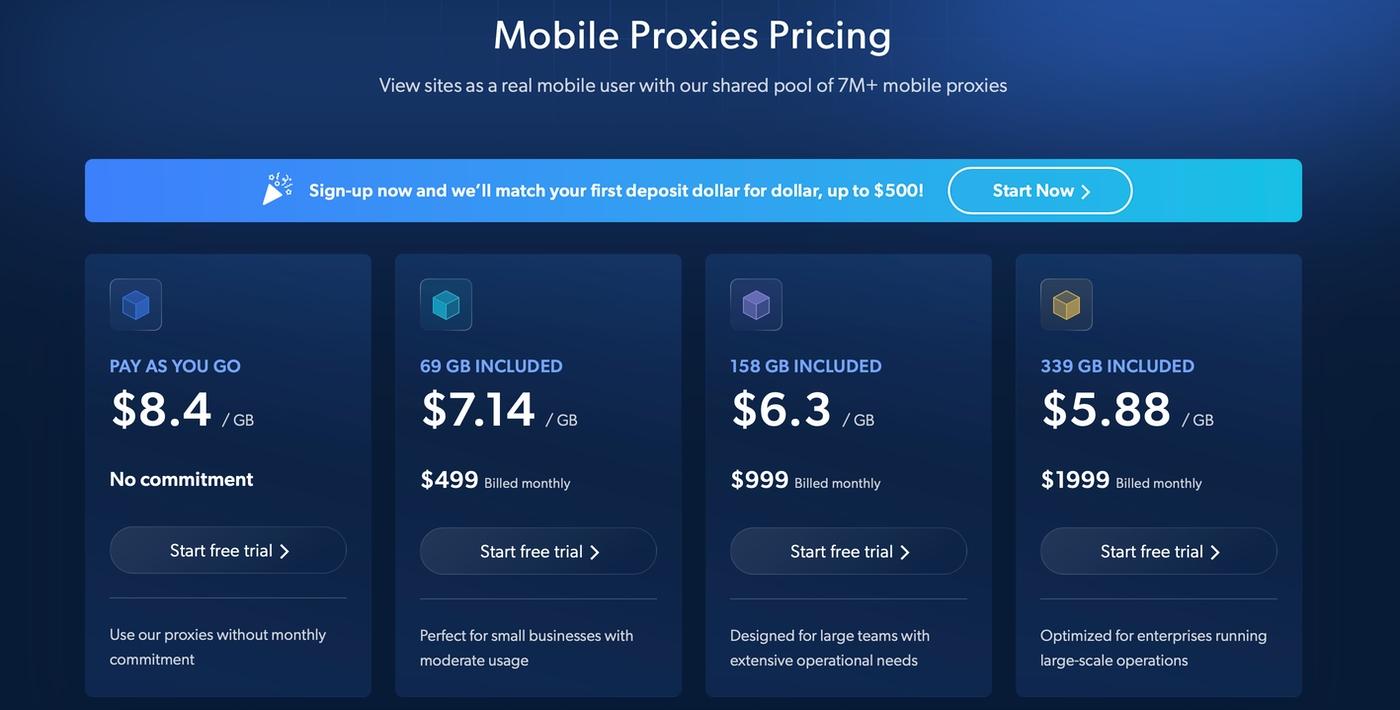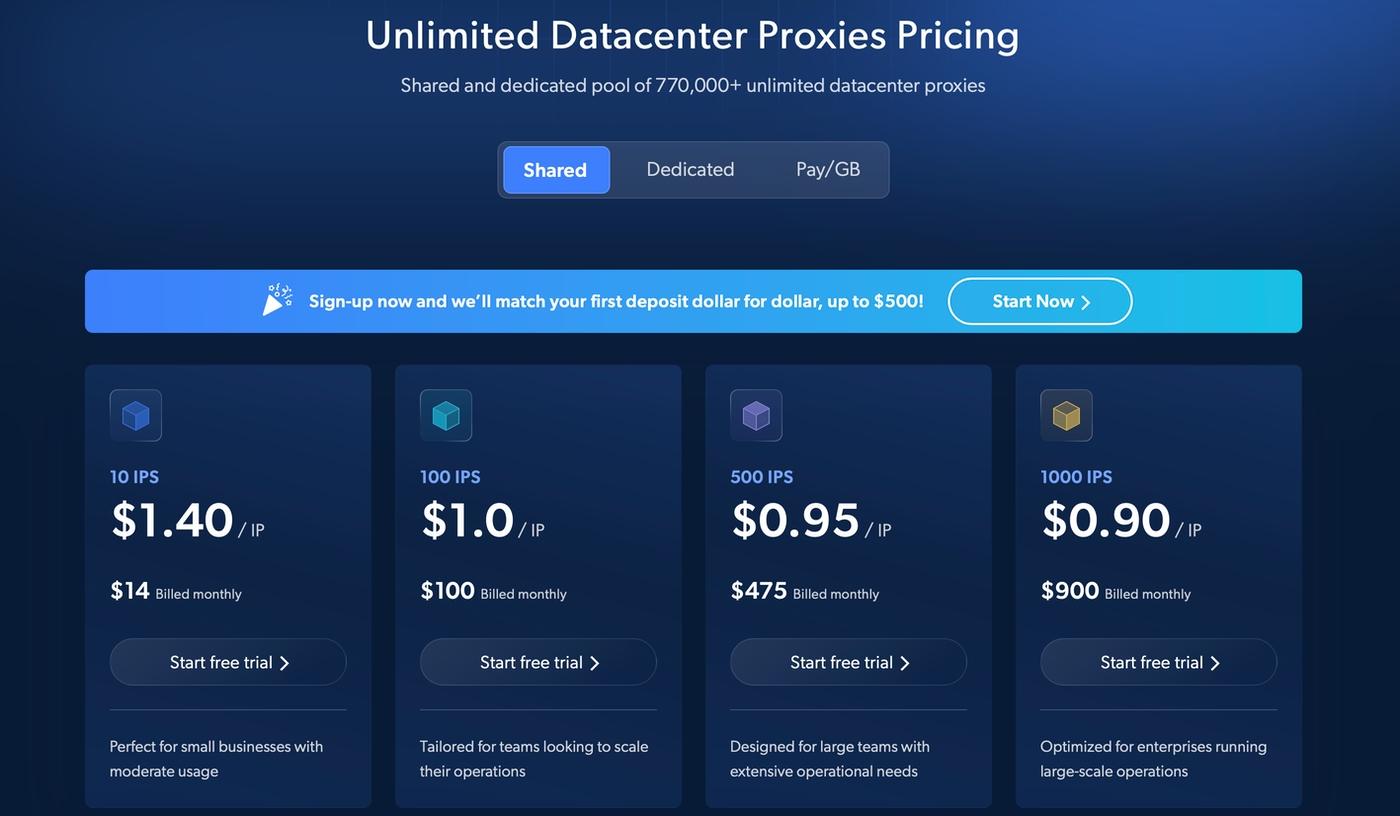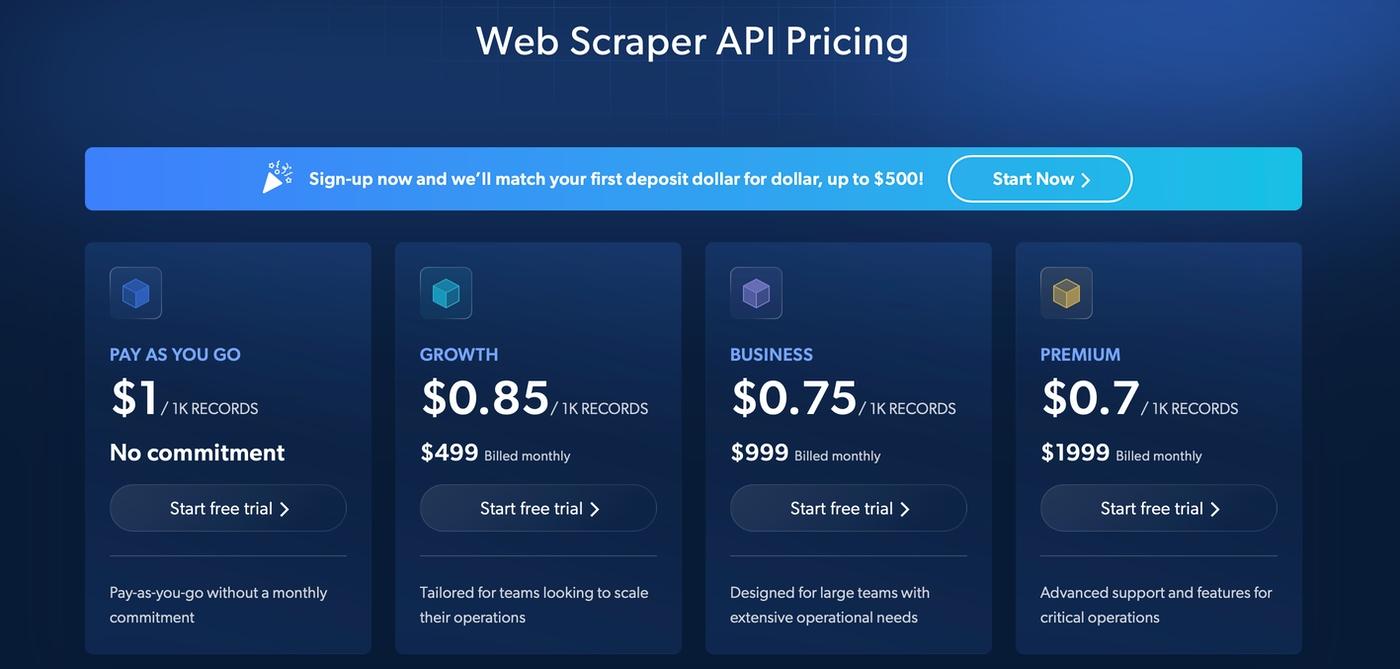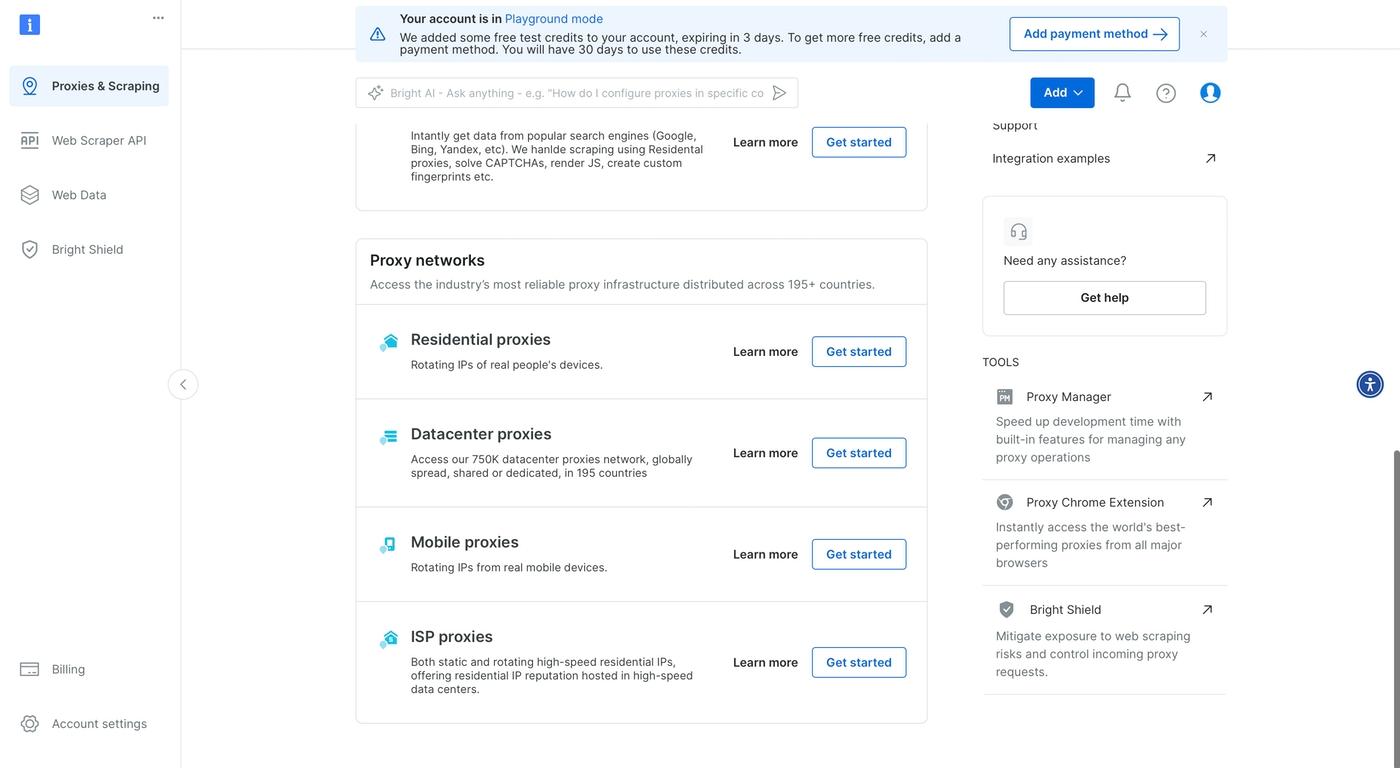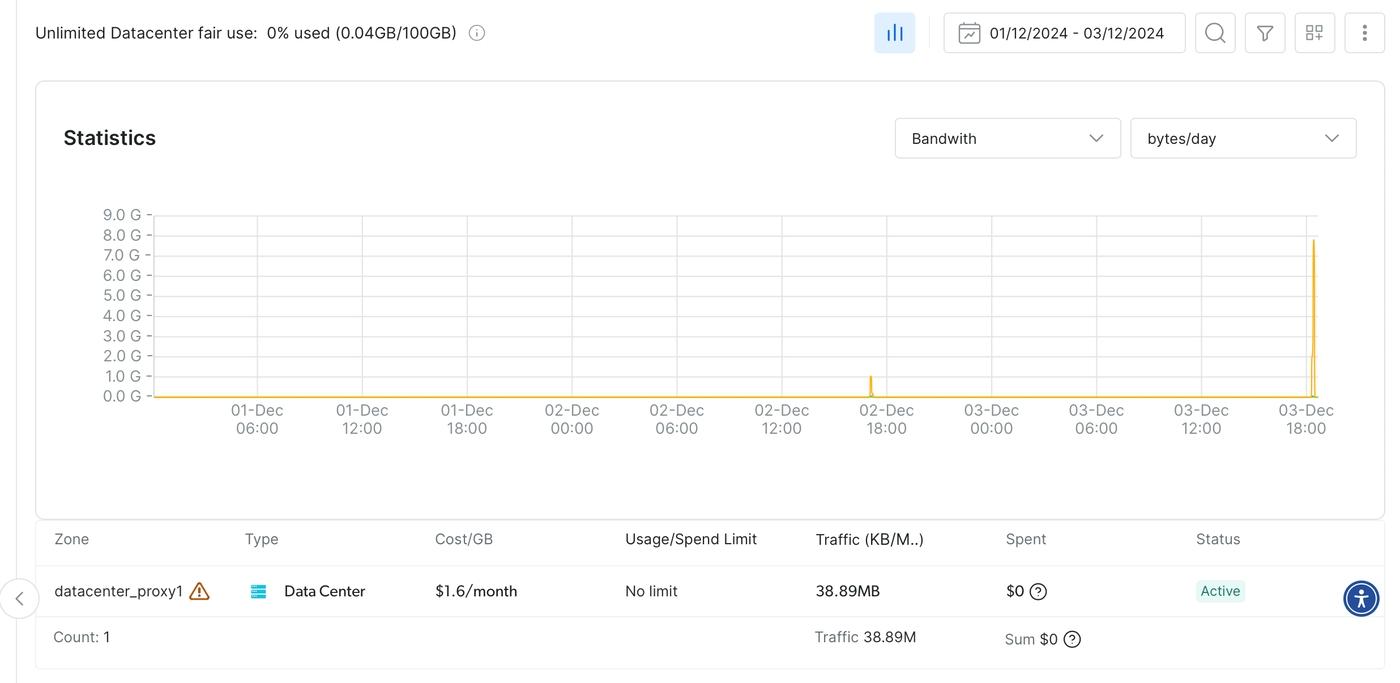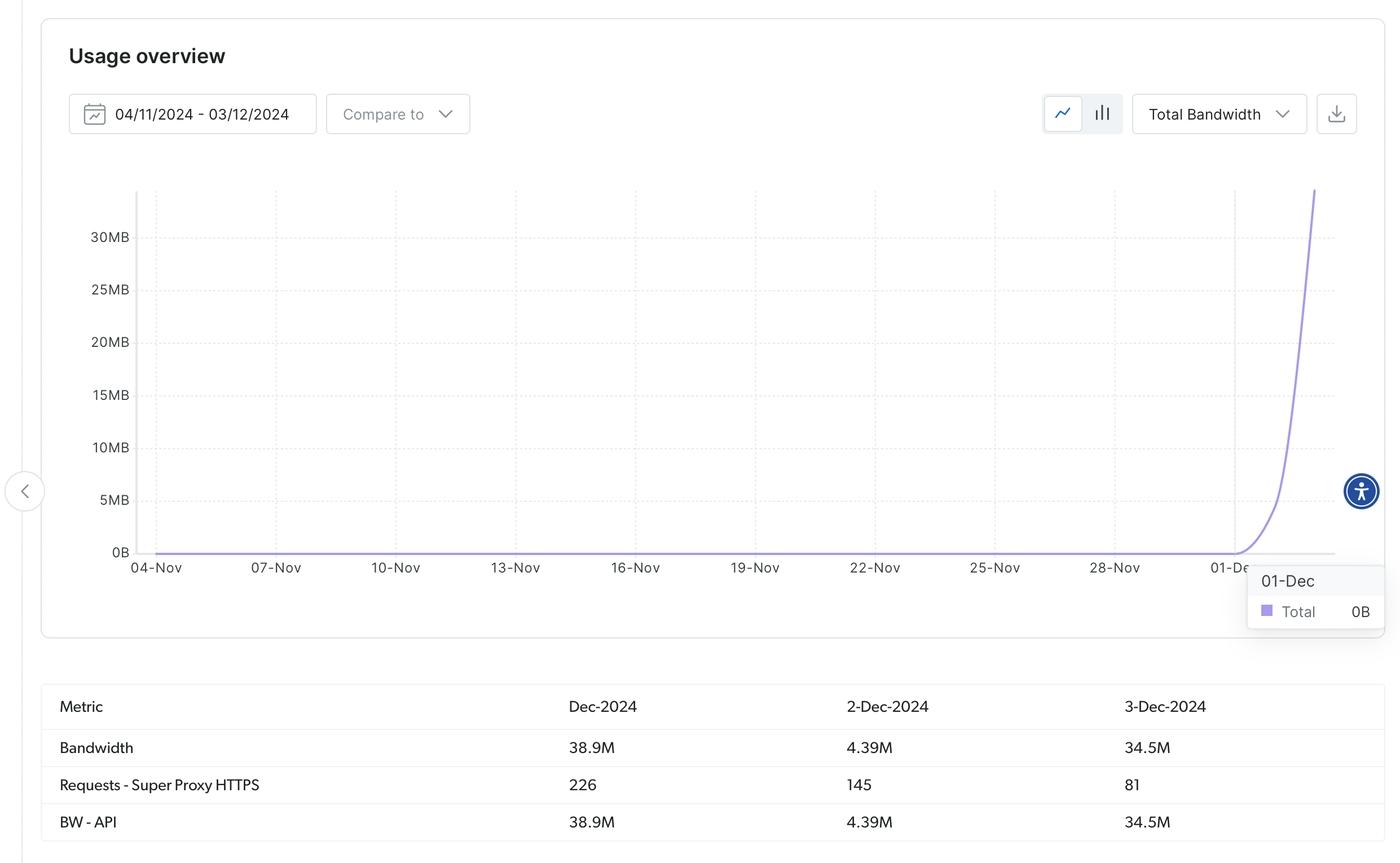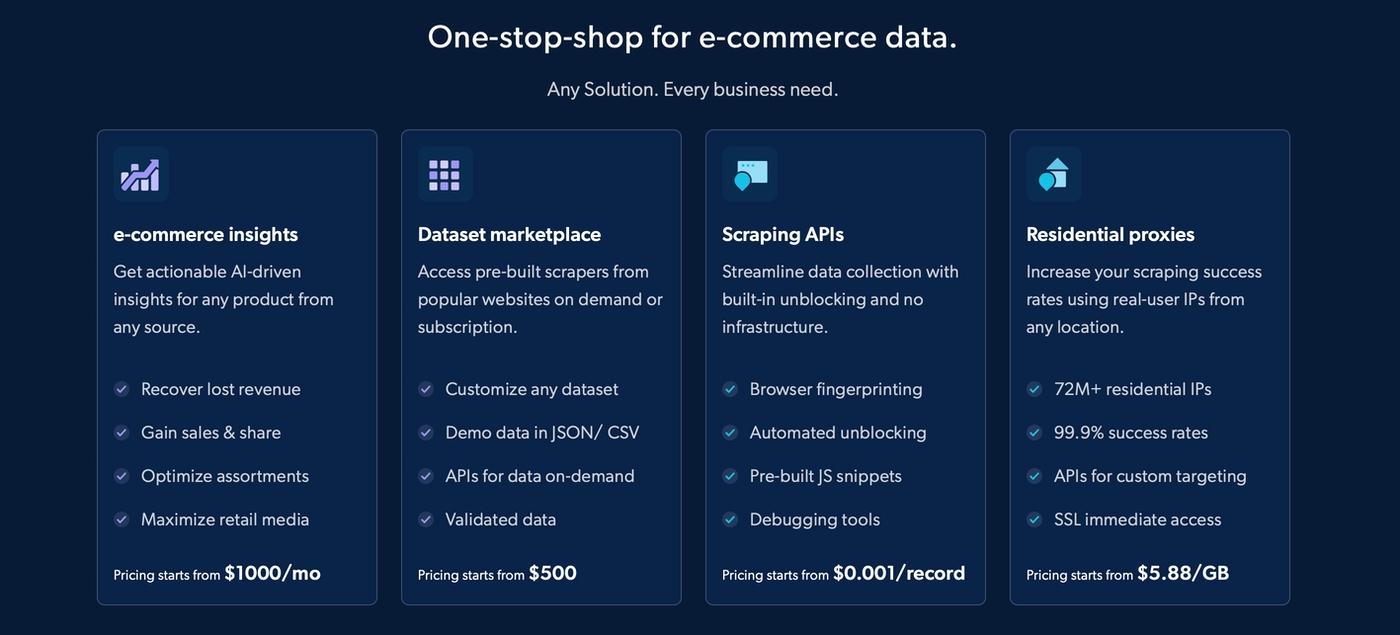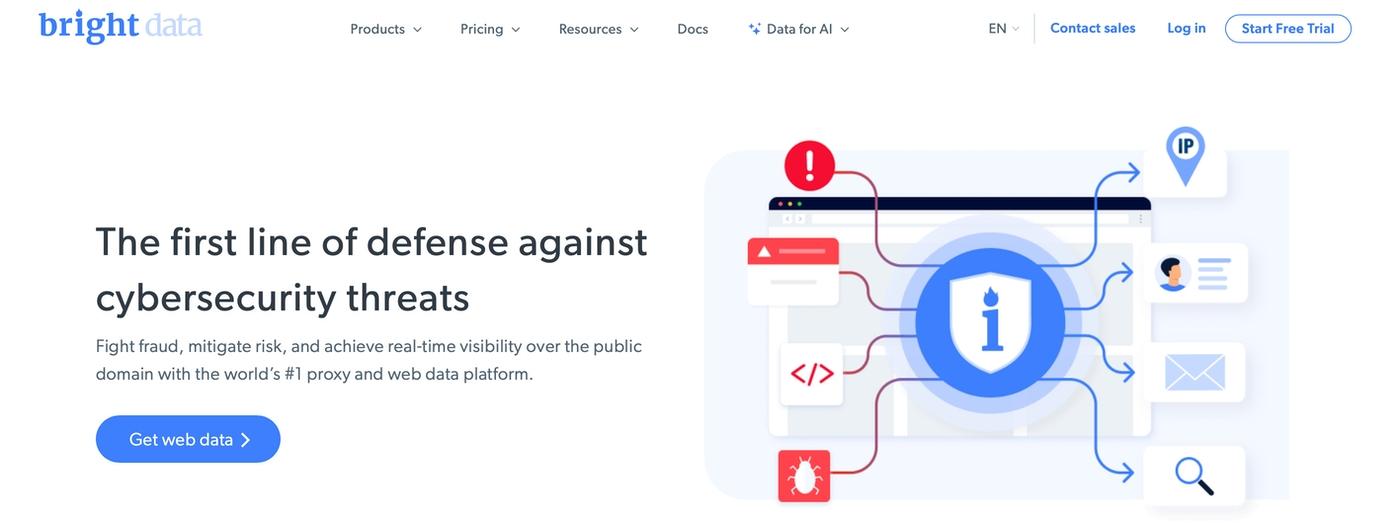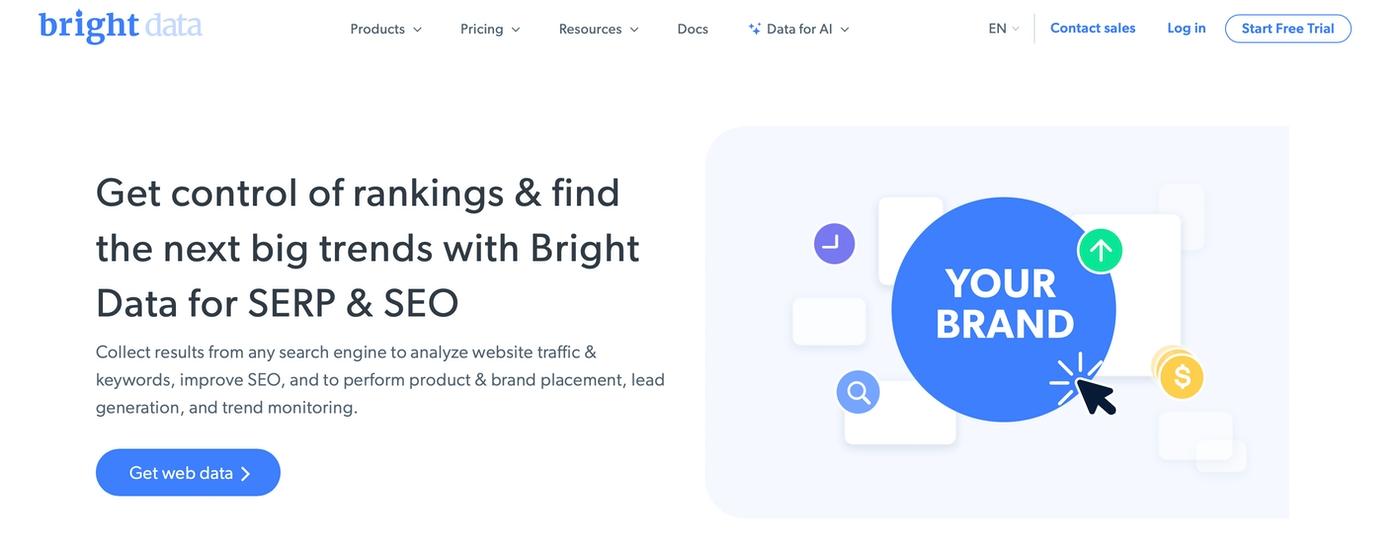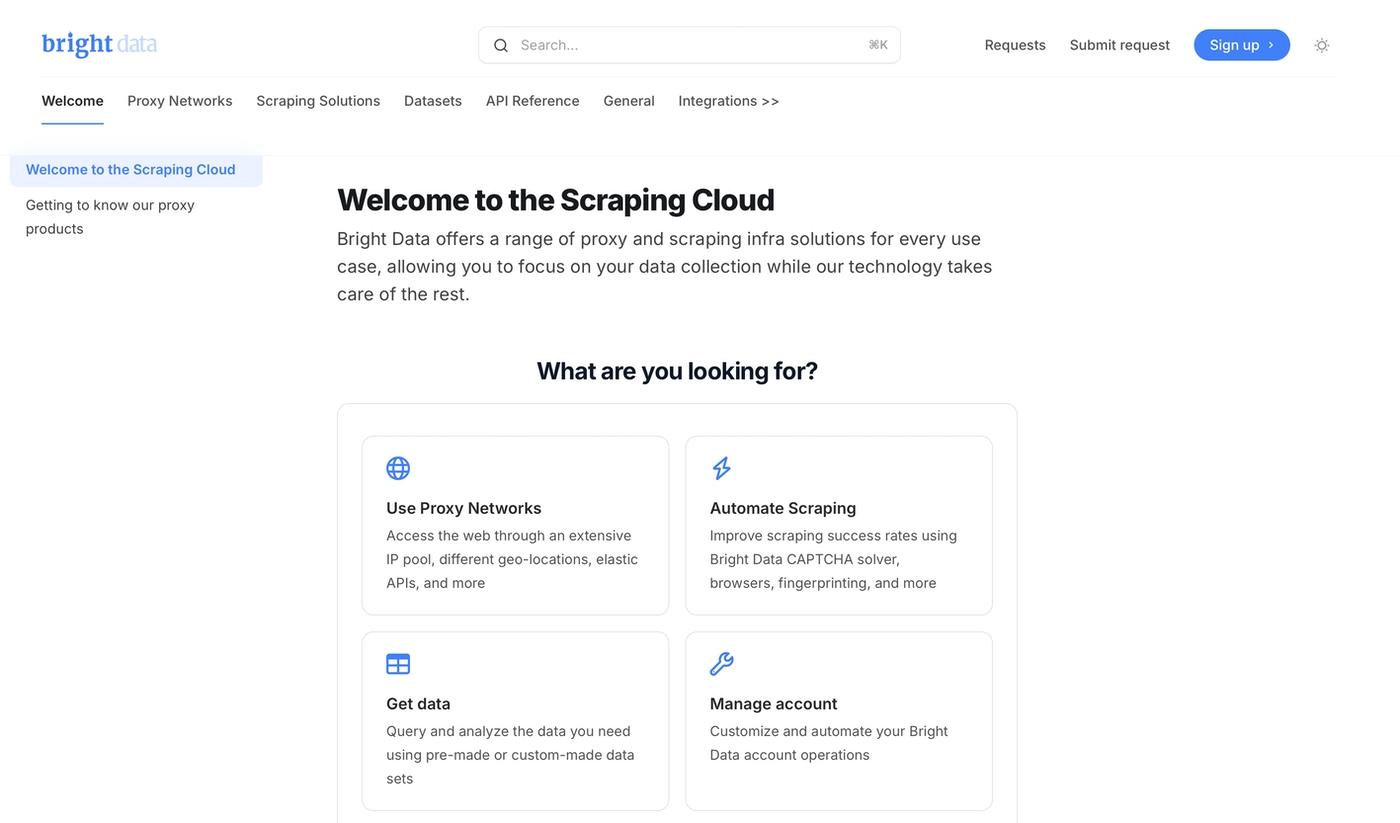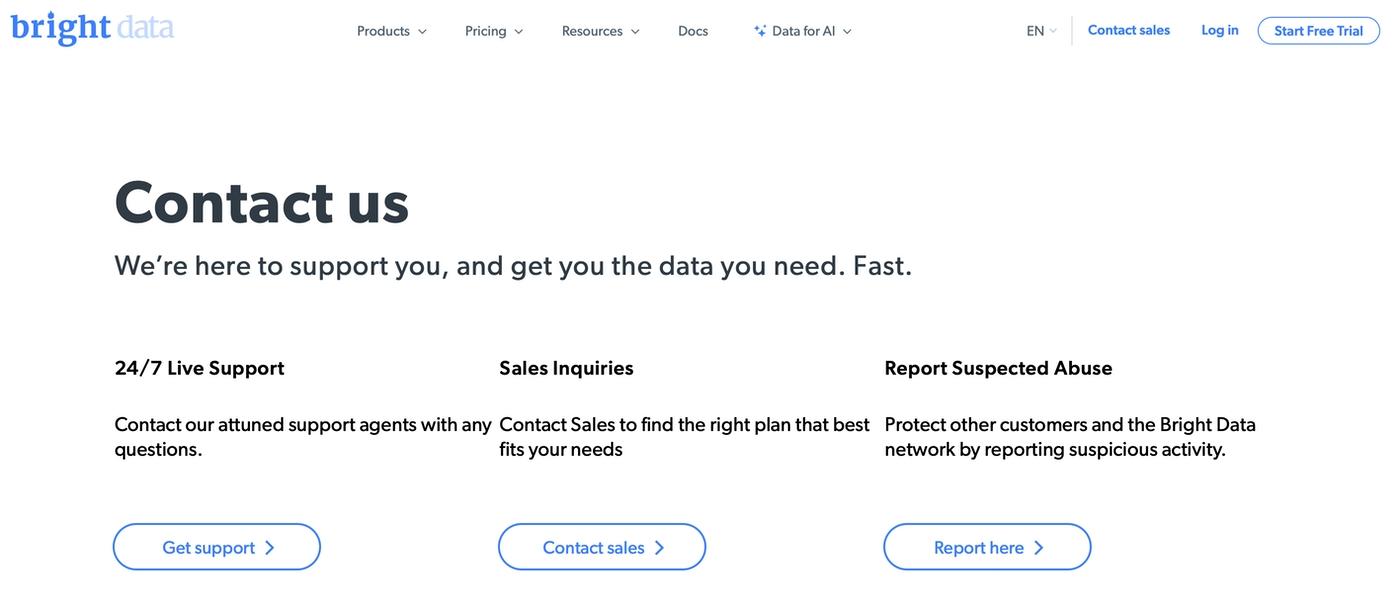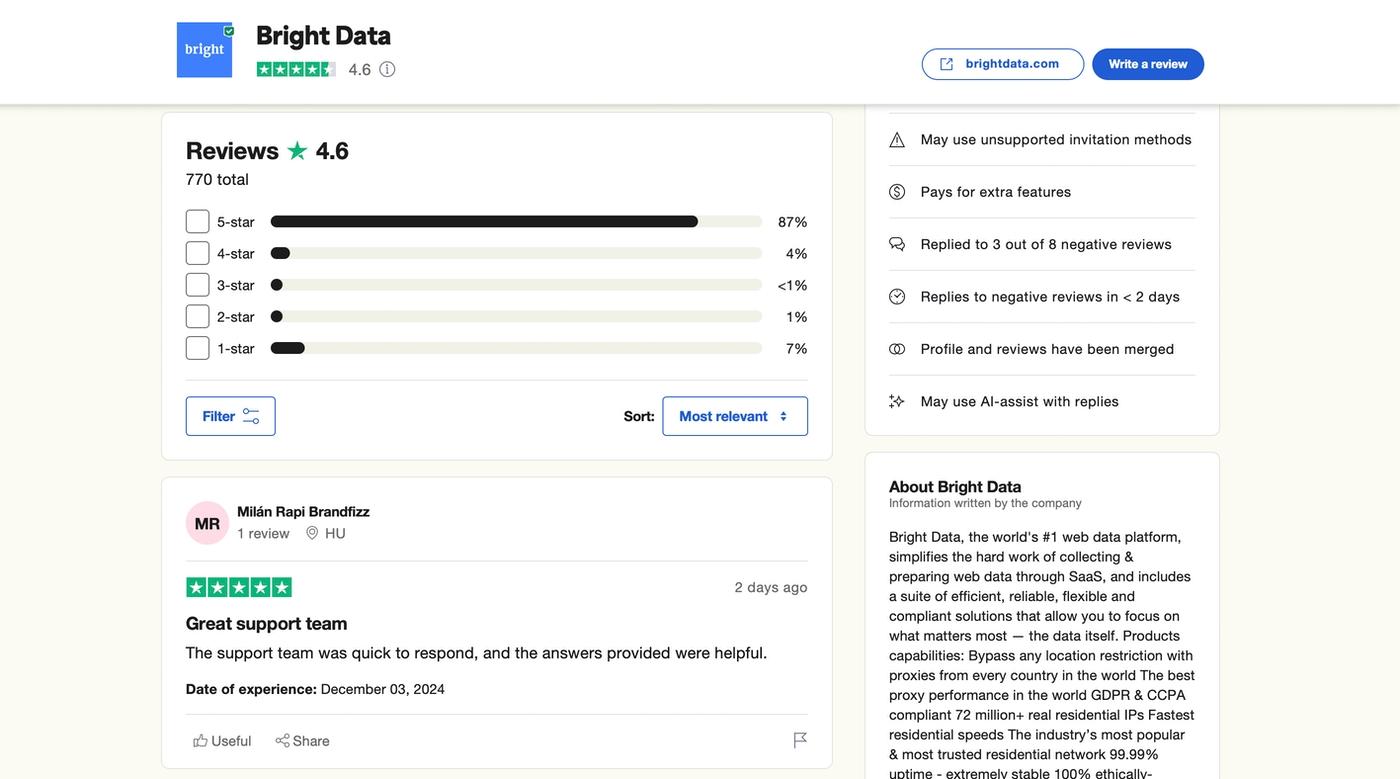Key BrightData features
| Proxy Types | Residential Mobile Datacenter ISP |
|---|---|
| Suitable For | Individuals Small/medium/large businesses |
| Free Trial | From 3 to 30 days (after submitting a KYC verification form) |
| Price Range | From $5.88/GB – residential proxies From $0.90/IP – datacenter proxies From $1.30/IP – ISP proxies From $5.88/GB – mobile proxies |
| Features | 72M+ high-quality proxies Ethically sourced proxies Adherence to GDPR, CCPA, and SEC Integrates with dozens of tools Self-service dashboard No-code web scraping Dataset marketplace |
| Protocols | HTTP HTTPS SOCKS5 |
| IP Rotation | Rotating and sticky sessions |
| Uptime | 99.99% |
| IP Pool | 72M+ |
| Countries / Locations | 195 (US, UK, Germany, Brazil, China, India, Japan, Russia, and more) |
| Additional Tools & Products | Web Scraper API Scraping Browser Web Unblocker SERP API |
| Browser Extensions | Chrome (Bright Data) Firefox (Bright Data Proxy Extension) |
| Integrations | Web proxy managers Web scraping tools Data extraction tools Anti-detection browsers Multi-accounting tools |
| Documentation and Knowledge Base | Quick start guides Guides for 3rd party integrations Webinars and videos FAQs and Blog |
| Customer Support | E-mail support (for everyone) Live chat support (for enterprise) |
About BrightData
Bright Data, previously known as Luminati Networks, is an Israeli company founded in 2014 as a division of the Hola VPN company. From its early beginnings, it focused on scraping web data through a series of worldwide proxies. It was one of the first providers to offer residential proxies from real people’s computers and phones.
Luminati Networks was best known for running Hola VPN, a free VPN provider that asked its users to share some of their idle upload bandwidth. In 2015, it was the most widely used free VPN, but it was later discovered that Hola VPN’s owner had been on-selling users’ bandwidth. That didn’t stop the provider from growing; it now has nearly 300 million users.
In the meantime, Hola sold a majority stake in Luminati Networks to EMK Capital, a UK private equity investment firm, which is the current owner of Bright Data. Under the new ownership, Bright Data heavily emphasized the ethical aspect of sourcing and using proxies. Today, this proxy provider is very transparent about how it harvests IPs and follows a strict procedure for vetting customers and partners.
As its site points out, Bright Data’s top priority is being ethical and legally compliant (GDPR and CCPA), which is why it’s a partner of some of the top universities in the world and Fortune 500 companies. Aside from offering proxies, this provider now also offers web scraper, SERP APIs, and ready-to-use datasets from 100+ domains, including GitHub, LinkedIn, Zillow, Walmart, Instagram, TikTok, and more. With its user-friendly interface, Bright Data ensures you feel at ease and comfortable while using its services.
Proxy Server Types
Bright Data offers a sizable network of proxies scattered across the world. You can choose from residential, ISP, datacenter, and mobile proxies. What’s in common for all those proxy types is that they offer unlimited scaling, complete data coverage, and 99.99% network uptime. Moreover, Bright Data provides extensive support, ensuring you are constantly reassured and supported in your proxy usage.
We also must note that Bright Data is very strict about its possible network uses. Forbidden activities include DDoS attacks, collections of non-public data, automatic ticket purchase use, fake accounts/content creation, posting on classified sites, and any search engine optimization manipulations.
Let’s continue our Bright Data review by telling you more about the provider’s proxy types.
Residential Proxies
| Type | Shared. |
| Payment | Per traffic (bandwidth) |
| Locations | 195 countries. |
| Protocols | HTTP, HTTPS, SOCKS5. |
| Use Cases | Browsing target sites as a real user. Business intelligence, competitor analysis, and ad verification. Bypassing geo-blocks. |
Bright Data offers 72+ million residential proxies from 195 countries. By accessing this network, you can target particular geographic locations – a city, state, country, ZIP code, or ASN. The provider offers a 99.99% uptime, 24/7 engineer support, 15-minute responses, and real-time support via Slack. This network is backed by Bright Shield, a safeguard that prevents your sensitive data from being logged.
Like other types of proxies by this provider, you can use residential proxies via unlimited concurrent sessions. Let’s not forget to mention that you can count on rotating and sticky sessions, as well as a 0.7s response time. Plus, Bright Data’s residential network is GDPR and CCPA-compliant, making it suitable for individuals and enterprises.
ISP Proxies
| Type | Shared and dedicated. |
| Payment | Per IP. |
| Locations | 35 countries. |
| Protocols | HTTP, HTTPS, SOCKS5. |
| Use Cases | Accessing hard-to-reach websites. Viewing online content. Quality assurance. |
This provider says it offers the highest success rate (99.9%) out of any proxy provider. You’ll get to check that anytime, as Bright Data has a real-time network status monitor. Also, you can rely on an unlimited scale and customization. That said, Bright Data employs a “fair usage policy.” In other words, each IP includes a monthly 100 GB fair usage allowance.
Mobile Proxies
| Type | Shared and dedicated. |
| Payment | Per traffic (bandwidth) |
| Locations | 195 |
| Protocols | HTTP, HTTPS, SOCKS5. |
| Use Cases | Accessing sophisticated target websites. Competitors analysis. Business intelligence. Mobile ad verification. |
Mobile proxy networks are often limited in size – but that’s not the case with Bright Data. This provider currently hosts 7 million mobile IP addresses from 195 countries. In other words, you get an unparalleled level of geo-targeting. Moreover, you can choose an IP associated with AT&T, T-Mobile, Orange, and countless carriers worldwide. It’s also good to know that each of those IPs is ethically sourced.
Bright Data notes that this provider offers a special SDK (Software Development Kit) that its partners use to allow individuals to opt into this network. Therefore, fairness and compensation for all parties are involved. For you, as a Bright Data customer, this means a high success rate and fast performance. That’s because you can choose from 3G, 4G, and 5G IPs.
Datacenter Proxies
| Type | Shared and dedicated. |
| Payment | Per IP. |
| Locations | 98 countries. |
| Protocols | HTTP, HTTPS, SOCKS5. |
| Use Cases | Scraping from non-demanding sites. Managing multiple online profiles. For speed-related scraping operations. |
Bright Data’s datacenter proxies come from 98 countries, and the provider has 770,000 IPs. Most popular locations are covered, including the US, the UK, China, Russia, Japan, India, Australia, France, and more. All those IPs are ethnically sourced, meaning they are obtained legally and ethically, and Bright Data promises a 99.9% success rate. Furthermore, you get unlimited scaling and customizations without any hidden costs.
As expected from such a powerful proxy provider, Bright Data supports dedicated and shared datacenter proxies. You can pay based on how many IPs you need or how much bandwidth you require. Just like with the ISP proxies, a fair usage policy is employed. Each IP comes with 100 GB of data per month, so some planning in advance is highly recommended.
Pricing and Payment Methods
Bright Data allows you to choose from numerous subscription models or pay as you go (if you wish to avoid a subscription). You can pay for a specific number of IPs or bandwidth for many of its supported proxy types. Overall, Bright Data offers a lot of flexibility, making it suitable for various potential users.
Furthermore, this provider supports credit cards and payment processors such as PayPal, AliPay, and Payonner. A wire transfer is also an option, but only after a payment of $5,000 is made. Lastly, Bright Data is available through the Amazon Marketplace.
Residential Proxies
You can choose from several types of subscriptions to Bright Data’s residential proxies, so the biggest differentiator is the amount of bandwidth on offer. However, it’s worth pointing out that you can also pay-as-you-go. Going that route will cost you $8.00/GB, and there’s no commitment involved. However, it’s the least affordable way to become a user.
If you need up to 69GB per month, you must pay $499.00 ($7.14/GB). For up to 158GB per month, you’ll pay $999.00 ($6.30/GB). The highest tier costs $1,999.000 per month, offering up to 339GB. Custom solutions are also available (if you need more than 1 TB, for example), but you’ll need to contact Bright Data’s sales team for more details.
ISP Proxies
This provider supports shared and dedicated ISP proxies; you can also buy a specific bandwidth. Opting for a shared IP is the most affordable way to start using Bright Data’s ISP proxies. In that case, you can buy 10 IPs for $18.00 per month ($1.8/IP), 100 IPs for $145.00 per month ($1.45/IP), 500 IPs for $700.000 per month ($1.40/IP), or 1,000 IP addresses per month for $1,300 per month ($1.30/IP).
Going for a dedicated ISP proxy incurs more considerable expenses. In this case, 10 IPs cost $35,00 per month ($3.50/IP), 100 IPs are $275.00 per month ($2.75/IP), 500 IPs cost $1,300 ($2.60/IP), while 1,000 IP addresses cost $2,500 per month ($2.50/IP). It’s evident that Bright Data caters to both small businesses and enterprise users.
The only way to avoid a subscription is to pay $15.00 per GB. You can also buy 39GB for $500.00/month, 88GB for $999.00/month, or 190GB for $1,999.00/month.
Mobile Proxies
Bright Data keeps it simple when it comes to mobile proxies. You can choose from a range of subscription plans based on how much bandwidth you need each month. A plan with 69 GB of bandwidth costs $499.00 per month ($7.14/GB), a 158GB plan costs $999.00 per month ($6.30/GB), and you can buy 339 GB for $1,999.00 per month ($5.88/GB).
There’s also a way to avoid a subscription, but be prepared to pay more. More precisely, 1GB will cost $8.40. So, that’s the least affordable way to become a Bright Data user, but you’ll avoid any commitment whatsoever. It’s also worth knowing that you can limit your daily usage, which is an excellent way to keep your costs under control.
Datacenter Proxies
You can choose between shared and dedicated IPs when buying Bright Data’s datacenter proxies. The most affordable option is to go for shared IPs. In that case, you can buy 10 IPs for $14.00 per month ($1.40/IP), 100 IPs for $100.00 per month ($1.00/IP), 500 IPs for $475.00 per month ($0.95/IP), or 1,000 IPs for $900.00 per month ($0.90/IP).
Dedicated datacenter proxies cost $22.00/month for 10 IPs ($2.20/IP). Buying 100 IPs will cost $170.00 per month ($1.70/IP), 500 IPs will cost $750.00 per month ($1.50/IP), while 1,000 IPs will cost $1,300 per month ($1.30/IP). So, the more IPs you buy, the lower you’ll pay. That said, Bright Data has never been known for steep discounts.
It’s also possible to purchase a certain amount of bandwidth. For $0.60 per GB, you can pay-as-you-go and avoid a subscription. There are several subscription plans as well. 1TB of bandwidth costs $499.00 per month, 2TB costs $999.000, and 5TB costs $1,999.00.
Additional Services and Costs
In addition to offering proxy servers, Bright Data is also known for its additional range of services. For example, it offers web scraper APIs whose prices range from $0.70 up to $1.00 for 1,000 requests. There’s also a browser environment infrastructure, priced from $5.88 ($1,999.000 monthly) to $8.40/GB if you wish to avoid commitment.
You can also opt for Bright Data’s scraping functions (IDEs) to run scrapers as serverless functions. That option costs $2.80 ($2,000 per month) up to $4.00 for 1,000 requests (without a subscription). If you prioritize website unblocking, you can opt for Bright Data’s Web Unblocker, which costs $2.10 ($1,999.00 per month) to $3.00 for 1,000 requests for a non-subscription plan.
Finally, Bright Data also offers SERP APIs to access results from any major search engine. There are multiple subscription plans, starting at $2.10/1K results ($1,999.00 per month). As you can expect by now, there’s a way to avoid a subscription, which will cost you $3.00 for 1,000 requests.
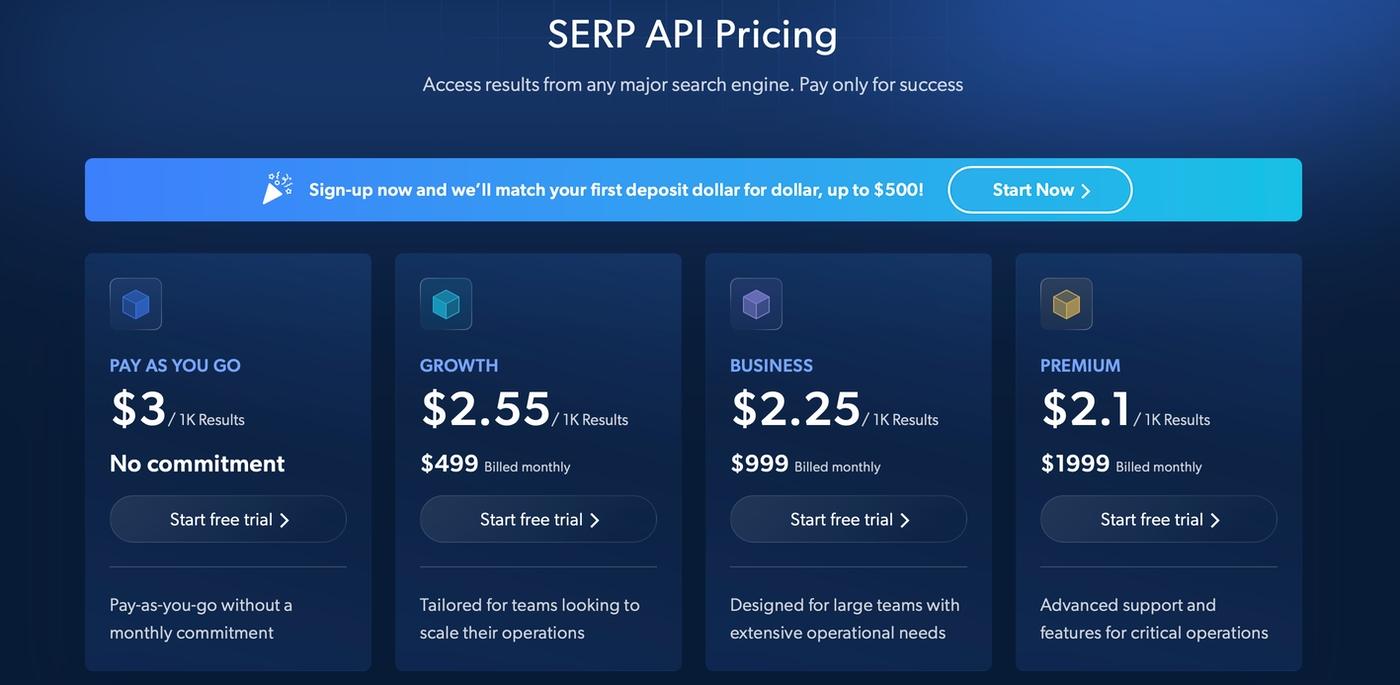
Payment Methods & Money-Back Guarantees
Bright Data supports credit cards, PayPal, Payonner, AliPay, and Amazon Marketplace, as well as wire transfers (for enterprise customers). All Bright Data customers need to identify themselves using a preferred payment method. The provider will then perform a pre-authorization charge and reward you with a $5.00 bonus.
Upon subscribing, you’ll gain access to your account in “Playground Mode” for the first three days. You can try various aspects and services during that time without adding a payment method. However, adding a payment method and completing a KYC (Know Your Customer) verification gives you a 30-day trial.
Since it offers multiple ways to test-drive its services, Bright Data doesn’t provide money-back guarantees. Per the provider’s Terms & Conditions, “the subscription fees are non-cancelable and non-refundable.”
BrightData’s account, interface and usability
This segment of our Bright Data review dives deeper into the provider’s online platform and user dashboard, explains the initial registration process, setting up proxies, and more. As such, you can learn more about Bright Data’s ease of use and many of its functionalities.
Registration & Initial Setup
As you can imagine, becoming a user of Bright Data is done by registering for an account. The provider’s home page offers a prominent ‘Start Free Trial’ button, which triggers the registration process. However, you can also sign up using your Google account. Once you get to the sign-up page, you’ll see that using a GitHub account is possible.
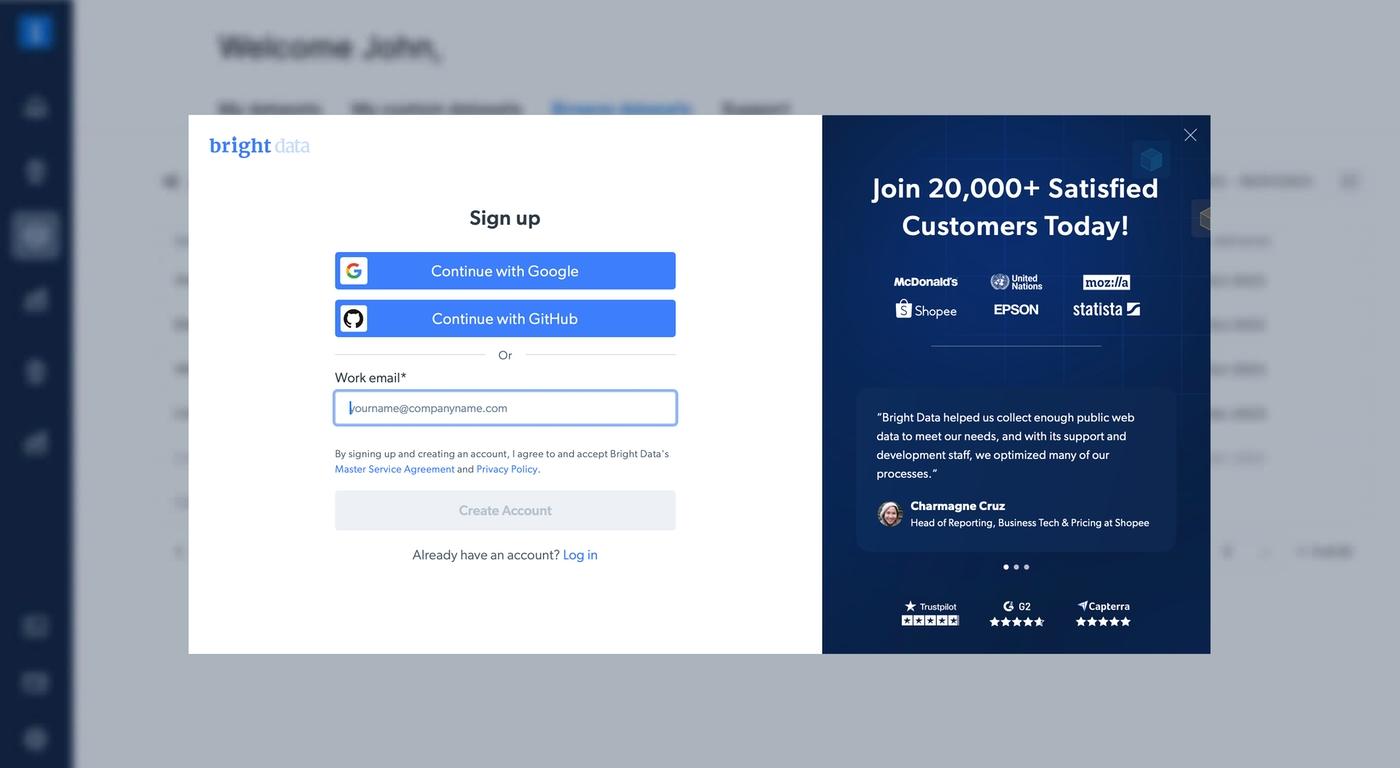
Once you input your e-mail address, you must confirm your Bright Data account using a link in your e-mail inbox. Doing so will open the provider’s dashboard, where you can check out all the available proxy types and services. Upon registering, you’ll enter so-called “Playground Mode,” which allows you to test Bright Data for three days.
The provider will also ask you to add a payment method, allowing you to access “Limited Trial Mode,” which lasts 30 days. You won’t be charged from the get-go, and Bright Data will add $5 to your account as a bonus. Once your 30-day trial ends, your free credits will expire, and you’ll need to pick a specific service and pay to continue using Bright Data.
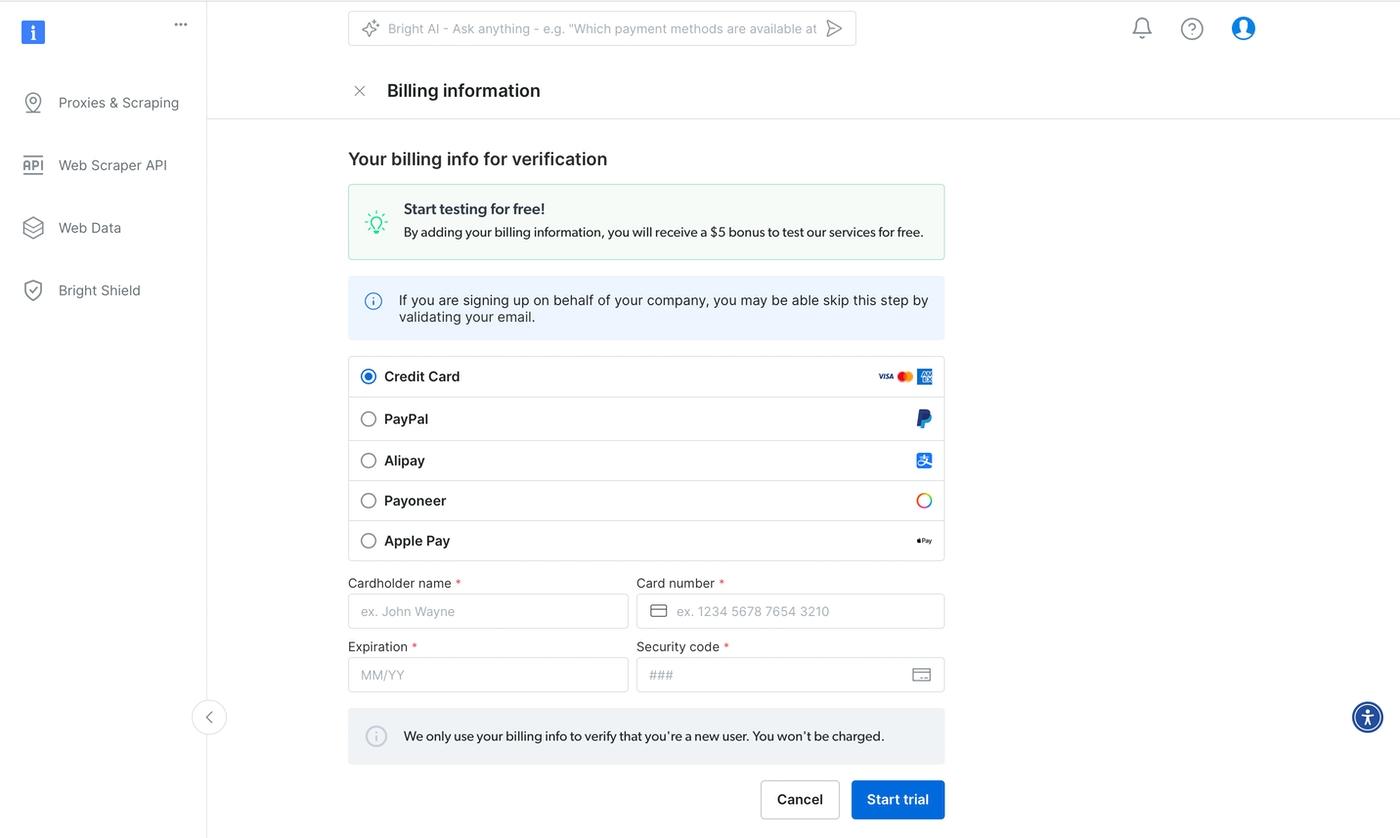
To unlock full access to Bright Data, companies will also need to go through a KYC (Know Your Customer) procedure and add at least $10 to their account credit. The KYC process requires some basic information about your business and contact information, but Bright Data might also ask for additional documentation if needed.
Profile & Settings
To edit your account settings, click ‘Account Settings’ in the bottom-left corner of your dashboard. Doing so will reveal plenty of useful things to fine-tune, neatly organized into several tabs: User Access, Notifications, Account Details, Event Log, and Passwords & Authentication. Let’s explain what each of the tabs can do:
- User Access: This is where you can add new users to your account, a handy option for businesses and large organizations. For each user, you can provide a full name, e-mail, phone, type of permissions, 2-step verification, and more. You can also decide who can use API tokens and Bright Data’s proxy manager.
- Notifications: You can set up notifications for each user. For example, you can decide whether your team members should be notified regarding using APIs, zone usage limits, blocklists, etc.
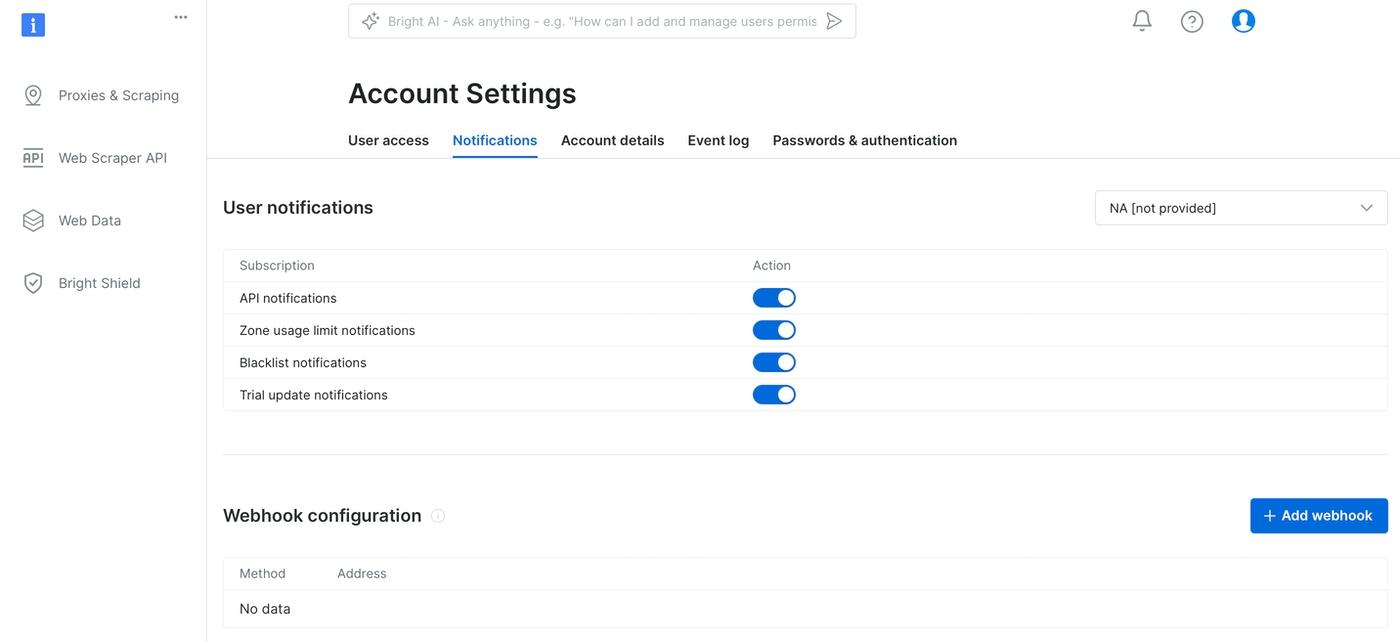
- Account Details: Besides checking your account ID, you can fill out your company’s details, including the company’s name, phone number, tax ID, and PO number, among other data types.
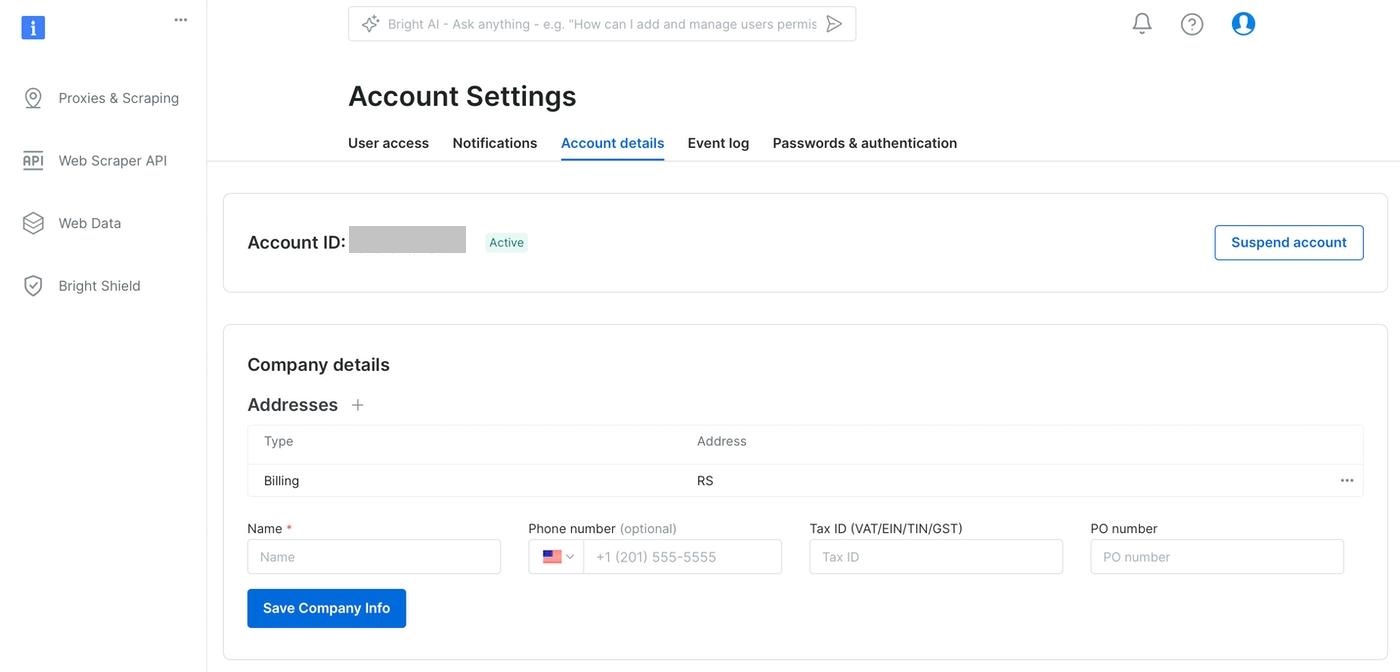
- Event Log: This tab allows account administrators to review each user’s activity. You can see the time and date of each user’s log-in, whether they added new zones, deleted existing zones, and similar information.
- Passwords & Authentication: Bright Data logs you into your account using one-time passwords by default. However, you’re free to create a permanent password as well. Aside from that, you can enable two-step authentication and configure single sign-on options.
Managing Proxies
To start using Bright Data’s proxies, you must set up a “zone.” In other words, each zone can be defined using a series of parameters to have different zones for different types of scraping projects, for example. To start, click ‘Proxies & Scraping’ using the left-placed sidebar, then choose between scraping solutions and proxy networks.
Once you pick a type of proxy you’d like to use, click ‘Get Started.’ You’ll see that adding a new zone is quite simple. First, provide a name for your zone and describe its use, which will help you identify different zones in the future. Then, based on the type of proxy you picked, you can choose between shared or dedicated servers.
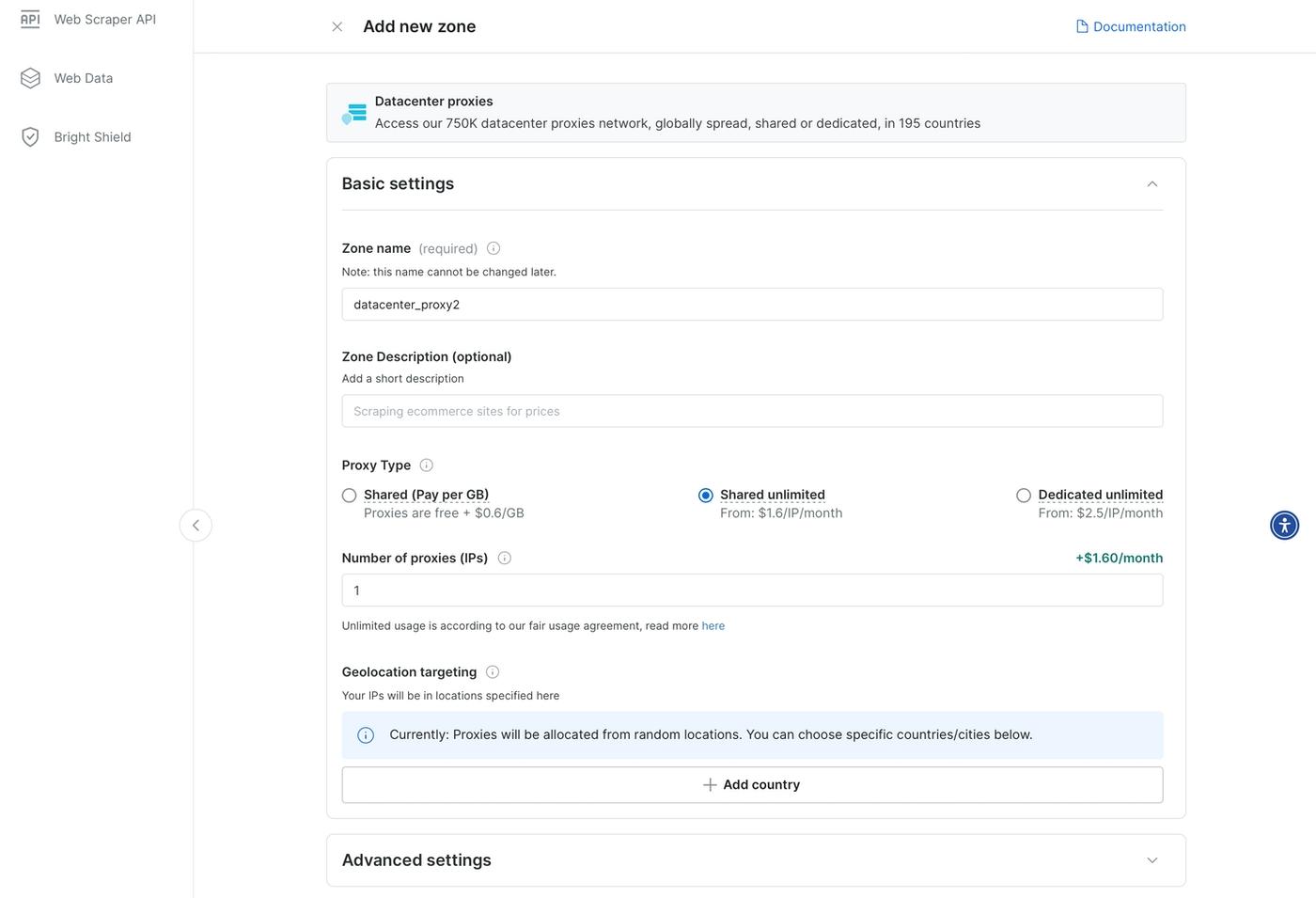
Next, pick the number of IPs you plan to use (which is what we’ve seen, as we’ve decided to test datacenter proxies). You can also pick a specific geolocation. If you don’t do that, you’ll connect to a random location upon each successful connection.
There’s also a small range of additional settings to optimize. By clicking on ‘Advanced Settings,’ you can allow cached results, which is a premium add-on. By default, automatic failover will be enabled as well. This option allows Bright Data to reroute your requests to another proxy if your chosen proxy isn’t available.
Finally, at the bottom of the window, you can review the cost of your setup. Once you click ‘Add,’ you’ll create a new zone. You can now review your zone’s settings, such as the hostname, username, password, whitelisted IPs, and code examples for various languages.
Data / Usage Tracking
There are several ways to check your current usage and stay on top of your spending. Head to the main ‘Proxies & Scraping’ page for a brief overview of the current status. You’ll land on the ‘My Zones’ page, where you can review each zone’s analytics using the ‘Statistics’ button. Doing so will reveal a graph where you can preview how much bandwidth, or how many requests per IP, or HTTP vs HTTPS requests you’ve made within a specific time frame.
Clicking on the ‘Dashboard’ tab allows you to review higher-level statistics about using Bright Data’s proxies. For example, you can check data usage per each type of network, as well as generate graphs for specific time frames. Generating custom graphs and downloading that data in CSV format is also possible.
Overall, Bright Data’s usage tracking seems in-depth enough and helps you review how your team uses this proxy provider. We’ve seen proxy providers with more comprehensive analytics and better-designed graphs, but Bright Data does the job in the end.
Possible Use Cases
As a result of its extensive proxy network, ready-to-use datasets, and integrations with a vast array of third-party tools, Bright Data has a wide range of possible uses. In this part of our Bright Data review, we’ll talk about e-commerce scraping, cybersecurity, and more.
E-Commerce Scraping
This provider allows its users to approach e-commerce scraping from multiple different aspects. Aside from using its proxies to target specific sites, Bright Data also offers APIs for Amazon, Ikea, Etsy, eBay, Low’s, and dozens more. Furthermore, you can use AI-generated insights to make marketplace intelligence decisions.
Cybersecurity
Using a proxy network on its own is a good way to reroute and hide Internet traffic. However, Bright Data goes beyond that, allowing you to fight fraud, mitigate risk, and gain real-time visibility. This provider’s users can gather data on potential threats, test incident report capabilities, and make proactive cybersecurity decisions by employing web scraping.
SERP and SEO Monitoring
Bright Data provides high-quality, real-time data for high-end SERP and SEO monitoring. By scraping SEO data, agencies can monitor their clients’ sites and alert them about page ranks and traffic changes. Furthermore, this provider can bypass CAPTCHAs, giving you access to keyword research and competitor analysis.
Market Research
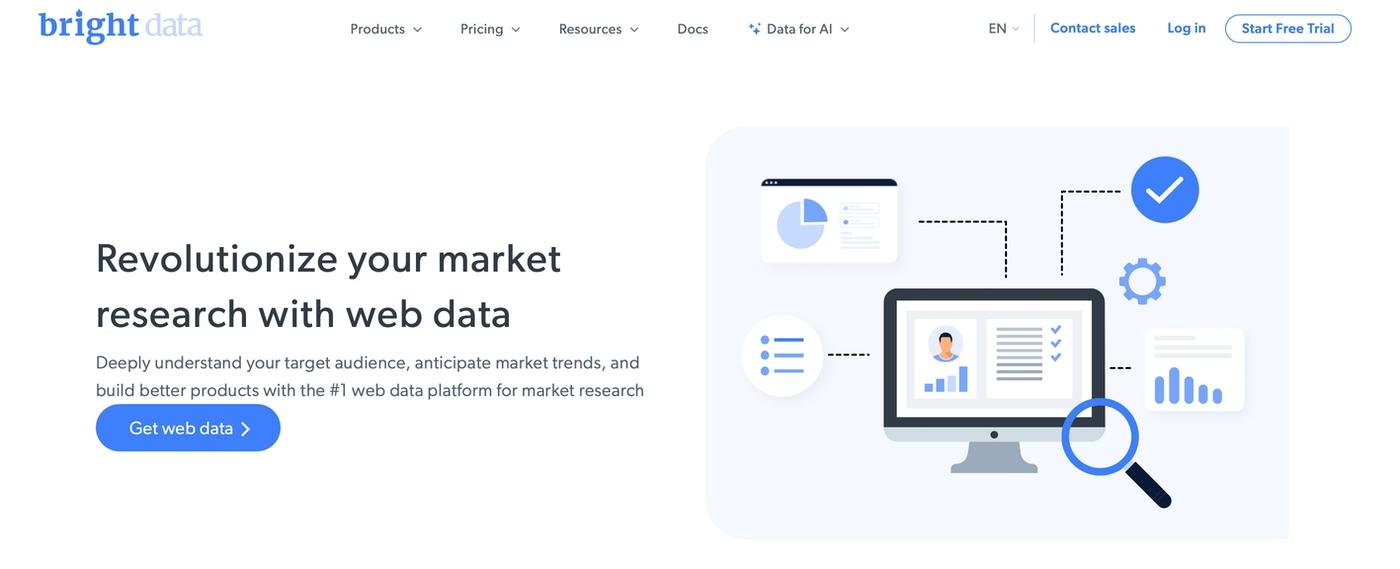 Bright Data utilizes advanced scraping techniques and integration with many third-party tools for in-depth data analysis. In other words, it allows you to collect data from reviews, forums, social media hashtags, keywords, comments, and more. As a result, you can monitor your target audience, identify trends, and target your competition.
Bright Data utilizes advanced scraping techniques and integration with many third-party tools for in-depth data analysis. In other words, it allows you to collect data from reviews, forums, social media hashtags, keywords, comments, and more. As a result, you can monitor your target audience, identify trends, and target your competition.
AI and LLM Pre-Training
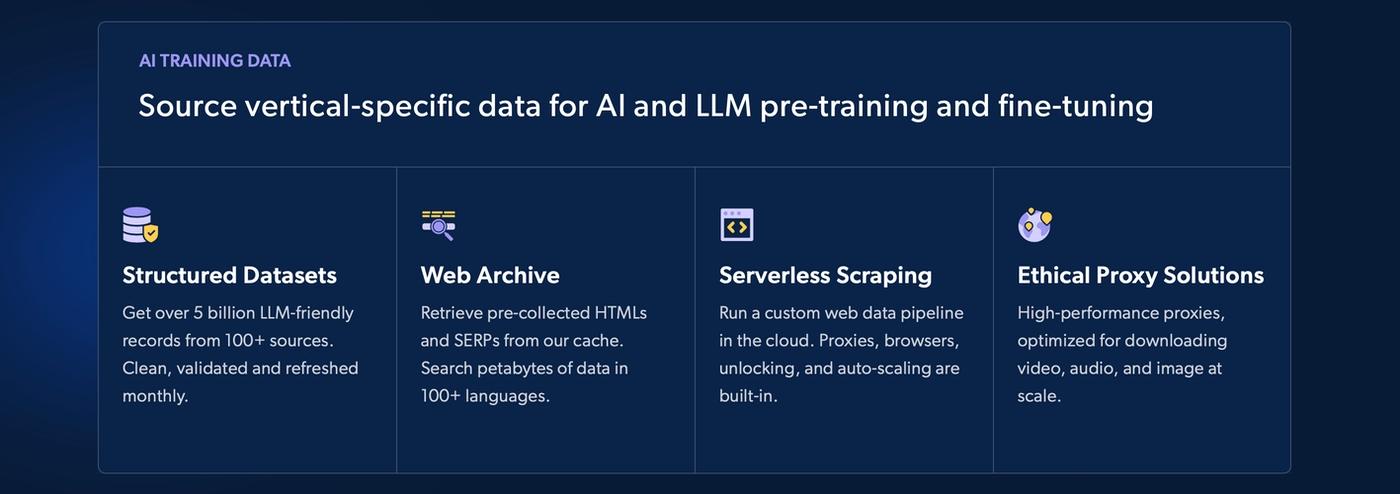 Bright Data caters to companies and customers looking to source AI and LLM training data by giving you access to vast data in real-time. Aside from scraping, you can utilize the provider’s structured databases (5 billion LLM-friendly records from 100+ sources), access pre-collected HTML, use serverless scraping, and more.
Bright Data caters to companies and customers looking to source AI and LLM training data by giving you access to vast data in real-time. Aside from scraping, you can utilize the provider’s structured databases (5 billion LLM-friendly records from 100+ sources), access pre-collected HTML, use serverless scraping, and more.
Documentation / Knowledge Base and Tutorials
Being a long-standing and highly reputable proxy provider, it’s no surprise that Bright Data offers comprehensive training resources. Among other things, you can count on quick start guides, 3rd-party integration guides, videos, and more. Let’s explain everything.
Quick Start Guides
Bright Data’s documentation provides everything you need to know about its proxies, services, how to utilize scraping techniques and tools, and more. You can find all you need using the ‘Docs’ item on Bright Data website’s main menu. Everything is nicely explained, using a user-friendly tone, with plenty of links, tips, images, and videos.
Guides for 3rd Party Integrations
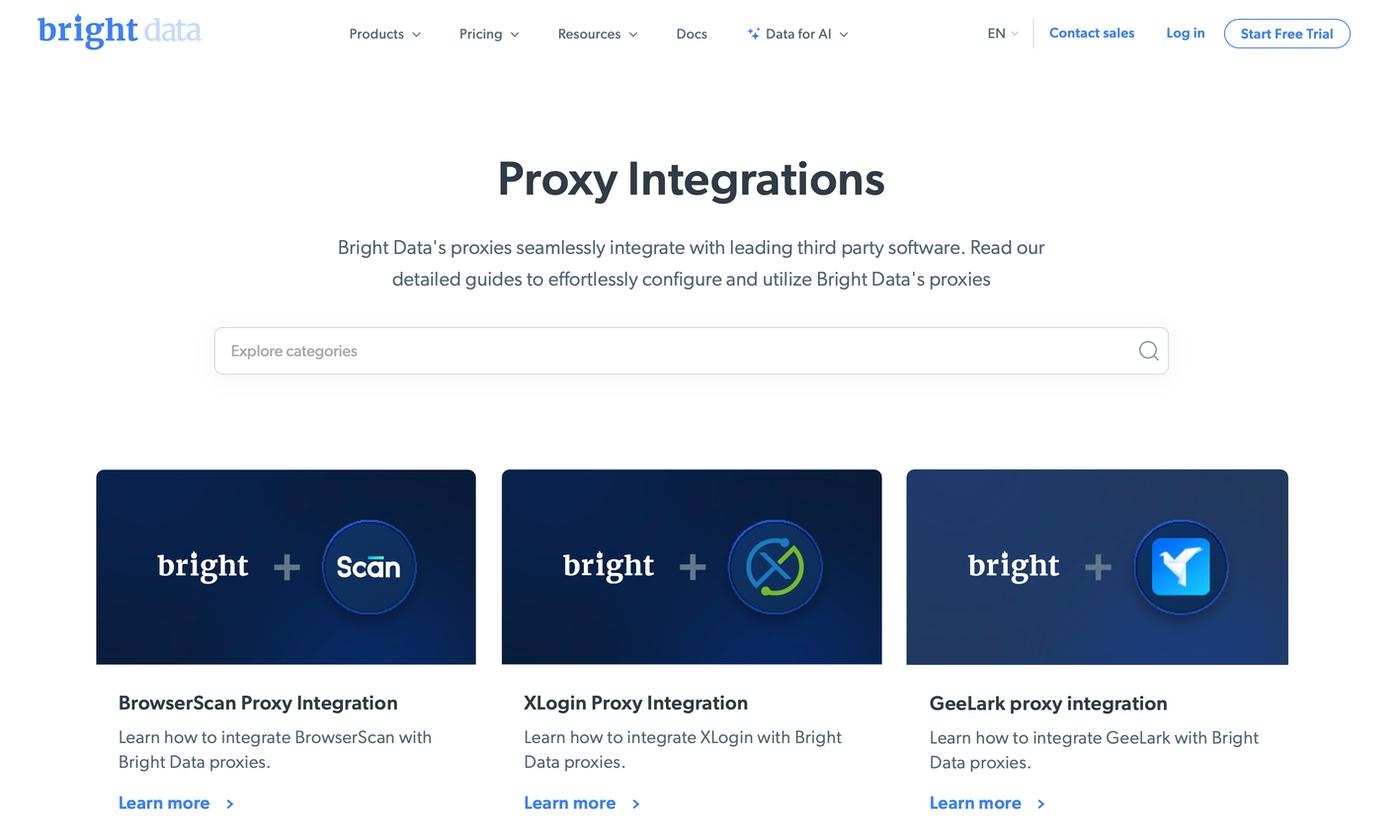 We’re huge fans of how Bright Data covers guides related to third-party integrations. You’ll find individual guides for 60+ tools, including XLogin, GeeLark, Puppeteer, MultiLogin, Playwright, Selenium, and tons more. Many of those guides include YouTube videos. Plus, you can expect detailed explanations, screenshots, and code samples.
We’re huge fans of how Bright Data covers guides related to third-party integrations. You’ll find individual guides for 60+ tools, including XLogin, GeeLark, Puppeteer, MultiLogin, Playwright, Selenium, and tons more. Many of those guides include YouTube videos. Plus, you can expect detailed explanations, screenshots, and code samples.
Webinars and Videos
Aside from videos scattered across Bright Data’s website, this provider offers a Webinar Hub. This is where you’ll find high-quality videos that explain how to use this provider more deeply. For example, you can learn how to deploy serverless scraping, optimize your scraping costs, avoid common mistakes, and more.
FAQs and Blog
The FAQ section of Bright Data’s website explains how to set up an account, activate proxies, resolve technical issues, and more. There’s also a dedicated blog with numerous posts explaining the basics of proxies, web scrapping, data ethics, and product updates.
Customer Support and User Reviews
This provider offers several customer support tiers, meaning high-end (enterprise) customers can expect assistance even with the most technically demanding issues. We’re pleased to report that Bright Data has covered customer support well, so let’s dive deeper.
Customer Support Channels
In addition to the written resources, documentation, and webinars offered on Bright Data’s site, all customers receive e-mail-based support and a dedicated Help Center. This provider offers several tiers of support through three plans: Standard, Premium, and Enterprise.
- Standard Plan: This is the basic plan that each customer receives. It includes support during standard business hours, a dedicated Help Center, and e-mail-based communication. So, it’s a bit limited, but it should be sufficient for individuals and small businesses.
- Premium Plan: This plan includes 24/7 live support, prioritized responses, periodic updates, and subject matter expert consulting. It’s aimed at medium-sized businesses that need a reliable technical partner in their scraping endeavors. This plan is priced at 8% of a customer’s monthly invoice, up to $5K/month.
- Enterprise Plan: The most comprehensive plan includes everything listed above, including a technical account manager, a dedicated Slack channel, and an onboarding specialist. It’s the highest level of support, priced at $10K/month.
User Reviews & Trustworthiness
On TrustPilot, Bright Data has a score of 4.6 out of 5, which tells a lot about the provider’s reputation. Most user reviews praise the provider’s support team, various APIs for different scraping needs, and fast performance. We’ll highlight that many reviews mention that Bright Data’s agents are willing to make code-related adjustments, which is a rarity in the world of proxy providers.
On G2, another popular user review platform, this provider scores 4.7 out of 5. Most reviews on G2 praise Bright Data’s ease of use, customer support, data scraping capabilities, and data management systems. Negative reviews are primarily associated with proxy issues, but we’re pretty sure those are technical issues related to implementation.
Conclusion
Overall, Bright Data is among the most reputable proxy providers available globally. This provider is a true example of a competent proxy provider that leaves no stone unturned. In addition to offering a sizable proxy network, capable APIs, in-depth customization, and high-quality support, it ensures all its proxies are ethically sourced and based on transparent policies. Adherence to GDPR, CCPA, and SEC regulations is a huge plus, especially for enterprise customers.
Of course, all those high-end features don’t come cheap. Even though Bright Data has recently optimized its pricing plans, it’s still among the most expensive providers. As said, it’s primarily oriented towards larger business organizations. However, if you’re an individual or a small business organization looking for a trustworthy proxy partner, we’re sure that Bright Data will meet even your most demanding needs.