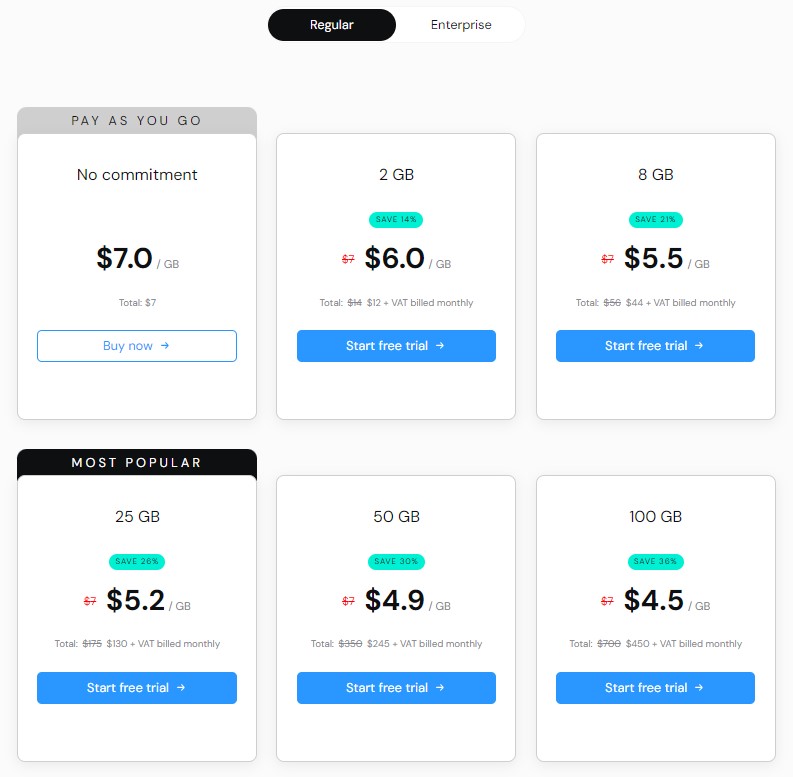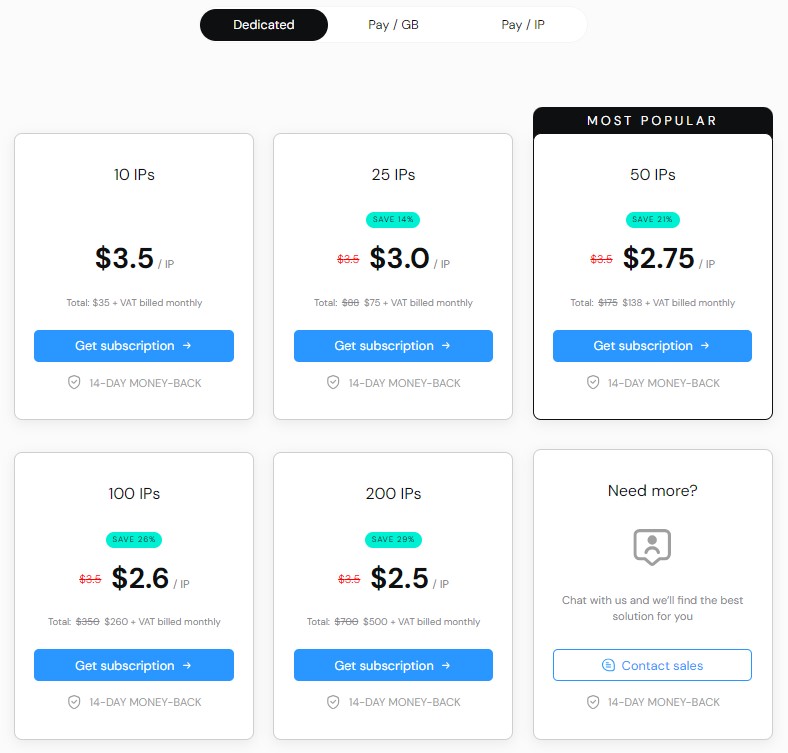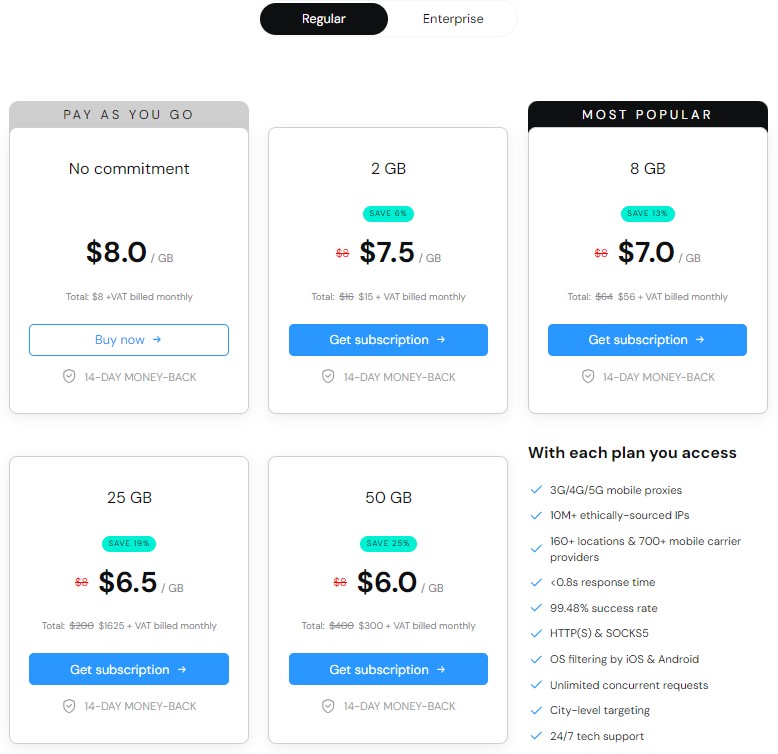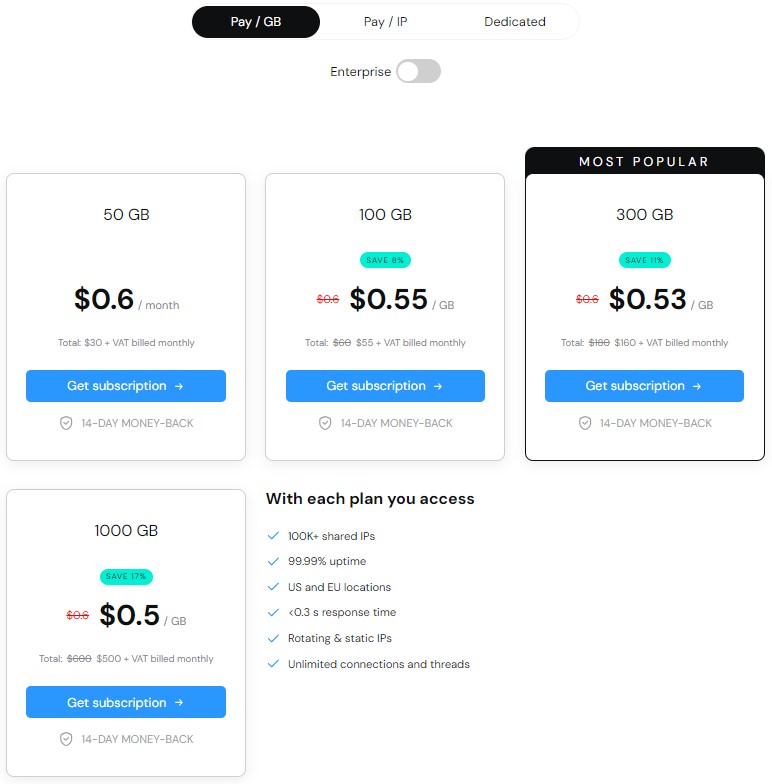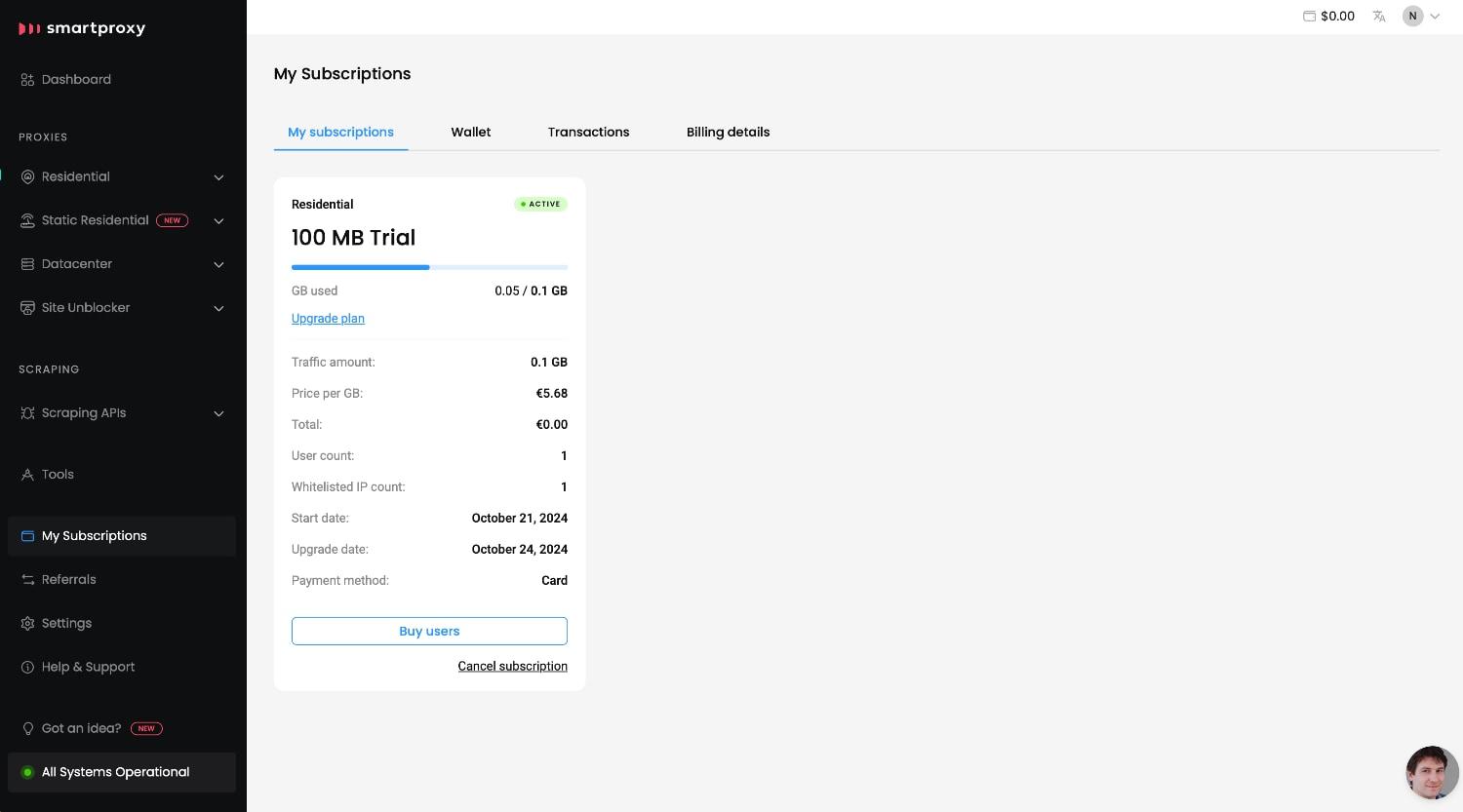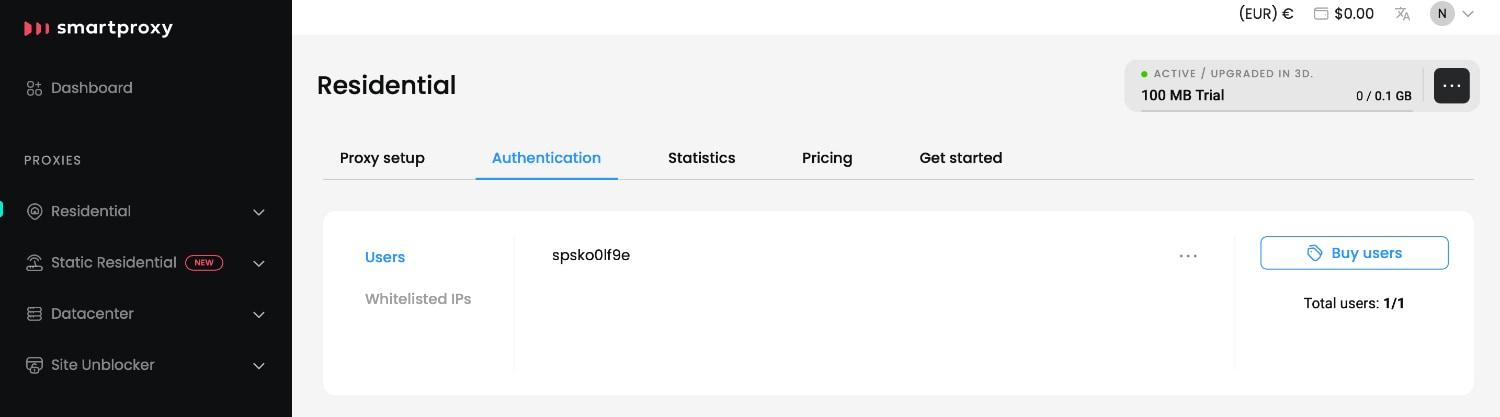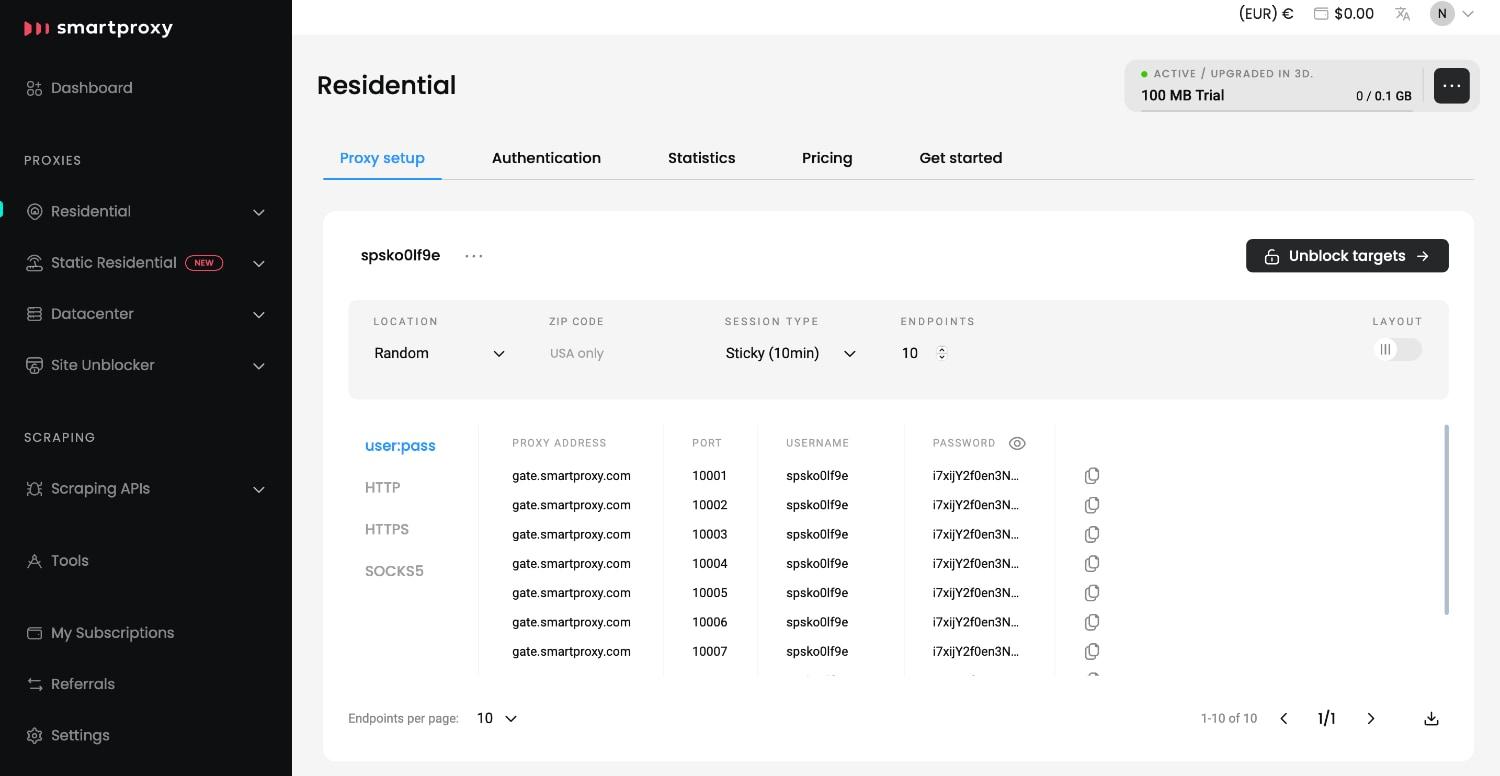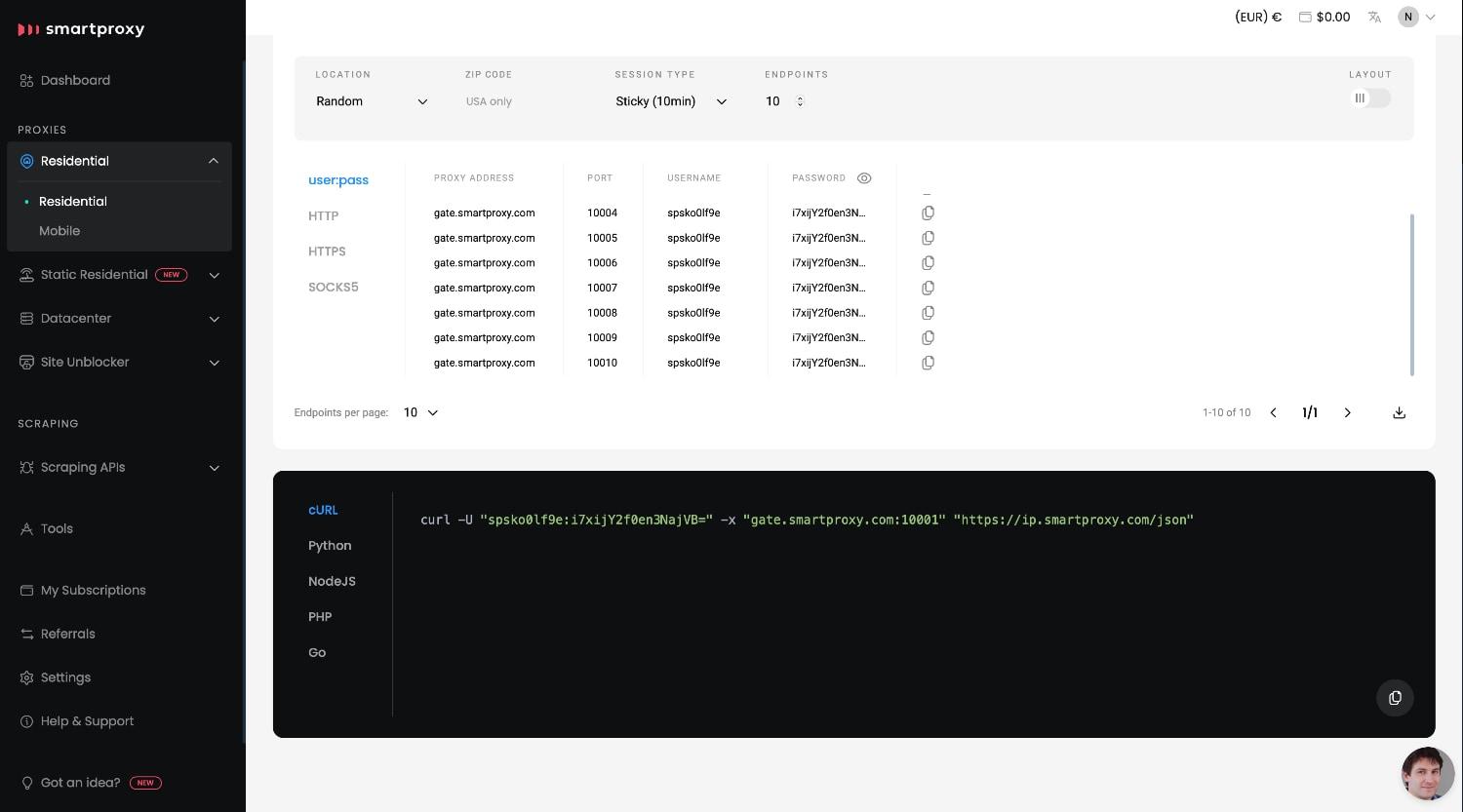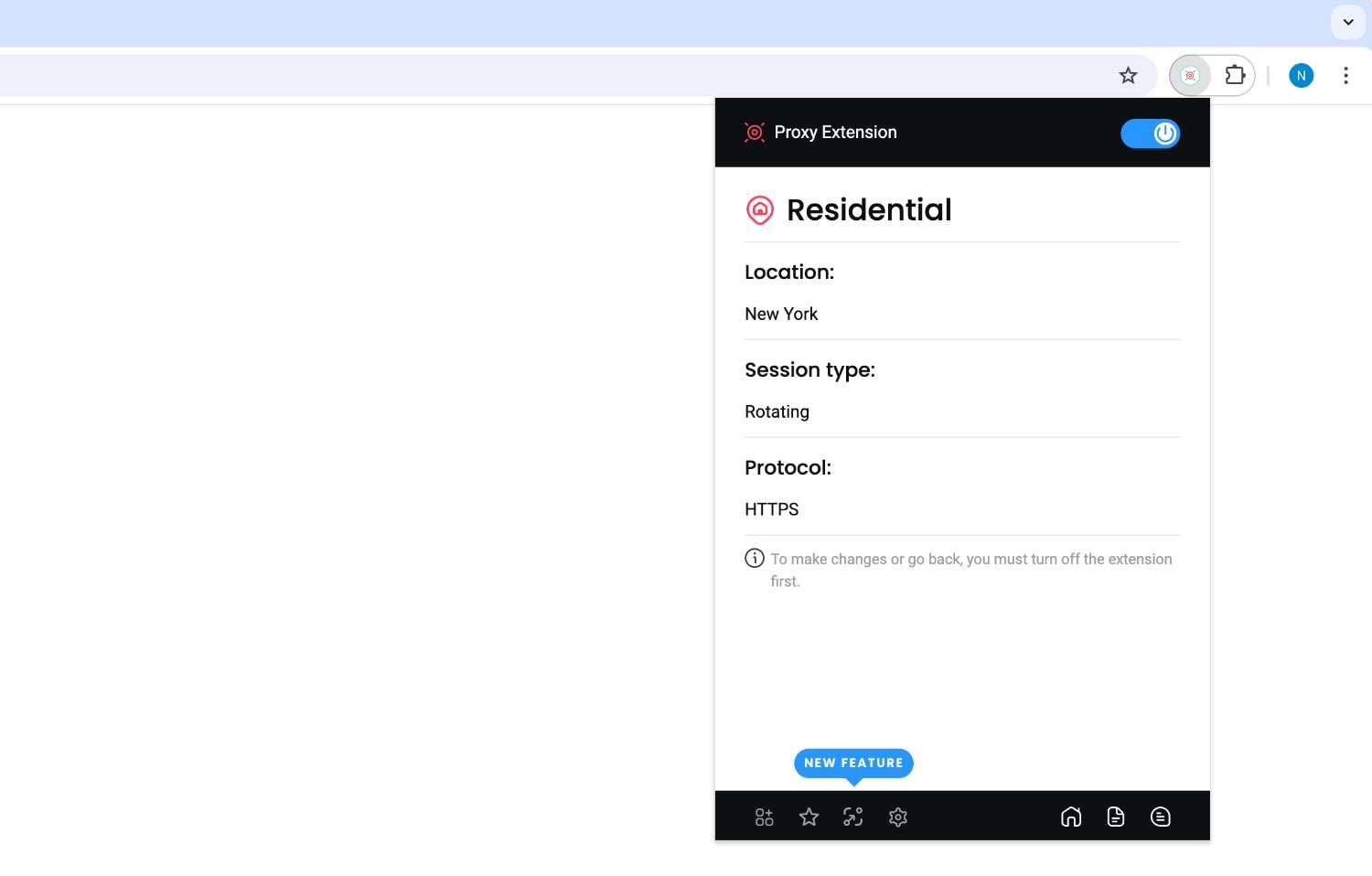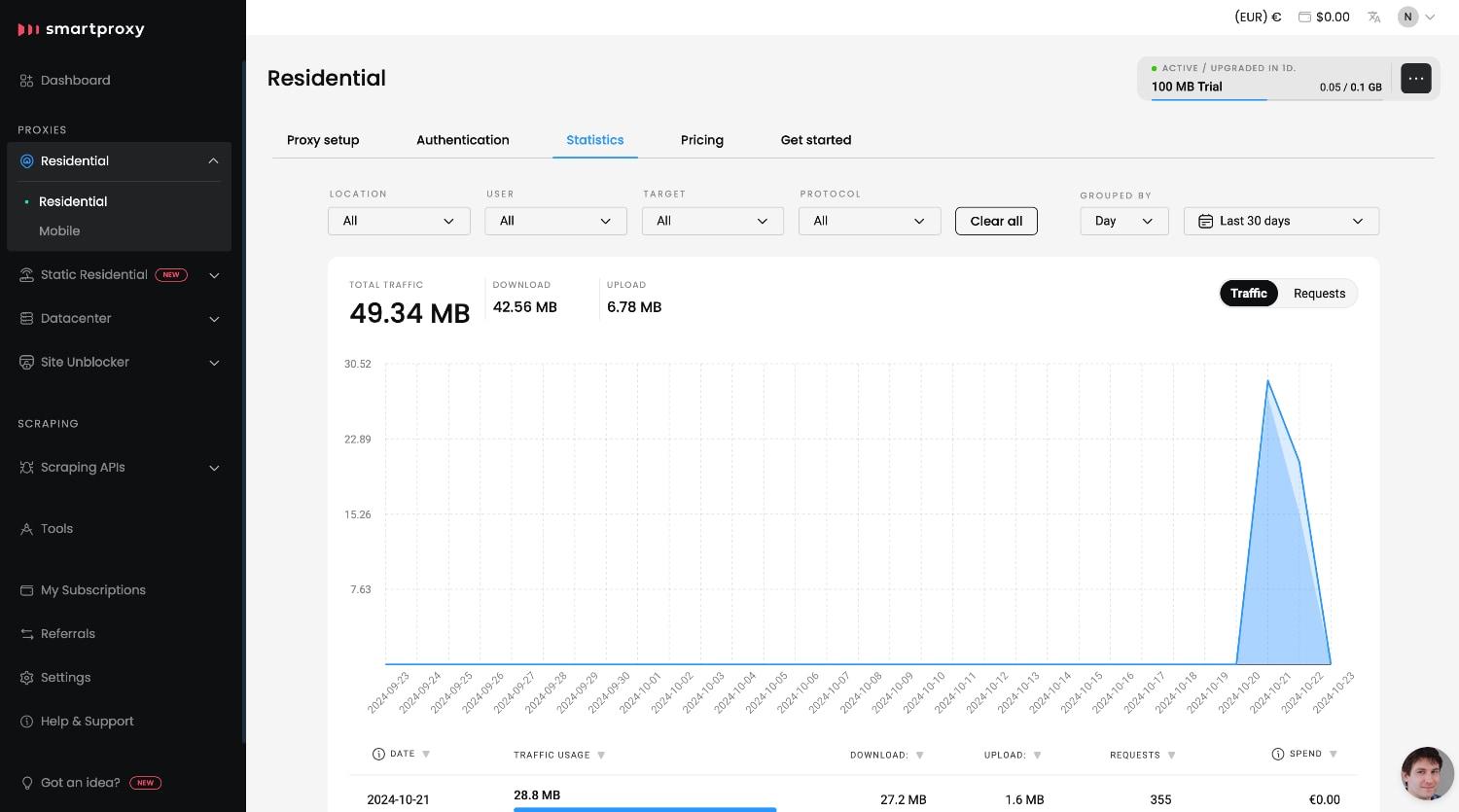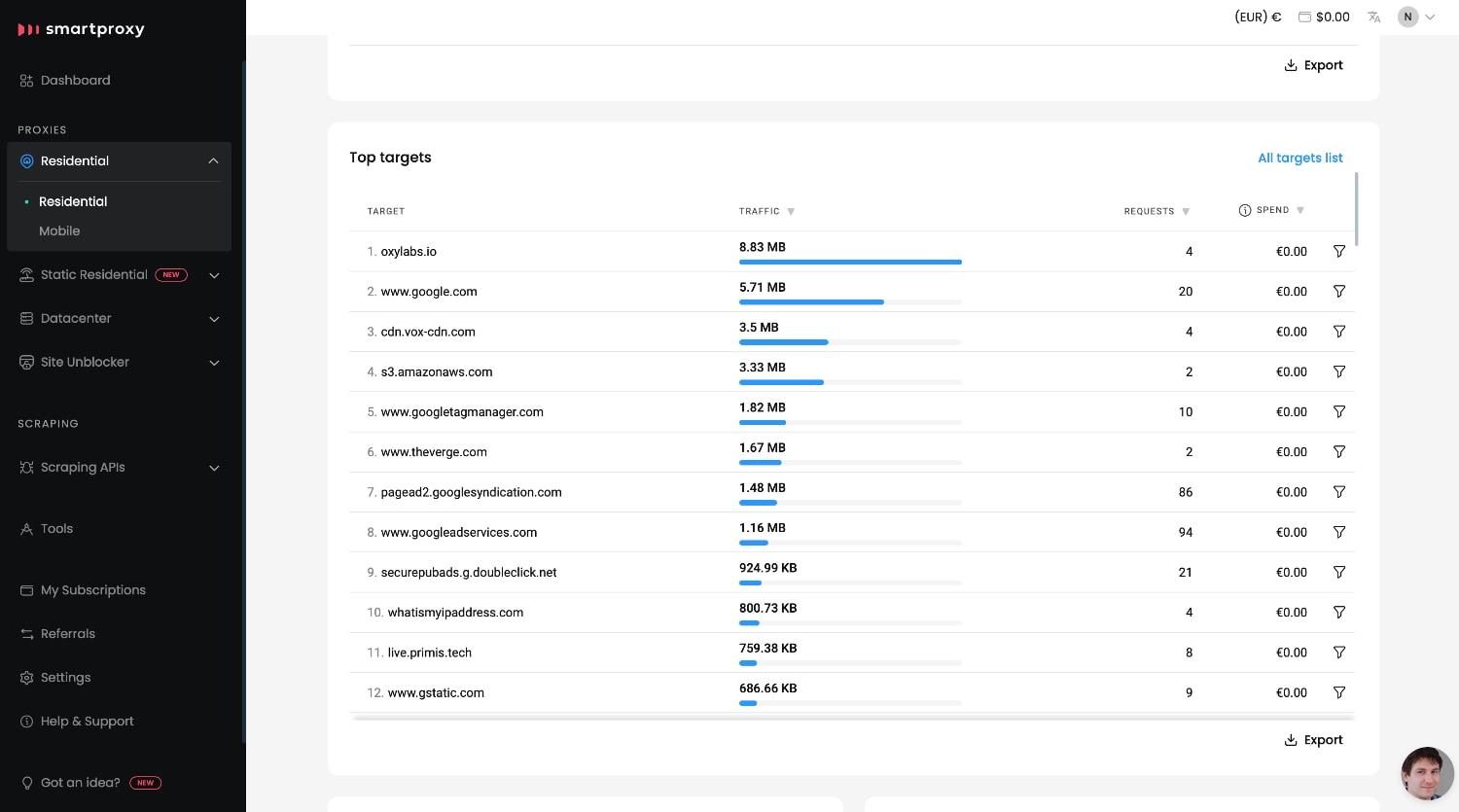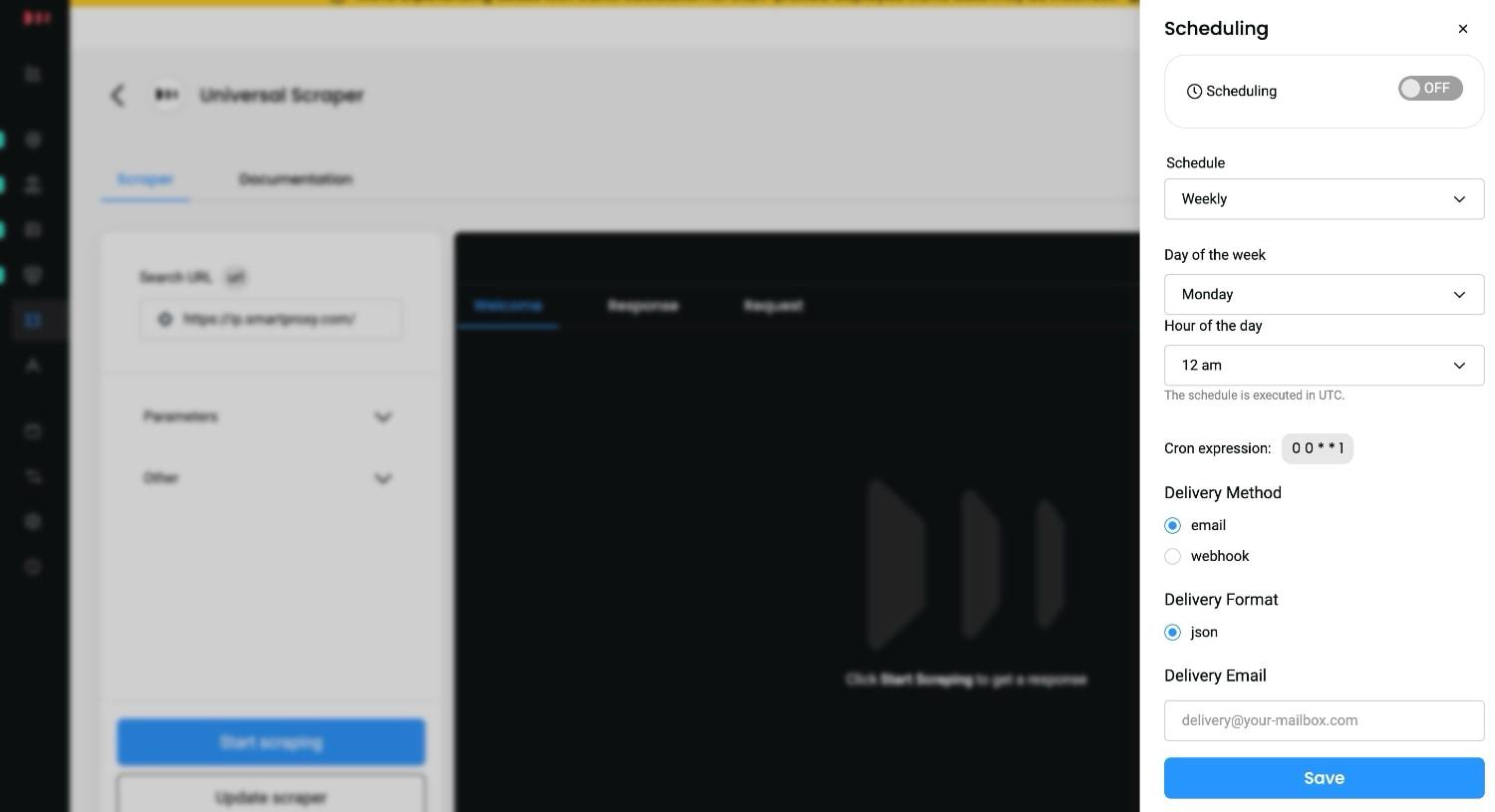Key SmartProxy features
| Proxy Types | Residential proxies, ISP Proxies, Mobile proxies, Datacenter proxies |
| Suitable For | Individuals, Small/Medium/Large, Businesses |
| Free Trial | 3-day trial (residential proxies – 100mb) 7-day trial (scraping APIs – 1K requests) |
| Price Range | $2.20/GB – residential proxies $0.35/IP - ISP proxies $4.5/GB – mobile proxies $0.09/IP – datacenter proxies |
| Protocols | HTTP(s), SOCKS5 |
| IP Rotation | Rotating and sticky sessions |
| Uptime | 99.99% |
| IP Pool | 65M+ |
| Average speed | <0.3s |
| Countries / Locations | 195+ |
| Features | Self-service dashboard Unlimited connections City and country-level targeting Anti-detection browser JavaScript rendering Advanced browser fingerprinting |
| Additional Tools & Products | X Browser Proxy checker Web scraping API |
| Browser Extensions | Chrome Proxy Extension, Firefox Proxy Add-on |
| Integrations | Social media tools, Scrapers, SEO tools, Proxy managers, Sneaker bots |
| Docs and Knowledge Base | Setup guides, Integration guides, API Docs, Blog, Webinars |
| Customer Support | 24/7 – online chat |
About Smartproxy
Smartproxy is a brand owned by “UAB – Data Troops,” a company registered in Vilnius, Lithuania, and launched in 2018. In the beginning, this proxy service provider focused on residential proxies while trying to make it as simple as possible for non-technical users to utilize proxy data routing. It was initially known for its ease of use and highly extensive documentation, which we’re happy to report are still the most prominent characteristics of Smartproxy.
Even though Smartproxy built its businesses around reselling addresses from others, it today owns a diverse pool of IPs from various sources and covers 195+ locations. You can opt for residential, mobile, or datacenter proxies, each suitable for different uses. If you’re in doubt about which one to use, Smartproxy offers numerous comprehensive explainers, highlighting the benefits and drawbacks of each proxy type.
We’ll also note that Smartproxy is among the best proxy providers. It recently switched to a new pricing scheme and now charges based on how much bandwidth or data requests you need, depending on the type of proxy you buy. Don’t worry; our hands-on Smartproxy review will explain everything you need to know to make an informed decision. So, let’s jump right in!
Proxy Server Types
Smartproxy offers residential (shared and dedicated), mobile, and datacenter proxies. You can take your pick based on your planned primary use case or how many locations you wish to target. Let’s take a closer look at Smartproxy’s available proxy types.
Residential Proxies
| Type | Shared and dedicated |
| Payment | Traffic (bandwidth) or per IP |
| Locations | 195+ |
| Protocols | HTTP(S), SOCKS5 |
| Use Cases | Public data collection Scraping advanced websites Online anonymity Competitive analysis Bypassing geo-blocks |
Smartproxy offers 55M+ ethically sourced residential proxies. Although the provider says it acquires exit nodes “transparently from various providers,” it doesn’t explain that process. Nonetheless, Smartproxy’s proxies are among the most successful in terms of scraping, which means they come from real residential devices.
Also, Smartproxy promises a 99.99% uptime for its residential proxies. They support HTTP, HTTPS, and SOCKS5 protocols, unlimited threats, unlimited concurrent sessions, as well as country, city, and ZIP code targeting (applicable to the US only). You can choose from static and rotating residential proxies, and the provider’s documentation says they’re suitable for scraping, price intelligence, multi-accounting, SEO, and cybersecurity.
Mobile Proxies
| Type | Shared |
| Payment | Traffic (bandwidth) |
| Locations | 160+ |
| Protocols | HTTP(S), SOCKS5 |
| Use Cases | Public data collection App testing Bypassing geo-blocks |
Smartproxy has a pool of 10M+ IP addresses, over 700 mobile carriers, and a 99.48% success rate regarding mobile proxies. Furthermore, this provider’s mobile proxy network spans 160+ locations across the US, Europe, and Asia. They also support HTTP, HTTPS, and SOCKS5 protocols, and they come from 3G, 4G, and 5G networks.
The provider says its mobile proxies are suitable for advanced geo-targeting, as they allow you to target precise geographical locations and pick a specific OS (you can switch between Android and iOS). They also work great for web scraping, multi-accounting, and app development, where app or website testing is needed across different devices, operating systems, and locations.
Datacenter Proxies
| Type | Shared |
| Payment | Traffic (bandwidth) or per IP |
| Locations | 195+ |
| Protocols | HTTP(S), SOCKS5 |
| Use Cases | Basic data collection Online anonymity Bypassing domain restrictions |
Smartproxy’s datacenter network offers 500K+ IP addresses, a 99.99% uptime, and a fantastic <0.3s average speed. Shared IP addresses span the entire world, while static datacenter proxies are found in the US only. In terms of shared IPs, you can pay based on how much bandwidth or how many IPs you need, while dedicated IPs are priced by the number of IPs you want to acquire.
As expected, Smartproxy supports rotating and sticky sessions, unlimited threads, and restriction-free concurrent sessions. Also, you can choose between HTTP, HTTPS, and SOCKS5 datacenter proxies. As a result, you’ll easily bypass CAPTCHAs and IP bans and integrate the provider’s network with traffic bots, SEO tools, web spiders, screen scrapers, and web crawlers.
Pricing and Payment Methods
Compared to other well-known and reputable proxy providers, Smartproxy offers highly competitive pricing plans. Regarding proxies, you can buy a certain amount of bandwidth. When it comes to its specialized web scraping APIs, you can purchase various scraping services based on the number of requests.
Residential Proxies
Smartproxy’s residential proxies with rotating IPs cost $7.00/GB if you wish to pay as you go. You can top up your account at any moment based on how much bandwidth you need, which is done using Smartproxy’s centralized dashboard. However, you can cut the cost by getting a certain amount of bandwidth right from the start.
For example, a 2GB plan costs $6.00/GB, 8GB is $5.50/GB, 25GB is $5.20/GB, 50GB is $4.90/GB, and 100GB is $4.50/GB. Please keep in mind that those are per GB prices, so if you, for example, buy a 100GB plan, the total cost is $450.00.
If you opt for a dedicated residential proxy with a static IP, you’ll need to pay based on how many IP addresses you need. In this case, 10 IPs cost $35.00, 25 IPs are $75.00, 50 IPs are $138.00, 100 IPs are $260.00, and 200 IPs cost $500.00. Those are subscription-based prices.
Mobile Proxies
Aligned with Smartproxy’s recent switch to new pricing plans, this provider’s mobile proxies are also priced based on specific bandwidth. That said, you can start without committing, which will cost you $8.00/GB. In other words, you pay as you go and can always top up your account when needed.
Getting a 2GB plan costs $7.50/GB, 8GB is $7.00/GB, 25GB is $6.50/GB, and 50GB will cost you $6.00/GB. Keep in mind that those are per-GB prices, so if you buy 25GB of bandwidth, for example, you’ll need to spend $162.50 in total.
Datacenter Proxies
As expected, Smartproxy’s datacenter proxies are the most affordable way to become a user of this proxy provider. You can choose from several plans based on how much bandwidth you need. The more bandwidth you purchase from the start, the lower the price will be.
That said, buying 50GB of bandwidth costs $0.60/GB, and you’ll need to pay $0.55/GB for 100GB, $0.53/GB for 300GB, or $0.50/GB for 1000 GB. We’ll remind you that those are per GB prices, so if you purchase 100 GB, for example, you’ll pay $55.00.
Additional Services and Costs
Aside from offering proxy servers, Smartproxy provides additional services optimized for data gathering. You can choose from general scraping tools that can target practically any website in any location or use the provider’s specialized tools for scraping e-commerce sites, social media, and more.
There’s a feature called ‘Site Unblocker’ that provides real-time web data collection. You can buy a certain amount of bandwidth, paying between $14.00/GB and $10.00/GB. Alternatively, you can pay per a certain number of requests, where you’ll pay between $2.25 and $1.60 per 1K requests.
This provider also offers APIs for various web scraping types designed and optimized to target specific types of websites. Social media, SERP scraping, and e-commerce scraping APIs start at $1.20/1K requests, while general web scraping APIs cost $0.80/1K requests.
Payment Methods & Money-Back Guarantees
Smartproxy supports various different payment credit/debit cards (Visa, Mastercard, AMEX, etc.), cryptocurrencies, PayPal, Apple Pay, and Google Pay. You can pay for your chosen service after you create an account, which gives you a taste of what Smartproxy’s user dashboard looks like.
We’ll also note that 14-day money-back guarantees are available. However, specific terms and conditions apply. You can only request a refund if you haven’t used more than 20% of your plan’s data traffic or 1GB, whichever is reached first. When it comes to scraping tools, you can ask for a refund if you haven’t used more than 20% of your plan’s requests.
Let’s not forget that numerous user reviews found online prove that Smartproxy respects its money-back guarantees. Even though we’ve highlighted the fine print just above, numerous reviews have said that the provider is quite liberal with its money-back policy, issuing refunds without issues as long as you ask for one on time.
Smartproxy’s account, interface and usability
As you’re about to see, Smartproxy offers a streamlined onboarding procedure and a highly user-friendly dashboard through which you interact with proxies. Below, we’ll explain the registration process, paying for the service, interacting with servers, and more.
Registration & Initial Setup
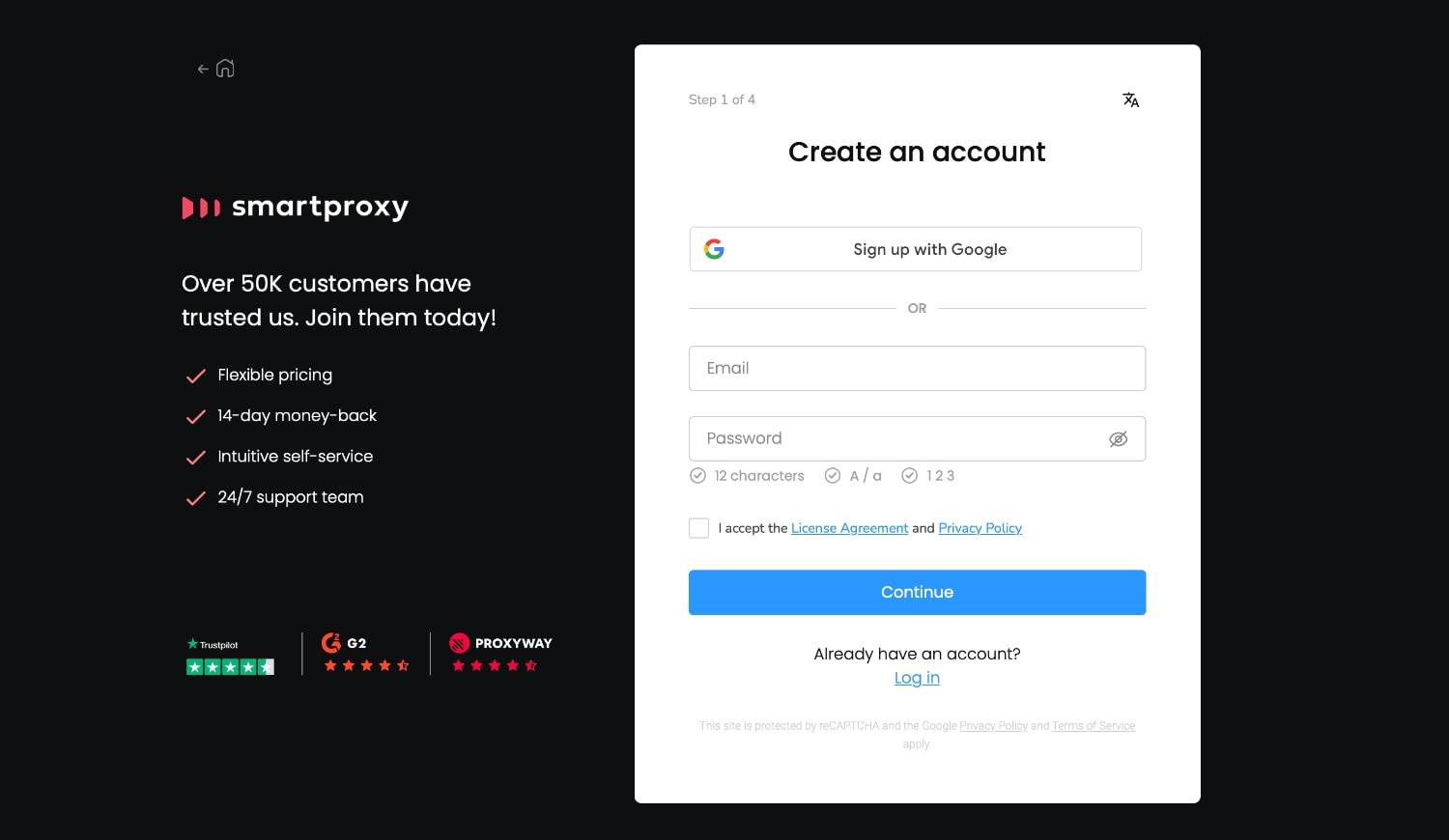
Registering for Smartproxy requires you to make next steps:
- Input your email address and create a strong password, or you can use your Google account credentials.
- Upon verifying your email address using a link you’ll receive in your inbox, you’ll be asked questions such as your intended use of proxies, which helps the provider optimize your user dashboard.
Before interacting with proxies, you must pay for your chosen Smartproxy service. After picking the type of proxy server you want and how many IPs or bandwidth you need, you’ll be taken to the checkout page. Once you pay, you’ll return to your dashboard, where you can start setting up your proxy connections. Before paying, you can opt for a trial, and you’ll be charged $0 in that case.
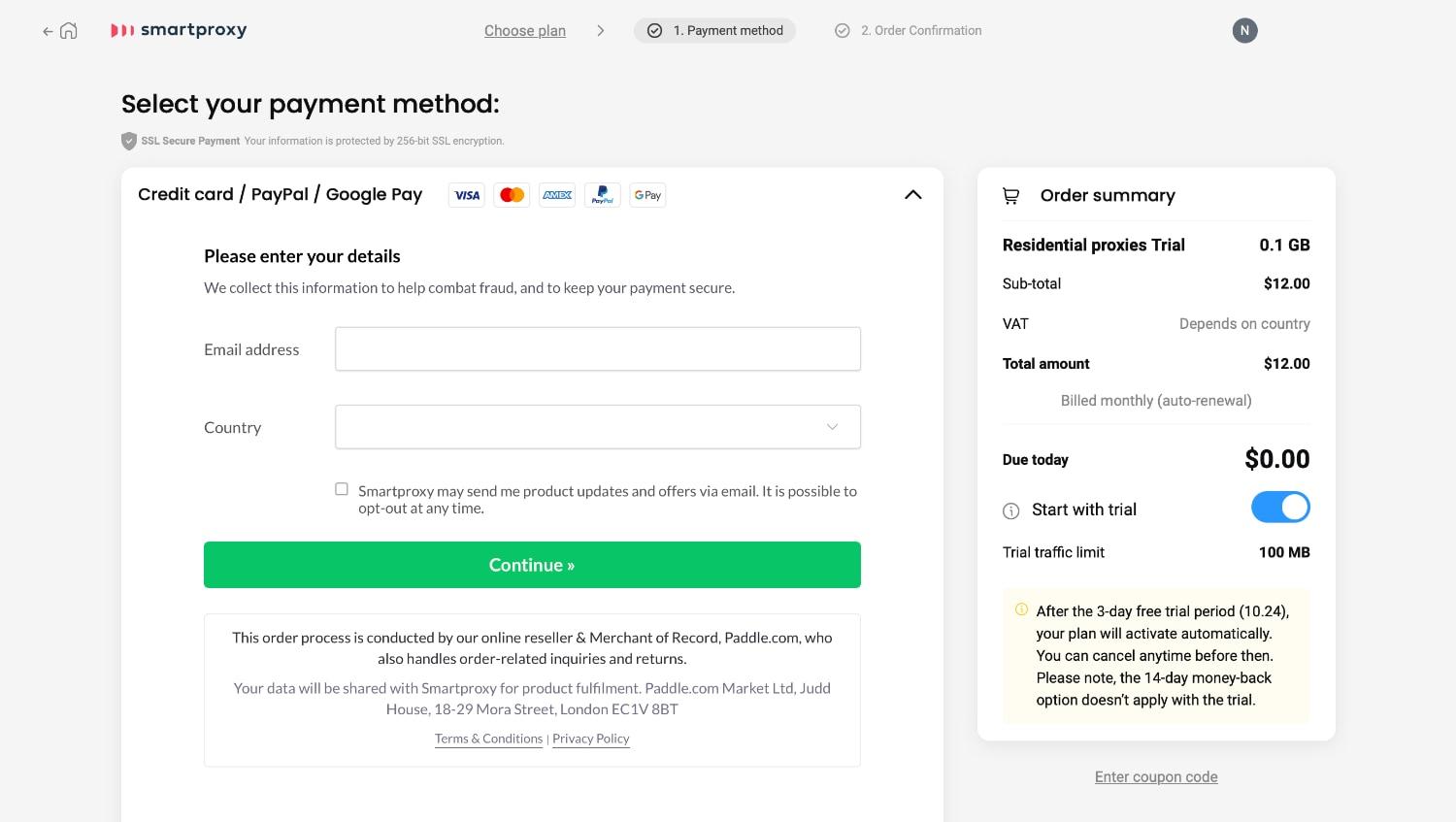
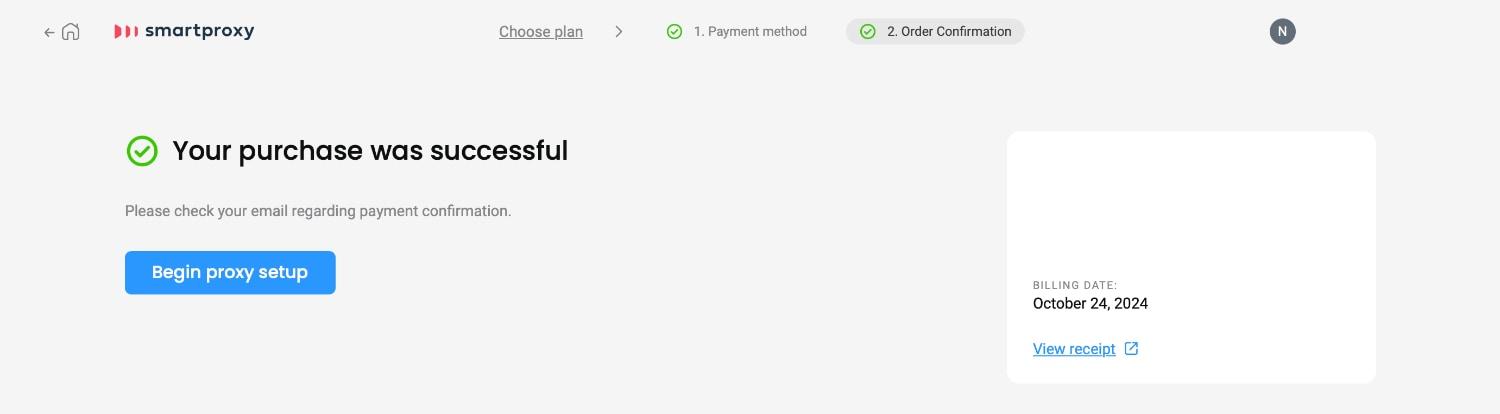
Overall, our initial impression of Smartproxy’s onboarding procedure is quite positive. As soon as you create an account, you’ll access your dashboard. From there, you can pick from various types of proxies and individual services. So, once you purchase a specific type of proxy, that segment of your dashboard will open up.
We’ll also note that each step of onboarding is followed by helpful e-mails you’ll receive from this provider. For example, you’ll receive an e-mail with helpful information about the basics of Smartproxy once you sign up. Then, once you become a paying user, you’ll receive an email that explains the duration of your free trial (if you opted for one).
Profile & Settings
This is among the rare proxy providers with a really high level of transparency. When you become a subscriber, purchase a product, and utilize the provider’s network, you’ll be able to track your user account, active subscriptions, and more in real-time. This should greatly help you keep your budget under control.
To see your currently active services, use the ‘My Subscriptions’ option from the left-hand sidebar. Then, you’ll see an overview of each of your purchased products. A few other tabs are also available, allowing you to check your virtual wallet information, review your transactions, and check your billing details.
We mentioned a virtual wallet just above, which is an interesting feature. Smartproxy allows you to add a certain balance to your digital wallet (it’s available free of charge). You can then keep and use that balance to top up your purchased services or buy extra services from the provider.
To access your profile/account settings, select ‘Settings’ on the left. Here, you can change your password, edit your profile name, create webhooks to receive specific notifications from Smartproxy, add API keys to your account, and manage your team. If you represent an organization, it’s crucial to add individual users, which helps you keep track of their activities, the success of their scraping operations, and more.
Managing Proxies
If you have no prior experience using proxies, Smartproxy offers high-quality “Getting Started” guides. This is a highly intuitive provider that makes it easy to establish your first proxy connection. So, even first-time users should have no issues accessing the provider’s proxy network, especially if they utilize its free-of-charge Chrome and Firefox add-ons.
Upon picking the type of proxy using the left-hand sidebar, you’ll see a series of tabs on the right, which is everything you need to set up your first connection. We recommend using the ‘Authentication’ tab first, where you can choose to authenticate using credentials (the provider will generate a username and password) or whitelist a specific IP address.
There are several ways to interact with Smartproxy’s network. If you need a cURL, Python, NodeJS, or PHP integration, you can finish everything within your dashboard. Once you click the ‘Proxy Setup’ option, you’ll need to select a location, the type of session you want (sticky or rotating), and the number of endpoints. Just below, the provider will generate a suitable code you can use to integrate your proxy.
Another way to get started is to use Smartproxy’s Chrome or Firefox extensions, which are, of course, also available for a wide range of Chromium and Gecko browsers. After setting up the extension, you’ll need to log in using your Smartproxy credentials. Then, you can access the type of service you use, set up a proxy connection, pick a protocol, and establish your proxy session. The extension also offers some basic statistics, the ability to set up custom profiles, and more.
Data / Usage Tracking
Smartproxy offers several different ways to review your account’s real-time usage stats. For example, the home screen of your dashboard gives you quick-access cards for each of your purchased services.
To dive deeper, you need to access your purchased service on the left-hand side. You’ll see the “Statistics” tab on the right, which takes a few seconds to load but brings real-time information. Before you dive deeper, you can use various filters, such as locations, users, targets, protocols, or time/date.
Then, you’ll see a series of helpful information, graphs, and charts. It begins with a large chart showing your total traffic, including your total downloaded and uploaded data. Below, you can check your traffic usage by date, how many requests have been made, and the cost of those operations.
If you scroll down, you can check the list of top targets, top countries, as well as bandwidth spent per each individual user. It’s interesting to note that Smartproxy makes smart connections between various reported data, clearly showing you the cost of focusing on specific targets and similar.
Possible Use Cases
Thanks to its long list of features and capabilities, Smartproxy is suitable for various types of web scraping, multi-accounting, improving cyber-security measures, and more. In this segment, we’ll explain this proxy provider’s most prominent use cases.
SERP Scraping
Smartproxy offers SERP scraping APIs that you can buy as a separate service. Since it targets 195+ locations, can bypass IP blocks and CAPTCHAs, as well as supports dynamic and sticky sessions, it’s an excellent option for auditing websites, monitoring SERP results, tracking localized content, and more.
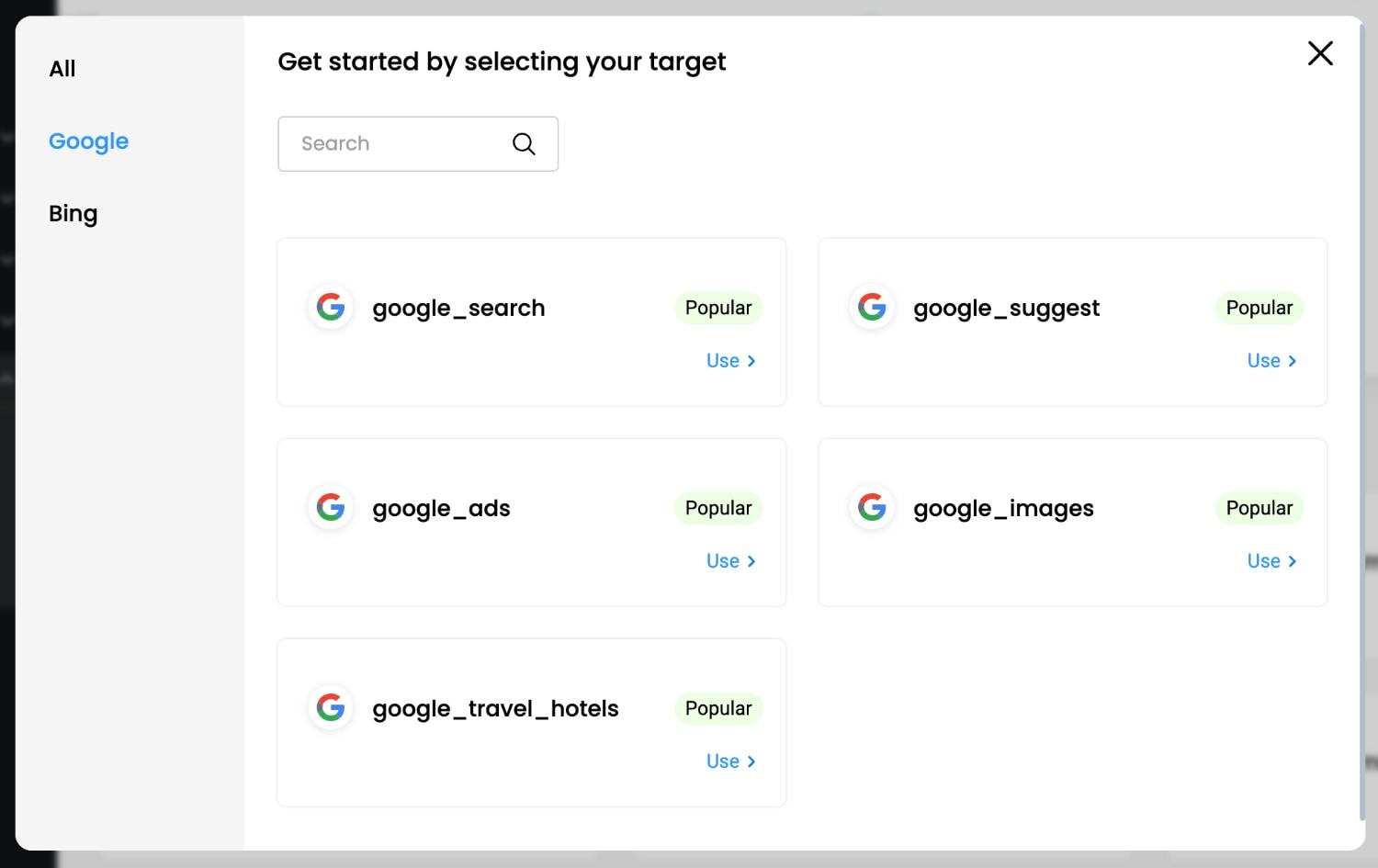
Setting up a custom scraper is done using the provider’s dashboard, from where you can obtain your credentials. In other words, using a custom scraping solution and integrating Smartproxy’s code is possible. In addition, you’ll find templates you can use for Google (Search, Trends, Maps, Lens, Shopping) and Bing.
eCommerce Scraping
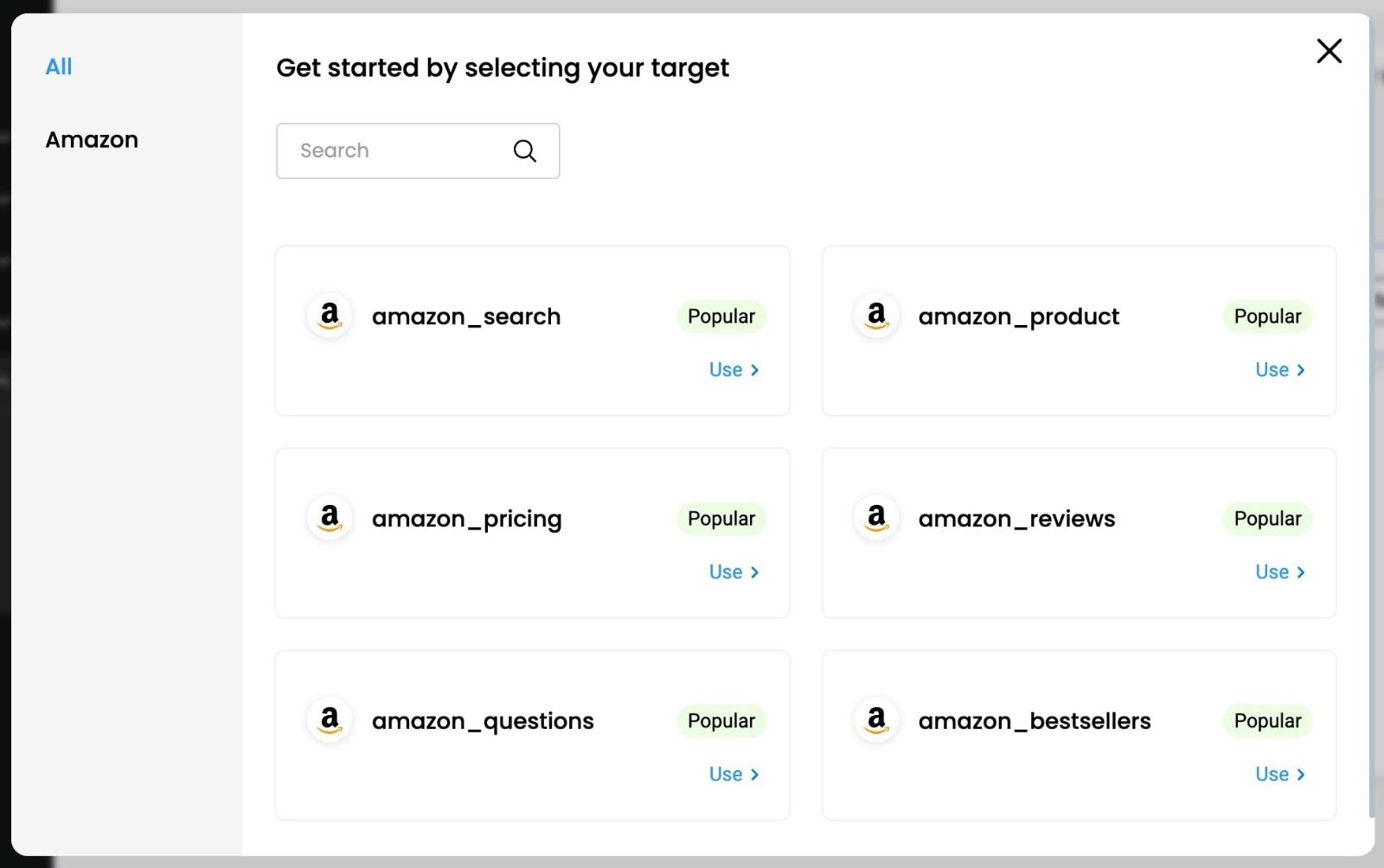
If you need a powerful solution for e-commerce scraping, you’ll find it here. Smartproxy offers dedicated e-commerce APIs, and it’s possible to use its templates or create a customer scraping operation. Regarding the available templates, you’ll find scrapers for Amazon’s search, products, pricing, reviews, questions, and bestsellers.
As expected, you can check the response in JSON or parse it in table format. You can copy the response and export it in JSON or CSV formats based on how you want to process the gathered data. Also, it’s possible to save custom scraping operations and create a scraping schedule with a high degree of flexibility.
Social Media Scraping
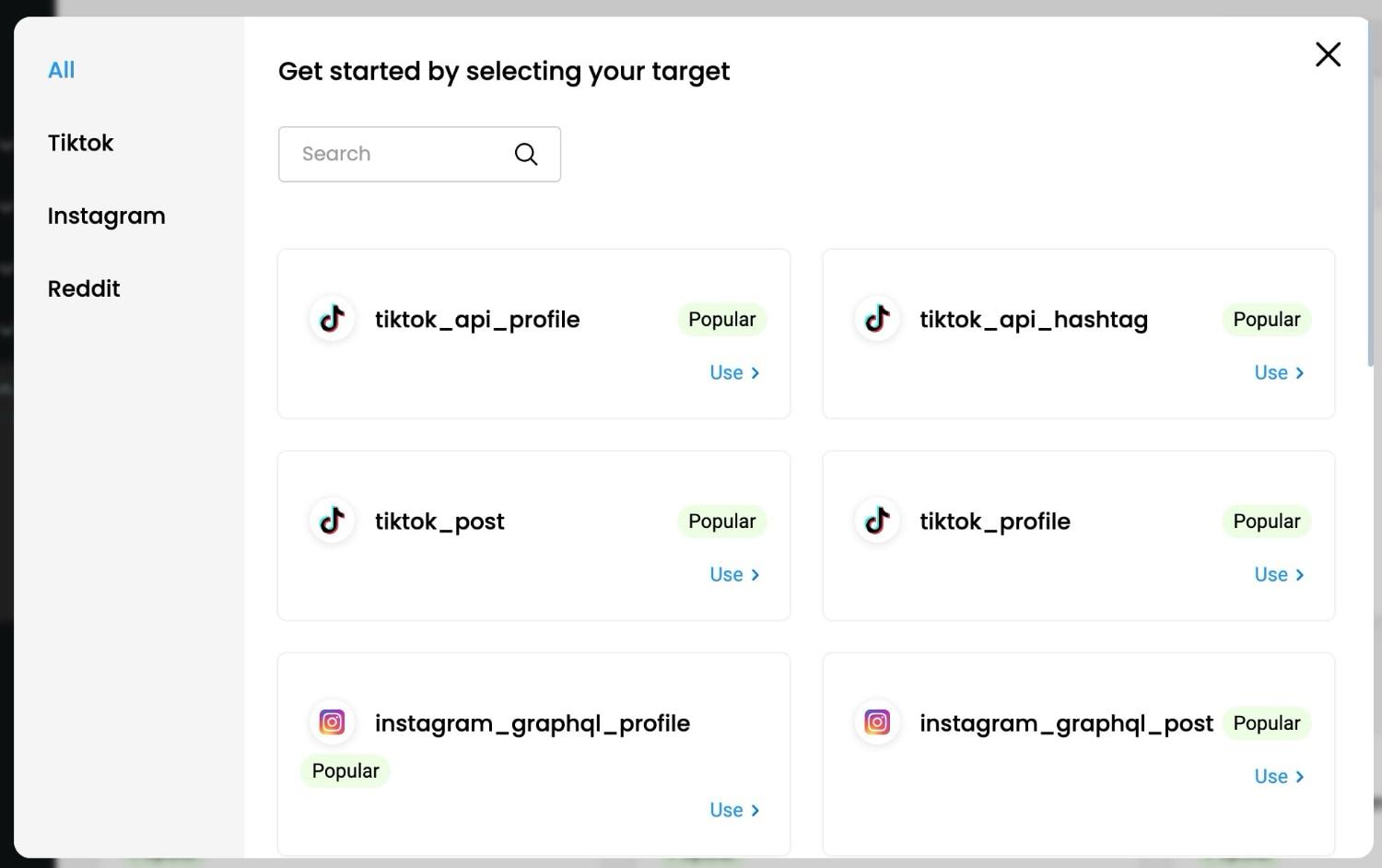
Smartproxy’s social media scrapers can help you gather public information from social media websites. As such, it’s useful for keeping track of your competition, staying on top of the latest trends, and gathering valuable data for marketing campaigns. You can create a custom scraping operation or use an API to scrape TikTok, Instagram, or Reddit.
You’ll be surprised by the level of flexibility this proxy provider offers. You can set up custom scraping tasks and get notified via email each time they’re completed. Also, you can get real-time or on-demand results, bypass anti-bot protection, and more. Let’s not forget that you can choose between raw HTML, JSON, or table-based results.
General Web Scraping
Aside from using Smartproxy’s services for SERP, e-commerce, and social media scraping, you can utilize its proxies for many other scraping-related operations. For example, getting prices, sales, and product information from any website is possible. You can also track travel prices, perform ad verification, and more.
Smartproxy’s general web scraping proxies can be purchased independently. Furthermore, you can integrate them with any custom scraping solution, rely on the provider’s templates to set up a custom operation, export data in various formats, and create scheduled scraping operations.
Multi-Accounting
Managing multiple accounts across different sites becomes easy with Smartproxy’s far-reaching network. Whether you’re an individual or represent a business organization, you can use this provider’s network for A/B testing of social media accounts, retain access to multiple accounts on specific platforms, create accounts for different regions, and more.
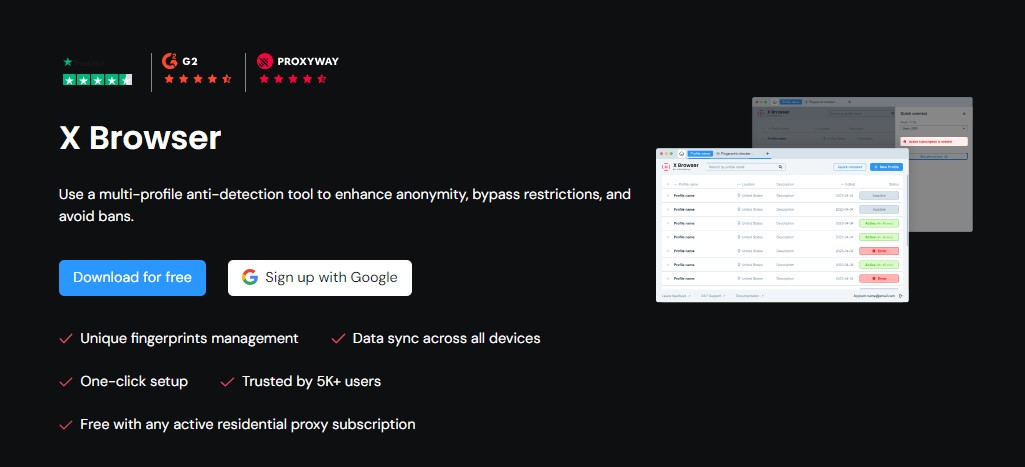
For this purpose, Smartproxy recommends its X Browser, which is free for existing users. This browser works great for bypassing potential blocks, offers unique profile fingerprints, and manages cookies for each session independently. You can also use third-party multi-accounting tools, such as GoLogin or PVA Accounts.
Bypassing Geo-Blocks & Content Filters
Bypassing geo-blocks allows you to go beyond various content filters and censorship. By using Smartproxy to reroute your traffic through a server in another country, you get an IP address that belongs to that country. So, when trying to access websites, they won’t see your actual location, which is how geo-blocks are bypassed.
One of Smartproxy’s strengths is its network, which spans 195+ countries. Using its free proxy add-on for Chrome or Firefox, establishing proxy connections should not be an issue, even for first-time users. Just keep in mind that Smartproxy residential proxies are found in 195+ countries, while mobile proxies cover 160+ locations.
Documentation / Knowledge Base and Tutorials
Having access to in-depth documentation is crucial whether you’re an individual seeking a proxy service or representing a business/enterprise organization. In this segment, we’ll briefly review the main types of support documentation that Smartproxy offers to make it easier to utilize its service to its full potential.
Quick Start Guides
Smartproxy offers a brief yet sufficient explanation of how its residential (static and rotating), mobile, and datacenter proxies work. It also explains its site unblocker feature and various APIs that are available as standalone services.
These quick start guides help you understand the basics of Smartproxy’s offerings. They also helpfully emphasize various possible use cases. So, if you’re unsure which service is suitable for your needs, this resource could prove helpful.
Documentation
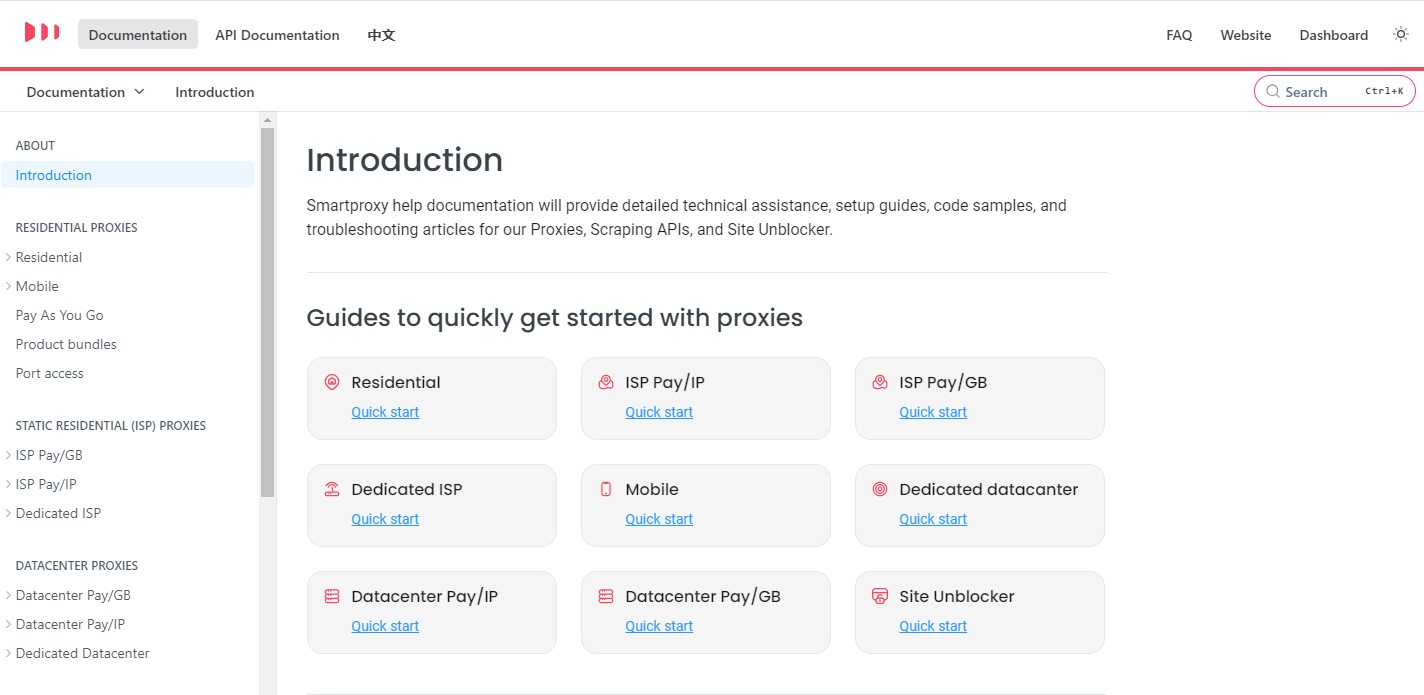
We can praise Smartproxy’s documentation, which explains various ways you can use its proxies, installation methods, possible integrations, and more. This proxy provider is one of the rare examples of how going through technical documentation doesn’t have to be tedious.
We’ll also add that Smartproxy’s main documentation website is nicely designed. On the left, you’ll find various topics of interest. Then, you can explain sub-topics with step-by-step guides, helpful images, and even videos.
Knowledge hub

This provider’s knowledge hub groups various support resources on a single page. You’ll find links to quick start guides, helping you understand the provider’s services and features. Then, you can learn more about various OS integrations and configurations.
There’s also something very significant here. We’re talking about links to various Smartproxy communities. Becoming part of one helps you learn about the best practices of using this provider’s services as you join its YouTube, Discord, LinkedIn, and GitHub communities.
FAQ section
If you have a specific question, Smartproxy’s FAQ section will most probably answer it. This provider offers extensive FAQs that are nicely organized into sections called “Before You Start,” “Using Proxies,” and “Implementations.”
Since this provider offers in-depth documentation, you’ll find various links here that you can use to learn more about different topics. Furthermore, the FAQs section is written in a user-friendly tone without relying too much on technical terms.
Webinars
Even though Smartproxy doesn’t offer many webinars, those you’ll find currently hosted deal with some very important topics. They’re presented by Smartproxy employees, so you’ll gain behind-the-scenes knowledge.
At the moment, there are webinars that explain how to scrape the Web efficiently and optimize scraping tools, as well as webinars that focus on collecting data from Amazon. Signing up for one is free and takes only a second, and we highly recommend taking full advantage of this resource.
Customer Support and User Reviews
In this segment, we’ll explain what customer support channels you can expect and review what its existing users have said. That way, if you decide to sign up, you can learn what to expect from this provider regarding support.
Customer Support Channels
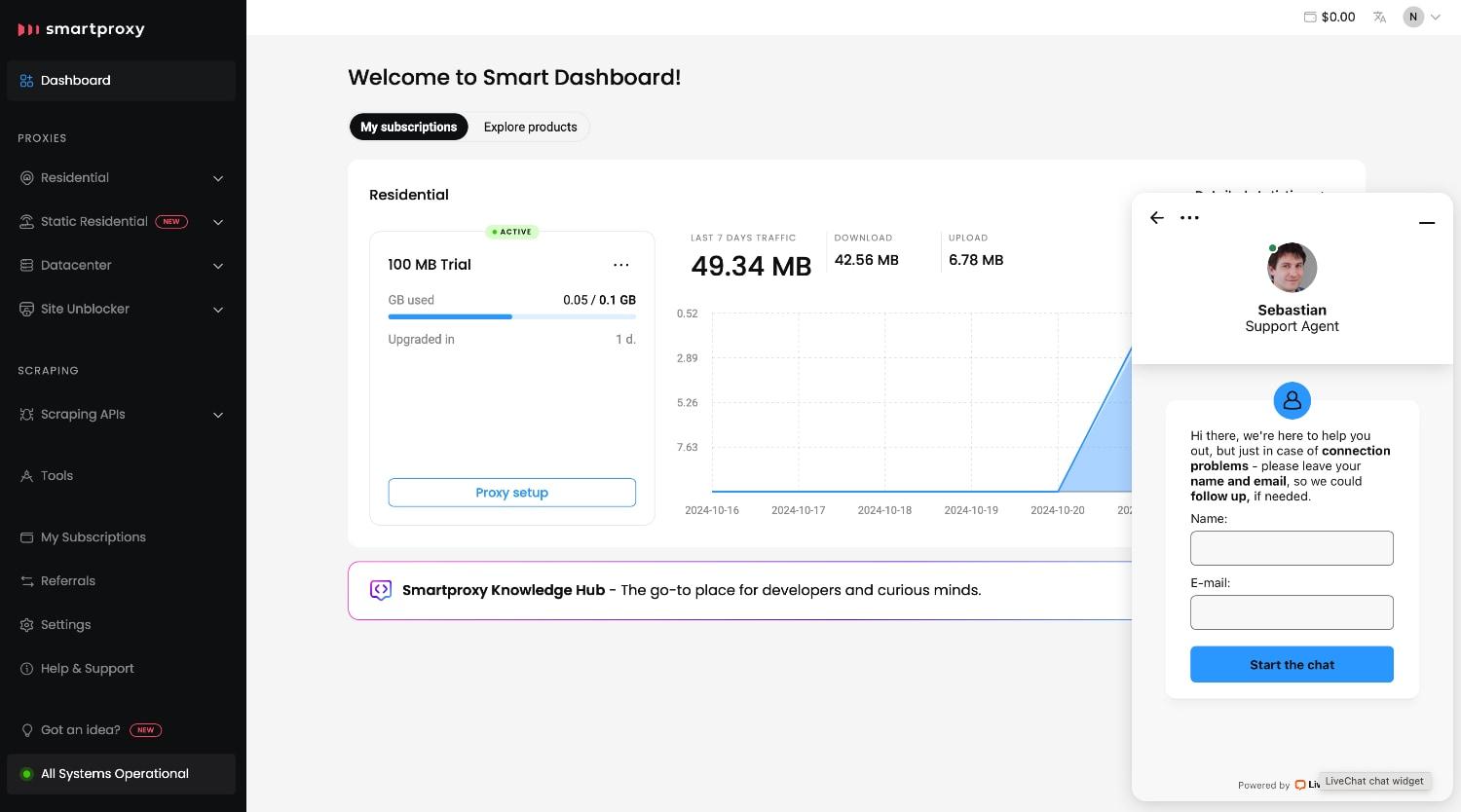
As explained above, Smartproxy heavily relies on its documentation to assist its users. So, instead of offering a dedicated customer support section, you’ll be referred to various types of documentation. Of course, that’s not always enough, so Smartproxy provides another way to contact its team.
We’re talking about live chat support here, available on every Smartproxy website page. You’ll be happy to know there aren’t long queues, and this support form seems to be available 24/7. You’ll be asked for your name and e-mail, which is when you can talk directly with a Smartproxy support agent.
Aside from using Smartproxy’s live chat via its website, there are numerous other ways to reach its support team. The provider’s home page provides links to an email address you can use before purchasing a service, a Skype account used for video or text chats, and a Telegram account hosted by the provider.
This provider’s support agents are very friendly and seem knowledgeable. Therefore, don’t hesitate to use its support channel whether you plan on becoming a user or if you have a technical problem after signing up.
User Reviews & Trustworthiness
Based on Trustpilot’s score of Smartproxy, this provider is highly trustworthy and very responsive to its subscribers. Currently, it scores 4.6 out of 5, with 89% of the reviews being 5-star reviews. Needless to say, Smartproxy comes from a serious company, so there’s no reason to hesitate in investing in its services.
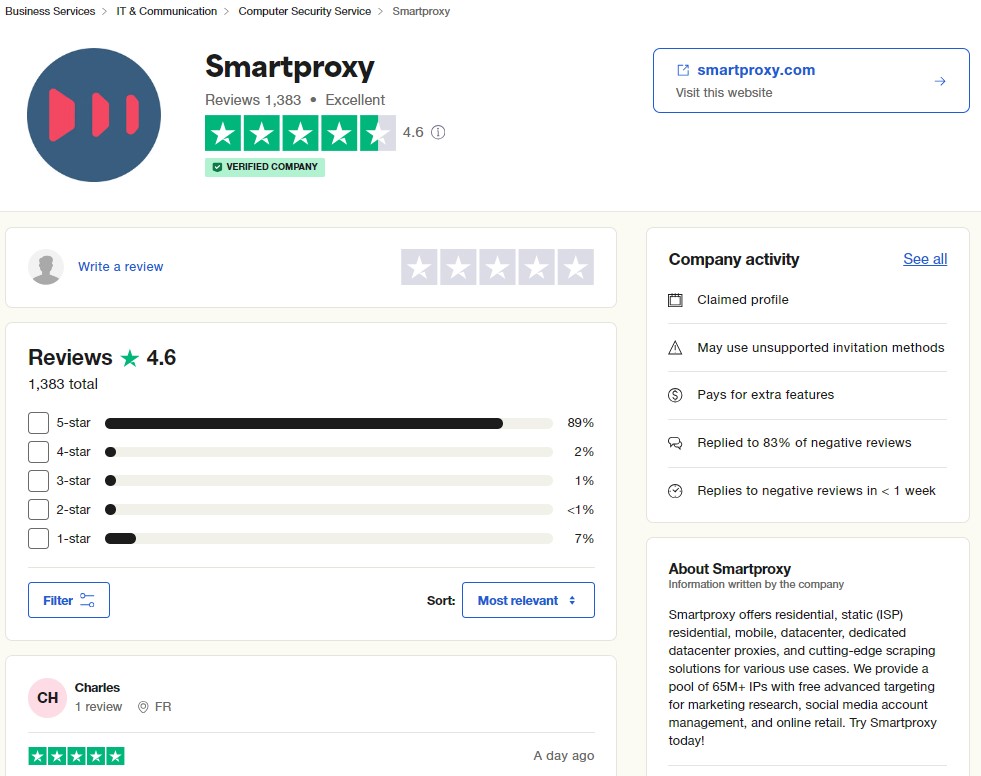
We’ll also note that many user reviews on Trustpilot praise Smartproxy’s support agents, highlighting their responsiveness and helpfulness. Also, many praise the provider’s overall performance, affordable prices, and money-back guarantees. In other words, trying Smartproxy before you become a paying user is completely risk-free.
Conclusion
Smartproxy is clearly a capable, fast-performing, and reputable proxy service. It’s easy to encounter half-baked proxy providers online, but that’s not the case here. Smartproxy seems to have covered every aspect quite well, which makes it suitable for a wide range of uses and possible users (individual, business, and even enterprise).
While testing Smartproxy, we felt that this provider’s biggest strength is its ease of use. Thanks to its centralized dashboard, you can activate a single or multiple services, keep track of your scraping operations and bandwidth, and gain complete insight into how much each operation costs.
Lastly, we’ll add that Smartproxy offers a trial and money-back guarantee. So, trying it out comes with zero risk. And if you decide to become a paying user, we’ll remind you that Smartproxy is among the most affordable options right now.