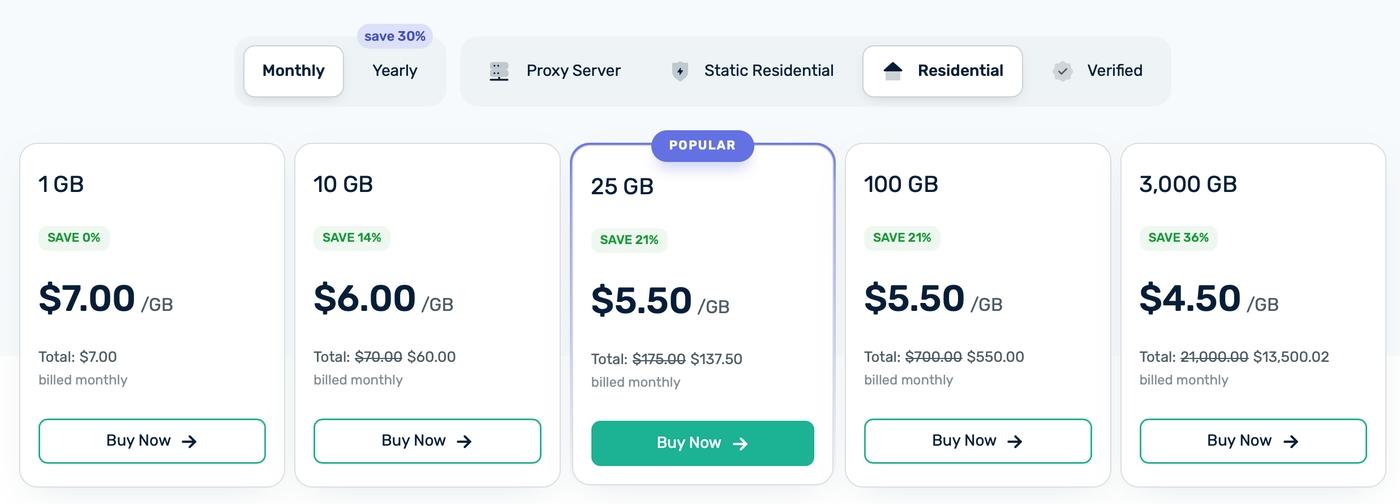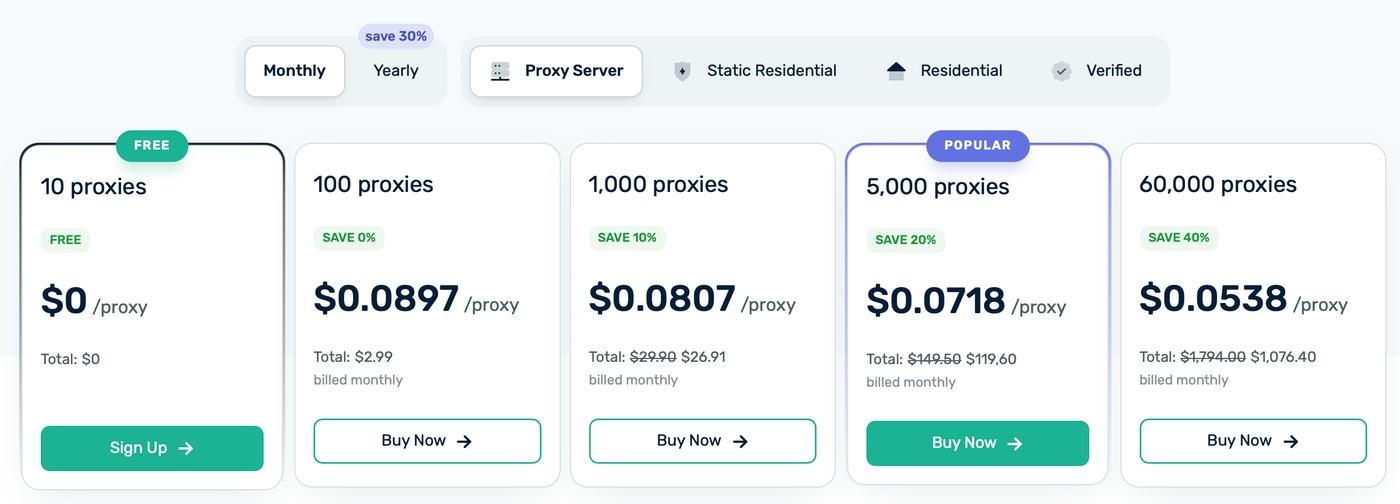Webshare Key features
| Proxy Types | Residential ISP Datacenter Verified proxies |
| Suitable For | Individuals Small/medium/large businesses |
| Free Trial | Free tier with 10 proxies (IPs) |
| Price Range | From $3.00/GB – residential proxies From $0.67/GB – ISP proxies From $0.05/GB – datacenter proxies From $0.13/GB – verified proxies |
| Features | Verified proxies with a 99% success rate Self-service dashboard CCPA- and GDPR-compliant Freemium plan (account) In-depth analytics No-logs privacy policy |
| Protocols | HTTP SOCKS5 |
| IP Rotation | Rotating and sticky sessions |
| Uptime | 99.97% |
| IP Pool | 30M+ |
| Countries / Locations | 195 (US, UK, Germany, Japan, France, Italy, Australia, and more) |
| Additional Tools & Products | N/A |
| Browser Extensions | Chrome (Webshare Proxy Extension) |
| Integrations | Proxy managers Web Scrapers Anti-detection browsers Multi-accounting tools SEO tools |
| Documentation and Knowledge Base | Quick start guides Tutorials Integrations guides Web scraping lessons |
| Customer Support | E-mail support Self-help guides |
About Webshare
Webshare is a US-based proxy provider headquartered in California. The company behind this proxy provider is called Webshare Software, founded in 2018. It was initially known for its affordable datacenter proxies, which remains true today. That said, this provider was acquired by OxyLabs in 2022, another major proxy and web data collection provider.
Upon the acquisition, Webshare underwent a rapid development cycle. Today, in addition to datacenter proxies, you can expect to find ISP and residential proxies. There are no mobile proxies on offer, but we hope to see that change in the future. Also, unlike most other providers of web scraping tools, Webshare stays dedicated to general-purpose web scraping via third-party integrations.
In terms of what sets this provider apart, Webshare likes to highlight that it operates all of its underlying infrastructure on its own. In other words, all your data and proxy activity stay in-house without being sent to third parties. Additionally, Webshare features superior fraud detection, which allows it to partner with Fortune 100 companies and USA defense contractors.
Another interesting thing about Webshare is that it only offers “Tier A” proxies. That means that its server network consists of IPs whose users became a part of Webshare’s network in return for a financial reward or some other benefit. As a customer, you’ll benefit from “Tier A” proxies because your IPs won’t get as easily blocked, leading to more successful scraping attempts and better performance overall.
Proxy Server Types
Webshare supports three types of proxies: datacenter, residential, and ISP proxies. That said, this provider has a different approach to naming its proxies. Instead of calling them ISP proxies, Webshare calls them “static residential.” There are also “verified” proxies, which are premium datacenter proxies. Let’s explain everything.
Residential Proxies
| Type | Shared |
| Payment | Per traffic (bandwidth) |
| Locations | 195 countries. |
| Protocols | HTTP, SOCKS5. |
| Use Cases | E-commerce scraping Ad-verification and monitoring Bypassing geo-blocks |
Residential proxies offered by Webshare are shared between its customers, and there are over 30 million IPs from 195 countries. As you can see, you get a lot of flexibility in terms of geo-targeting. Plus, this provider supports HTTP and SOCKS5 protocols, and Webshare promises a 99.97% uptime. Like other types of proxies this provider offers, all its residential proxies are ethically sourced.
You should also know that Webshare’s residential proxies feature IPs that are changed for each request. Since you’ll be using IPs from real devices worldwide, you can expect to bypass IP blocks, CAPTCHAs, and other anti-bot checks. As such, Webshare recommends them for e-commerce scraping, ad verification, and bypassing geo-blocks using its proxy manager for Google Chrome.
ISP Proxies
| Type | Shared, dedicated, and rotating |
| Payment | Per traffic (bandwidth) |
| Locations | 7 countries. |
| Protocols | HTTP, SOCKS5. |
| Use Cases | Cyber-security implementation Social media scraping Gaming-friendly proxies |
Known as “static residential” in this case, Webshare’s ISP proxies cover seven countries. You can choose the US, Germany, Ukraine, France, Romania, Italy, and Australia. There are around 60,000 IPs available, and you can pick from shared, private, and dedicated IPs. In other words, you can change your IP at any moment but also keep it for as long as you want, meaning that sticky sessions are on board.
In terms of their effectiveness, Webshare recommends static residential proxies over datacenter proxies. As such, they’re suitable for more demanding scraping projects, cyber-security, social media indexing, and more. They’re also entirely scalable, as Webshare allows you to get unlimited bandwidth, which is helpful for large-scale scraping projects.
Datacenter Proxies
| Type | Shared, dedicated, and rotating |
| Payment | Per the number of IPs |
| Locations | 50+ countries. |
| Protocols | HTTP, SOCKS5. |
| Use Cases | Price tracking and monitoring SEO monitoring and scraping Web scraping operations |
Webshare’s datacenter proxies are found across 50+ countries, targeting all of the currently popular locations. You’ll gain access to 400,000 IP addresses, and you can choose between shared, dedicated, and rotating IPs. In general, datacenter proxies are the fastest but the least effective in bypassing anti-bot systems, like CATCHAs.
Let’s not forget that you can use “verified” proxies as well, which are premium datacenter proxies. These are guaranteed to work for specific targets such as Google, Amazon, and other platforms with strong anti-bot systems. Verified proxies come with shared IPs and unlimited replacements, with 500,000 IPs from 50+ countries.
Pricing and Payment Methods
Webshare has always been known as an affordable proxy provider. However, what’s unique about Webshare is that it offers a whole slate of subscription plans. So, instead of choosing between three or four plans, which is often the case with other providers, this one helps you fine-tune your costs based on your planned usage.
Residential Proxies
Webshare’s residential proxies offer plans that range from 1GB up to 3,000 GB. As you can expect, the more bandwidth you buy, the lower the price you’ll pay. That said, you can pay $7.00 for 1GB, $6.00 for 10 GB ($60.00 monthly), $5.50 for 25 GB ($137.50 monthly), $5.50 for 100 GB ($550.00 monthly), or $4.50 for 3,000 GB ($13,500.00 monthly).
The prices mentioned in the previous paragraph apply to monthly plans. However, you can get lower prices if you opt for a yearly plan. In that case, you’ll pay $4.67/month for 1 GB, $4.00/month for 10 GB, $3.67/month for 25 GB or 100 GB, and $3.00/month for 3 TB. Those are monthly prices, but you’ll need to pay for the entire year in advance.
ISP Proxies
As expected, ISP proxies are more affordable than residential proxies. However, in this case, you’ll have to buy a certain number of proxies. For example, 20 proxies cost $0.9/proxy ($6.00), 100 proxies are $0.9/proxy ($30.00), 50 proxies cost $0.855/proxy ($142.50), 1,000 proxies are $0.81/proxy ($270.00), and 10,000 proxies cost $0.675/proxy ($2,250.00).
If you don’t mind paying in advance, you can opt for an annual subscription plan, which helps you save more than 50%. In that case, 20 proxies cost $4.00 per month, 100 proxies are $20.01 per month, 500 proxies cost $95.05 per month, 1,000 proxies are $180.09 per month, and you’ll need to pay $1,500.75 for 10,000 proxies.
Datacenter Proxies
Webshare is best known for its datacenter proxies, where you can choose from numerous subscriptions and even different proxy types. Also, if you get a free Webshare account, you’ll get ten datacenter proxies to test without any time limitations. If you decide to pay, you can get 100 proxies for $2.99/month, 1,000 proxies for $26.91/month, 5,000 proxies for $119.60/month, or 60,000 proxies for $1,076.40/month.
Of course, paying yearly will help you reach lower prices. Annual subscriptions, in this case, come down to $1.99 per month for 100 proxies, $17.95 per month for 1,000 proxies, while 5,000 proxies cost $79.77/month, and 60,000 proxies are $717.96 per month. In other words, you’ll save up to 60% compared to the monthly prices.
There are also ultra-capable verified proxies with prices that match their high-end features. These proxies cost $150.00 for 250 GB, $500.00 for 1 TB, or $1,000.000 for 5TB. You can also opt for a year plan, but you’ll pay the same as on a per-month basis.
Additional Services and Costs
In this segment of our proxy provider reviews, we typically discuss additional services, such as AI-powered tools, special API requests, or even on-demand data sets from various popular target websites. However, Webshare doesn’t offer any of its options. Instead, it focuses only on providing proxy servers you can use as you see fit.
However, this proxy provider offers several add-ons for its proxy servers that are worth mentioning. You’ll get three add-ons to enhance your web scraping operations regardless of which proxy type you pick. Those add-ons are:
- High Concurrency: By default, concurrency is limited to 500 threads, which should be enough for most web scraping operations. However, you can increase that to 3,000+ threads, perfect for high-end and speedy scraping.
- High Priority Network: If your primary use of Webshare’s proxies heavily depends on latency, this add-on allows you to check that box. In other words, your requests will be prioritized over other network requests.
- Unlimited IP Authorizations: By default, Webshare allows you to authorize a single IP address, so that’s included in the price. However, if you want an option to authorize unlimited IPs, this add-on allows just that.
The add-ons listed above are priced differently for each available proxy type. However, to give you a sense of what to expect, we’ll highlight the prices of the add-ons for residential proxies: “High Concurrency” costs $2.62 per month, “High Priority Network” is $1.75 per month, and “Unlimited IP Authorizations” costs $5.00 per month.
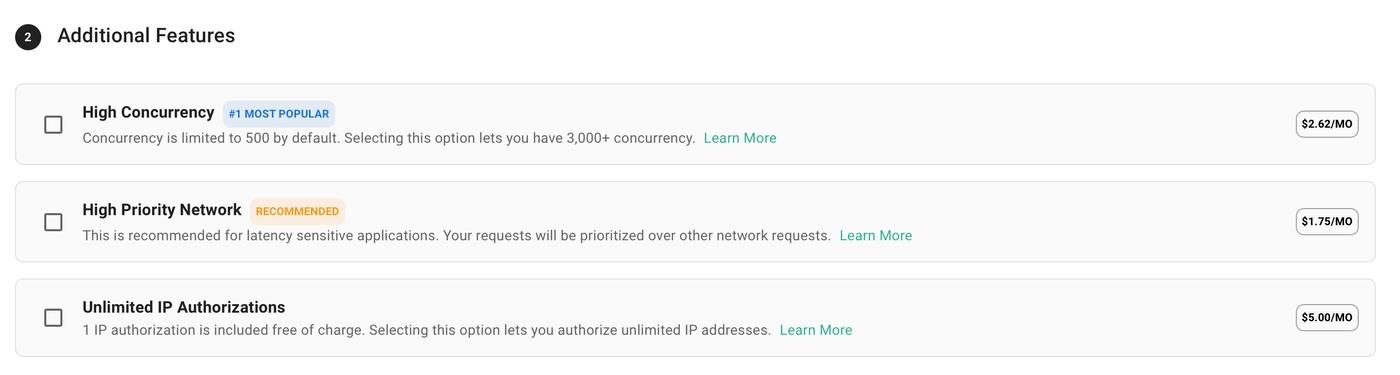
Payment Methods & Money-Back Guarantees
Webshare keeps things simple regarding the available payment methods by limiting you to credit (payment) cards. Luckily, this proxy provider supports various payment cards, including Visa, Mastercard, American Express, Discover, Diners, China UnionPay, JCB, Cartes Bancaires, and Interac.
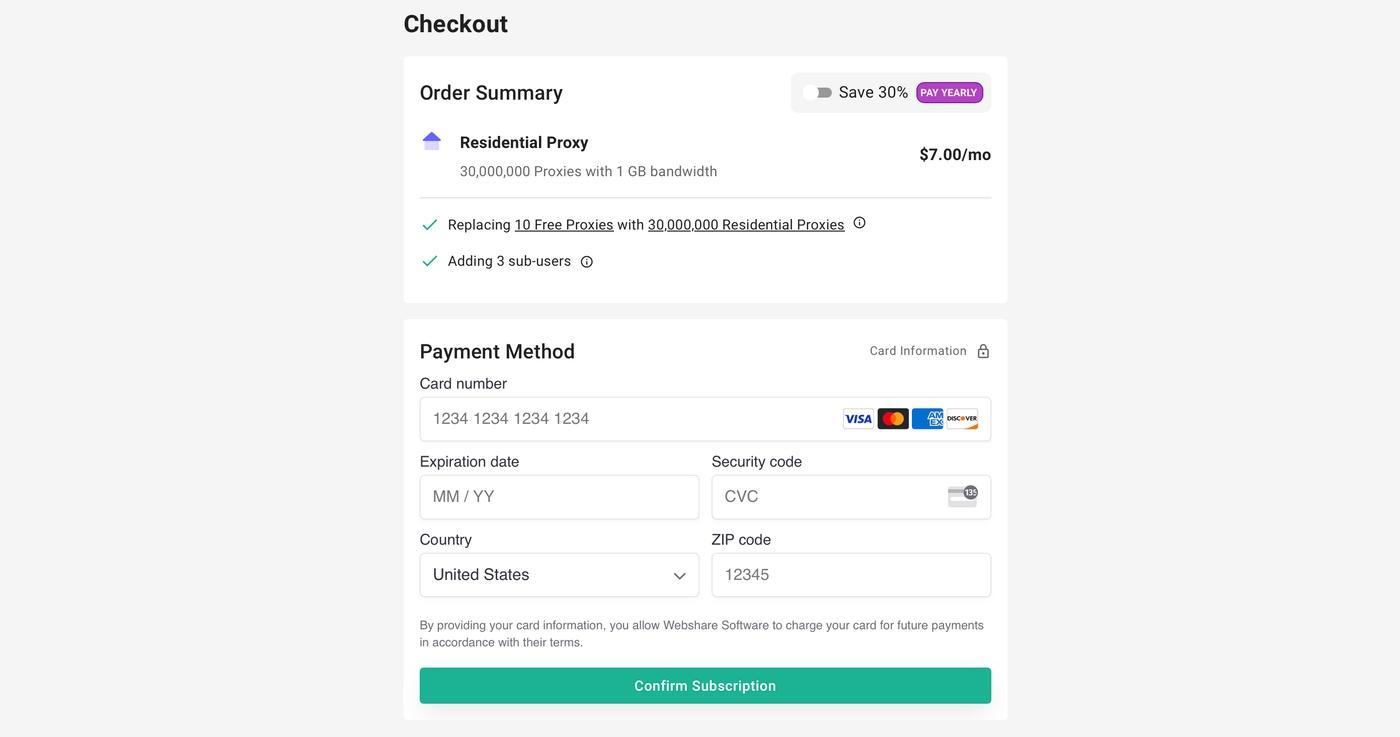 If you’re on a mobile device, you’ll see an option to pay via Apple Pay or Google Pay, which means that your Google/Apple account should already have a payment method associated with it. If not, you can add one before paying for Webshare.
If you’re on a mobile device, you’ll see an option to pay via Apple Pay or Google Pay, which means that your Google/Apple account should already have a payment method associated with it. If not, you can add one before paying for Webshare.
We must note that payment methods such as PayPal or crypto are unavailable here. If that’s a dealbreaker based on your specific use case, know that many other proxy providers support those options.
When it comes to good news, Webshare allows you to ask for a refund despite offering a free tier that you can test drive without time constraints. However, to be eligible for a refund, you must meet the following requirements:
- Your currently active bandwidth usage must be below 1 GB;
- The number of proxies used in the subscription must be below 1,000;
- You may ask for a refund up to 2 days after your purchase date.
Webshare’s account, interface and usability
In this part of our hands-on Webshare review, we’ll discuss how the provider looks behind the scenes, how to set up your first proxy, what kinds of settings you can adjust, and more. Let’s continue, shall we?
Registration & Initial Setup
You need to create an account before you can access Webshare’s dashboard and activate any proxy. That’s done using the “Sign Up” button on Webshare’s website, which will ask for your e-mail address and password. Optionally, you can use your Google account credentials for a faster sign-up.
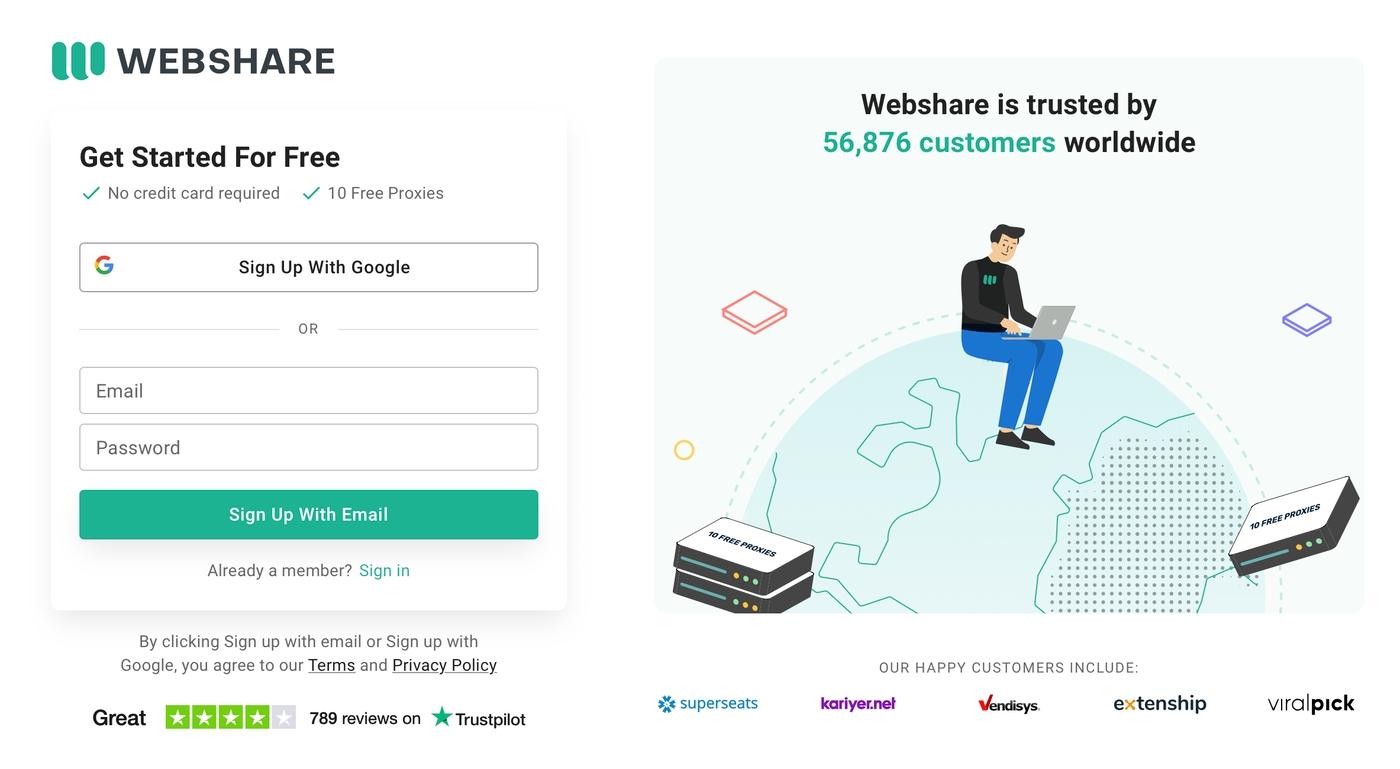 The next step is to verify your account. Visit your email inbox, and you’ll see a message from Webshare about what to do next. Once you confirm your account using a unique link generated for you, the provider will greet you with a welcome message, giving you a first taste of how its dashboard looks.
The next step is to verify your account. Visit your email inbox, and you’ll see a message from Webshare about what to do next. Once you confirm your account using a unique link generated for you, the provider will greet you with a welcome message, giving you a first taste of how its dashboard looks.
The welcome message will explain what you can use at the moment. Those who decide to test Webshare using its free tier will receive ten datacenter proxies, 1 GB of monthly data, and a selection of 10+ countries (these can change over time). You’ll also see links to Webshare’s paid plans and a handy tutorial video to help you get started.
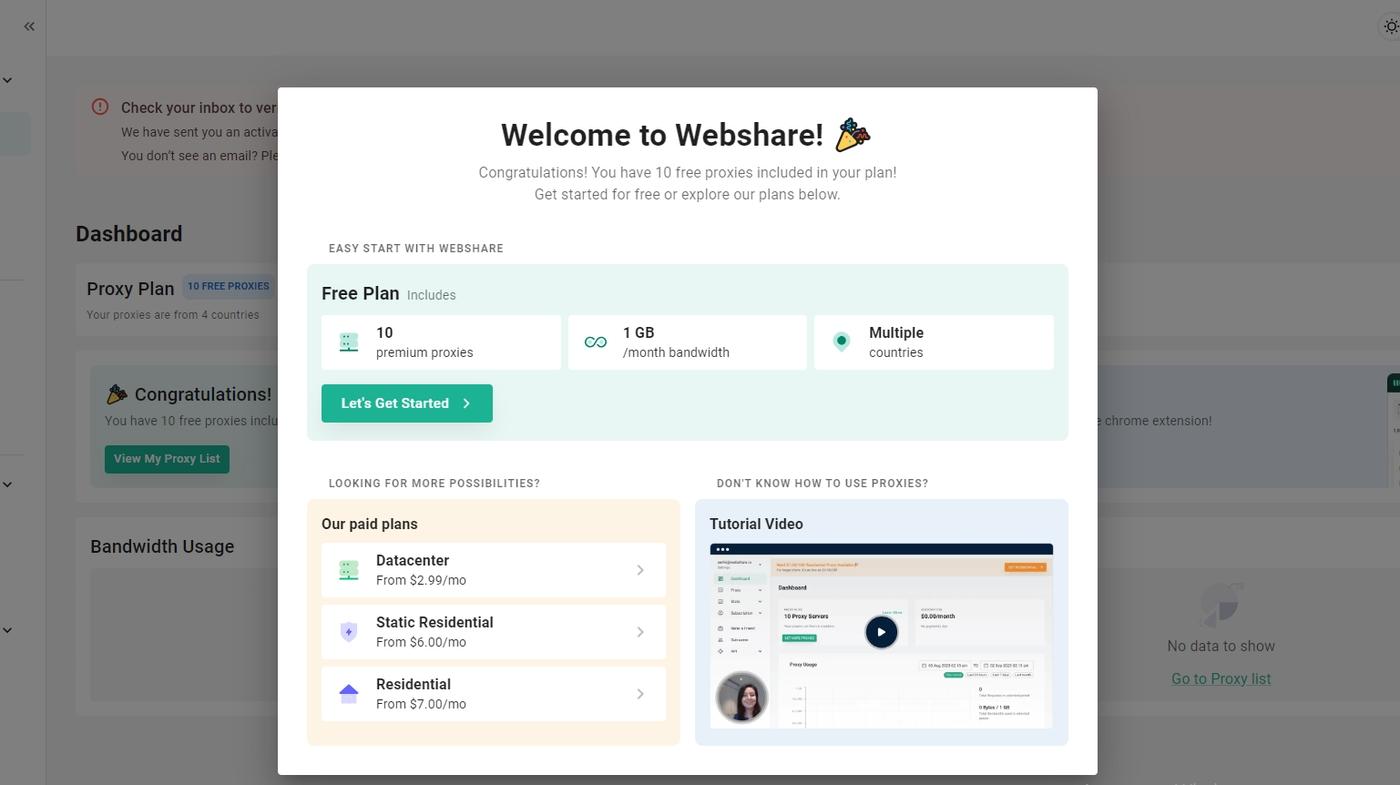 You’ll also see your active proxies and plans whenever you access your user dashboard, as Webshare checks them upon each log-in. There will also be prompts to troubleshoot your network or switch to a paid plan. On the left, a sidebar will allow you to access various tools, analytics, and settings, which are explained below.
You’ll also see your active proxies and plans whenever you access your user dashboard, as Webshare checks them upon each log-in. There will also be prompts to troubleshoot your network or switch to a paid plan. On the left, a sidebar will allow you to access various tools, analytics, and settings, which are explained below.
Profile & Settings
Webshare offers several ways to check your subscription details, change your account settings, or adjust the provider’s basic settings. To see your currently active subscription, click on “Subscription” in the left-placed sidebar.
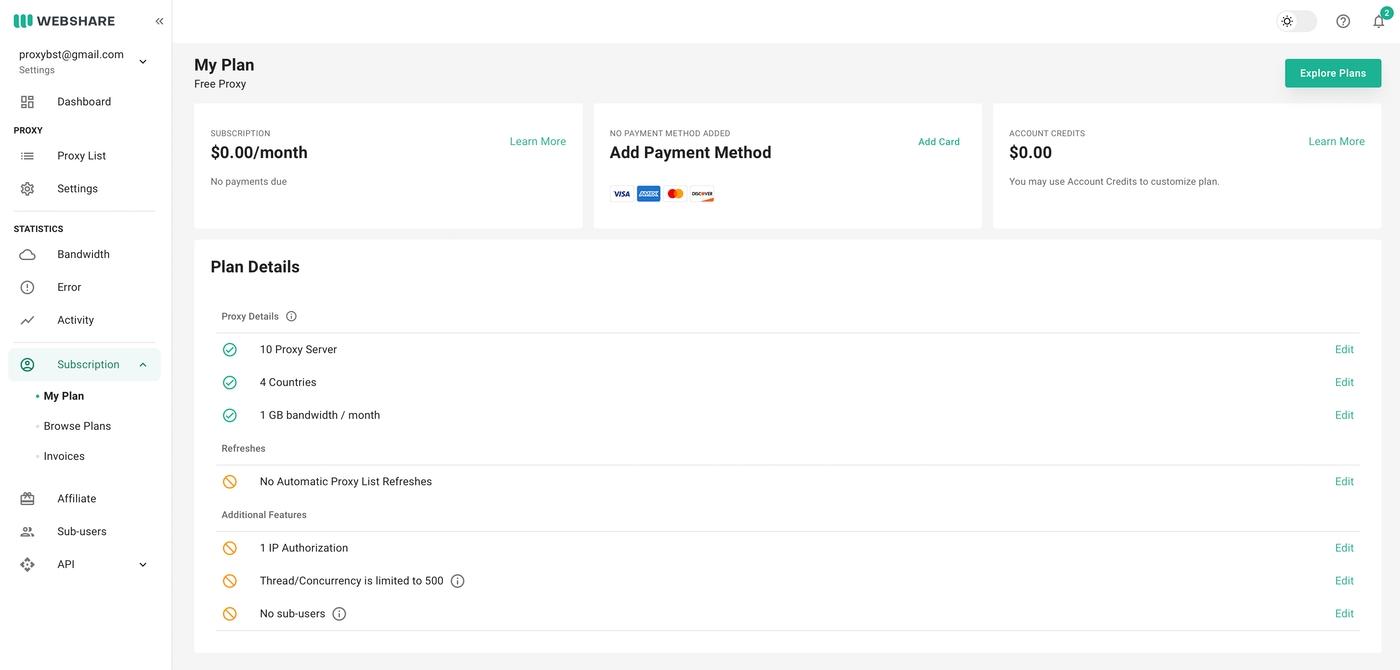 You’ll now see how much you pay monthly, whether you have any account credits and your added payment methods. Below, Webshare will break down your subscription plan into easily digestible bits. You’ll see how many proxies you can use, how many locations you can target, whether you’ve enabled any optional features and more.
You’ll now see how much you pay monthly, whether you have any account credits and your added payment methods. Below, Webshare will break down your subscription plan into easily digestible bits. You’ll see how many proxies you can use, how many locations you can target, whether you’ve enabled any optional features and more.
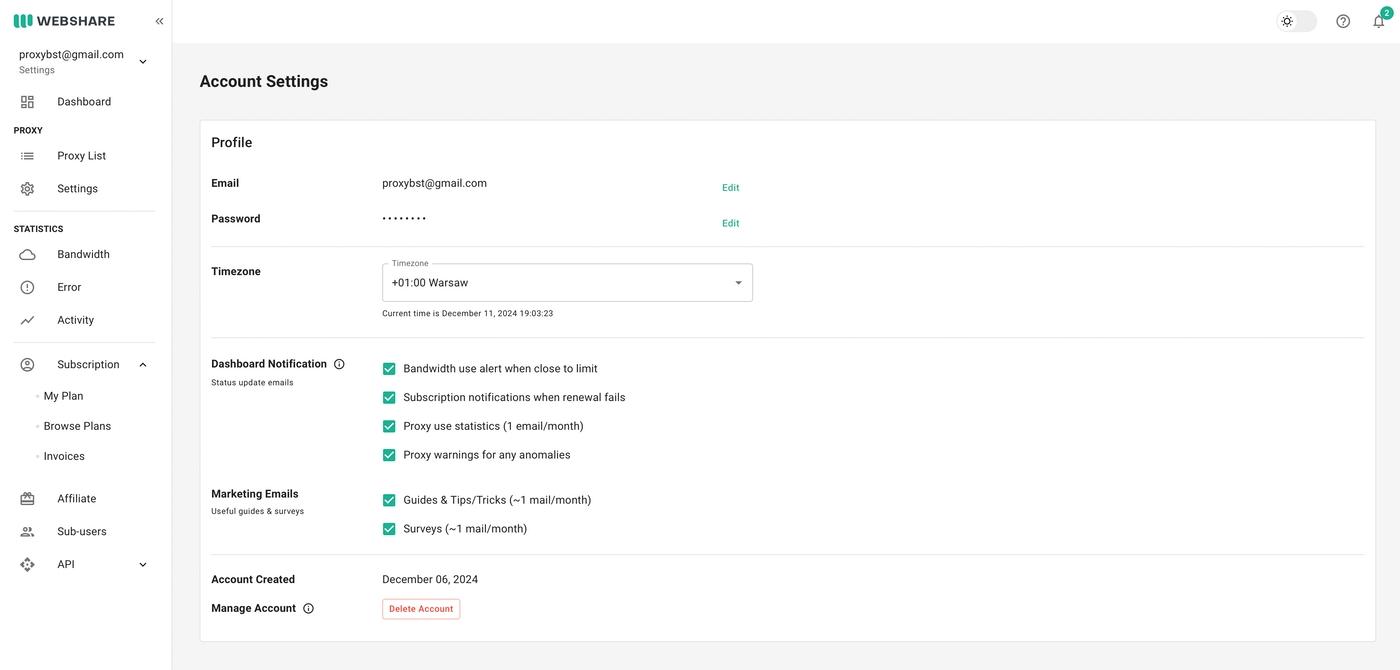 If you click on your e-mail address and choose “Settings,” you’ll access your account details. Webshare allows you to change your e-mail, set up a new password, pick your timezone, choose between different dashboard notifications and marketing e-mails, and delete your account.
If you click on your e-mail address and choose “Settings,” you’ll access your account details. Webshare allows you to change your e-mail, set up a new password, pick your timezone, choose between different dashboard notifications and marketing e-mails, and delete your account.
We must note that Webshare has done an excellent job explaining every feature you can adjust. This is especially helpful for those encountering a proxy provider for the first time.
Managing Proxies
Webshare will customize your dashboard based on the type of proxies you’ve decided to buy. However, customizing proxies and setting up the first connection should be similar for all proxy types. That said, we recommend starting by clicking on the “Settings” tab (left-placed sidebar) in the “Proxy” section.
This is where you’ll see four tabs: General, IP Authorizations, Replace Proxies, and Verified Proxies. Let’s go over each of those tabs can do:
- General: Here, you can adjust your username and password to authenticate your connection. Next, you can set a proxy session timeout and idle timeout values (hours, minutes, and seconds).
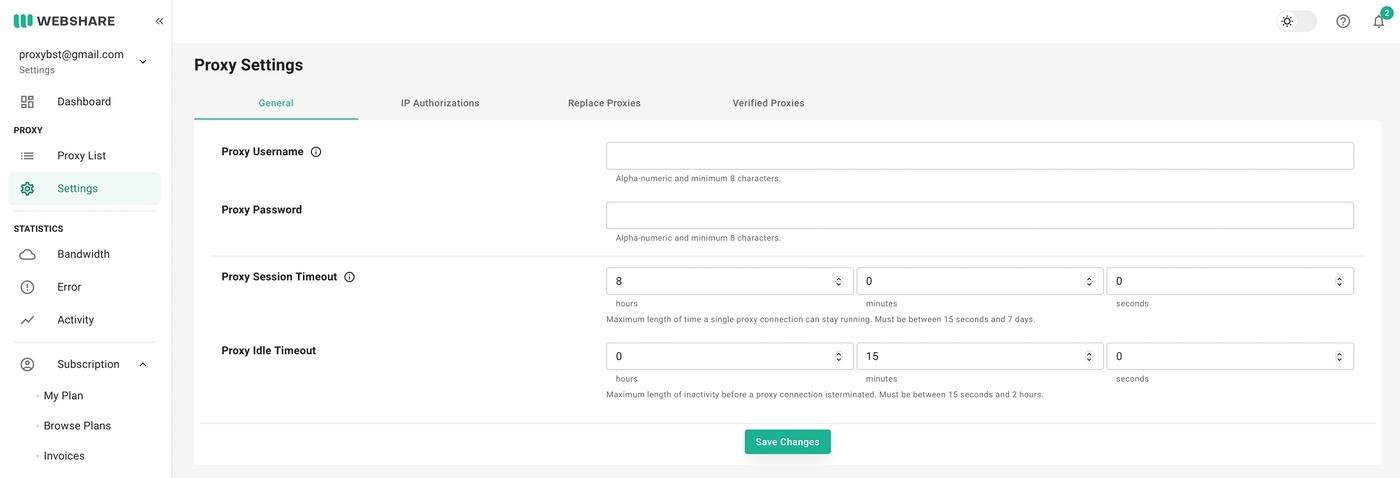 IP Authorizations: If you wish to authenticate your proxy connections using an IP, this tab will allow you to do so. Webshare will display your currently active IP, but you can also add any IP address for authorization.
IP Authorizations: If you wish to authenticate your proxy connections using an IP, this tab will allow you to do so. Webshare will display your currently active IP, but you can also add any IP address for authorization.
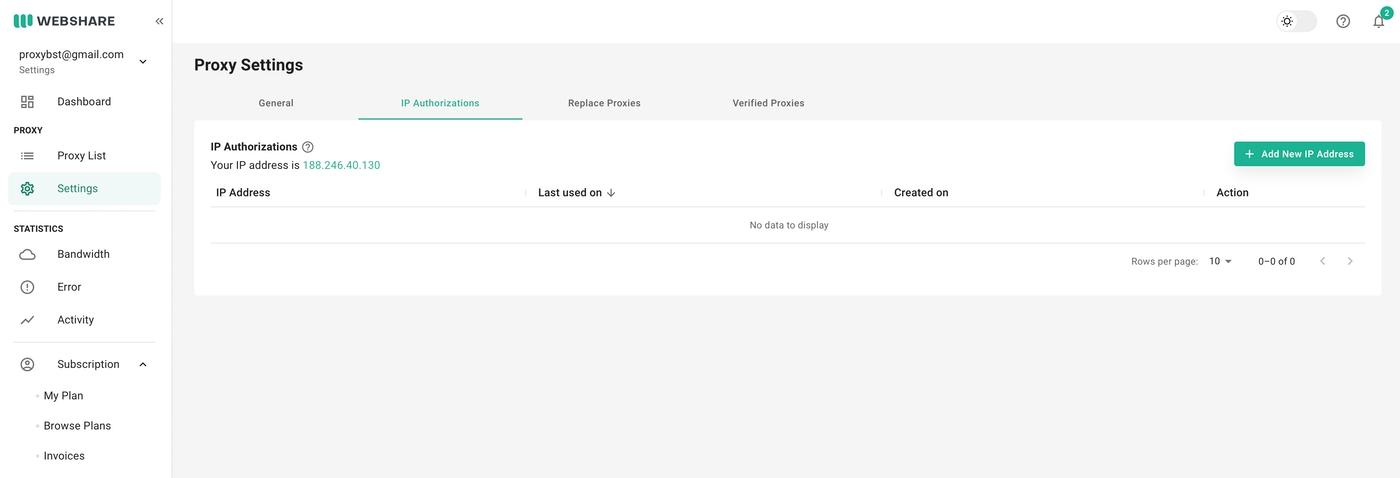 Replace Proxies: Paid users can replace proxies. You’ll see the list of all available replacements and on-demand refreshes. A lot of fine-tuning is possible, allowing you to replace proxies from specific ASN, country, or IP range.
Replace Proxies: Paid users can replace proxies. You’ll see the list of all available replacements and on-demand refreshes. A lot of fine-tuning is possible, allowing you to replace proxies from specific ASN, country, or IP range.- Verified Proxies: This tab allows you to purchase verified proxies and allows you to review the proxies you can access.
Use the “Proxy List” item from the left-place sidebar to see your currently available proxies. Webshare lists proxies you can filter by countries, authentication models, or connection methods. You can also search for a specific address or country, which helps you narrow down the proxy server you wish to use.
 Once you pinpoint the proxy you wish to use, Webshare will show you a list of crucial data you need to establish a connection. That includes the proxy address, port, username, password, assigned IP address, and more. From now on, you can decide how to integrate your chosen proxy with any supported third-party tool or your device’s operating system.
Once you pinpoint the proxy you wish to use, Webshare will show you a list of crucial data you need to establish a connection. That includes the proxy address, port, username, password, assigned IP address, and more. From now on, you can decide how to integrate your chosen proxy with any supported third-party tool or your device’s operating system.
Data / Usage Tracking
You’ll be happy to know that Webshare allows you to check your data usage in multiple ways, all visually pleasing and easy to understand. The “Statistics” segment in the left-positioned sidebar contains all those options.
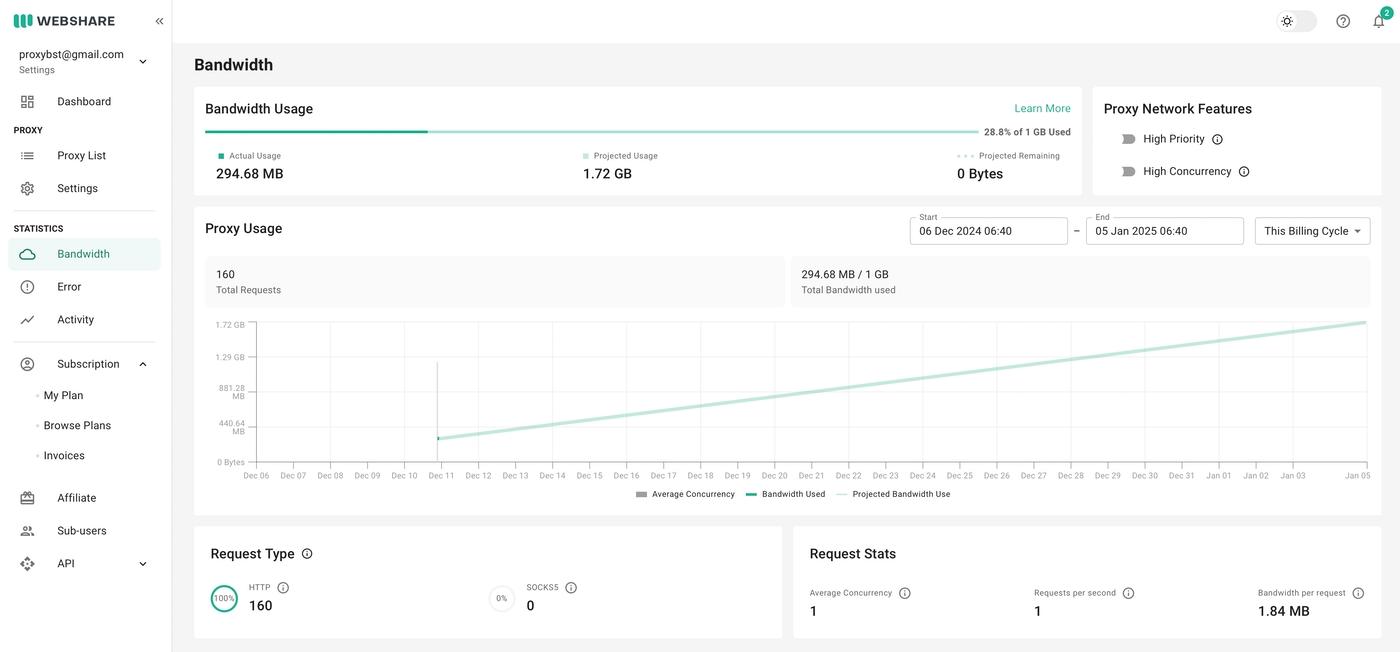 Clicking on “Bandwidth” allows you to, as you can imagine, check your bandwidth usage. You’ll see how many requests you’ve made, how much bandwidth you’ve used, what types of requests you’ve used, and more. You’ll also see a handy graph that allows you to check your proxy usage during a specific time frame.
Clicking on “Bandwidth” allows you to, as you can imagine, check your bandwidth usage. You’ll see how many requests you’ve made, how much bandwidth you’ve used, what types of requests you’ve used, and more. You’ll also see a handy graph that allows you to check your proxy usage during a specific time frame.
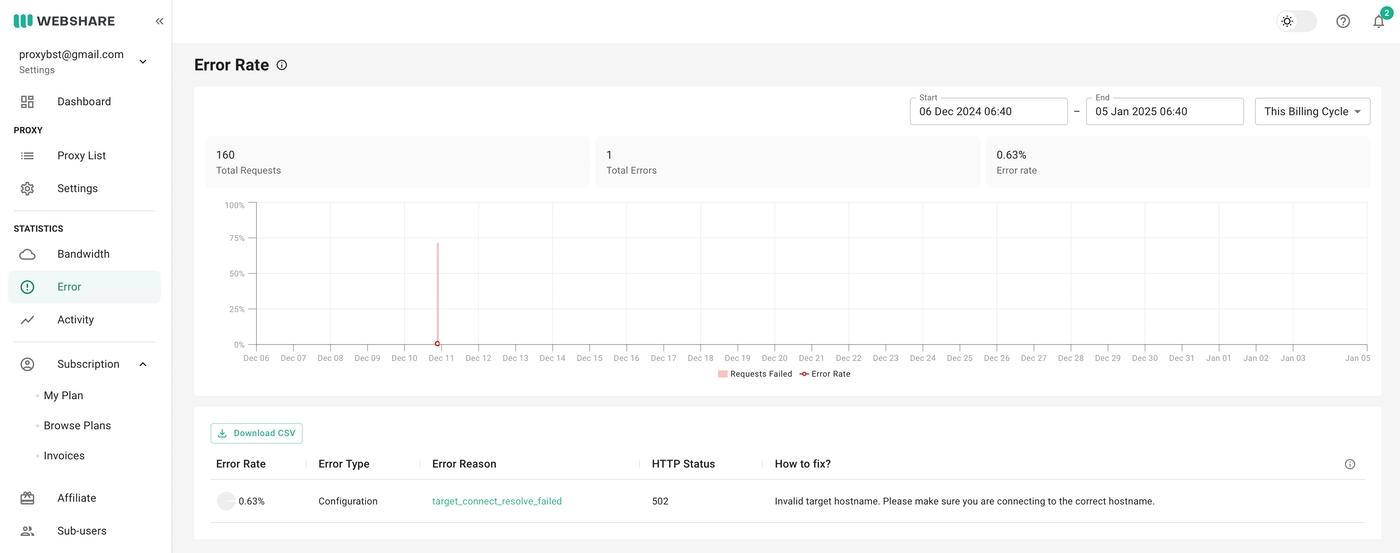 The “Error” tab provides you with a list of errors detected by Webshare, which can be very helpful for fixing web scraping issues. At the top, you’ll see a nicely designed graph, followed by a list of errors with some additional information. The provider will even show you tips on how to fix some common error codes, providing just enough information to help you search on Google and perhaps find a quick fix.
The “Error” tab provides you with a list of errors detected by Webshare, which can be very helpful for fixing web scraping issues. At the top, you’ll see a nicely designed graph, followed by a list of errors with some additional information. The provider will even show you tips on how to fix some common error codes, providing just enough information to help you search on Google and perhaps find a quick fix.
 Lastly, there’s also the “Activity” tab, which displays a list of your requests alongside highly detailed information. You’ll see all the individual website targets, destination ports, bytes consumed, the IP address of the proxy you’ve used, your IP address, and more. In addition, the provider allows you to filter all these results in numerous ways (by bandwidth, activity, targets, etc.).
Lastly, there’s also the “Activity” tab, which displays a list of your requests alongside highly detailed information. You’ll see all the individual website targets, destination ports, bytes consumed, the IP address of the proxy you’ve used, your IP address, and more. In addition, the provider allows you to filter all these results in numerous ways (by bandwidth, activity, targets, etc.).
Possible Use Cases
Webshare offers a sufficiently large and powerful proxy network for various activities and operations. It’s suitable for web scraping, SEO monitoring, market research, and upgrading your organization’s cyber security. Let’s continue our Webshare review by explaining all of those use cases.
Web Scraping
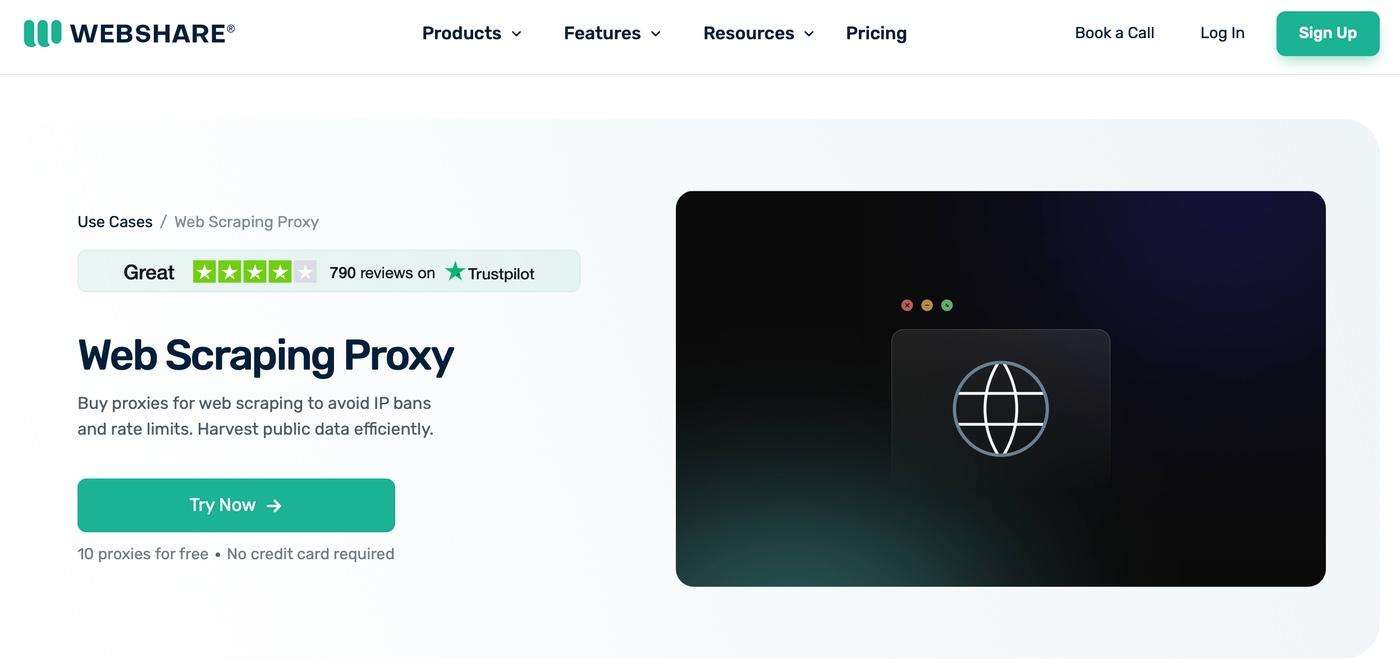 General web scraping is one of Webshare’s strongest sides and selling points. Its sizable and evenly distributed network allows precise location targeting. You can also count on anonymity, bypassing IP bans, and upgrading your web scraping efforts. Also, Webshare gives you a lot of flexibility in improving the speed and efficiency of data collection through paid add-ons, which we discussed above.
General web scraping is one of Webshare’s strongest sides and selling points. Its sizable and evenly distributed network allows precise location targeting. You can also count on anonymity, bypassing IP bans, and upgrading your web scraping efforts. Also, Webshare gives you a lot of flexibility in improving the speed and efficiency of data collection through paid add-ons, which we discussed above.
E-Commerce Monitoring
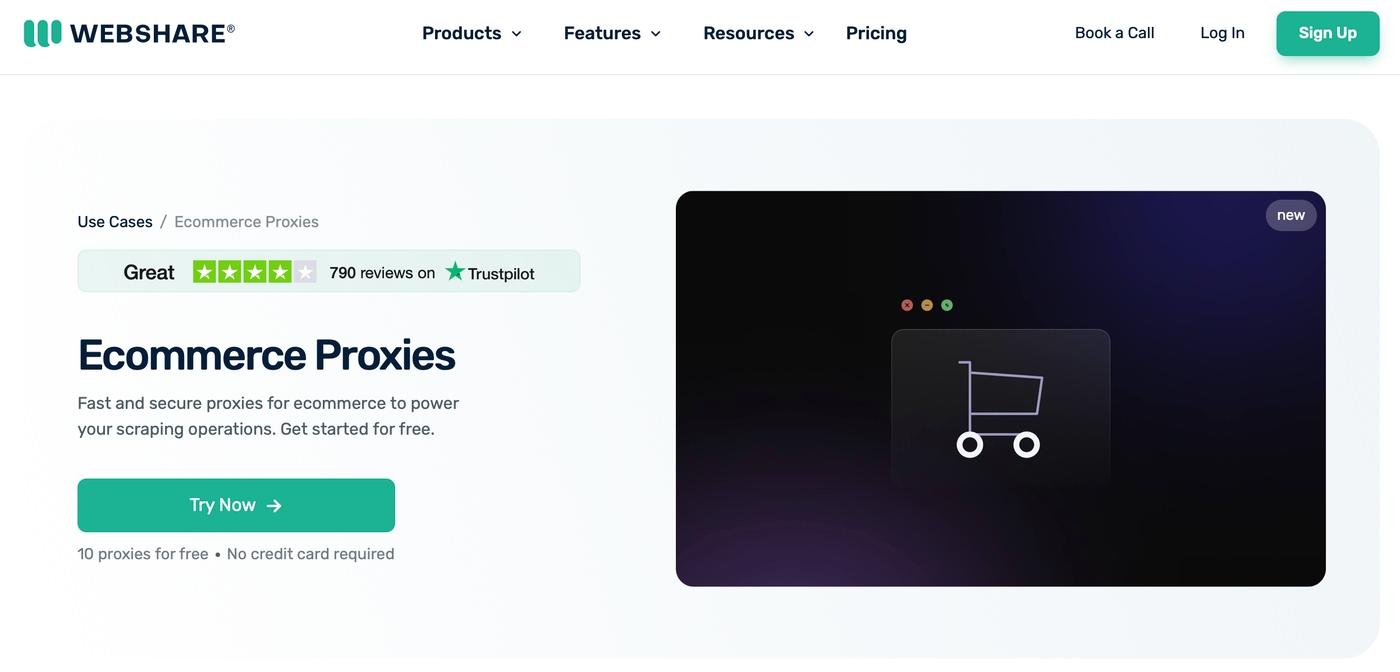 Webshare allows you to utilize its proxies for e-commerce scraping, including product descriptions, titles, pricing, and other publicly available data. Monitoring your competitor’s prices can help you proactively increase your sales and organize special promo periods. You can also use Webshare for UI testing if you’re selling globally, as you’ll get to check location-based currencies, pricing, and content.
Webshare allows you to utilize its proxies for e-commerce scraping, including product descriptions, titles, pricing, and other publicly available data. Monitoring your competitor’s prices can help you proactively increase your sales and organize special promo periods. You can also use Webshare for UI testing if you’re selling globally, as you’ll get to check location-based currencies, pricing, and content.
Cyber-Security
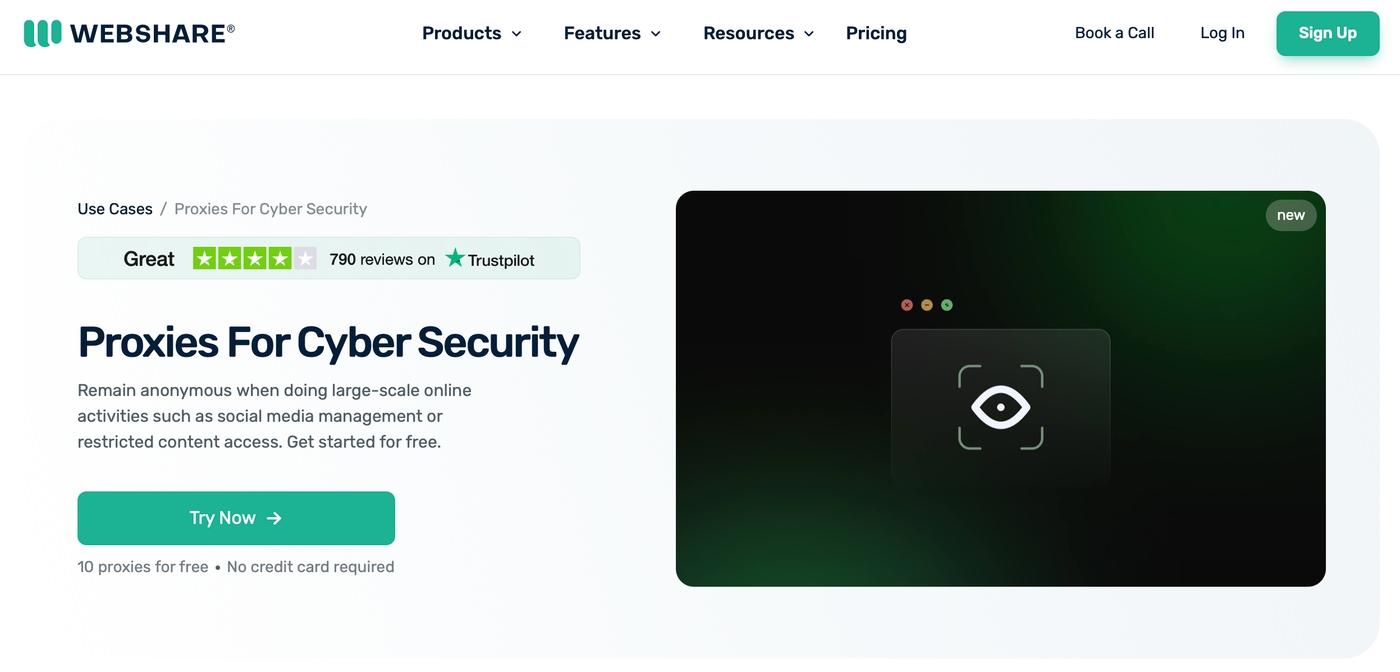 Rerouting your traffic through Webshare’s network helps you increase your cyber security and establishes a base for more advanced data protection practices. For example, you can encrypt your data in any way you see fit, hide your IP address, prevent your IP or DNS data from leaking, and disassociate your IP from social media accounts. If cyber security is your priority, Webshare recommends using a dedicated proxy.
Rerouting your traffic through Webshare’s network helps you increase your cyber security and establishes a base for more advanced data protection practices. For example, you can encrypt your data in any way you see fit, hide your IP address, prevent your IP or DNS data from leaking, and disassociate your IP from social media accounts. If cyber security is your priority, Webshare recommends using a dedicated proxy.
SEO
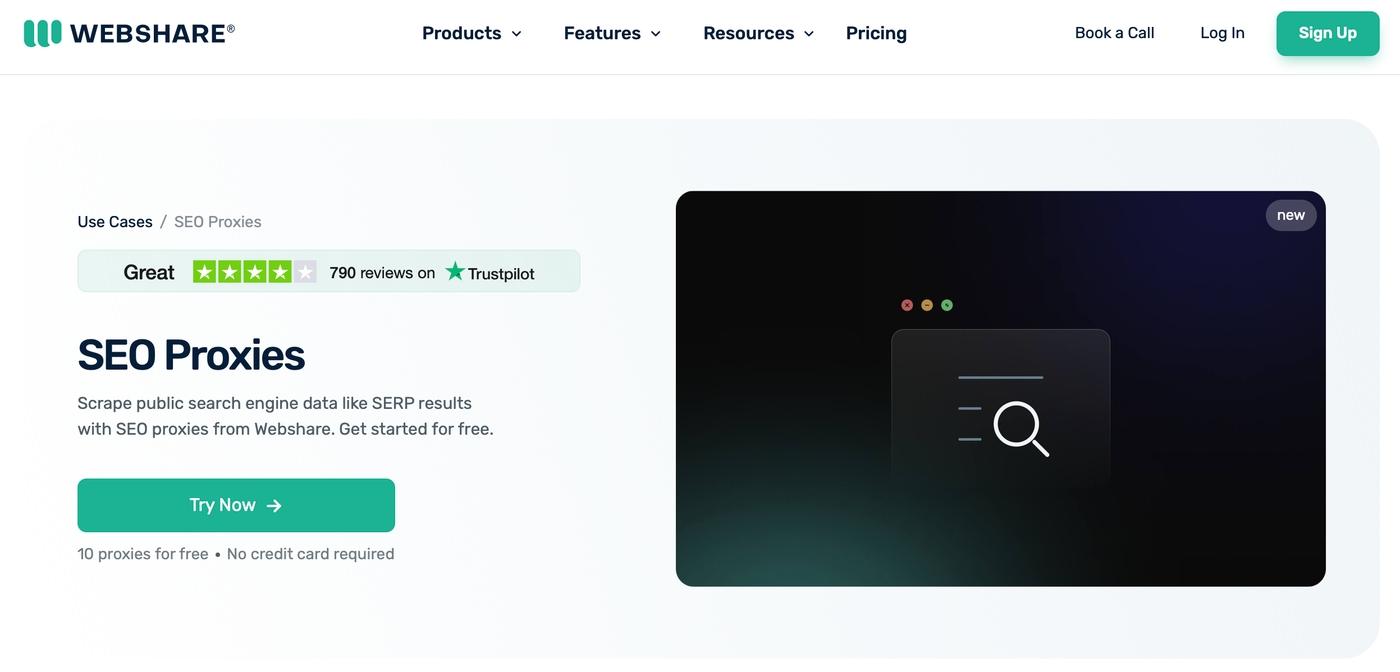 Any professional SEO tool can significantly benefit from a capable proxy network. Providers like this one allow you to scrape SERP data, which helps track your website’s performance on Google and other search engines. You can also research local SERP results by targeting servers from different regions and doing keyword research. Webshare is among the rare proxies that support Google, and it even includes Google Shopping.
Any professional SEO tool can significantly benefit from a capable proxy network. Providers like this one allow you to scrape SERP data, which helps track your website’s performance on Google and other search engines. You can also research local SERP results by targeting servers from different regions and doing keyword research. Webshare is among the rare proxies that support Google, and it even includes Google Shopping.
Market Research
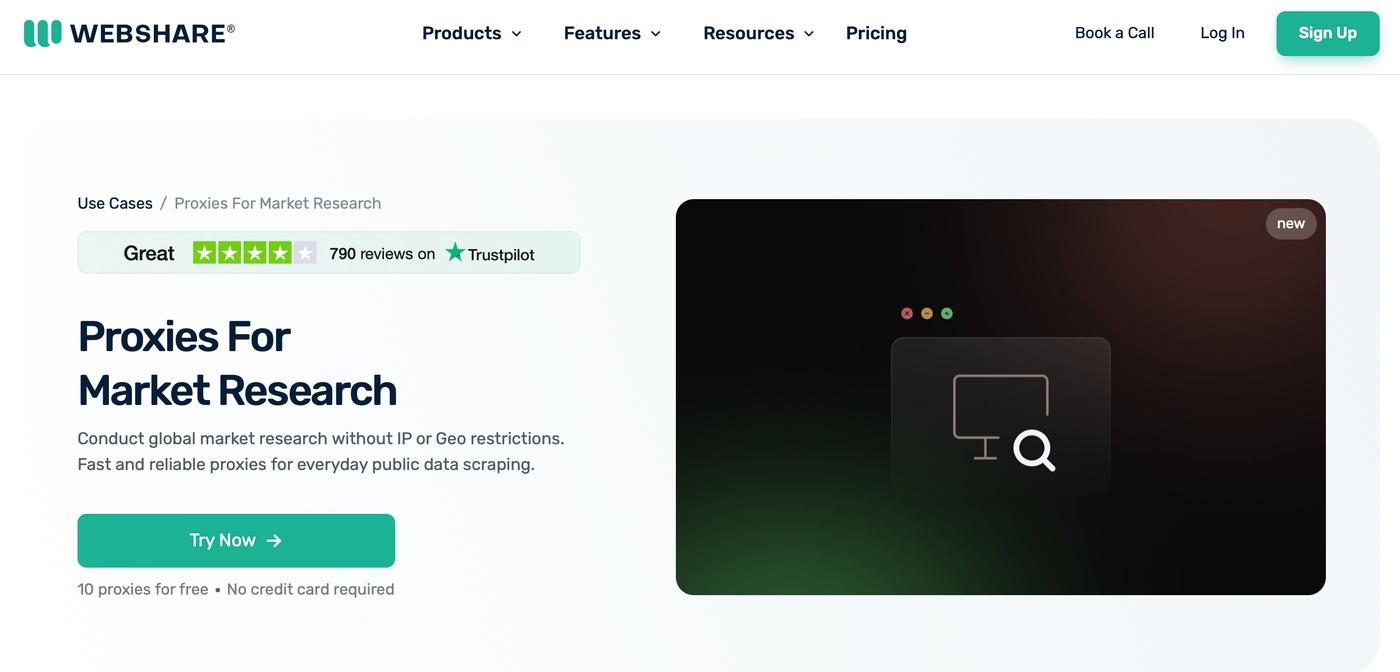 Webshare is especially useful for market research, as its openness allows you to integrate its network with various types of specialized third-party tools. For example, you can analyze your competitors, review your SEO strategy, verify the placement and visibility of online ads, monitor your competitors’ prices, and track brand sentiment across online forums and search engines. All that is possible using Webshare’s efficient data scraping.
Webshare is especially useful for market research, as its openness allows you to integrate its network with various types of specialized third-party tools. For example, you can analyze your competitors, review your SEO strategy, verify the placement and visibility of online ads, monitor your competitors’ prices, and track brand sentiment across online forums and search engines. All that is possible using Webshare’s efficient data scraping.
Documentation / Knowledge Base and Tutorials
We’re sure seasoned proxy users won’t have an issue getting started with Webshare. Still, having in-depth technical documentation is essential, no matter your level of expertise. So, in this segment of our review, we’ll go over how Webshare can assist its customers in resolving issues and getting answers to their questions.
Quick Start Guides
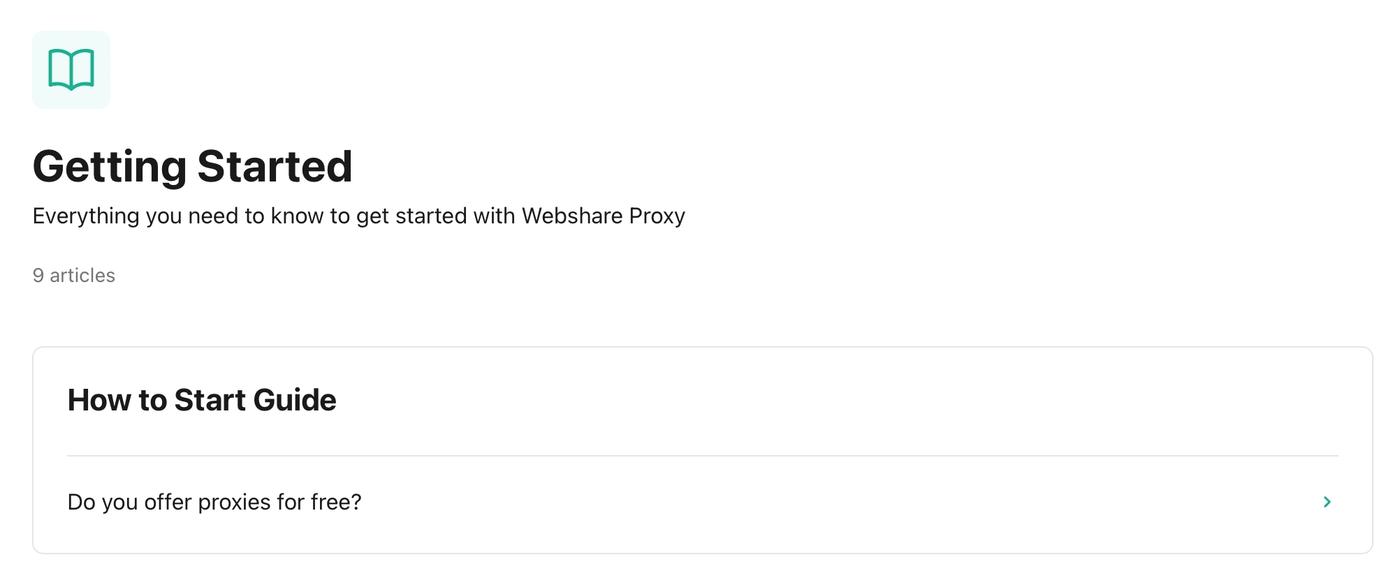 Webshare’s “Quick Start Guides” section provides various types of information on getting started with the provider before you buy a subscription. So, you won’t find installation or setup guides here. Instead, Webshare focuses on explaining its free plan as well as the types of proxy servers it currently has on offer.
Webshare’s “Quick Start Guides” section provides various types of information on getting started with the provider before you buy a subscription. So, you won’t find installation or setup guides here. Instead, Webshare focuses on explaining its free plan as well as the types of proxy servers it currently has on offer.
This section discusses the differences between residential, ISP, and datacenter proxies, how to use different types of proxies, whether you can use them for Google search, and more.
Tutorials and FAQs
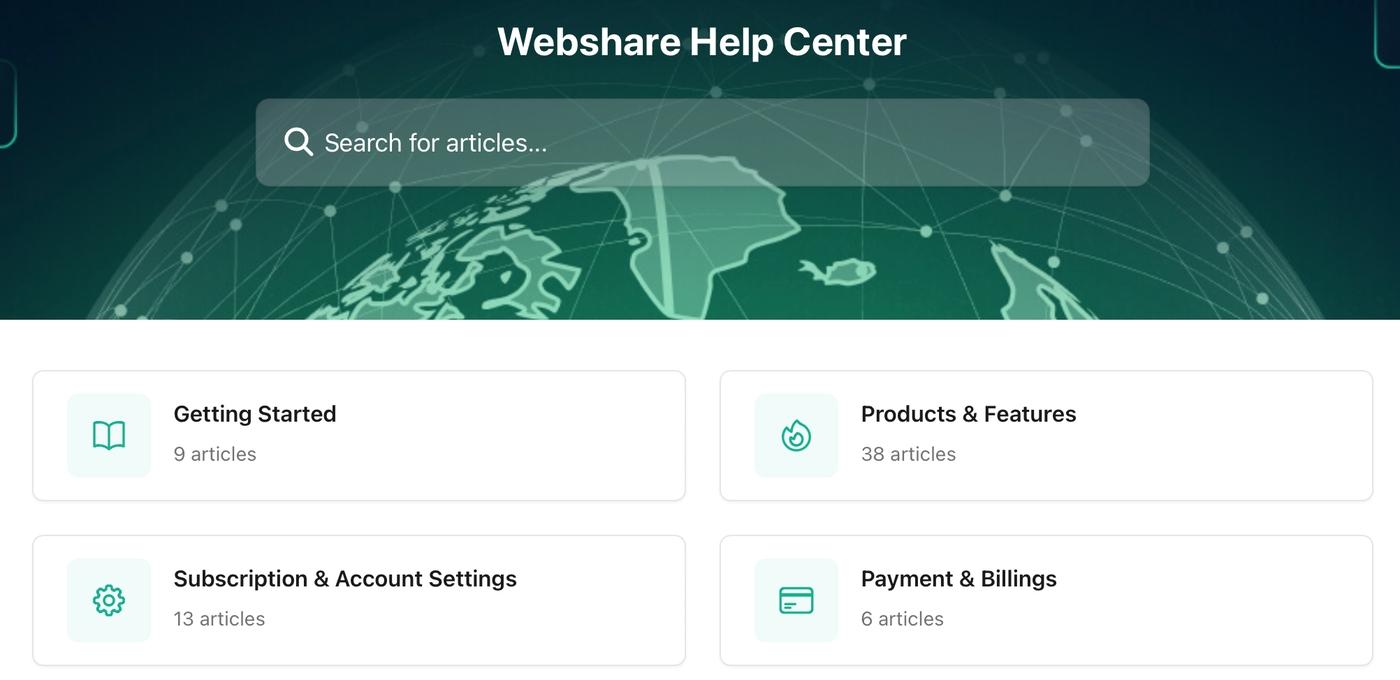 Tutorials and FAQs are part of Webshare’s “Help Center.” This is where you’ll find short- and long-form articles on getting started with Webshare, paying for your subscription, changing your account settings, third-party integrations, and similar. It’s also worth mentioning that this segment hosts tips on security and troubleshooting various issues.
Tutorials and FAQs are part of Webshare’s “Help Center.” This is where you’ll find short- and long-form articles on getting started with Webshare, paying for your subscription, changing your account settings, third-party integrations, and similar. It’s also worth mentioning that this segment hosts tips on security and troubleshooting various issues.
Although the information listed in Webshare’s help center seems useful, there’s not much to read or learn. While Webshare is pretty easy to use, and most of its features are self-explanatory, having more in-depth resources certainly wouldn’t hurt.
Integration Guides
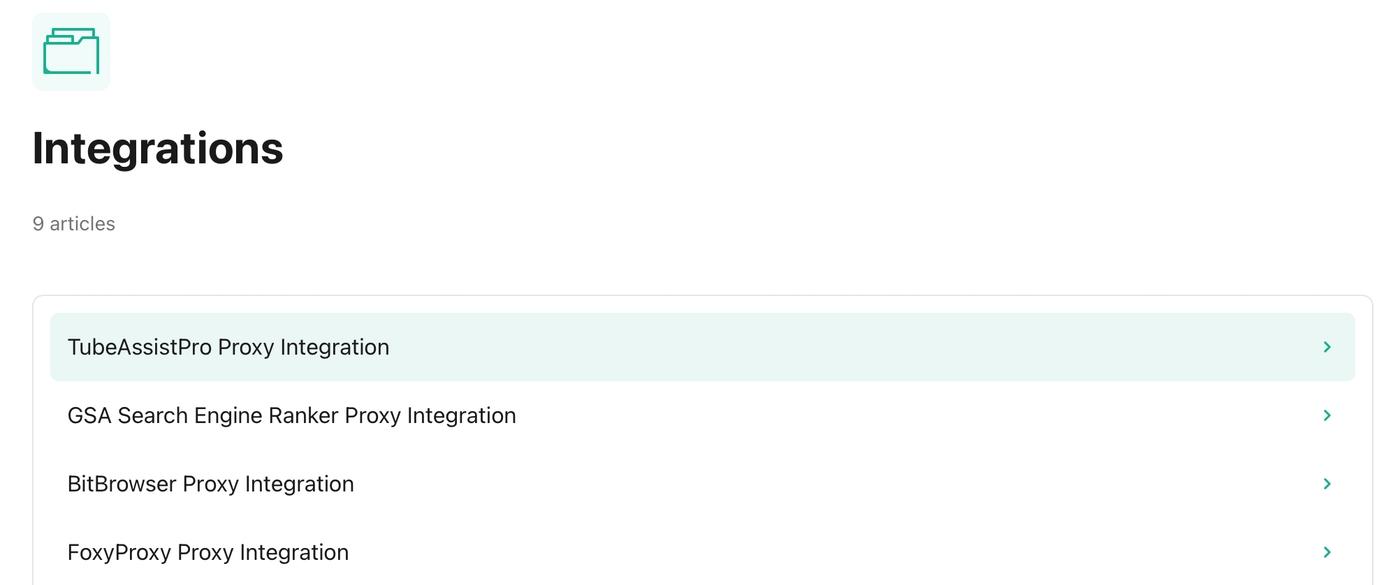 While most other proxy providers offer dozens of integration guides, Webshare focuses on the essentials only. You’ll find nine guides here explaining how to integrate the provider’s network with tools such as TubeAssistPro, GSA Search Engine Ranker, BitBrowser, FoxyProxy, Proxifier, Shadowsocks, GoLogin, Switchy Omega, and Shadowrocket.
While most other proxy providers offer dozens of integration guides, Webshare focuses on the essentials only. You’ll find nine guides here explaining how to integrate the provider’s network with tools such as TubeAssistPro, GSA Search Engine Ranker, BitBrowser, FoxyProxy, Proxifier, Shadowsocks, GoLogin, Switchy Omega, and Shadowrocket.
Web Scraping Lessons
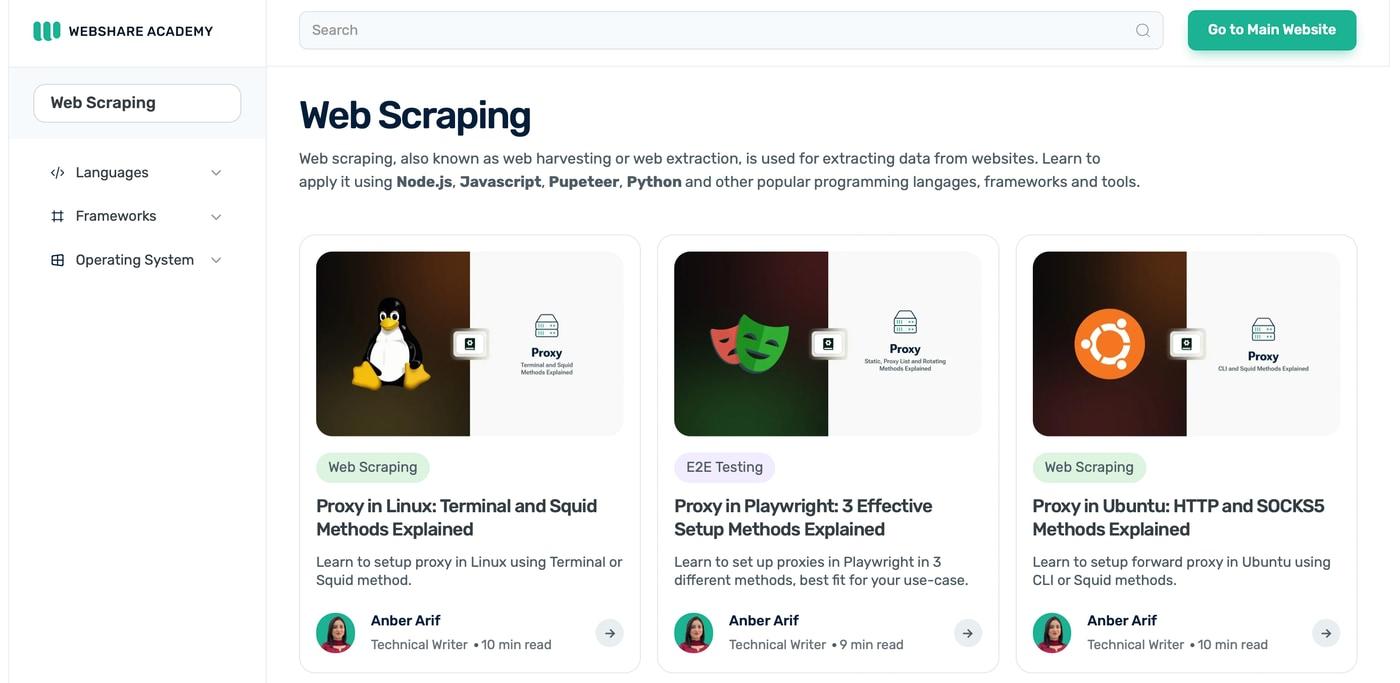 As mentioned above, most of Webshare’s documentation is helpful but barebones. You’ll learn about various aspects of using this provider, but you’ll also need to rely on third-party tutorials and explainers. That said, we’re happy to report that Webshare offers very in-depth web scraping lessons.
As mentioned above, most of Webshare’s documentation is helpful but barebones. You’ll learn about various aspects of using this provider, but you’ll also need to rely on third-party tutorials and explainers. That said, we’re happy to report that Webshare offers very in-depth web scraping lessons.
Webshare provides lessons on using various scraping tools through a dedicated section of its website, including integrating its proxies with those solutions, utilizing them to their full potential, and more. Some of the tools and technologies covered are Puppeteer, Scrapy, Docket, Playwright, and more.
Customer Support and User Reviews
Previously, we explained how Webshare can assist its customers in getting started and utilizing its proxy network. However, you’ll encounter cases when talking to a customer support agent is needed. So, let’s explore Webshare’s customer support and user reviews from the web.
Customer Support Channels
Unfortunately, Webshare’s customer support channels are quite limited. More precisely, this provider only allows email-based support. In case of any questions, you can send an e-mail to [email protected] and wait for someone to respond. Based on our experience, you can expect to receive a response within 12-18 hours.
We’re surprised that Webshare doesn’t offer live chat or a telephone number. It’s among the most affordable proxy providers, so expecting some compromises is natural. Still, having a more direct way to get help would be more than welcome. You’ll need to pay more for other providers, but most offer live chat support and dedicated support agents.
User Reviews & Testimonials
We’re happy to report that Webshare has very respectable ratings on sites that aggregate reviews from real-world users, such as Trustpilot and G2. On Trustpilot, this provider scores 4.2 out of 5, putting it in the “Great” category. Many users praise Webshare’s affordable prices, real-time traffic usage analysis, and responsive customer support. Many users have noted that they’ve been able to fix technical issues on the same day.
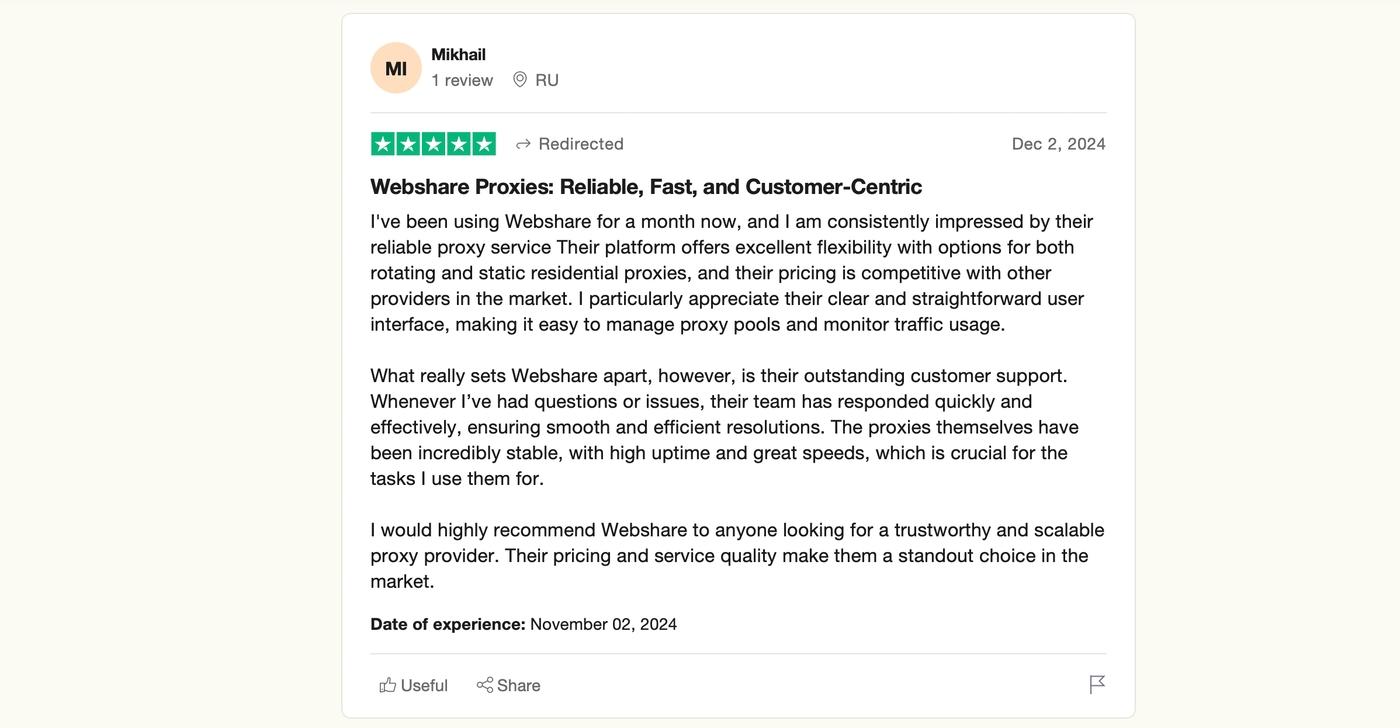 We also must note that many have pointed out that their refund requests were rejected. While we can see how that can frustrate individual users, keep in mind that Webshare has a very clear refund policy, as explained in this review. We’ll remind you that you can request a refund unless you’ve spent more than 1GB of data or used the provider for more than two days after making your payment.
We also must note that many have pointed out that their refund requests were rejected. While we can see how that can frustrate individual users, keep in mind that Webshare has a very clear refund policy, as explained in this review. We’ll remind you that you can request a refund unless you’ve spent more than 1GB of data or used the provider for more than two days after making your payment.
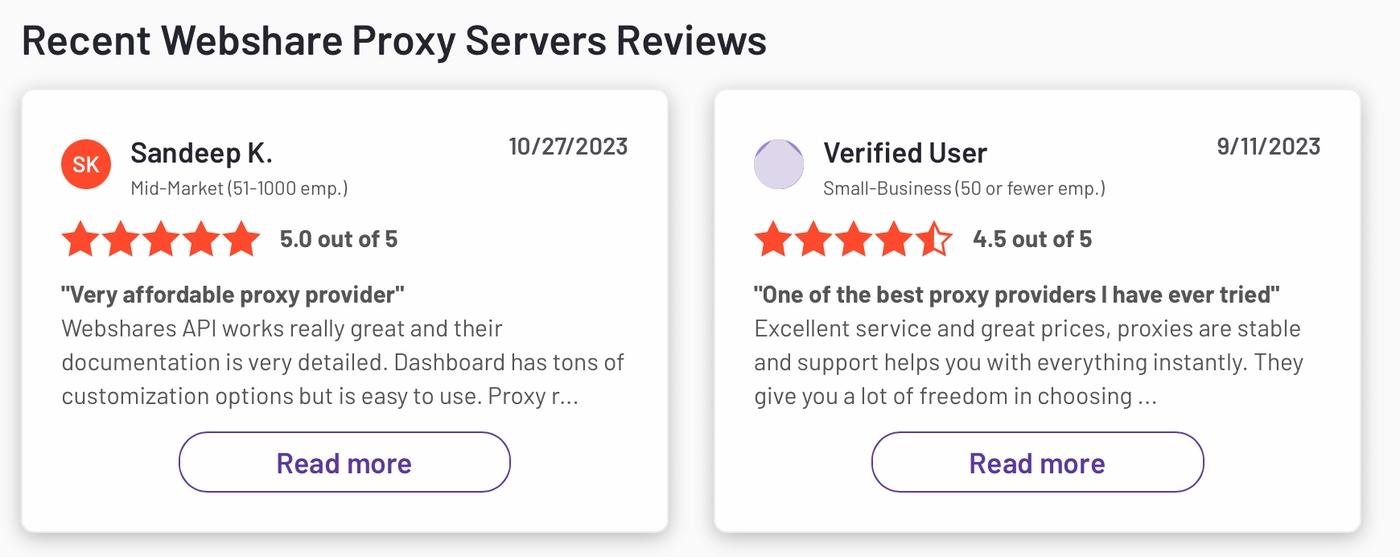 On G2, another popular user reviews aggregator, Webshare scores 4.8 out of 5. That said, there aren’t too many reviews to check, in all fairness. The reviews we managed to read praise Webshare’s affordable prices, the performance and stability of its servers, and Webshare’s highly detailed dashboard.
On G2, another popular user reviews aggregator, Webshare scores 4.8 out of 5. That said, there aren’t too many reviews to check, in all fairness. The reviews we managed to read praise Webshare’s affordable prices, the performance and stability of its servers, and Webshare’s highly detailed dashboard.
Conclusion
Unlike most other proxy providers that try to offer all-in-one solutions, Webshare keeps its offer relatively simple and straightforward. We can praise many aspects of Webshare, including its user-friendly dashboard, in-depth analytics, the ability to use different types of proxies, and more. Considering that we’re talking about a very affordable proxy provider, we believe it’s well worth your time and money.
Of course, some aspects of Webshare could be improved. For example, although its technical documentation is helpful, it’s not as expansive as we hoped. We would also like to see live chat support implemented in the future, even though many are already praising the quality and responsiveness of the provider’s email support.
Ultimately, Webshare shows a lot of promise and potential. We see no obstacle to subscribing if you’re looking for an affordable proxy provider and know how to integrate its servers with your desired third-party tool.